Home >Web Front-end >HTML Tutorial >Detailed introduction to HTML CSS FORM
Detailed introduction to HTML CSS FORM
- 高洛峰Original
- 2017-03-27 09:55:471896browse
Forms are often used to collect input from different types of users, allowing users to collect: text fields (text), drop-down lists (select), radio buttons (radio), check boxes (checkbox) and action buttons (Action)
Form tag

Most form tags are input tags, and the input type is defined by (type).
example: & lt; form & gt;
# & lt; input Type = "Text" name = "first_text" & gt;
Select
The elements used in the drop-down list are: select The attribute is: option
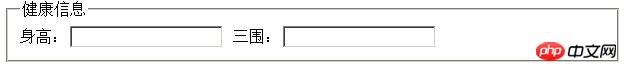 Height: c5b5b4350adc193d659abbcb630e24d8
Height: c5b5b4350adc193d659abbcb630e24d8
Measurements: 22e1bb649e3e439c82b64204a5f95e3f
a3ae74428855f48d0438405a4619fe75
f5a47148e367a6035fd7a2faa965022e
Button Three attributes of the button
submit This button is a submit button (except for Internet Explorer, this value is the default value of other browsers).
button This button is a clickable button (the default for Internet Explorer).
reset This button is a reset button (clear form data).
<form action="form_action.asp" method="get"> First name: <input type="text" name="fname" /> Last name: <input type="text" name="lname" /> <button type="submit" value="Submit">Submit</button> <button type="reset" value="Reset">Reset</button> </form>
The above is the detailed content of Detailed introduction to HTML CSS FORM. For more information, please follow other related articles on the PHP Chinese website!

