This article mainly explains in detail the layout classes of Css commonly used navigation bar methods. Interested friends can refer to
1. Vertical navigation bar
ul{
list-style-type: none;
margin: 0px;
padding: 0px;
}
a:link,a:visited{
text-decoration: none;
display: block;
background-color: aqua;
color: black;
width: 50px;
text-align: center;
}
a:active,a:hover{
background-color: crimson;
}<!DOCTYPE html>
<html lang="en">
<head>
<meta charset="UTF-8">
<title>导航栏</title>
<link href="style.css" type="text/css" rel="stylesheet">
</head>
<body>
<ul>
<li><a href="#">导航1</a></li>
<li><a href="#">导航2</a></li>
<li><a href="#">导航3</a></li>
<li><a href="#">导航4</a></li>
</ul>
</body>
</html>2. Horizontal Navigation bar
ul{
list-style-type: none;
margin: 0px;
padding: 0px;
background-color: aqua;
width: 250px;
text-align: center;
}
a:link,a:visited{
font-weight: bold;
text-decoration: none;
background-color: aqua;
color: black;
width: 50px;
text-align: center;
}
a:active,a:hover{
background-color: crimson;
}
li{
display: inline;
padding-left: 5px;
padding-right: 5px;
}The above is the detailed content of Detailed explanation of common CSS navigation bar operations. For more information, please follow other related articles on the PHP Chinese website!
 Show Search Button when Search Field is Non-EmptyApr 15, 2025 am 10:00 AM
Show Search Button when Search Field is Non-EmptyApr 15, 2025 am 10:00 AMI think the :placeholder-shown selector is tremendously cool. It allows you to select the placeholder of an input () when that placeholder is present.
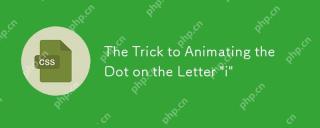 The Trick to Animating the Dot on the Letter 'i'Apr 15, 2025 am 09:55 AM
The Trick to Animating the Dot on the Letter 'i'Apr 15, 2025 am 09:55 AMHere’s the trick: by combining the Turkish letter "ı" and the period "." we can create something that looks like the letter "i," but is made from two separate
 Weekly Platform News: WebAPK Limited to Chrome, Discernible Focus Rectangles, Modal Window APIApr 15, 2025 am 09:53 AM
Weekly Platform News: WebAPK Limited to Chrome, Discernible Focus Rectangles, Modal Window APIApr 15, 2025 am 09:53 AMIn this week's roundup: "Add to home screen" has different meanings in Android, Chrome and Edge add some pop to focus rectangles on form inputs, and how
 Making a Chart? Try Using Mobx State Tree to Power the DataApr 15, 2025 am 09:49 AM
Making a Chart? Try Using Mobx State Tree to Power the DataApr 15, 2025 am 09:49 AMWho loves charts? Everyone, right? There are lots of ways to create them, including a number of libraries. There’s D3.js, Chart.js, amCharts, Highcharts, and
 Blocking Third-Party Hands from the Cookie JarApr 15, 2025 am 09:48 AM
Blocking Third-Party Hands from the Cookie JarApr 15, 2025 am 09:48 AMThird-party cookies are set on your computer from domains other than the one that you're actually on right now. For example, if I log into css-tricks.com,
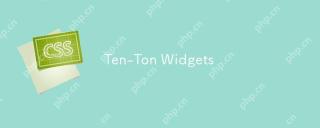 Ten-Ton WidgetsApr 15, 2025 am 09:43 AM
Ten-Ton WidgetsApr 15, 2025 am 09:43 AMAt a recent conference talk (sorry, I forget which one), there was a quick example of poor web performance in the form of a third-party widget. The example
 Recipes for Performance Testing Single Page Applications in WebPageTestApr 15, 2025 am 09:42 AM
Recipes for Performance Testing Single Page Applications in WebPageTestApr 15, 2025 am 09:42 AMWebPageTest is an online tool and an Open Source project to help developers audit the performance of their websites. As a Web Performance Evangelist at
 Stop Animations During Window ResizingApr 15, 2025 am 09:40 AM
Stop Animations During Window ResizingApr 15, 2025 am 09:40 AMSay you have page that has a bunch of transitions and animations on all sorts of elements. Some of them get triggered when the window is resized because they


Hot AI Tools

Undresser.AI Undress
AI-powered app for creating realistic nude photos

AI Clothes Remover
Online AI tool for removing clothes from photos.

Undress AI Tool
Undress images for free

Clothoff.io
AI clothes remover

AI Hentai Generator
Generate AI Hentai for free.

Hot Article

Hot Tools

Dreamweaver CS6
Visual web development tools

Safe Exam Browser
Safe Exam Browser is a secure browser environment for taking online exams securely. This software turns any computer into a secure workstation. It controls access to any utility and prevents students from using unauthorized resources.

SublimeText3 Linux new version
SublimeText3 Linux latest version

MantisBT
Mantis is an easy-to-deploy web-based defect tracking tool designed to aid in product defect tracking. It requires PHP, MySQL and a web server. Check out our demo and hosting services.

WebStorm Mac version
Useful JavaScript development tools





