Home >Backend Development >PHP Tutorial >Easy-to-understand file management with PHP
Easy-to-understand file management with PHP
- 迷茫Original
- 2017-03-26 10:08:381989browse
我们利用的是background-color: #339966">嵌入PHP代码和ajax结合的方式,首相想到的是利用遍历文件的方式找出分件下的目录和文件,并且找到它们的路径,使用
dirname取上级目录,
其中最重要的是$fname = "../../1220";定义目录。 注意session的利用
,并且用不同的背景色加以区分,
注意:在输出路径的时候要注意下是绝对路径还是相对路径
<!DOCTYPE html PUBLIC "-//W3C//DTD XHTML 1.0 Transitional//EN" "http://www.w3.org/TR/xhtml1/DTD/xhtml1-transitional.dtd">
<html xmlns="http://www.w3.org/1999/xhtml">
<head>
<meta http-equiv="Content-Type" content="text/html; charset=utf-8" />
<title>无标题文档</title>
<script src="../jquery/jquery-1.11.2.min.js"></script>
<style type="text/css">
*{ margin:0px auto; padding:0px}
#wai{ width:500px;}
.item{ width:100%; height:30px; border:1px solid #60F; line-height:30px; vertical-align:middle}
.dir{ background-color:#F0F; color:white;}
#prev{width:100%; height:30px; border:1px solid #60F; line-height:30px; vertical-align:middle; background-color:#60F; color:white;}
</style>
</head>
<body>
<p id="wai">
<?php
session_start();
//定义目录
$fname = "../../1220";
if(!empty($_SESSION["fname"]))
{
$fname = $_SESSION["fname"];
}
$pname = dirname($fname); //取上级目录
if(realpath($fname)=="D:\\wamp\\www\\1220")
{
}
else
{
echo "<p id='prev' url='{$pname}'>返回上一层</p>";
}
//遍历目录下的所有文件显示
$arr = glob($fname."/*");
foreach($arr as $v)
{
$name = basename($v); //从完整路径中取文件名
if(is_dir($v))
{
echo "<p class='item dir' url='{$v}'>{$name}</p>";
}
else
{
echo "<p class='item' url='{$v}'>{$name}<input type='button' value='删除' url='{$v}' class='del' /></p>";
}
}
?>
</p>
<script type="text/javascript">
$(".dir").dblclick(function(){
var url = $(this).attr("url");
$.ajax({
url:"chuli.php",
data:{url:url},
type:"POST",
dataType:"TEXT",
success: function(data){
window.location.href="guanli.php";
}
});
})
$("#prev").dblclick(function(){
var url = $(this).attr("url");
$.ajax({
url:"chuli.php",
data:{url:url},
type:"POST",
dataType:"TEXT",
success: function(data){
window.location.href="guanli.php";
}
});
})
$(".del").click(function(){
var v = confirm("确认要删除么?");
if(v)
{
var url = $(this).attr("url");
$.ajax({
url:"del.php",
data:{url:url},
type:"POST",
dataType:"TEXT",
success: function(data){
window.location.href="guanli.php";
}
});
}
})
</script>
</body>
</html><?php session_start(); $url = $_POST["url"]; $_SESSION["fname"] = $url;
删除操作
<?php $url = $_POST["url"]; unlink($url);
本文赠送删除操作,在进行删除操作时,一定要注意 . 和 ..
来看一下效果,此效果图并未加入删除键,
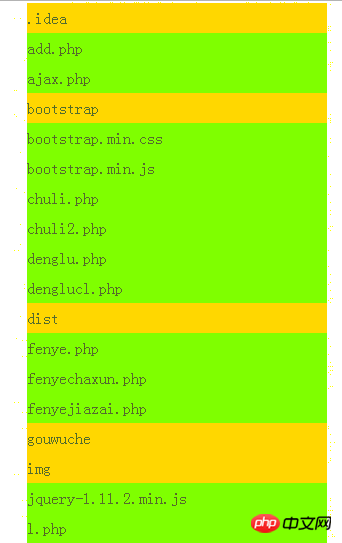
The above is the detailed content of Easy-to-understand file management with PHP. For more information, please follow other related articles on the PHP Chinese website!
Statement:
The content of this article is voluntarily contributed by netizens, and the copyright belongs to the original author. This site does not assume corresponding legal responsibility. If you find any content suspected of plagiarism or infringement, please contact admin@php.cn
Previous article:PHP file management and implementation of basic functionsNext article:PHP file management and implementation of basic functions

