 WeChat Applet
WeChat Applet WeChat Development
WeChat Development Detailed explanation of WeChat personalized menu development model
Detailed explanation of WeChat personalized menu development modelI have been working on the development of a WeChat custom menu in the past week. Overall, it is quite depressing.
Let’s first analyze a few interfaces:
1: Query interface; the query interface is divided into two, one is the ordinary query interface in development mode, it will only query what you pass Add the menus created by the interface and personalized menus (allowing different user groups of the official account to see different customized menus), but the menus you added through the WeChat management platform cannot be obtained. There is also an interface that can query all menus. This interface is a bit painful. If you first add a menu to the platform, and then call this interface in the background, you can get the menu, but the json returned by calling this interface is different from when adding. The format is different (that is, you cannot create a menu if you send it back to your json as it is to WeChat), and there are many kinds of menus added to the WeChat platform, and each type of returned json The formats are all different, and it is very troublesome to parse them, so I personally think that since I have chosen the developer mode, it is better to use the ordinary query interface.
2: Create an interface; the function of this interface, as the name suggests, is to create an interface, but this interface is not created on the basis of the original, but re-creates all the menus. Each time it is called, you need The remaining menus are processed into fixed-format json and then sent to WeChat, so if you want to delete them individually, then you can remove the menu you want to delete and change the rest into a json. The same is true for modifications. Replace the data you need to change, and then convert the entire menu into a json and send it to WeChat.
3: Delete interface; this interface is used to delete all menus, but it will not take effect immediately. After calling it, it seems that you will not see the effect until the next day, and during this period you still You can query the menu you created before.
My task is to integrate the addition, deletion, modification and query of the menu into the backend management. Here I will only talk about how to get out of my backend. The request to the WeChat interface returns a json string. My approach is Parse this string, write it into an object according to certain rules and add it to the list. Operate the list when adding, deleting or modifying, then convert the list back to json in the format required by WeChat, and call the WeChat interface to create the menu. (The creation interface is called for additions, deletions and modifications). My attributes in the object part are id (set the subscript of the list to id for easy operation), name (menu name), type (menu type, there are 10 types of WeChat custom menus), parent (parent menu name) ), SecendLvMenu (number of secondary menus), url (required for link menu), key (call push function), mediaid (
must set madia_id when calling materials), sort (sort number).
The following is the code for converting json to list. The json package here is Alibaba's fastjson package, which is quite easy to use:
public static List
List
obj=obj.getJSONObject("menu");
JSONObject a=new JSONObject();
int num=0;
if(obj!=null){
//Get the json array of button
JSONArray array=obj.getJSONArray(" button");
if(array!=null){
for(int i=0;i a= array.getJSONObject(i); //No type description is a first-level menu with a second-level menu type if(a.get("type")==null){ weixinMenu menu=new weixinMenu(); menu.setId(num); menu.setSort(num); num++; menu.setName(a.getString("name"));//Set the subscript, set the sort number and store it in the list //Get the second-level menu under the first-level menu JSONArray sub=a.getJSONArray("sub_button"); //The number of secondary menus, since the upper limit of secondary menus is 5, it is easy to judge when adding a number menu.setSecendLvMenuNum(sub.size()); menulist.add(menu); JSONObject b=new JSONObject(); for(int j =0;j weixinMenu menu2=new weixinMenu(); b=sub.getJSONObject(j); menu2 .setId(num); menu2.setSort(num); num++; menu2.setName(b.getString("name")); menu2.setParent(a.getString("name"));//The parent menu is the name of the first-level menu just now menu2.setType(b.getString("type")); menu2.setUrl(b.getString("url")); menu2.setKey(b.getString("key")); menu2.setMediaId(b .getString("media_id")); menulist.add(menu2); } }else{//Otherwise it is a first-level menu without a second-level menu , click to jump directly or trigger the corresponding event weixinMenu menu=new weixinMenu(); menu.setId(num); menu.setSort(num); num++; menu.setName(a.getString("name")); menu.setParent(null); menu.setSecendLvMenuNum( 0); menu.setType(a.getString("type")); menu.setUrl(a.getString("url")); menu.setKey(a.getString("key")); menu.setMediaId(a.getString("media_id")); menulist.add(menu); } } } } return menulist; } Then convert list to weixinJson. Uploading WeChat’s json only requires the button part: public static JSONObject listToWxJson(List JSONArray array=new JSONArray(); weixinMenu menu=new weixinMenu(); int size=list.size(); for(int i=0;i menu=list.get(i); //If there is no second-level menu and no parent menu, it is a first-level menu with no second-level type if(menu.getSecendLvMenuNum( )==0&&menu.getParent()==null){ Map map.put("name" , menu.getName()); map.put("type", menu.getType()); if(menu.getUrl()!=null){ map.put("url", menu.getUrl()); } if(menu.getKey()!=null){ map .put("key", menu.getKey()); } if(menu.getMediaId()!=null){ map.put(" media_id", menu.getMediaId()); } array.add(map); }else if(menu.getParent()==null){ A menu without a parent is a first-level menu with a second level JSONObject obj=new JSONObject(); JSONArray sub=new JSONArray(); obj.put( "name",menu.getName()); weixinMenu submenu=new weixinMenu(); //Loop through the entire list and use name matching to find the second-level menu under the first-level menu for(int j=0;j submenu=list.get(j); Map if((menu.getName()).equals(submenu.getParent())){ map=new HashMap map.put("name", submenu.getName()); map.put("type", submenu.getType()); if(submenu.getUrl() !=null){ map.put("url", submenu.getUrl()); } if(submenu.getKey()!=null) { map.put("key", submenu.getKey()); } if(submenu.getMediaId()!=null){ map.put("media_id", submenu.getMediaId()); } sub.add(map); } } obj.put("sub_button",sub); array.add(obj); } } Map map.put("button",array); //Finally convert the map directly into json return (JSONObject)JSONObject.toJSON(map); } This set is basically fixed, and it can be parsed into list, after the operation is completed, convert json, and the subsequent operations will be much easier.
The above is the detailed content of Detailed explanation of WeChat personalized menu development model. For more information, please follow other related articles on the PHP Chinese website!
 PHP微信开发:如何实现消息加密解密May 13, 2023 am 11:40 AM
PHP微信开发:如何实现消息加密解密May 13, 2023 am 11:40 AMPHP是一种开源的脚本语言,广泛应用于Web开发和服务器端编程,尤其在微信开发中得到了广泛的应用。如今,越来越多的企业和开发者开始使用PHP进行微信开发,因为它成为了一款真正的易学易用的开发语言。在微信开发中,消息的加密和解密是一个非常重要的问题,因为它们涉及到数据的安全性。对于没有加密和解密方式的消息,黑客可以轻松获取到其中的数据,对用户造成威胁
 PHP微信开发:如何实现用户标签管理May 13, 2023 pm 04:31 PM
PHP微信开发:如何实现用户标签管理May 13, 2023 pm 04:31 PM在微信公众号开发中,用户标签管理是一个非常重要的功能,可以让开发者更好地了解和管理自己的用户。本篇文章将介绍如何使用PHP实现微信用户标签管理功能。一、获取微信用户openid在使用微信用户标签管理功能之前,我们首先需要获取用户的openid。在微信公众号开发中,通过用户授权的方式获取openid是比较常见的做法。在用户授权完成后,我们可以通过以下代码获取用
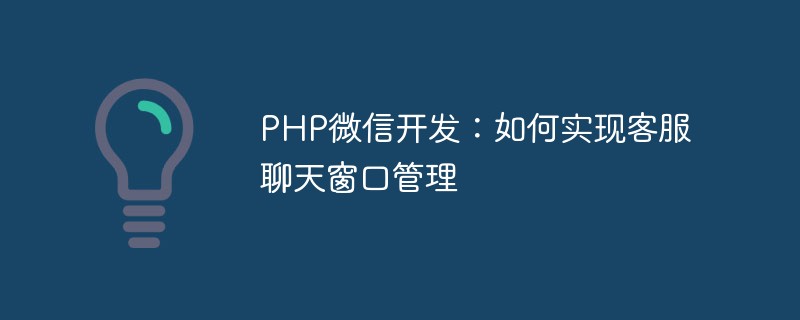 PHP微信开发:如何实现客服聊天窗口管理May 13, 2023 pm 05:51 PM
PHP微信开发:如何实现客服聊天窗口管理May 13, 2023 pm 05:51 PM微信是目前全球用户规模最大的社交平台之一,随着移动互联网的普及,越来越多的企业开始意识到微信营销的重要性。在进行微信营销时,客服服务是至关重要的一环。为了更好地管理客服聊天窗口,我们可以借助PHP语言进行微信开发。一、PHP微信开发简介PHP是一种开源的服务器端脚本语言,广泛运用于Web开发领域。结合微信公众平台提供的开发接口,我们可以使用PHP语言进行微信
 PHP微信开发:如何实现群发消息发送记录May 13, 2023 pm 04:31 PM
PHP微信开发:如何实现群发消息发送记录May 13, 2023 pm 04:31 PM随着微信成为了人们生活中越来越重要的一个通讯工具,其敏捷的消息传递功能迅速受到广大企业和个人的青睐。对于企业而言,将微信发展为一个营销平台已经成为趋势,而微信开发的重要性也逐渐凸显。在其中,群发功能更是被广泛使用,那么,作为PHP程序员,如何实现群发消息发送记录呢?下面将为大家简单介绍一下。1.了解微信公众号相关开发知识在了解如何实现群发消息发送记录之前,我
 用PHP开发微信群发工具May 13, 2023 pm 05:00 PM
用PHP开发微信群发工具May 13, 2023 pm 05:00 PM随着微信的普及,越来越多的企业开始将其作为营销工具。而微信群发功能,则是企业进行微信营销的重要手段之一。但是,如果只依靠手动发送,对于营销人员来说是一件极为费时费力的工作。所以,开发一款微信群发工具就显得尤为重要。本文将介绍如何使用PHP开发微信群发工具。一、准备工作开发微信群发工具,我们需要掌握以下几个技术点:PHP基础知识微信公众平台开发开发工具:Sub
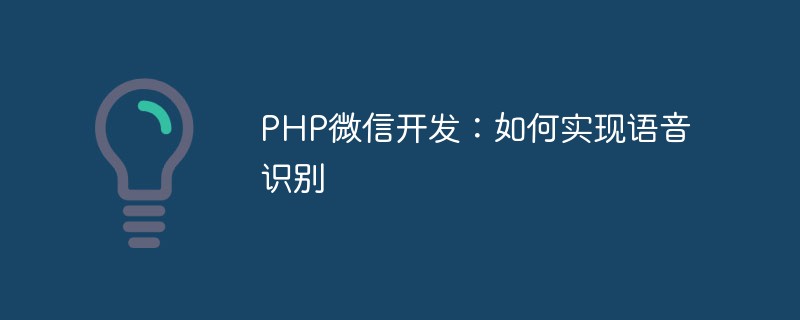 PHP微信开发:如何实现语音识别May 13, 2023 pm 09:31 PM
PHP微信开发:如何实现语音识别May 13, 2023 pm 09:31 PM随着移动互联网的普及,微信作为一款社交软件,越来越多的人开始使用,并且微信开放平台也给开发者带来了众多的机会。近年来,随着人工智能技术的发展,语音识别技术逐渐成为了移动端开发的热门技术之一。在微信开发中,如何实现语音识别成为很多开发者关注的问题。本文将介绍如何利用PHP开发微信应用实现语音识别功能。一、语音识别原理在介绍如何实现语音识别之前,我们先了解一下语
 如何使用PHP进行微信开发?May 21, 2023 am 08:37 AM
如何使用PHP进行微信开发?May 21, 2023 am 08:37 AM随着互联网和移动智能设备的发展,微信成为了社交和营销领域不可或缺的一部分。在这个越来越数字化的时代,如何使用PHP进行微信开发已经成为了很多开发者的关注点。本文主要介绍如何使用PHP进行微信开发的相关知识点,以及其中的一些技巧和注意事项。一、开发环境准备在进行微信开发之前,首先需要准备好相应的开发环境。具体来说,需要安装PHP的运行环境,以及微信公众平台提
 ThinkPHP6微信开发指南:快速搭建微信公众号应用Aug 26, 2023 pm 11:55 PM
ThinkPHP6微信开发指南:快速搭建微信公众号应用Aug 26, 2023 pm 11:55 PMThinkPHP6微信开发指南:快速搭建微信公众号应用引言:微信公众号作为一种重要的社交媒体平台,为个人和企业在市场推广、信息传播等方面提供了很大的机会。在这篇文章中,我们将介绍如何使用ThinkPHP6快速搭建一个微信公众号应用,并且提供一些常用的代码示例。环境准备在开始开发之前,我们首先需要准备好以下环境:PHP7以上版本ThinkPHP6框架微信公众号


Hot AI Tools

Undresser.AI Undress
AI-powered app for creating realistic nude photos

AI Clothes Remover
Online AI tool for removing clothes from photos.

Undress AI Tool
Undress images for free

Clothoff.io
AI clothes remover

AI Hentai Generator
Generate AI Hentai for free.

Hot Article

Hot Tools

SecLists
SecLists is the ultimate security tester's companion. It is a collection of various types of lists that are frequently used during security assessments, all in one place. SecLists helps make security testing more efficient and productive by conveniently providing all the lists a security tester might need. List types include usernames, passwords, URLs, fuzzing payloads, sensitive data patterns, web shells, and more. The tester can simply pull this repository onto a new test machine and he will have access to every type of list he needs.

MinGW - Minimalist GNU for Windows
This project is in the process of being migrated to osdn.net/projects/mingw, you can continue to follow us there. MinGW: A native Windows port of the GNU Compiler Collection (GCC), freely distributable import libraries and header files for building native Windows applications; includes extensions to the MSVC runtime to support C99 functionality. All MinGW software can run on 64-bit Windows platforms.

SublimeText3 Mac version
God-level code editing software (SublimeText3)

SAP NetWeaver Server Adapter for Eclipse
Integrate Eclipse with SAP NetWeaver application server.

Zend Studio 13.0.1
Powerful PHP integrated development environment





