1. 新的Doctype
尽管使用,即使浏览器不懂这句话也会按照标准模式去渲染
2. Figure元素
用
<figure> <img src="/static/imghwm/default1.png" data-src="path/to/image" class="lazy" alt="About image"> <figcaption> </figcaption></figure><p>This is an image of something interesting. </p>
3. 重新定义的
已经被重新定义了,现在被用来表示小的排版,如网站底部的版权声明
4. 去掉link和script标签里面的type属性
5. 加/不加 括号
HTML5没有严格的要求属性必须加引号,闭合不闭合,但是建议加上引号和闭合标签
6. 让你的内容可编辑,只需要加一个contenteditable属性
7. Email Inputs
如果我们给Input的type设置为email,浏览器就会验证这个输入是否是email类型,当然不能只依赖前端的校验,后端也得有相应的校验
8. Placeholders
这个input属性的意义就是不必通过javascript来做placeholder的效果了
9. Local Storage
使用Local Storage可以永久存储大的数据片段在客户端(除非主动删除),目前大部分浏览器已经支持,在使用之前可以检测一下window.localStorage是否存在
10. 语义化的header和footer
11. 更多的HTML5表单特性
12. IE和HTML5
默认的,HTML5新元素被以inline的方式渲染,不过可以通过下面这种方式让
其以block方式渲染
header, footer, article, section, nav, menu, hgroup {
display: block;
}
不幸的是IE会忽略这些样式,可以像下面这样fix:
document.createElement("article"); document.createElement("footer");document.createElement("header"); document.createElement("hgroup");document.createElement("nav"); document.createElement("menu");
13. hgroup
一般在header里面用来将一组标题组合在一起,如
<header> <hgroup> <h1 id="Recall-Fan-Page"> Recall Fan Page </h1> </hgroup></header><h2 id="Only-for-people-who-want-the-memory-of-a-lifetime"> Only for people who want the memory of a lifetime. </h2>
14. Required属性
required属性定义了一个input是否是必须的,你可以像下面这样声明
或者
15. Autofocus属性
正如它的词义,就是聚焦到输入框里面
16. Audio支持
HTML5提供了
<audio autoplay="autoplay" controls="controls"> </audio><source src="file.ogg"></source><!--FF--> <source src="file.mp3"></source>
 How to Add Audio to My HTML5 Website?Mar 10, 2025 pm 03:01 PM
How to Add Audio to My HTML5 Website?Mar 10, 2025 pm 03:01 PMThis article explains how to embed audio in HTML5 using the <audio> element, including best practices for format selection (MP3, Ogg Vorbis), file optimization, and JavaScript control for playback. It emphasizes using multiple audio f
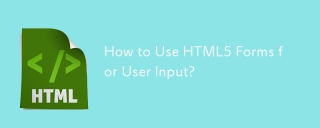 How to Use HTML5 Forms for User Input?Mar 10, 2025 pm 02:59 PM
How to Use HTML5 Forms for User Input?Mar 10, 2025 pm 02:59 PMThis article explains how to create and validate HTML5 forms. It details the <form> element, input types (text, email, number, etc.), and attributes (required, pattern, min, max). The advantages of HTML5 forms over older methods, incl
 How do I use the HTML5 Page Visibility API to detect when a page is visible?Mar 13, 2025 pm 07:51 PM
How do I use the HTML5 Page Visibility API to detect when a page is visible?Mar 13, 2025 pm 07:51 PMThe article discusses using the HTML5 Page Visibility API to detect page visibility, improve user experience, and optimize resource usage. Key aspects include pausing media, reducing CPU load, and managing analytics based on visibility changes.
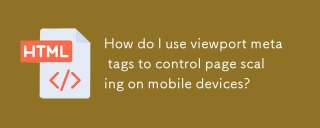 How do I use viewport meta tags to control page scaling on mobile devices?Mar 13, 2025 pm 08:00 PM
How do I use viewport meta tags to control page scaling on mobile devices?Mar 13, 2025 pm 08:00 PMThe article discusses using viewport meta tags to control page scaling on mobile devices, focusing on settings like width and initial-scale for optimal responsiveness and performance.Character count: 159
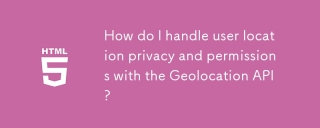 How do I handle user location privacy and permissions with the Geolocation API?Mar 18, 2025 pm 02:16 PM
How do I handle user location privacy and permissions with the Geolocation API?Mar 18, 2025 pm 02:16 PMThe article discusses managing user location privacy and permissions using the Geolocation API, emphasizing best practices for requesting permissions, ensuring data security, and complying with privacy laws.
 How to Create Interactive Games with HTML5 and JavaScript?Mar 10, 2025 pm 06:34 PM
How to Create Interactive Games with HTML5 and JavaScript?Mar 10, 2025 pm 06:34 PMThis article details creating interactive HTML5 games using JavaScript. It covers game design, HTML structure, CSS styling, JavaScript logic (including event handling and animation), and audio integration. Essential JavaScript libraries (Phaser, Pi
 How do I use the HTML5 Drag and Drop API for interactive user interfaces?Mar 18, 2025 pm 02:17 PM
How do I use the HTML5 Drag and Drop API for interactive user interfaces?Mar 18, 2025 pm 02:17 PMThe article explains how to use the HTML5 Drag and Drop API to create interactive user interfaces, detailing steps to make elements draggable, handle key events, and enhance user experience with custom feedback. It also discusses common pitfalls to a
 How do I use the HTML5 WebSockets API for bidirectional communication between client and server?Mar 12, 2025 pm 03:20 PM
How do I use the HTML5 WebSockets API for bidirectional communication between client and server?Mar 12, 2025 pm 03:20 PMThis article explains the HTML5 WebSockets API for real-time, bidirectional client-server communication. It details client-side (JavaScript) and server-side (Python/Flask) implementations, addressing challenges like scalability, state management, an


Hot AI Tools

Undresser.AI Undress
AI-powered app for creating realistic nude photos

AI Clothes Remover
Online AI tool for removing clothes from photos.

Undress AI Tool
Undress images for free

Clothoff.io
AI clothes remover

AI Hentai Generator
Generate AI Hentai for free.

Hot Article

Hot Tools

Dreamweaver Mac version
Visual web development tools

MinGW - Minimalist GNU for Windows
This project is in the process of being migrated to osdn.net/projects/mingw, you can continue to follow us there. MinGW: A native Windows port of the GNU Compiler Collection (GCC), freely distributable import libraries and header files for building native Windows applications; includes extensions to the MSVC runtime to support C99 functionality. All MinGW software can run on 64-bit Windows platforms.

MantisBT
Mantis is an easy-to-deploy web-based defect tracking tool designed to aid in product defect tracking. It requires PHP, MySQL and a web server. Check out our demo and hosting services.

Atom editor mac version download
The most popular open source editor

Notepad++7.3.1
Easy-to-use and free code editor







