Due to the widespread use of WeChat, a series of products developed based on WeChat have also emerged. This article mainly introduces the implementation method of parsing WeChat payment (.NET version). Those who are interested can learn about it.
I made a web version of WeChat payment some time ago and encountered many problems, but they were finally solved. Now I will record the development process and instructions here to give others some reference.
1. Preparation work
First of all, you must first activate the WeChat payment function. In the past, activating WeChat payment required a deposit of 30,000, but now it is no longer required, so... Made this feature.
To develop WeChat payment, you need to make relevant settings in the official account backend and WeChat merchant backend.
1. Development directory configuration
WeChat payment needs to configure the payment authorization directory in the official account background (WeChat payment = "development configuration"). The authorized directory here needs to be an online address, that is, an address that can be accessed through the Internet. The WeChat payment system needs to be able to access your address through the Internet.
The WeChat authorization directory needs to be accurate to the second or third level directory. Example: If the link to initiate payment is http://www.hxfspace.net/weixin/WeXinPay/WeXinPayChoose then the configured directory should be http: //www.hxfspace.net/weixin/WeXinPay/ where http://www. hxfspace.net is the domain name and weixin is the virtual directory WeXinPay, which is the Controller. The related payment requests are all in action in WeXinPay.

This 2, OAUTH2.0 Webpage Authorized Domaining Domaining
 WeChat Payment will Make a callback to the payment request to obtain the authorization code (code), so you need to set the authorization domain name here. Of course, the domain name here must be the same as the domain name in the payment authorization directory. Don’t forget to set this up. I just forgot to set it up and spent a long time looking for the reason, crying to death.
WeChat Payment will Make a callback to the payment request to obtain the authorization code (code), so you need to set the authorization domain name here. Of course, the domain name here must be the same as the domain name in the payment authorization directory. Don’t forget to set this up. I just forgot to set it up and spent a long time looking for the reason, crying to death.
3. Relevant parameter preparation
#To call WeChat payment, you need to initiate a payment request to the WeChat payment system through a script. For parameter description, seeWeChat official website payment platform
https://pay.weixin.qq.com/wiki/doc/api/jsapi.php?chapter=7_7&index=6

2. Development process
Without further ado, let’s talk about the process after sorting out:
1. Obtain the authorization code through WeChat authorization callback
2. Obtain the authorization code through the authorization code Exchange web page authorization access_token and openid
3. Call the unified ordering interface to obtain the prepayId
4. Set up jsapi WeChat payment request parameters and initiate payment
5. Receive WeChat payment callback for subsequent operations
3. Specific development (code above)
WeChat payment can only It is very inconvenient to debug in an online environment, so it is best to record logs at every key location when you first start developing.
1. Obtain the authorization code through WeChat authorization callback
First pass the initiating payment address and related parameters to the WeChat payment interface. After the WeChat payment is successfully received and verified, it will Request your payment address and bring the authorization code.
For example, here
//判断是否网页授权,获取授权code,没有代表没有授权,构造网页授权获取code,并重新请求
if (string.IsNullOrEmpty(Request.QueryString["code"]))
{
string redirectUrl = _weChatPaySerivce.GetAuthorizeUrl(account.AppId, account.RedquestUrl,
"STATE" + "#wechat_redirect", "snsapi_base");
return Redirect(redirectUrl);
}
Stitching WeChat webpage authorization Url method
public string GetAuthorizeUrl(string appId, string redirectUrl, string state, string scope)
{
string url = string.Format("https://open.weixin.qq.com/connect/oauth2/authorize?appid={0}&redirect_uri={1}&response_type=code&scope={2}&state={3}",
appId, HttpUtility.UrlEncode(redirectUrl), scope, state);
/* 这一步发送之后,客户会得到授权页面,无论同意或拒绝,都会返回redirectUrl页面。
* 如果用户同意授权,页面将跳转至 redirect_uri/?code=CODE&state=STATE。这里的code用于换取access_token(和通用接口的access_token不通用)
* 若用户禁止授权,则重定向后不会带上code参数,仅会带上state参数redirect_uri?state=STATE
*/
AppLog.Write("获取到授权url:", AppLog.LogMessageType.Debug);
return url;
}
2. Exchange the authorization code for web page authorization access_token and openid
After obtaining the authorization code from the first step, combine the web page authorization Request url to obtain access_token and openid
public Tuple<string, string> GetOpenidAndAccessTokenFromCode(string appId, string code, string appSecret)
{
Tuple<string, string> tuple = null;
try
{
string url = string.Format("https://api.weixin.qq.com/sns/oauth2/access_token?appid={0}&secret={1}&code={2}&grant_type=authorization_code", appId, appSecret, code);
string result = WeChatPayHelper.Get(url);
AppLog.Write("微信支付-获取openid和access_token 请求Url:" + url + "result:" + result, AppLog.LogMessageType.Debug);
if (!string.IsNullOrEmpty(result))
{
var jd=Newtonsoft.Json.JsonConvert.DeserializeObject<Dictionary<string, string>>(result);
tuple = new Tuple<string, string>(jd["openid"],jd["access_token"]);
AppLog.Write("微信支付-获取openid和access_token成功", AppLog.LogMessageType.Debug);
}
}
catch (Exception ex)
{
AppLog.Write("微信支付:获取openid和access_tokenu异常", AppLog.LogMessageType.Debug,ex);
}
return tuple;
}
3. Call the unified ordering interface to obtain prepaymentId
The RequestHandler here is a dll packaged by others online, which helps you encapsulate the generation of signatures and some verification requests. The dll can be downloaded from their official website http://weixin.senparc.com/
//创建支付应答对象
RequestHandler packageReqHandler = new RequestHandler(null);
//初始化
packageReqHandler.Init();
//时间戳
string timeStamp = TenPayUtil.GetTimestamp();
//随机字符串
string nonceStr = TenPayUtil.GetNoncestr();
//设置package订单参数 生成prepayId预支付Id
packageReqHandler.SetParameter("appid", account.AppId); //公众账号ID
packageReqHandler.SetParameter("mch_id", account.PartnertId); //商户号
packageReqHandler.SetParameter("nonce_str", nonceStr); //随机字符串
packageReqHandler.SetParameter("body", account.Body);
packageReqHandler.SetParameter("out_trade_no", account.OrderSerialId); //商家订单号
packageReqHandler.SetParameter("total_fee", account.TotalAmount); //商品金额,以分为单位(money * 100).ToString()
packageReqHandler.SetParameter("spbill_create_ip", account.RequestIp); //用户的公网ip,不是商户服务器IP
packageReqHandler.SetParameter("notify_url", account.NotifyUrl); //接收财付通通知的URL
packageReqHandler.SetParameter("trade_type", "JSAPI"); //交易类型
packageReqHandler.SetParameter("openid", account.OpenId); //用户的openId
string sign = packageReqHandler.CreateMd5Sign("key", account.PaySignKey);
packageReqHandler.SetParameter("sign", sign); //签名
string prepayId = string.Empty;
try
{
string data = packageReqHandler.ParseXML();
var result = TenPayV3.Unifiedorder(data);
MailHelp.SendMail("调用统一下单接口,下单结果:--"+result+"请求参数:"+data);
var res = XDocument.Parse(result);
prepayId = res.Element("xml").Element("prepay_id").Value;
AppLog.Write("调用统一下单接口获取预支付prepayId成功", AppLog.LogMessageType.Debug);
}
catch (Exception ex)
{
AppLog.Write("获取到openid和access_tokenu异常", AppLog.LogMessageType.Debug, ex);
MailHelp.SendMail("调用统一下单接口获取预支付prepayid异常:", ex);
return null;
}
4. Set up jsapi WeChat Payment request parameters, initiate payment
我这里是首先组装好微信支付所需要的参数,然后再创建调用js脚本
//生成JsAPI支付参数
RequestHandler paySignReqHandler = new RequestHandler(null);
paySignReqHandler.SetParameter("appId", account.AppId);
paySignReqHandler.SetParameter("timeStamp", timeStamp);
paySignReqHandler.SetParameter("nonceStr", nonceStr);
paySignReqHandler.SetParameter("package", string.Format("prepay_id={0}", prepayId));
paySignReqHandler.SetParameter("signType", "MD5");
string paySign = paySignReqHandler.CreateMd5Sign("key", account.PaySignKey);
WeChatJsPayRequestModel resultModel = new WeChatJsPayRequestModel
{
AppId = account.AppId,
NonceStr = nonceStr,
TimeStamp = timeStamp,
Package = string.Format("prepay_id={0}", prepayId),
PaySign = paySign,
SignType = "MD5"
};创建调用脚本
private string CreateWeixinJs(WeChatJsPayRequestModel model)
{
string js = @"<script type='text/javascript'>
callpay();
function jsApiCall(){
WeixinJSBridge.invoke(
'getBrandWCPayRequest', {
requestParam
},
function (res) {
if(res.err_msg == 'get_brand_wcpay_request:ok' ){
window.location.href = 'successUrl';
}else{
window.location.href = 'failUrl';
}
}
);
}
function callpay()
{
if (typeof WeixinJSBridge == 'undefined'){
if( document.addEventListener ){
document.addEventListener('WeixinJSBridgeReady', jsApiCall, false);
}else if (document.attachEvent){
document.attachEvent('WeixinJSBridgeReady', jsApiCall);
document.attachEvent('onWeixinJSBridgeReady', jsApiCall);
}
}else{
jsApiCall();
}
}
</script>";
string requestParam = string.Format(@"'appId': '{0}','timeStamp': '{1}','nonceStr': '{2}','package': '{3}','signType': '{4}','paySign': '{5}'",
model.AppId, model.TimeStamp, model.NonceStr, model.Package, model.SignType, model.PaySign);
js = js.Replace("requestParam", requestParam)
.Replace("successUrl", model.JumpUrl + "&result=1")
.Replace("failUrl", model.JumpUrl + "&result=0");
AppLog.Write("生成可执行脚本成功", AppLog.LogMessageType.Debug);
return js;
} 5、接收微信支付回调进行后续操作
回调的时候首先需要验证签名是否正确,保证安全性,签名验证通过之后再进行后续的操作,订单状态、通知啥的。
ResponseHandler resHandler = new ResponseHandler(System.Web.HttpContext.Current);
bool isSuccess = _weChatPaySerivce.ProcessNotify(resHandler);
if (isSuccess)
{
string result = @"<xml>
<return_code><![CDATA[SUCCESS]]></return_code>
<return_msg><![CDATA[支付成功]]></return_msg>
</xml>";
HttpContext.Response.Write(result);
HttpContext.Response.End();
}
return new EmptyResult();这里有一点需要注意,就是微信支付回调的时候微信会通知八次,好像是这个数吧,所以你需要在第一次收到通知之后,把收到请求这个状态以xml的格式响应给微信支付接口。当然你不进行这个操作也是可以的,再回调的时候 每次去判断该订单是否已经回调成功,回调成功则不进行处理就可以了。
The above is the detailed content of Implementation method of using .NET to parse WeChat payment. For more information, please follow other related articles on the PHP Chinese website!
 微信支付密码忘记了怎么找回Feb 23, 2024 pm 09:40 PM
微信支付密码忘记了怎么找回Feb 23, 2024 pm 09:40 PM微信中用户可以输入支付密码来购物,那么支付密码忘记了怎么找回呢?用户们需要我的-服务-钱包-支付设置-忘记支付密码就能恢复。这篇支付密码忘记找回方法介绍就能告诉大家具体的操作方法,下面就是详细介绍,赶紧看看吧!微信使用教程微信支付密码忘记了怎么找回答:我的-服务-钱包-支付设置-忘记支付密码具体方法:1、首先点击我的。2、点击里面的服务。3、点击里面的钱包。4、找到支付设置。5、点击忘记支付密码。6、输入自己的信息验证。7、然后输入新的支付密码就可以更改了。
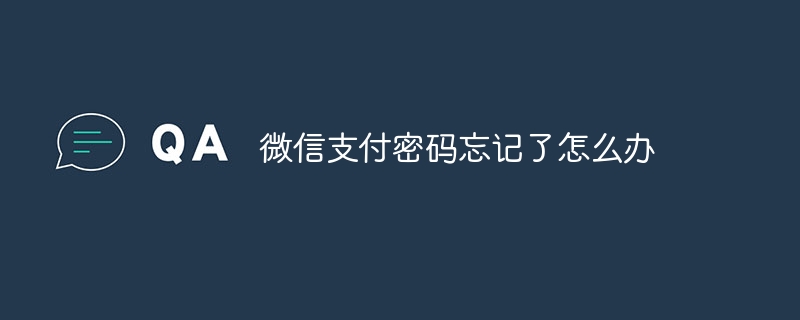 微信支付密码忘记了怎么办Jan 08, 2024 pm 05:02 PM
微信支付密码忘记了怎么办Jan 08, 2024 pm 05:02 PM微信支付密码忘记了的解决办法:1、打开微信APP,点击右下角的”我“,进入个人中心页面;2、在个人中心页面中,点击“支付”,进入支付页面;3、在支付页面中,点击右上角的“…”,进入支付管理页面;4、在支付管理页面中,找到并点击“忘记支付密码”;5、按照页面提示,输入个人信息进行身份验证,验证成功后,可以选择“刷脸找回”或“验证银行卡信息找回”的方式来找回密码等等。
 美团外卖怎么设置微信支付 设置微信付款的方法Mar 12, 2024 pm 10:34 PM
美团外卖怎么设置微信支付 设置微信付款的方法Mar 12, 2024 pm 10:34 PM美团外卖app软件内提供的美食小吃店铺非常多,而且所有的手机用户都是通过账号登录的。添加个人的收货地址以及联系电话,享受最便捷的外卖服务。打开软件首页,即可输入商品关键词,在线搜索就能找到相对应的商品结果,上下滑动选购下单即可,平台也会根据用户提供的配送地址,推荐周边附近数十家好评超高的店铺,还能设置不同的支付方式,一键下单完成订单即可,骑手第一时间安排配送速度非常快,还有不同金额的外卖红包领取使用,现在小编在线详细为美团外卖用户们带来设置微信付款的方法。 1选择好商品后,提交订单,点击立
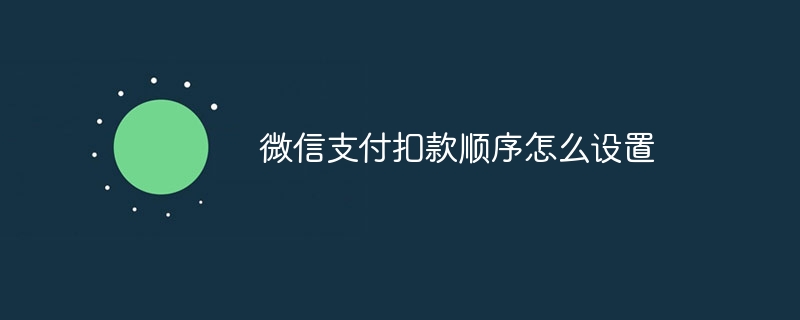 微信支付扣款顺序怎么设置Sep 06, 2023 am 11:11 AM
微信支付扣款顺序怎么设置Sep 06, 2023 am 11:11 AM微信支付扣款顺序设置步骤:1、打开微信APP,点击“我”界面,点击“服务”,再点击“收付款”;2、点击收付款界面付款码下方的“优先使用此付款方式”;3、选择自己需要的优先支付方式即可。
 闲鱼可以用微信支付吗 改成微信付款的方法Mar 12, 2024 pm 12:19 PM
闲鱼可以用微信支付吗 改成微信付款的方法Mar 12, 2024 pm 12:19 PM大家没事的时候,都是会选择逛逛闲鱼这一平台的,大家都能够发现这一平台上,是有着大量的一些商品的存在,都能够让大家看到各种各样的的一些二手的宝贝,虽然是二手的产品,但是这一些产品的质量,绝对都是没有任何的问题,所以大家都能够放心的选购,价格都是特别的实惠,都还是能让大家面对面的与这一些卖家们进行交流沟通,进行一些讲价的操作,完全都是可以的,只要大家谈的妥当的话,那么你们就能够选择进行交易,且大家在这里付款的时候,想要进行微信付款,但是好像平台上是不允许,具体情况如何,跟着小编一起来看看吧。闲鱼
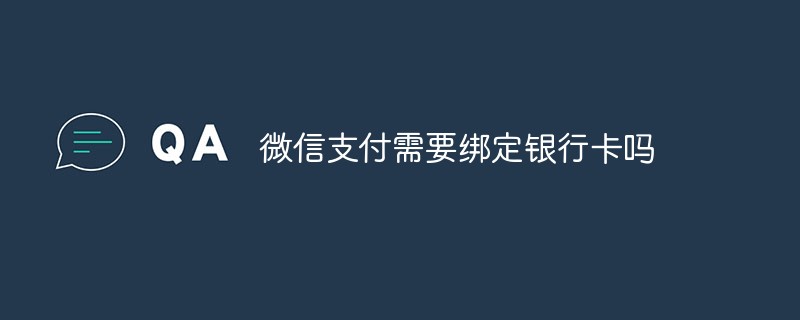 微信支付需要绑定银行卡吗Nov 17, 2022 am 11:57 AM
微信支付需要绑定银行卡吗Nov 17, 2022 am 11:57 AM微信支付可以不绑定银行卡。微信支付不绑定银行卡也可以使用,前提是进行实名认证,只要通过实名认证即可使用微信零钱进行发红包、转账、收款、微信支付等操作。需要注意,微信不绑定银行卡不能提现,且收付款、转账等额度存在限额,单笔和每日最高200元,每月最高500元。
 阿里巴巴怎么用微信付款_阿里巴巴1688用微信支付方法Mar 20, 2024 pm 05:51 PM
阿里巴巴怎么用微信付款_阿里巴巴1688用微信支付方法Mar 20, 2024 pm 05:51 PM阿里巴巴1688是采购批发网,里面的东西要比淘宝便宜很多。那么阿里巴巴怎么用微信付款呢?小编整理了一些相关内容分享给大家,有需要的朋友可以来看看哦。阿里巴巴怎么用微信付款答案:暂不能使用微信付款;1、我们在购买商品的页面中我们点击其中的【更换支付方式】2、然后在弹出的页面中我们可以到只有【支付宝、分阶段付款、收银台】可以选择;
 滴滴出行怎么设置微信支付 设置微信支付的方法Mar 13, 2024 pm 01:22 PM
滴滴出行怎么设置微信支付 设置微信支付的方法Mar 13, 2024 pm 01:22 PM滴滴出行app为大家日常出行提供更多方便,想去哪里就去那里,而且所有的滴滴车辆都是随叫随到的,再也不需要焦急等待了,数十个打车红包免费领,出行速度更快。打开软件首页,根据个人的行程安排,输入出发点以及目的地,正下方不同价位的车辆自由选择,一键下单发布行程出去,滴滴司机都是秒接单的,以最快的速度到达指定地点,上车前核对手机号即可,当然支付车费的方式非常多,微信支付宝都可以,但大家通常都是用微信,一键设置支付轻松搞定,现在小编在线仔细一一为滴滴出行用户们带来设置微信支付的方法。 1、我们在手机


Hot AI Tools

Undresser.AI Undress
AI-powered app for creating realistic nude photos

AI Clothes Remover
Online AI tool for removing clothes from photos.

Undress AI Tool
Undress images for free

Clothoff.io
AI clothes remover

AI Hentai Generator
Generate AI Hentai for free.

Hot Article

Hot Tools

ZendStudio 13.5.1 Mac
Powerful PHP integrated development environment

Safe Exam Browser
Safe Exam Browser is a secure browser environment for taking online exams securely. This software turns any computer into a secure workstation. It controls access to any utility and prevents students from using unauthorized resources.

DVWA
Damn Vulnerable Web App (DVWA) is a PHP/MySQL web application that is very vulnerable. Its main goals are to be an aid for security professionals to test their skills and tools in a legal environment, to help web developers better understand the process of securing web applications, and to help teachers/students teach/learn in a classroom environment Web application security. The goal of DVWA is to practice some of the most common web vulnerabilities through a simple and straightforward interface, with varying degrees of difficulty. Please note that this software

SublimeText3 English version
Recommended: Win version, supports code prompts!

VSCode Windows 64-bit Download
A free and powerful IDE editor launched by Microsoft






