 Backend Development
Backend Development C#.Net Tutorial
C#.Net Tutorial Detailed introduction to the sample code of C# running the program as administrator by default
Detailed introduction to the sample code of C# running the program as administrator by defaultfont-family:'Microsoft YaHei'; font-size:24px">1. Through configuration file Run the program as an administrator
Vista and Windows 7 operating systems have added UAC (User Account Control) in order to enhance security Mechanism, if UAC is turned on, even if the user logs in with administrator privileges, his application will not be able to write to the system directory, system registry and other settings that may affect the operation of the system by default. This mechanism greatly enhances the system's security. Security, but for application developers, we cannot force users to turn off UAC, but sometimes the applications we develop need to be run as Administrator, that is, as administrator in Win7, so how do we achieve this? What about the function?
When we run some installation programs under win7, we will find that a dialog box will pop up first, asking the user to confirm whether to allow this program to change your computer configuration, but we The application written will not pop up this prompt by default, and it cannot be run with administrator privileges. This article introduces how to set up the C# program to prompt the user to run with administrator privileges.
First. Add an Application Manifest File

The default configuration is as follows:
<?xml version="1.0" encoding="utf-8"?> <assembly><pre style="font-size:14px" class="brush:c#;toolbar:false;">xmlns:asmv1="urn:schemas-microsoft-com:asm.v1" xmlns:asmv2="urn:schemas-microsoft-com:asm.v2"
xmlns:xsi="http://www.w3.org/2001/XMLSchema-instance">
<assemblyidentity></assemblyidentity>
<trustinfo>
<security>
<requestedprivileges>
<!-- UAC Manifest Options
If you want to change the Windows User Account Control level replace the
requestedExecutionLevel node with one of the following.
<requestedExecutionLevel level="asInvoker" uiAccess="false" />
<requestedExecutionLevel level="requireAdministrator" uiAccess="false" />
<requestedExecutionLevel level="highestAvailable" uiAccess="false" />
If you want to utilize File and Registry Virtualization for backward
compatibility then delete the requestedExecutionLevel node.
-->
<requestedexecutionlevel></requestedexecutionlevel>
</requestedprivileges>
</security>
</trustinfo>
us You can see that there is a requestedExecutionLevel item in this configuration, which is used to configure the execution permission level requested by the current application. This item has 3 values to choose from, as shown in the following table:
| Value | Description | Comment |
| asInvoker | The application runs with the same access token as the parent process . | Recommended for standard user applications. Do refractoring with internal elevation points, as per the guidance provided earlier in this document. |
| highestAvailable | The application runs with the highest privileges the current user can obtain. | Recommended for mixed-mode applications. Plan to refractor the application in a future release. |
| requireAdministrator | The application runs only for administrators and requires that the application be launched with the full access token of an administrator. | Recommended for administrator only applications. Internal elevation points are not needed. The application is already running elevated. |
asInvoker : 如果选这个,应用程序就是以当前的权限运行。
highestAvailable: 这个是以当前用户可以获得的最高权限运行。
requireAdministrator: 这个是仅以系统管理员权限运行。
默认情况下是 asInvoker。
highestAvailable 和 requireAdministrator 这两个选项都可以提示用户获取系统管理员权限。那么这两个选项的区别在哪里呢?
他们的区别在于,如果我们不是以管理员帐号登录,那么如果应用程序设置为 requireAdministrator ,那么应用程序就直接运行失败,无法启动。而如果设置为 highestAvailable,则应用程序可以运行成功,但是是以当前帐号的权限运行而不是系统管理员权限运行。如果我们希望程序在非管理员帐号登录时也可以运行(这种情况下应该某些功能受限制) ,那么建议采用 highestAvailable 来配置。
关于requestedExecutionLevel 设置的权威文档请参考下面链接:
Create and Embed an Application Manifest (UAC)
下面是修改后的配置文件:
<?xml version="1.0" encoding="utf-8"?> <assembly><pre style="font-size:14px" class="brush:xml;toolbar:false;">xmlns:asmv1="urn:schemas-microsoft-com:asm.v1" xmlns:asmv2="urn:schemas-microsoft-com:asm.v2"
xmlns:xsi="http://www.w3.org/2001/XMLSchema-instance">
<assemblyidentity></assemblyidentity>
<trustinfo>
<security>
<requestedprivileges>
<!-- UAC Manifest Options
If you want to change the Windows User Account Control level replace the
requestedExecutionLevel node with one of the following.
<requestedExecutionLevel level="asInvoker" uiAccess="false" />
<requestedExecutionLevel level="requireAdministrator" uiAccess="false" />
<requestedExecutionLevel level="highestAvailable" uiAccess="false" />
If you want to utilize File and Registry Virtualization for backward
compatibility then delete the requestedExecutionLevel node.
-->
<requestedexecutionlevel></requestedexecutionlevel>
</requestedprivileges>
</security>
</trustinfo>
配置文件修改后,我们运行应用程序,就会首先弹出这样一个提示框,点 Yes 后,程序才可以继续运行,并且获得系统管理员的权限。
.csharpcode,
.csharpcode pre { font-size: small; color: black;
font-family: consolas, "Courier New", courier, monospace; background-color: #ffffff; /*white-space: pre;*/ }
.csharpcode pre { margin: 0em; }
.csharpcode .rem { color:
#008000; } .csharpcode .kwrd { color: #0000ff; } .csharpcode .str { color: #006080; } .csharpcode
.op { color: #0000c0; } .csharpcode .preproc { color: #cc6633; } .csharpcode .asp { background-color: #ffff00; }
.csharpcode .html { color: #800000; } .csharpcode
.attr { color: #ff0000; } .csharpcode .alt { background-color: #f4f4f4; width: 100%; margin: 0em; }
.csharpcode .lnum { color: #606060; }
下面再来看看程序如何知道当前运行在系统管理员权限还是非系统管理员权限:
public static bool IsAdministrator()
{
WindowsIdentity identity = WindowsIdentity.GetCurrent();
WindowsPrincipal principal = new WindowsPrincipal(identity);
return principal.IsInRole(WindowsBuiltInRole.Administrator);
}.csharpcode,
.csharpcode pre { font-size: small; color: black; font-family: consolas, "Courier New", courier, monospace;
background-color: #ffffff; /*white-space: pre;*/ } .csharpcode pre { margin: 0em; } .csharpcode .rem { color:
#008000; } .csharpcode .kwrd { color: #0000ff; } .csharpcode .str { color: #006080; } .csharpcode
.op { color: #0000c0; } .csharpcode .preproc { color: #cc6633; } .csharpcode .asp { background-color: #ffff00; }
.csharpcode .html { color: #800000; } .csharpcode
.attr { color: #ff0000; } .csharpcode .alt { background-color: #f4f4f4; width: 100%; margin: 0em; }
.csharpcode .lnum { color: #606060; }这段代码可以用于判断当前程序是否运行在系统管理员权限下。如果配置为 asInvoker,在win7 下,这个函数会返回 false ,如果是 requireAdministrator 则返回 true。
二、通过编程以管理员身份运行程序
在读写注册表“HKEY_LOCAL_MACHINE\SOFTWARE\”下的项时,明明注册表中有,但程序OpenSubKey始终返回Null,考虑到可能是因为权限的原因,于是我以管理员身份运行了一次,结果测试成功!原来真的是权限的问题,于是就在程序里面加入了默认以管理员身份运行的代码。下面让我们看看是怎么实现的吧!
程序默认以管理员身份运行
static void Main(string[] Args)
{
/**
* 当前用户是管理员的时候,直接启动应用程序
* 如果不是管理员,则使用启动对象启动程序,以确保使用管理员身份运行
*/
//获得当前登录的Windows用户标示
System.Security.Principal.WindowsIdentity identity = System.Security.Principal.WindowsIdentity.GetCurrent();
//创建Windows用户主题
Application.EnableVisualStyles();
System.Security.Principal.WindowsPrincipal principal = new System.Security.Principal.WindowsPrincipal(identity);
//判断当前登录用户是否为管理员
if (principal.IsInRole(System.Security.Principal.WindowsBuiltInRole.Administrator))
{
//如果是管理员,则直接运行
Application.EnableVisualStyles();
Application.Run(new Form1());
}
else
{
//创建启动对象
System.Diagnostics.ProcessStartInfo startInfo = new System.Diagnostics.ProcessStartInfo();
//设置运行文件
startInfo.FileName = System.Windows.Forms.Application.ExecutablePath;
//设置启动参数
startInfo.Arguments = String.Join(" ", Args);
//设置启动动作,确保以管理员身份运行
startInfo.Verb = "runas";
//如果不是管理员,则启动UAC
System.Diagnostics.Process.Start(startInfo);
//退出
System.Windows.Forms.Application.Exit();
}
}打开程序集里的Program.cs文件,并将其中Main方法中的代码替换为以上代码即可实现程序默认以管理员身份运行。
The above is the detailed content of Detailed introduction to the sample code of C# running the program as administrator by default. For more information, please follow other related articles on the PHP Chinese website!
 如何使用C#编写时间序列预测算法Sep 19, 2023 pm 02:33 PM
如何使用C#编写时间序列预测算法Sep 19, 2023 pm 02:33 PM如何使用C#编写时间序列预测算法时间序列预测是一种通过分析过去的数据来预测未来数据趋势的方法。它在很多领域,如金融、销售和天气预报中有广泛的应用。在本文中,我们将介绍如何使用C#编写时间序列预测算法,并附上具体的代码示例。数据准备在进行时间序列预测之前,首先需要准备好数据。一般来说,时间序列数据应该具有足够的长度,并且是按照时间顺序排列的。你可以从数据库或者
 如何使用Redis和C#开发分布式事务功能Sep 21, 2023 pm 02:55 PM
如何使用Redis和C#开发分布式事务功能Sep 21, 2023 pm 02:55 PM如何使用Redis和C#开发分布式事务功能引言分布式系统的开发中,事务处理是一项非常重要的功能。事务处理能够保证在分布式系统中的一系列操作要么全部成功,要么全部回滚。Redis是一种高性能的键值存储数据库,而C#是一种广泛应用于开发分布式系统的编程语言。本文将介绍如何使用Redis和C#来实现分布式事务功能,并提供具体代码示例。I.Redis事务Redis
 如何实现C#中的人脸识别算法Sep 19, 2023 am 08:57 AM
如何实现C#中的人脸识别算法Sep 19, 2023 am 08:57 AM如何实现C#中的人脸识别算法人脸识别算法是计算机视觉领域中的一个重要研究方向,它可以用于识别和验证人脸,广泛应用于安全监控、人脸支付、人脸解锁等领域。在本文中,我们将介绍如何使用C#来实现人脸识别算法,并提供具体的代码示例。实现人脸识别算法的第一步是获取图像数据。在C#中,我们可以使用EmguCV库(OpenCV的C#封装)来处理图像。首先,我们需要在项目
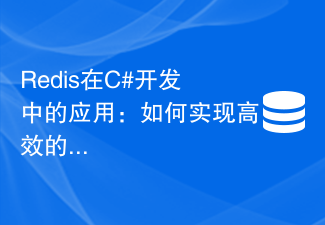 Redis在C#开发中的应用:如何实现高效的缓存更新Jul 30, 2023 am 09:46 AM
Redis在C#开发中的应用:如何实现高效的缓存更新Jul 30, 2023 am 09:46 AMRedis在C#开发中的应用:如何实现高效的缓存更新引言:在Web开发中,缓存是提高系统性能的常用手段之一。而Redis作为一款高性能的Key-Value存储系统,能够提供快速的缓存操作,为我们的应用带来了不少便利。本文将介绍如何在C#开发中使用Redis,实现高效的缓存更新。Redis的安装与配置在开始之前,我们需要先安装Redis并进行相应的配置。你可以
 如何使用C#编写动态规划算法Sep 20, 2023 pm 04:03 PM
如何使用C#编写动态规划算法Sep 20, 2023 pm 04:03 PM如何使用C#编写动态规划算法摘要:动态规划是求解最优化问题的一种常用算法,适用于多种场景。本文将介绍如何使用C#编写动态规划算法,并提供具体的代码示例。一、什么是动态规划算法动态规划(DynamicProgramming,简称DP)是一种用来求解具有重叠子问题和最优子结构性质的问题的算法思想。动态规划将问题分解成若干个子问题来求解,通过记录每个子问题的解,
 C#开发中如何处理跨域请求和安全性问题Oct 08, 2023 pm 09:21 PM
C#开发中如何处理跨域请求和安全性问题Oct 08, 2023 pm 09:21 PMC#开发中如何处理跨域请求和安全性问题在现代的网络应用开发中,跨域请求和安全性问题是开发人员经常面临的挑战。为了提供更好的用户体验和功能,应用程序经常需要与其他域或服务器进行交互。然而,浏览器的同源策略导致了这些跨域请求被阻止,因此需要采取一些措施来处理跨域请求。同时,为了保证数据的安全性,开发人员还需要考虑一些安全性问题。本文将探讨C#开发中如何处理跨域请
 如何实现C#中的图像压缩算法Sep 19, 2023 pm 02:12 PM
如何实现C#中的图像压缩算法Sep 19, 2023 pm 02:12 PM如何实现C#中的图像压缩算法摘要:图像压缩是图像处理领域中的一个重要研究方向,本文将介绍在C#中实现图像压缩的算法,并给出相应的代码示例。引言:随着数字图像的广泛应用,图像压缩成为了图像处理中的重要环节。压缩能够减小存储空间和传输带宽,并能提高图像处理的效率。在C#语言中,我们可以通过使用各种图像压缩算法来实现对图像的压缩。本文将介绍两种常见的图像压缩算法:
 如何实现C#中的遗传算法Sep 19, 2023 pm 01:07 PM
如何实现C#中的遗传算法Sep 19, 2023 pm 01:07 PM如何在C#中实现遗传算法引言:遗传算法是一种模拟自然选择和基因遗传机制的优化算法,其主要思想是通过模拟生物进化的过程来搜索最优解。在计算机科学领域,遗传算法被广泛应用于优化问题的解决,例如机器学习、参数优化、组合优化等。本文将介绍如何在C#中实现遗传算法,并提供具体的代码示例。一、遗传算法的基本原理遗传算法通过使用编码表示解空间中的候选解,并利用选择、交叉和


Hot AI Tools

Undresser.AI Undress
AI-powered app for creating realistic nude photos

AI Clothes Remover
Online AI tool for removing clothes from photos.

Undress AI Tool
Undress images for free

Clothoff.io
AI clothes remover

AI Hentai Generator
Generate AI Hentai for free.

Hot Article

Hot Tools

VSCode Windows 64-bit Download
A free and powerful IDE editor launched by Microsoft

SublimeText3 Mac version
God-level code editing software (SublimeText3)

Zend Studio 13.0.1
Powerful PHP integrated development environment

mPDF
mPDF is a PHP library that can generate PDF files from UTF-8 encoded HTML. The original author, Ian Back, wrote mPDF to output PDF files "on the fly" from his website and handle different languages. It is slower than original scripts like HTML2FPDF and produces larger files when using Unicode fonts, but supports CSS styles etc. and has a lot of enhancements. Supports almost all languages, including RTL (Arabic and Hebrew) and CJK (Chinese, Japanese and Korean). Supports nested block-level elements (such as P, DIV),

SAP NetWeaver Server Adapter for Eclipse
Integrate Eclipse with SAP NetWeaver application server.






