 Web Front-end
Web Front-end H5 Tutorial
H5 Tutorial Detailed explanation of HTML5 geolocation and the application of third-party tools Baidu Maps
Detailed explanation of HTML5 geolocation and the application of third-party tools Baidu MapsThis article mainly introduces the application of HTML5 geolocation and third-party tool Baidu Map in detail. It has certain reference value. Interested friends can refer to it
Foreword:
I have seen a lot of technical experts and related blogs, but there are very few descriptions of HTML5 geolocation. I don’t know if they are unwilling to mention it or because it is rarely used. I personally press A little bit of experience summarizes two reasons:
First, Service reasons, because HTML5 positioning is provided by Google, and due to Google’s ban on mainland China, the positioning function is no longer supported. , this is the main reason
Secondly, HTML5’s built-in geolocation has poor performance. Compared with third-party tools---like Baidu Maps, etc., it is not on the same level. When developing real projects, it is rarely used Use the geolocation that comes with native HTML5, this is a secondary reason!
1. The new feature of HTML5-geographic positioning
Since geographical positioning is a new feature of HTML5, we also need to learn and master the related API And learn how to use geolocation
First understand some common sense
A new termGeolocation:
is used to obtain The geographical coordinates of the current browser location, thereby providing LBS (Location Based Service). Software such as Hungry Me Food Delivery, Didi Taxi, and Amap Navigation all use LBS, including the following data:
Longitude: longitude
Latitude: latitude
Altitude: altitude
Speed: speed
The usage platform is divided into mobile and PC:
(1) Mobile browser:
First Try to use the built-in GPS data - The accuracy is in meters
Then use the mobile phone base station number to reversely deduce the corresponding geographical location - the positioning accuracy is in kilometers
(2)PC browser:
Reverse query through the computer’s IP address——The accuracy is in kilometers
So how do we obtain positioning information from HTML5?
First, we press F12 in the browser to open the console, enter window.navigator.geolocation to see the positioning information!

getCurrentPosition:fn(succ,err) //获取当前定位数据,其中包含成功获取和获取失败的回调函数 watchPosition: fn //监视定位数据 clearWatch: fn //清除定位监视Now that we know how to use geolocation in HTML5 files, we use development tools to create an HTML file and create a button. When the button is clicked, the location information is displayed in the background!
<!DOCTYPE html>
<html>
<head lang="en">
<meta charset="UTF-8">
<title></title>
</head>
<body>
<button id="btn">获得我的定位数据</button>
<script>
btn.onclick=function(){ //点击按钮时触发
navigator.geolocation.getCurrentPosition(succCB,errCB);
function succCB(pos){ //成功的获取回调函数!!
console.log('成功获取到定位数据');
console.log('纬度:'+pos.coords.longitude);
console.log('经度:'+pos.coords.latitude);
console.log('高度:'+pos.coords.altitude);
console.log('速度:'+pos.coords.speed);
}
function errCB(err){ //获取失败的回调函数!!
console.log('获取到定位数据失败');
console.log(err.message); //输出失败的信息或原因!
}
}
</script>
</body>
</html>
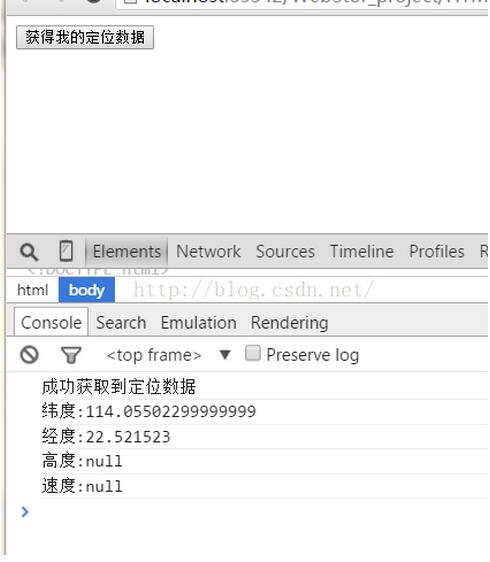
Null, so we only need to remember one method to get geolocation in HTML5!
navigator.geolocation.getCurrentPosotion(
function(pos){
console.log('定位数据获取成功');
//pos.coords.longtitude ....
},
function(err){
console.log('定位数据获取失败');
//err.code err.message
}
)
2. Use third-party tools--Baidu Map
 ##As you can see, Baidu Maps can be used for web development,
##As you can see, Baidu Maps can be used for web development,
development, and ios development. Here we use web development, click JavaScript APIWebsite: http://lbsyun.baidu.com/index.php?title=jspopular
We can go to many cases and function demonstrations in the API. To use Baidu Maps, you must first obtain the key!
稍后会解释什么是密钥,先点击进入页面,如果弹出登陆界面的话,则登陆,登陆点击注册开发者账号(由于我已近注册了,所以这里无法给大家演示,需要大家自己操作),输入相关的手机,邮箱,然后到邮箱里面验证,验证成功后,,点击创建应用,会出现如下界面:

应用名称随意填写一个
应用类型选择---浏览器端
Referer白名单:指的是谁可以访问你的应用,通过什么方式访问你的应用,这里填写一个星号' * ',意思是全部人都可以访问,因为只是做测试可以这样做,到以后项目如果使用到,会有相关的加密方式等等!!然后点击提交完成创建!!
完成应用的创建后,出现如下界面:

这里会显示刚才创建的应用编号,应用名称,以及最重要的访问应用码,就是前面提到的密钥!
然后得到密钥之后,我们回到主页http://lbsyun.baidu.com/index.php?title=jspopular
点击左侧的开发指南,可以看到相关API的用法以及案例!!,这个API是小编看到的所以API中最良心的,没有一句废话,
写的很详细,通俗易懂,因为实在太多了,就在这里介绍几个主要的用法!!!

我们创建一个新的HTML文件,将上面这段代码复制到HTML文件中
<!DOCTYPE html>
<html>
<head>
<meta charset="UTF-8"/>
<script type="text/javascript" src="http://api.map.baidu.com/api?v=2.0&ak=jrbPiu6jcbPsxGvdQXAc0C......">
//v2.0版本的引用方式:src="http://api.map.baidu.com/api?v=2.0&ak=您的密钥"
//v1.4版本及以前版本的引用方式:src="http://api.map.baidu.com/api?v=1.4&key=您的密钥&callback=initialize"
</script>
<style>
#container{
width: 800px;
height: 500px;
}
</style>
</head>
<body>
<h1 id="使用百度地图">使用百度地图</h1>
<p id="container"></p>
<script type="text/javascript">
// 创建地图实例,避免与Map重名,所以使用BMap.Map
var map = new BMap.Map("container");
// 创建点坐标
var point = new BMap.Point(113.946317,22.549008);
// 初始化地图,设置中心点坐标和地图级别 1~18级
map.centerAndZoom(point, 18);
//鼠标滚动,地图缩放
map.enableScrollWheelZoom(true);
//添加地图控件
map.addControl(new BMap.NavigationControl());
map.addControl(new BMap.OverviewMapControl());
map.addControl(new BMap.ScaleControl());
map.addControl(new BMap.MapTypeControl());
//添加地图标注
var marker=map.addOverlay(new BMap.Marker(point));
</script>
</body>
</html>使用百度地图:

OK,我们成功的在HTML文件中使用了百度地图,现在可以像在http://www.php.cn/中一样使用百度地图了!!
相关函数说明:
<script src="http://api.map.baidu.com/api?v=2.0&ak=您的网站在百度地图申请的访问秘钥 "> </script>
在ak中输入刚才得到那一长串密钥即可引用百度地图!!
创建地图实例 --必选。
var map = new BMap.Map("container");
创建一个指定的点 ,你的经纬度信息!!如果不知道可以使用前面的
navigator.geolocation.getCurrentPosotion方法来得到经纬度--必选。
var point = new BMap.Point(116.300982,39.915907);
以指定点为中心显示地图 数字17指的是层级,层级可以分为1~18级,层级越小地图看的范围越大,层级越大看的范围越大,自己可以测试一下不同层级显示的地图效果!!---必选。
map.centerAndZoom(point, 17);
地图可以随着鼠标自由的缩放---可选。
map.enableScrollWheelZoom(true);
地图显示控件--效果自己测试,这里不是主要函数不再加以说明---可选。
map.addControl(new BMap.NavigationControl()); map.addControl(new BMap.OverviewMapControl()); map.addControl(new BMap.ScaleControl()); map.addControl(new BMap.MapTypeControl());
地图上显示一个标注(标注)--可选
var marker=map.addOverlay(new BMap.Marker(point));
OK,第三方百度地图就说到这里,还有许多好玩的函数可以自己使用,所以方法和参数都在API中可以找到!
The above is the detailed content of Detailed explanation of HTML5 geolocation and the application of third-party tools Baidu Maps. For more information, please follow other related articles on the PHP Chinese website!
 html5的div一行可以放两个吗Apr 25, 2022 pm 05:32 PM
html5的div一行可以放两个吗Apr 25, 2022 pm 05:32 PMhtml5的div元素默认一行不可以放两个。div是一个块级元素,一个元素会独占一行,两个div默认无法在同一行显示;但可以通过给div元素添加“display:inline;”样式,将其转为行内元素,就可以实现多个div在同一行显示了。
 html5中列表和表格的区别是什么Apr 28, 2022 pm 01:58 PM
html5中列表和表格的区别是什么Apr 28, 2022 pm 01:58 PMhtml5中列表和表格的区别:1、表格主要是用于显示数据的,而列表主要是用于给数据进行布局;2、表格是使用table标签配合tr、td、th等标签进行定义的,列表是利用li标签配合ol、ul等标签进行定义的。
 html5怎么让头和尾固定不动Apr 25, 2022 pm 02:30 PM
html5怎么让头和尾固定不动Apr 25, 2022 pm 02:30 PM固定方法:1、使用header标签定义文档头部内容,并添加“position:fixed;top:0;”样式让其固定不动;2、使用footer标签定义尾部内容,并添加“position: fixed;bottom: 0;”样式让其固定不动。
 html5中不支持的标签有哪些Mar 17, 2022 pm 05:43 PM
html5中不支持的标签有哪些Mar 17, 2022 pm 05:43 PMhtml5中不支持的标签有:1、acronym,用于定义首字母缩写,可用abbr替代;2、basefont,可利用css样式替代;3、applet,可用object替代;4、dir,定义目录列表,可用ul替代;5、big,定义大号文本等等。
 HTML5中画布标签是什么May 18, 2022 pm 04:55 PM
HTML5中画布标签是什么May 18, 2022 pm 04:55 PMHTML5中画布标签是“<canvas>”。canvas标签用于图形的绘制,它只是一个矩形的图形容器,绘制图形必须通过脚本(通常是JavaScript)来完成;开发者可利用多种js方法来在canvas中绘制路径、盒、圆、字符以及添加图像等。
 html5废弃了哪个列表标签Jun 01, 2022 pm 06:32 PM
html5废弃了哪个列表标签Jun 01, 2022 pm 06:32 PMhtml5废弃了dir列表标签。dir标签被用来定义目录列表,一般和li标签配合使用,在dir标签对中通过li标签来设置列表项,语法“<dir><li>列表项值</li>...</dir>”。HTML5已经不支持dir,可使用ul标签取代。
 Html5怎么取消td边框May 18, 2022 pm 06:57 PM
Html5怎么取消td边框May 18, 2022 pm 06:57 PM3种取消方法:1、给td元素添加“border:none”无边框样式即可,语法“td{border:none}”。2、给td元素添加“border:0”样式,语法“td{border:0;}”,将td边框的宽度设置为0即可。3、给td元素添加“border:transparent”样式,语法“td{border:transparent;}”,将td边框的颜色设置为透明即可。
 html5为什么只需要写doctypeJun 07, 2022 pm 05:15 PM
html5为什么只需要写doctypeJun 07, 2022 pm 05:15 PM因为html5不基于SGML(标准通用置标语言),不需要对DTD进行引用,但是需要doctype来规范浏览器的行为,也即按照正常的方式来运行,因此html5只需要写doctype即可。“!DOCTYPE”是一种标准通用标记语言的文档类型声明,用于告诉浏览器编写页面所用的标记的版本。


Hot AI Tools

Undresser.AI Undress
AI-powered app for creating realistic nude photos

AI Clothes Remover
Online AI tool for removing clothes from photos.

Undress AI Tool
Undress images for free

Clothoff.io
AI clothes remover

AI Hentai Generator
Generate AI Hentai for free.

Hot Article

Hot Tools

ZendStudio 13.5.1 Mac
Powerful PHP integrated development environment

mPDF
mPDF is a PHP library that can generate PDF files from UTF-8 encoded HTML. The original author, Ian Back, wrote mPDF to output PDF files "on the fly" from his website and handle different languages. It is slower than original scripts like HTML2FPDF and produces larger files when using Unicode fonts, but supports CSS styles etc. and has a lot of enhancements. Supports almost all languages, including RTL (Arabic and Hebrew) and CJK (Chinese, Japanese and Korean). Supports nested block-level elements (such as P, DIV),

SecLists
SecLists is the ultimate security tester's companion. It is a collection of various types of lists that are frequently used during security assessments, all in one place. SecLists helps make security testing more efficient and productive by conveniently providing all the lists a security tester might need. List types include usernames, passwords, URLs, fuzzing payloads, sensitive data patterns, web shells, and more. The tester can simply pull this repository onto a new test machine and he will have access to every type of list he needs.

WebStorm Mac version
Useful JavaScript development tools

DVWA
Damn Vulnerable Web App (DVWA) is a PHP/MySQL web application that is very vulnerable. Its main goals are to be an aid for security professionals to test their skills and tools in a legal environment, to help web developers better understand the process of securing web applications, and to help teachers/students teach/learn in a classroom environment Web application security. The goal of DVWA is to practice some of the most common web vulnerabilities through a simple and straightforward interface, with varying degrees of difficulty. Please note that this software






