HTML5在移动设备上表现,相信已经不用我多说了,干掉了Flash之后,它已经坐上了移动应用程序的第一把交椅。几乎所有稍微高端一点的设备(乔帮主的iPad,iPhone和Andriod的平板手机等)的浏览器都支持HTML5,而且据权威人士测试,这些支持HTML5的设备对Canvas标签的支持也是相当的好。
大家都知道Web2.0以来,应用程序的实现使用了大量Ajax,而Loading的小图标也有很多,甚至还有专门提供Loading图片的网站,所以我就想能不能让HTML5一并解决这个以前用gif文件才能解决的问题。出乎我意料的是,实现的过程非常简单,只用了不到一小时的时间我就用HTML5实验出了两个Loading效果,而且这样做出来的Loading图标是可定制的,既可以定制颜色,也可以定制大小等属性。
第一个带着小尾巴转动的loading图标画图的思路是,首先画一个圆,然后在圆的边上按顺序画大小逐渐减小的小圆点,在每次刷新画布时改变这一系列的小圆点在大圆边上的位置。
这里是案例的演示代码:
-
-
-
-
-
loading
- function loading(canvas,options){
- this.canvas = canvas;
- if(options){
- this.radius = options.radius||12;
- this.circleLineWidth = options.circleLineWidth||4;
- this.circleColor = options.circleColor||'lightgray';
- this.dotColor = options.dotColor||'gray';
- }else{
- this.radius = 12;
- this.circelLineWidth = 4;
- this.circleColor = 'lightgray';
- this.dotColor = 'gray';
- }
- }
- loading.prototype = {
- show:function (){
- var canvas = this.canvas;
- if(!canvas.getContext)return;
- if(canvas.__loading)return;
- canvas.__loading = this;
- var ctx = canvas.getContext('2d');
- var radius = this.radius;
- var rotators = [{angle:0,radius:1.5},{angle:3/radius,radius:2},{angle:7/radius,radius:2.5},{angle:12/radius,radius:3}];
- var me = this;
- canvas.loadingInterval = setInterval(function(){
- ctx.clearRect(0,0,canvas.width,canvas.height);
- var lineWidth = me.circleLineWidth;
- var center = {x:canvas.width/2 - radius,y:canvas.height/2-radius};
- ctx.beginPath();
- ctx.lineWidth = lineWidth;
- ctx.strokeStyle = me.circleColor;
- ctx.arc(center.x,center.y,radius,0,Math.PI*2);
- ctx.closePath();
- ctx.stroke();
- for(var i=0;i
- var rotatorAngle = rotators[i].currentAngle||rotators[i].angle;
- //在圆圈上面画小圆
- var rotatorCenter = {x:center.x-(radius)*Math.cos(rotatorAngle) ,y:center.y-(radius)*Math.sin(rotatorAngle)};
- var rotatorRadius = rotators[i].radius;
- ctx.beginPath();
- ctx.fillStyle = me.dotColor;
- ctx.arc(rotatorCenter.x,rotatorCenter.y,rotatorRadius,0,Math.PI*2);
- ctx.closePath();
- ctx.fill();
- rotators[i].currentAngle = rotatorAngle+4/radius;
- }
- },50);
- },
- hide:function(){
- var canvas = this.canvas;
- canvas.__loading = false;
- if(canvas.loadingInterval){
- window.clearInterval(canvas.loadingInterval);
- }
- var ctx = canvas.getContext('2d');
- if(ctx)ctx.clearRect(0,0,canvas.width,canvas.height);
- }
- };
-
-
-
-
-
-
-
-
-
- <script><br> </script>
- var loadingObj = new loading(document.getElementById('canvas'),{radius:8,circleLineWidth:3});
- loadingObj.show();
-
-
演示地址:http://f200-8.bbs.hexun.com/e/111219/loading.htm
第二个较为简单,在一个圆环上有一个相同圆心相同半径的圆弧在不停的转动。画图的步骤是首先画一个圆环,然后画一个不同颜色相同圆心半径的圆弧,在每次刷新画布时改变圆弧的起始角度。
这里是案例的演示代码:
-
-
-
-
-
loading
- <script><br> </script>
- /*
- html5 loading 鎺т欢
- 浣滆€咃細鐜夊紑 鍗氬
 How to Add Audio to My HTML5 Website?Mar 10, 2025 pm 03:01 PM
How to Add Audio to My HTML5 Website?Mar 10, 2025 pm 03:01 PMThis article explains how to embed audio in HTML5 using the <audio> element, including best practices for format selection (MP3, Ogg Vorbis), file optimization, and JavaScript control for playback. It emphasizes using multiple audio f
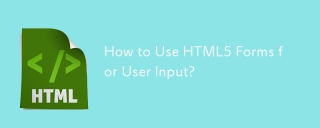 How to Use HTML5 Forms for User Input?Mar 10, 2025 pm 02:59 PM
How to Use HTML5 Forms for User Input?Mar 10, 2025 pm 02:59 PMThis article explains how to create and validate HTML5 forms. It details the <form> element, input types (text, email, number, etc.), and attributes (required, pattern, min, max). The advantages of HTML5 forms over older methods, incl
 How do I use the HTML5 Page Visibility API to detect when a page is visible?Mar 13, 2025 pm 07:51 PM
How do I use the HTML5 Page Visibility API to detect when a page is visible?Mar 13, 2025 pm 07:51 PMThe article discusses using the HTML5 Page Visibility API to detect page visibility, improve user experience, and optimize resource usage. Key aspects include pausing media, reducing CPU load, and managing analytics based on visibility changes.
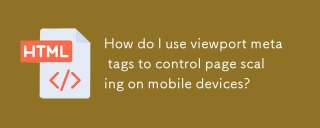 How do I use viewport meta tags to control page scaling on mobile devices?Mar 13, 2025 pm 08:00 PM
How do I use viewport meta tags to control page scaling on mobile devices?Mar 13, 2025 pm 08:00 PMThe article discusses using viewport meta tags to control page scaling on mobile devices, focusing on settings like width and initial-scale for optimal responsiveness and performance.Character count: 159
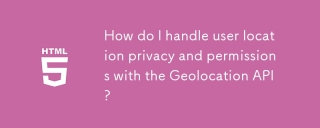 How do I handle user location privacy and permissions with the Geolocation API?Mar 18, 2025 pm 02:16 PM
How do I handle user location privacy and permissions with the Geolocation API?Mar 18, 2025 pm 02:16 PMThe article discusses managing user location privacy and permissions using the Geolocation API, emphasizing best practices for requesting permissions, ensuring data security, and complying with privacy laws.
 How to Create Interactive Games with HTML5 and JavaScript?Mar 10, 2025 pm 06:34 PM
How to Create Interactive Games with HTML5 and JavaScript?Mar 10, 2025 pm 06:34 PMThis article details creating interactive HTML5 games using JavaScript. It covers game design, HTML structure, CSS styling, JavaScript logic (including event handling and animation), and audio integration. Essential JavaScript libraries (Phaser, Pi
 How do I use the HTML5 Drag and Drop API for interactive user interfaces?Mar 18, 2025 pm 02:17 PM
How do I use the HTML5 Drag and Drop API for interactive user interfaces?Mar 18, 2025 pm 02:17 PMThe article explains how to use the HTML5 Drag and Drop API to create interactive user interfaces, detailing steps to make elements draggable, handle key events, and enhance user experience with custom feedback. It also discusses common pitfalls to a
 How do I use the HTML5 WebSockets API for bidirectional communication between client and server?Mar 12, 2025 pm 03:20 PM
How do I use the HTML5 WebSockets API for bidirectional communication between client and server?Mar 12, 2025 pm 03:20 PMThis article explains the HTML5 WebSockets API for real-time, bidirectional client-server communication. It details client-side (JavaScript) and server-side (Python/Flask) implementations, addressing challenges like scalability, state management, an


Hot AI Tools

Undresser.AI Undress
AI-powered app for creating realistic nude photos

AI Clothes Remover
Online AI tool for removing clothes from photos.

Undress AI Tool
Undress images for free

Clothoff.io
AI clothes remover

AI Hentai Generator
Generate AI Hentai for free.

Hot Article

Hot Tools

Dreamweaver Mac version
Visual web development tools

Atom editor mac version download
The most popular open source editor

WebStorm Mac version
Useful JavaScript development tools

VSCode Windows 64-bit Download
A free and powerful IDE editor launched by Microsoft

Notepad++7.3.1
Easy-to-use and free code editor






