Home >WeChat Applet >Mini Program Development >Detailed description of WeChat applet network request (GET request)
Detailed description of WeChat applet network request (GET request)
- 高洛峰Original
- 2017-03-13 11:27:383243browse
This article mainly introduces the relevant information about the detailed description of the WeChat Mini Program network request (GET request). Friends in need can refer to
WeChat Mini Program Network Request GET
Network requests are essential in the development of WeChat mini programs. Today we will talk about the simplest requests. We will try uploading, downloading, and Socket later.
1. A WeChat mini program, only There can be 5 network request connections.
This rule should be formulated by WeChat to ensure user experience. After all, it is a mini program.
2.wx.request(OBJECT) Parameters Note:

WeChat applet supports GET, POST and other requests. You can set it with method.
The following is GET Requested code:
<span style="font-size:18px;">//rate.js
//获取应用实例
var app = getApp()
Page( {
data: {
code: 'USD',
currencyF_Name: '',
currencyT_Name: '',
currencyF: '',
currencyT: '',
currencyFD: 1,
exchange: 0,
result: 0,
updateTime: '',
},
onLoad: function( options ) {
var that = this;
//获取汇率
wx.request( {
url: "http://op.juhe.cn/onebox/exchange/currency?key=我的appkey&from=CNY&to="+code,
success: function( res ) {
that.setData( {
currencyF_Name: res.data.result[0].currencyF_Name,
currencyT_Name: res.data.result[0].currencyT_Name,
currencyF: res.data.result[0].currencyF,
currencyT: res.data.result[0].currencyT,
currencyFD: res.data.result[0].currencyFD,
exchange: res.data.result[0].exchange,
result: res.data.result[0].result,
updateTime: res.data.result[0].updateTime,
})
}
})
}
})</span> In the above code, you only need to give the URL. onLoad function is started when the page is initialized. The res of success in wx.request({}) .data is the data obtained from the background, which needs attention.
The following is the format of the obtained json data.
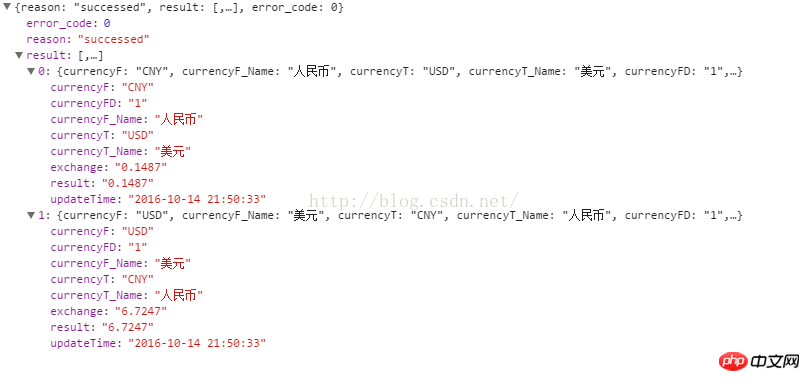
You don’t need to do the parsing of json yourself. When I do Android, I have to use gson or fastjson to parse json. WeChat solves a lot of trouble for us.
Thanks for reading, I hope it can help everyone, thank you for your support of this site!
The above is the detailed content of Detailed description of WeChat applet network request (GET request). For more information, please follow other related articles on the PHP Chinese website!
Related articles
See more- WeChat Mini Program Simple DEMO layout, logic, and style exercises
- Detailed explanation and examples of WeChat applet wx.request (interface calling method)
- WeChat Mini Program - Detailed explanation of WeChat login, WeChat payment, and template messages
- WeChat applet (application account) simple example application and detailed explanation of the example
- Detailed explanation of WeChat applet for loop

