Open the new backend of Drupal and find that a large area of blank space is displayed
. I thought it was a CSS problem, but after struggling for a long time, I found out that I had disabled the Javascript in the browser due to security issues on some sites. The increasing power of Javascript makes our web pages richer and more colorful, the interactions more and more powerful, and the functions more and more dazzling. However, some web page effects are completely dependent on Javascript. Once without the support of Javascript, even the basic content may not be fully displayed. At this time, our old and strong noscript tags should come out
. The
noscript tag is a quite old tag. It was originally introduced to help smooth the upgrade of old browsers, because early browsers did not support JavaScript. The noscript tag displays alternative content in browsers that do not support JavaScript. This element can contain any HTML element. The usage of this tag is also very simple:
<noscript> <p>本页面需要浏览器支持(启用)JavaScript</p> </noscript>
However, by now, browsers that do not support Javascript should no longer appear, but users may also have disabled Javascript for various reasons. Such as saving traffic, extending battery life, or not wanting your privacy to be leaked by various statistics/tracking scripts
. There are also quite a number of users who have installed browser extensions similar to NoScript to prevent the browser from running Javascript.
Although the website cannot force users to enable Javascript in their browsers, it can prompt users that their browsers have disabled scripts to achieve a better user experience. For example, Fackbook prompts like this:

The content in the elements in the noscript tag will only be displayed under the following circumstances:
The browser does not support scripts
The browser supports scripts, but scripts are disabled
If any of the above conditions are met, the browser will display noscript content in. In other cases, the browser will not render the content in noscript.
Written at the end
Using the noscript tag can only convey a message to website users, that is, if Javascript is not enabled, the content and effects of the web page may not be fully rendered. But if some users don't know how to turn on Javascript, such prompt information will not be of any practical help to them. Therefore, we should still consider how to make such unconventional situations affect the user's browsing as little as possible without the support of Javascript (or HTML5, or other dependencies) at the beginning of the website design. experience.
The above is the detailed content of noscript tag, an important tag that is ignored. For more information, please follow other related articles on the PHP Chinese website!
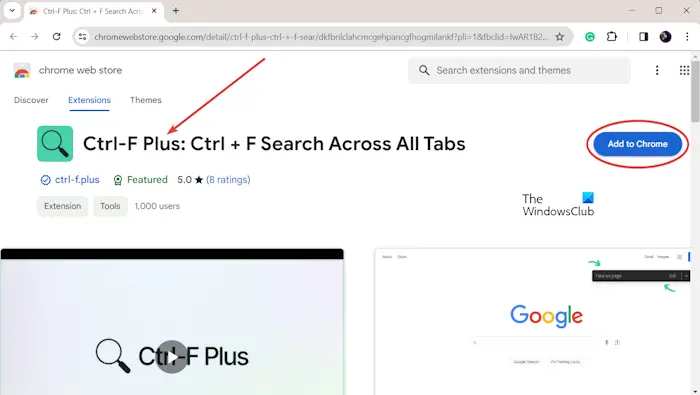 如何在Chrome和Edge的所有选项卡中搜索文本Feb 19, 2024 am 11:30 AM
如何在Chrome和Edge的所有选项卡中搜索文本Feb 19, 2024 am 11:30 AM本教程向您展示了如何在Windows的Chrome或Edge中找到所有打开的标签页上的特定文本或短语。有没有办法在Chrome中所有打开的标签页上进行文本搜索?是的,您可以使用Chrome中的免费外部Web扩展在所有打开的标签上执行文本搜索,无需手动切换标签。一些扩展如TabSearch和Ctrl-FPlus可以帮助您轻松实现这一功能。如何在GoogleChrome的所有选项卡中搜索文本?Ctrl-FPlus是一个免费的扩展,它方便用户在浏览器窗口的所有选项卡中搜索特定的单词、短语或文本。这个扩
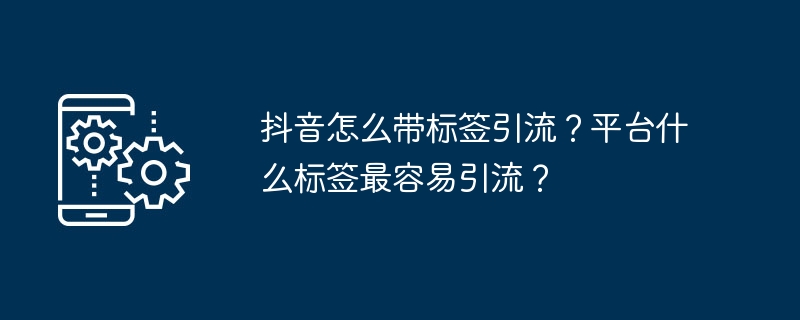 抖音怎么带标签引流?平台什么标签最容易引流?Mar 22, 2024 am 10:28 AM
抖音怎么带标签引流?平台什么标签最容易引流?Mar 22, 2024 am 10:28 AM抖音作为一款备受欢迎的短视频社交平台,拥有着庞大的用户群体。对于抖音创作者来说,带标签引流是一种有效提升内容曝光度和吸引关注的方法。那么,抖音怎么带标签引流呢?本文将为您详细解答这个问题,并介绍相关技巧。一、抖音怎么带标签引流?发布视频时,要确保选择与内容相关的标签。这些标签应涵盖视频的主题和关键词,以便让用户通过标签更容易找到您的视频。利用流行标签是增加视频曝光的有效方法。研究当前热门标签和趋势,将其巧妙地融入视频描述和标签中。这些热门标签通常具有更高的曝光度,能够吸引更多观众的关注。3.标签
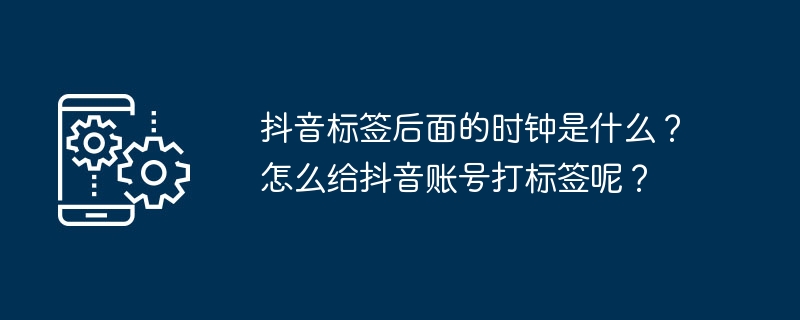 抖音标签后面的时钟是什么?怎么给抖音账号打标签呢?Mar 24, 2024 pm 03:46 PM
抖音标签后面的时钟是什么?怎么给抖音账号打标签呢?Mar 24, 2024 pm 03:46 PM在浏览抖音作品时,我们经常能看到标签后面有一个时钟图标。那么,这个时钟到底是什么呢?本文将围绕“抖音标签后面的时钟是什么”展开讨论,希望为您的抖音使用提供一些有益的参考。一、抖音标签后面的时钟是什么?抖音会推出一些热门话题挑战,用户参与时会在标签后看到一个时钟图标,这代表作品正在参与话题挑战,并显示挑战的剩余时间。对于一些具有时效性的内容,如节假日、特殊活动等,抖音会在标签后面附上时钟图标,提醒用户该内容的有效期限。3.热门标签:当某个标签变得热门时,抖音会在标签后面添加时钟图标,表示这个标签正
 html5标签head和header有什么区别Jan 17, 2022 am 11:10 AM
html5标签head和header有什么区别Jan 17, 2022 am 11:10 AM区别:1、head标签用于定义文档头部,它是所有头部元素的容器,而header标签用于定义文档的页眉(介绍信息);2、浏览器都支持head标签,而旧版本浏览器均不支持header标签,需要IE9+以上浏览器才支持header标签。
 深入了解HTML中的video元素Feb 24, 2024 pm 08:18 PM
深入了解HTML中的video元素Feb 24, 2024 pm 08:18 PMHTML中video视频标签详解HTML5中的video标签是一种用于在网页上播放视频的标签。它可以使用不同的格式来呈现视频,例如MP4、WebM、Ogg等等。在本篇文章中,我们将详细介绍video标签的使用方法,并提供具体的代码示例。基本结构下面是video标签的基本结构:
 钉钉app外部联系人标签怎么删除Feb 24, 2024 am 08:20 AM
钉钉app外部联系人标签怎么删除Feb 24, 2024 am 08:20 AM钉钉app外部联系人标签怎么删除?钉钉中是可以删除外部联系人标签的功能,但是多数小伙伴不知道钉钉外部联系人标签如何的删除,接下来就是小编为用户带来的钉钉app外部联系人标签删除方法图文教程,感兴趣的用户快来一起看看吧!钉钉app外部联系人标签怎么删除1、首先打开钉钉APP,主页面中点击如下图所示的【管理】功能;2、然后进入到企业管理的界面,找到其中的【外部联系人】;3、接着在外部联系人设置功能页,选择【标签管理】服务;4、之后在联系人标签主页面,选择你需要删除的标签组类型;5、最后点击标签组红色
 如何使用HTML和CSS实现一个具有固定导航菜单的布局Oct 26, 2023 am 11:02 AM
如何使用HTML和CSS实现一个具有固定导航菜单的布局Oct 26, 2023 am 11:02 AM如何使用HTML和CSS实现一个具有固定导航菜单的布局在现代网页设计中,固定导航菜单是常见的布局之一。它可以使导航菜单始终保持在页面顶部或侧边,使用户可以方便地浏览网页内容。本文将介绍如何使用HTML和CSS实现一个具有固定导航菜单的布局,并提供具体的代码示例。首先,需要创建一个HTML结构来呈现网页的内容和导航菜单。以下是一个简单的示例
 如何使用 Vue 实现带标签的输入框?Jun 25, 2023 am 11:54 AM
如何使用 Vue 实现带标签的输入框?Jun 25, 2023 am 11:54 AM随着Web应用的发展,带标签的输入框越来越受欢迎。这种输入框可以让用户更方便地输入数据,同时也方便用户对已输入的数据进行管理和搜索。Vue是一款非常强大的JavaScript框架,它可以帮助我们快速地实现带标签的输入框。本文将介绍如何使用Vue实现带标签的输入框。第一步:创建Vue实例首先,我们需要在页面上创建Vue实例,代码如下:&l


Hot AI Tools

Undresser.AI Undress
AI-powered app for creating realistic nude photos

AI Clothes Remover
Online AI tool for removing clothes from photos.

Undress AI Tool
Undress images for free

Clothoff.io
AI clothes remover

AI Hentai Generator
Generate AI Hentai for free.

Hot Article

Hot Tools

Dreamweaver CS6
Visual web development tools

SecLists
SecLists is the ultimate security tester's companion. It is a collection of various types of lists that are frequently used during security assessments, all in one place. SecLists helps make security testing more efficient and productive by conveniently providing all the lists a security tester might need. List types include usernames, passwords, URLs, fuzzing payloads, sensitive data patterns, web shells, and more. The tester can simply pull this repository onto a new test machine and he will have access to every type of list he needs.

MantisBT
Mantis is an easy-to-deploy web-based defect tracking tool designed to aid in product defect tracking. It requires PHP, MySQL and a web server. Check out our demo and hosting services.

mPDF
mPDF is a PHP library that can generate PDF files from UTF-8 encoded HTML. The original author, Ian Back, wrote mPDF to output PDF files "on the fly" from his website and handle different languages. It is slower than original scripts like HTML2FPDF and produces larger files when using Unicode fonts, but supports CSS styles etc. and has a lot of enhancements. Supports almost all languages, including RTL (Arabic and Hebrew) and CJK (Chinese, Japanese and Korean). Supports nested block-level elements (such as P, DIV),

ZendStudio 13.5.1 Mac
Powerful PHP integrated development environment







