Home >WeChat Applet >Mini Program Development >Simple example development of WeChat applet reader
Simple example development of WeChat applet reader
- 高洛峰Original
- 2017-03-10 15:55:152599browse
This article mainly introduces relevant information on the development of simple examples of WeChat mini program readers. Friends who need it can refer to it
Today I was chatting with my friends about mini programs, and then I read a book, and then we will I made a small reading demo and share it now.
First, let’s look at the picture above:
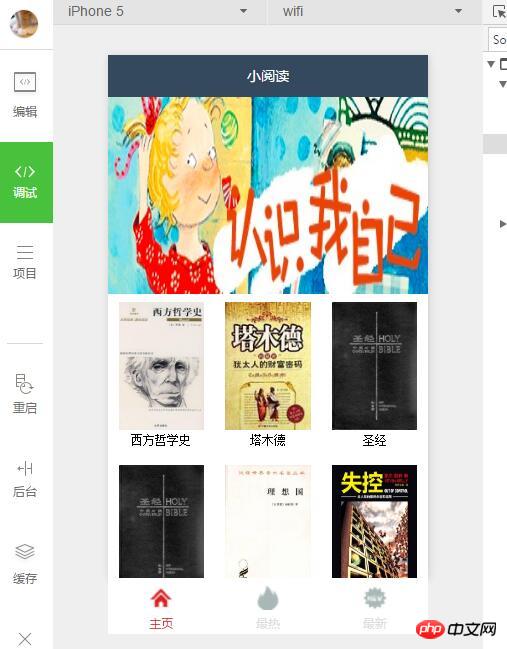
## Second, the following is the detailed description
"tabBar": {
"color": "#dddddd",
"selectedColor": "#d92121",
"borderStyle": "white",
"backgroundColor": "#fff",
"list": [{
"pagePath": "pages/index",
"iconPath": "images/main.png",
"selectedIconPath": "images/main-s.png",
"text": "主页"
},{
"pagePath": "pages/layout/hot",
"iconPath": "images/hot.png",
"selectedIconPath": "images/hot-s.png",
"text": "最热"
},{
"pagePath": "pages/layout/new",
"iconPath": "images/new.png",
"selectedIconPath": "images/new-s.png",
"text": "最新"
}]
},
Open the project code directory, as follows: 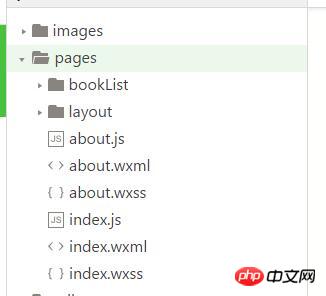
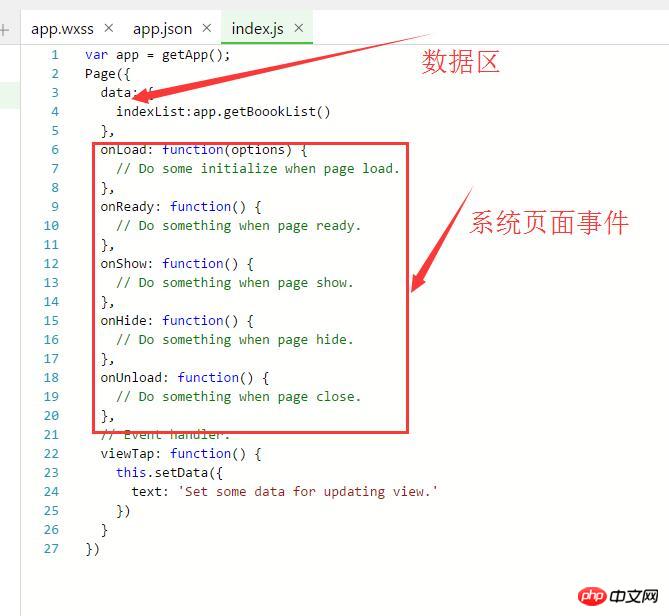
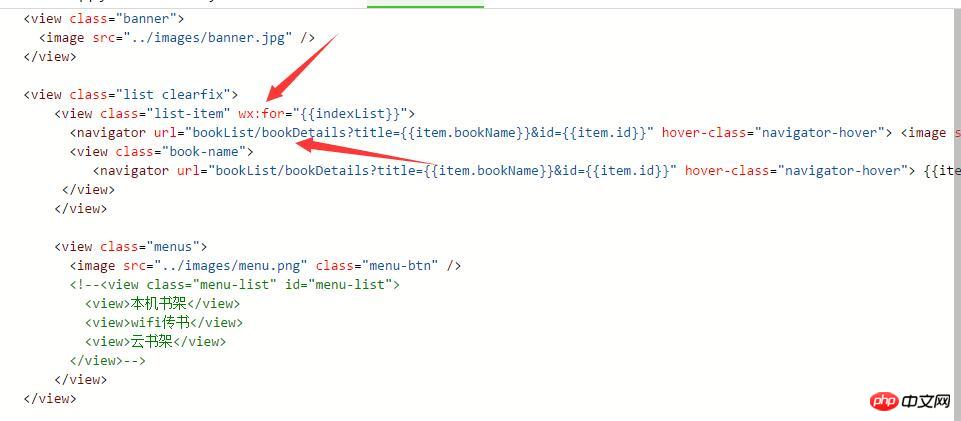
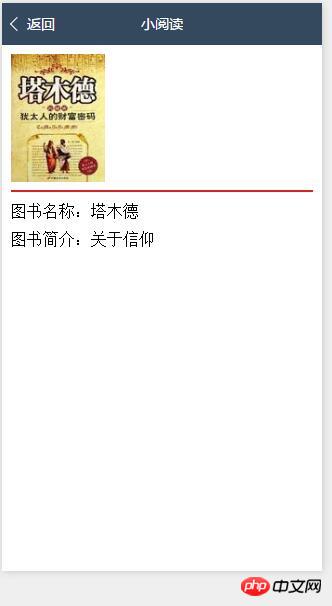
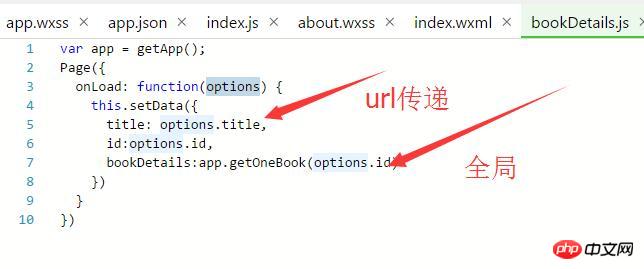

//app.js
App( {
getBanner:function(){
var bannerUrl=["../images/banner.jpg"];
return bannerUrl;
},
getOneBook:function(id){
var abook;
var books = [
{ id:"1",
bookUrl:"../images/img1.jpg",
bookName:"西方哲学史",
bookInfor:"关于哲学"
},
{
id:"2",
bookUrl:"../images/tmd.jpg",
bookName:"塔木德",
bookInfor:"关于信仰"
},
{
id:"3",
bookUrl:"../images/holy.jpg",
bookName:"圣经",
bookInfor:"关于信仰"
},
{
id:"4",
bookUrl:"../images/yuz.jpg",
bookName:"果壳中的宇宙",
bookInfor:"关于科学"
},
{
id:"5",
bookUrl:"../images/dream.jpg",
bookName:"理想国",
bookInfor:"关于哲学"
},
{
id:"6",
bookUrl:"../images/out.jpg",
bookName:"失控",
bookInfor:"关于经济"
}
];
for(i=0;i<books.length;i++){
if(books[i].id == id){
abook = books[i];
}
}
return abook;
},
getBoookList:function(){
var indexList = [
{ id:"1",
bookUrl:"../images/img1.jpg",
bookName:"西方哲学史",
bookInfor:"关于哲学"
},
{
id:"2",
bookUrl:"../images/tmd.jpg",
bookName:"塔木德",
bookInfor:"关于信仰"
},
{
id:"3",
bookUrl:"../images/holy.jpg",
bookName:"圣经",
bookInfor:"关于信仰"
},
{
id:"4",
bookUrl:"../images/yuz.jpg",
bookName:"果壳中的宇宙",
bookInfor:"关于科学"
},
{
id:"5",
bookUrl:"../images/dream.jpg",
bookName:"理想国",
bookInfor:"关于哲学"
},
{
id:"6",
bookUrl:"../images/out.jpg",
bookName:"失控",
bookInfor:"关于经济"
}
];
return indexList;
}
})
Then about page 
The above is the detailed content of Simple example development of WeChat applet reader. For more information, please follow other related articles on the PHP Chinese website!
Statement:
The content of this article is voluntarily contributed by netizens, and the copyright belongs to the original author. This site does not assume corresponding legal responsibility. If you find any content suspected of plagiarism or infringement, please contact admin@php.cn
Previous article:A summary of WeChat mini program development experience worth readingNext article:A summary of WeChat mini program development experience worth reading
Related articles
See more- WeChat Mini Program Simple DEMO layout, logic, and style exercises
- Detailed explanation and examples of WeChat applet wx.request (interface calling method)
- WeChat Mini Program - Detailed explanation of WeChat login, WeChat payment, and template messages
- WeChat applet (application account) simple example application and detailed explanation of the example
- Detailed explanation of WeChat applet for loop

