How to implement progress bar and order progress bar with CSS
The simple rendering is as follows:

## CSS implementation progress bar:
html structure:
<p id="progress">
<span>70%</span>
</p>
css style:
#progress{
width: 50%;
height: 30px;
border:1px solid #ccc;
border-radius: 15px;
margin: 50px 0 0 100px;
overflow: hidden;
box-shadow: 0 0 5px 0px #ddd inset;
}
#progress span {
display: inline-block;
width: 70%;
height: 100%;
background: #2989d8; /* Old browsers */
background: -moz-linear-gradient(45deg, #2989d8 33%, #7db9e8 34%, #7db9e8 59%, #2989d8 60%); /* FF3.6+ */
background: -webkit-gradient(linear, left bottombottom, rightright top, color-stop(33%,#2989d8), color-stop(34%,#7db9e8), color-stop(59%,#7db9e8), color-stop(60%,#2989d8)); /* Chrome,Safari4+ */
background: -webkit-linear-gradient(45deg, #2989d8 33%,#7db9e8 34%,#7db9e8 59%,#2989d8 60%); /* Chrome10+,Safari5.1+ */
background: -o-linear-gradient(45deg, #2989d8 33%,#7db9e8 34%,#7db9e8 59%,#2989d8 60%); /* Opera 11.10+ */
background: -ms-linear-gradient(45deg, #2989d8 33%,#7db9e8 34%,#7db9e8 59%,#2989d8 60%); /* IE10+ */
background: linear-gradient(45deg, #2989d8 33%,#7db9e8 34%,#7db9e8 59%,#2989d8 60%); /* W3C */
filter: progid:DXImageTransform.Microsoft.gradient( startColorstr='#2989d8', endColorstr='#2989d8',GradientType=1 ); /* IE6-9 fallback on horizontal gradient */
background-size: 60px 30px;
text-align: center;
color:#fff;
}
For the progress bar, the progress color can also be a solid color. If you want to use gradients, you can go to this website: http://www.php .cn/, it becomes very simple to complete the gradient effect, which is the same as using PS. After setting the background to a gradient, you also need to set the background-size so that the repeating effect can be achieved:

css to implement the order progress bar:
html structure:
<p id="progressBar">
<!-- 进度条 -->
<p>
<span></span>
</p>
<!-- 五个圆 -->
<span></span>
<span></span>
<span></span>
<span></span>
<span></span>
</p>
##css style: #progressBar{
width: 80%;
height: 50px;
position: relative;
margin: 50px 0 0 100px;
}
#progressBar p{
width: 100%;
height: 10px;
position: absolute;
top:50%;
left: 0;
margin-top:-20px;
border:1px solid #ddd;
background: #ccc;
}
#progressBar p span{
position: absolute;
display: inline-block;
background: green;
height: 10px;
width: 25%;
}
#progressBar>span{
position: absolute;
top:0;
margin-top: -10px;
width: 40px;
height: 40px;
border:2px solid #ddd;
border-radius: 50%;
background: green;
margin-left: -20px;
color:#fff;
}
#progressBar>span:nth-child(1){
left: 0%;
}
#progressBar>span:nth-child(2){
left: 25%;
background:green;
}
#progressBar>span:nth-child(3){
left: 50%;
background:#ccc;
}
#progressBar>span:nth-child(4){
left: 75%;
background:#ccc;
}
#progressBar>span:nth-child(5){
left: 100%;
background:#ccc;
}
Then you can use JS to implement a dynamic progress bar!
PS: The CSS style was not optimized very much. Then when debugging the CSS code, I found that the first circle style did not work, so I changed the default background color to green. I hope it can help me solve this small BUG
The above is the entire content of this article. I hope it will be helpful to everyone's learning. I also hope that everyone will support the PHP Chinese website.
For more related articles on how to implement progress bars and order progress bars with CSS, please pay attention to the PHP Chinese website!
 The Slideout FooterApr 09, 2025 am 11:50 AM
The Slideout FooterApr 09, 2025 am 11:50 AMA fascinating new site called The Markup just launched. Tagline: Big Tech Is Watching You. We’re Watching Big Tech. Great work from Upstatement. The
 Pages for LikesApr 09, 2025 am 11:47 AM
Pages for LikesApr 09, 2025 am 11:47 AMI posted about parsing an RSS feed in JavaScript the other day. I also posted about my RSS setup talking about how Feedbin is at the heart of it.
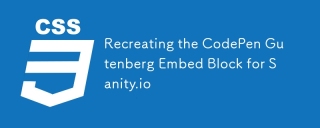 Recreating the CodePen Gutenberg Embed Block for Sanity.ioApr 09, 2025 am 11:43 AM
Recreating the CodePen Gutenberg Embed Block for Sanity.ioApr 09, 2025 am 11:43 AMLearn how to create a custom CodePen block with a preview for Sanity Studio, inspired by Chris Coyier’s implementation for Wordpress’ Gutenberg editor.
 How to Make a Line Chart With CSSApr 09, 2025 am 11:36 AM
How to Make a Line Chart With CSSApr 09, 2025 am 11:36 AMLine, bar, and pie charts are the bread and butter of dashboards and are the basic components of any data visualization toolkit. Sure, you can use SVG
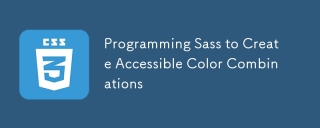 Programming Sass to Create Accessible Color CombinationsApr 09, 2025 am 11:30 AM
Programming Sass to Create Accessible Color CombinationsApr 09, 2025 am 11:30 AMWe are always looking to make the web more accessible. Color contrast is just math, so Sass can help cover edge cases that designers might have missed.
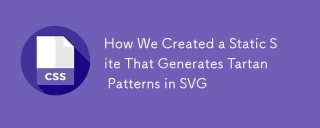 How We Created a Static Site That Generates Tartan Patterns in SVGApr 09, 2025 am 11:29 AM
How We Created a Static Site That Generates Tartan Patterns in SVGApr 09, 2025 am 11:29 AMTartan is a patterned cloth that’s typically associated with Scotland, particularly their fashionable kilts. On tartanify.com, we gathered over 5,000 tartan
 A Follow-Up to PHP TemplatingApr 09, 2025 am 11:14 AM
A Follow-Up to PHP TemplatingApr 09, 2025 am 11:14 AMNot long ago, I posted about PHP templating in just PHP (which is basically HEREDOC syntax). I'm literally using that technique for some super basic
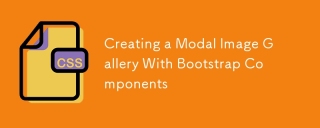 Creating a Modal Image Gallery With Bootstrap ComponentsApr 09, 2025 am 11:10 AM
Creating a Modal Image Gallery With Bootstrap ComponentsApr 09, 2025 am 11:10 AMHave you ever clicked on an image on a webpage that opens up a larger version of the image with navigation to view other photos?


Hot AI Tools

Undresser.AI Undress
AI-powered app for creating realistic nude photos

AI Clothes Remover
Online AI tool for removing clothes from photos.

Undress AI Tool
Undress images for free

Clothoff.io
AI clothes remover

AI Hentai Generator
Generate AI Hentai for free.

Hot Article

Hot Tools

MantisBT
Mantis is an easy-to-deploy web-based defect tracking tool designed to aid in product defect tracking. It requires PHP, MySQL and a web server. Check out our demo and hosting services.

ZendStudio 13.5.1 Mac
Powerful PHP integrated development environment

SublimeText3 Chinese version
Chinese version, very easy to use

PhpStorm Mac version
The latest (2018.2.1) professional PHP integrated development tool

SecLists
SecLists is the ultimate security tester's companion. It is a collection of various types of lists that are frequently used during security assessments, all in one place. SecLists helps make security testing more efficient and productive by conveniently providing all the lists a security tester might need. List types include usernames, passwords, URLs, fuzzing payloads, sensitive data patterns, web shells, and more. The tester can simply pull this repository onto a new test machine and he will have access to every type of list he needs.





