3) 如何调试帧率
理想的状态是,将游戏控制在60帧,这样充分利用显示器的能力,为用户提供流畅的画面。但是,通常情况下还是比较困难的,随着游戏逻辑的复杂性,帧率一般情况下都会下降。如果可以有一种可视化的方法,帮助开发者去观察每次RequestAnimationFrame的执行时间,可以让开发者及时的发现一些耗时的操作,尽量保证每次RequestAnimationFrame的执行时间控制在16ms内完成。
虽然目前还没有发现同一的方法,但是Chrome提供了abut:tracing的标签页,可以辅助开发者,去一探RequestAnimationFrame的究竟。不过,困难的是,如果想完全读懂 about:tracing,需要对于chrome的架构以及渲染方式非常熟悉,在加上GPU的原因,很难一下子完全理解整个页面。
这里介绍一个简单的用法,如下图,是从我的同事Seth的Blog中复制的图片,(如果想了解更多内容,可以参考Box2D, Web workers, Better performance),可以注意到,图中有两个红线,红线之间的间隔是16毫秒,相信很容易想到,这是每帧执行的最佳时间。在about:tracing页面中,双击每个方块,可以放大并出现每个函数的名字,按G,就可以立即出现两边的红线。里面有个泛蓝色的模块,标志WebViewImp:animate,它就是负责执行RquestAnimationFrame,貌似它的执行时间没有超过16ms,但是不幸的,因为在执行完RequestAnimationFrame之后,浏览器还对于需要渲染的元素,执行组装和渲染操作,很明显下图中的渲染时间,超过了红线的范围,也就是超过了16ms,图形渲染的效率自然会降低到60帧一下。
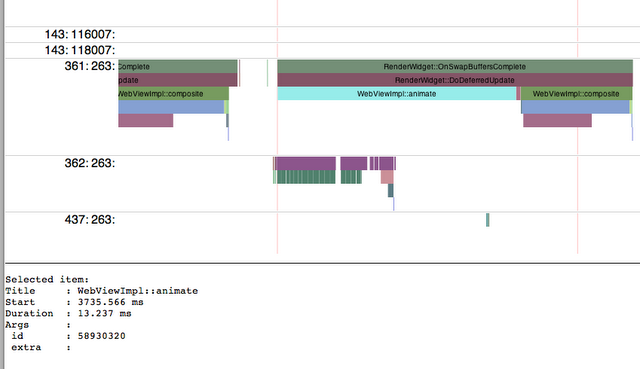
通过这个例子,可以看出,并不是把RequestAnimationFrame的执行时间控制在16ms以内,就可以得到60帧率的渲染。还需要整体考虑,RequstAnimationFrame引起了多少元素的渲染,以及多大程度的重绘。
about:tracing是非常好用的页面,有更多兴趣的同学,还请耐心学习chrome的渲染方式:
Trace Event Profiling Tool (about:tracing)
4) 页面显示API
RequestAnimationFrame很重要的优点,就是在Tab没有被显示的时候,可以暂停执行,不消耗CPU资源。对于大部分的动画需求,是没有问题的,但是也不能适应于所有的场景,举个例子,现在很多攻防类的游戏,在进攻其他家城堡的时候,可以派兵进行打仗。两军对阵的场景,通常是一段设计好的动画,有时候动画的时间还比较长,很多玩家会切换到其他页面,用户的本意是在其他网页等待对战结束。而RequestAnimationFrame控制的动画循环,会因为切换到其他页面,暂停执行,从而违背了设计的初衷,也违背用户的一些习惯。可以从程序逻辑上避开这个问题,比如人为加入一些计时器,按照时间播放相关的动画,但是这样容易和主程序的循环出现逻辑上的混乱。幸运的是,HTML5提供了Page Visibility的API。这个API可以在Tab被切换的时候,产生一定的回调,从而可以让开发者明确知道,目前页面处于哪种显示的状态。
function handleVisibilityChange() {
if (document.webkitHidden) {
if (playAnimation is true)
//continue to do this animation
}
}
document.addEventListener(“webkitvisibilitychange”, handleVisibilityChange, false);- 上面是一段简单的代码,在发现页面不被显示的时候,可以执行一些必须被执行的动画。
- 5) Webworker的作用
- 现在很多的游戏,都利用到了Box2d或者其他重力引擎,而这种重力引擎的计算,相当耗费时间,如果将这些计算放在RequestAnimationFrame里面,很容易就会将每次执行的时间,超过16ms。最好可以将这类高成本的计算,放在一个单独的线程,每次RequestAnimationFrame只需要取到结果就可以了。
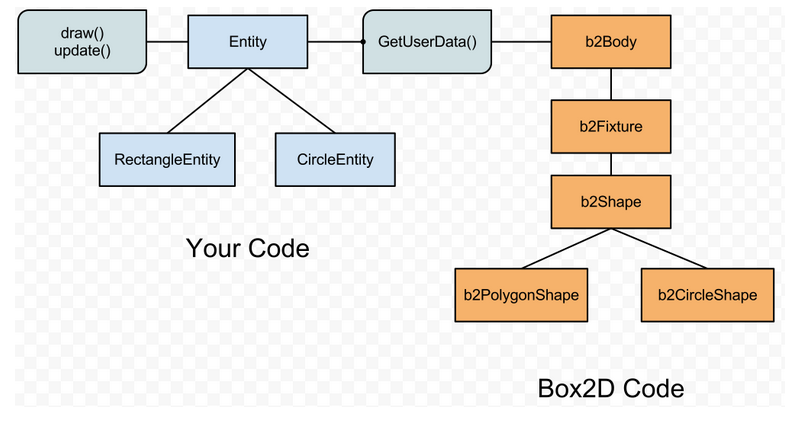
HTML5的webworker,刚好可以承担这个角色。如上图,是一个简单的设计图,box2d重力引擎,作为独立计算的单元,存在于webworker内部,利用setTimeout作为循环控制。在外部,RequestAnimationFrame控制动画的显示。
具体的代码和例子,可以参考:Box2D and Web workers for JavaScript developers
6) 毫秒精度的用处
RequestAnimationFrame最近刚推出了新的功能,可以提供微妙级别的精度,这个有什么用处呢?按照前面的说法,每秒60帧的显示,每帧的具体时间为(1000毫秒/60),大约为16.67毫秒。如果只有毫米级别的精度,为了有效的控制RequestAnimationFrame的执行时间,只能以整毫秒的精度,对RequestAnimationFrame进行检查,也就说,假设RequestAnimationFrame计划在5.5毫秒后执行,如果执行到某一步,发现当前时间已经是5毫秒,虽然理论上也许还有0.5毫秒的时间可以使用,但是不能在进行下一步的。现在有了微秒级别的精度,可以做更精细的控制。下图的解释比较形象,上面是16.667每帧可以执行的时间,下面是整毫秒数标志的时间,显然下面的图,会浪费很多的时间片。
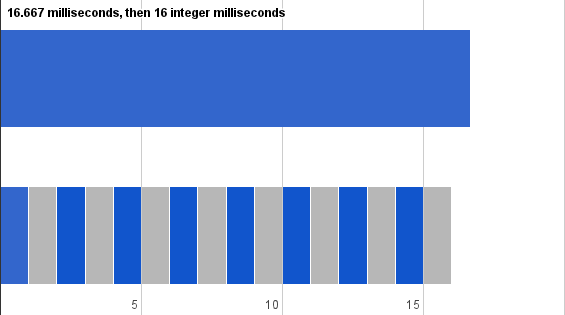
目前,在chrome中,是通过window.performance.webkitNow()获得高精度的时间的,相信不久的将来,很快就会变成标准performance.now()。
(未完待续)
以上就是HTML5游戏开发 之 循环的控制(2)的内容,更多相关内容请关注PHP中文网(www.php.cn)!
 Understanding H5: The Meaning and SignificanceMay 11, 2025 am 12:19 AM
Understanding H5: The Meaning and SignificanceMay 11, 2025 am 12:19 AMH5 is HTML5, the fifth version of HTML. HTML5 improves the expressiveness and interactivity of web pages, introduces new features such as semantic tags, multimedia support, offline storage and Canvas drawing, and promotes the development of Web technology.
 H5: Accessibility and Web Standards ComplianceMay 10, 2025 am 12:21 AM
H5: Accessibility and Web Standards ComplianceMay 10, 2025 am 12:21 AMAccessibility and compliance with network standards are essential to the website. 1) Accessibility ensures that all users have equal access to the website, 2) Network standards follow to improve accessibility and consistency of the website, 3) Accessibility requires the use of semantic HTML, keyboard navigation, color contrast and alternative text, 4) Following these principles is not only a moral and legal requirement, but also amplifying user base.
 What is the H5 tag in HTML?May 09, 2025 am 12:11 AM
What is the H5 tag in HTML?May 09, 2025 am 12:11 AMThe H5 tag in HTML is a fifth-level title that is used to tag smaller titles or sub-titles. 1) The H5 tag helps refine content hierarchy and improve readability and SEO. 2) Combined with CSS, you can customize the style to enhance the visual effect. 3) Use H5 tags reasonably to avoid abuse and ensure the logical content structure.
 H5 Code: A Beginner's Guide to Web StructureMay 08, 2025 am 12:15 AM
H5 Code: A Beginner's Guide to Web StructureMay 08, 2025 am 12:15 AMThe methods of building a website in HTML5 include: 1. Use semantic tags to define the web page structure, such as, , etc.; 2. Embed multimedia content, use and tags; 3. Apply advanced functions such as form verification and local storage. Through these steps, you can create a modern web page with clear structure and rich features.
 H5 Code Structure: Organizing Content for ReadabilityMay 07, 2025 am 12:06 AM
H5 Code Structure: Organizing Content for ReadabilityMay 07, 2025 am 12:06 AMA reasonable H5 code structure allows the page to stand out among a lot of content. 1) Use semantic labels such as, etc. to organize content to make the structure clear. 2) Control the rendering effect of pages on different devices through CSS layout such as Flexbox or Grid. 3) Implement responsive design to ensure that the page adapts to different screen sizes.
 H5 vs. Older HTML Versions: A ComparisonMay 06, 2025 am 12:09 AM
H5 vs. Older HTML Versions: A ComparisonMay 06, 2025 am 12:09 AMThe main differences between HTML5 (H5) and older versions of HTML include: 1) H5 introduces semantic tags, 2) supports multimedia content, and 3) provides offline storage functions. H5 enhances the functionality and expressiveness of web pages through new tags and APIs, such as and tags, improving user experience and SEO effects, but need to pay attention to compatibility issues.
 H5 vs. HTML5: Clarifying the Terminology and RelationshipMay 05, 2025 am 12:02 AM
H5 vs. HTML5: Clarifying the Terminology and RelationshipMay 05, 2025 am 12:02 AMThe difference between H5 and HTML5 is: 1) HTML5 is a web page standard that defines structure and content; 2) H5 is a mobile web application based on HTML5, suitable for rapid development and marketing.
 HTML5 Features: The Core of H5May 04, 2025 am 12:05 AM
HTML5 Features: The Core of H5May 04, 2025 am 12:05 AMThe core features of HTML5 include semantic tags, multimedia support, form enhancement, offline storage and local storage. 1. Semantic tags such as, improve code readability and SEO effect. 2. Multimedia support simplifies the process of embedding media content through and tags. 3. Form Enhancement introduces new input types and verification properties, simplifying form development. 4. Offline storage and local storage improve web page performance and user experience through ApplicationCache and localStorage.


Hot AI Tools

Undresser.AI Undress
AI-powered app for creating realistic nude photos

AI Clothes Remover
Online AI tool for removing clothes from photos.

Undress AI Tool
Undress images for free

Clothoff.io
AI clothes remover

Video Face Swap
Swap faces in any video effortlessly with our completely free AI face swap tool!

Hot Article

Hot Tools

SublimeText3 English version
Recommended: Win version, supports code prompts!

Safe Exam Browser
Safe Exam Browser is a secure browser environment for taking online exams securely. This software turns any computer into a secure workstation. It controls access to any utility and prevents students from using unauthorized resources.

SecLists
SecLists is the ultimate security tester's companion. It is a collection of various types of lists that are frequently used during security assessments, all in one place. SecLists helps make security testing more efficient and productive by conveniently providing all the lists a security tester might need. List types include usernames, passwords, URLs, fuzzing payloads, sensitive data patterns, web shells, and more. The tester can simply pull this repository onto a new test machine and he will have access to every type of list he needs.

Notepad++7.3.1
Easy-to-use and free code editor

PhpStorm Mac version
The latest (2018.2.1) professional PHP integrated development tool






