Home >Backend Development >Python Tutorial >Graphical introduction to how to install Python under WinPE
Graphical introduction to how to install Python under WinPE
- 高洛峰Original
- 2017-03-04 15:38:192396browse
This article mainly introduces the specific implementation steps of installing Python under WinPE in a combination of pictures and texts. Interested friends can refer to it
This article introduces the specific steps of installing Python under WinPE. , for your reference, the specific content is as follows
1. Download the Python Windows installation package, the latest version is 3.3.0
Download address:http ://www.python.org/getit/
2. Install Python in Windows system, If it is WinPE 64bit, Python 64bit should be installed.
* Note that "Install just for me" should be selected, and click Next for the rest
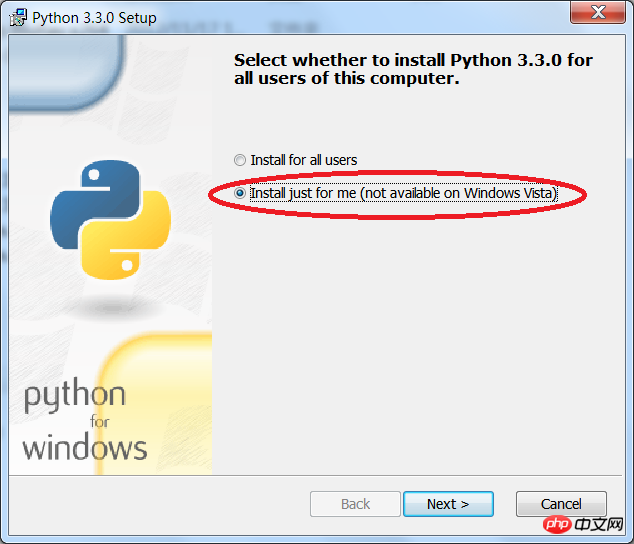
3. Unzip the WinPE startup image boot.wim
dism.exe /mount-wim /WimFile:.\boot.wim /index:1 /MountDir:.\mount

4. Copy the installed Python files to the WinPE startup image
For example: the default installation folder of Python3.3.0 is C:\Python33, this folder Copy to the root directory of the WinPE startup image

5. Add the following command to Windows\system32\startnet.cmd:
Associated Python file extension: assoc .py=PythonFile
Specify the command to call the Python file: ftype PythonFile=X:\Python33\Python.exe "%1" %*
* Note that %1 must be enclosed in "", otherwise the path with spaces cannot be executed

## 6. Encapsulating the WinPE startup image
dism.exe /unmount-wim /mountdir:.\mount /commit
The above is the entire content of this article, I hope it will be helpful to everyone's study.
For more pictures and texts introducing how to install Python under WinPE, please pay attention to the PHP Chinese website for related articles!

