Home >Web Front-end >HTML Tutorial >html option disable select select disable option introduction
html option disable select select disable option introduction
- 高洛峰Original
- 2017-03-04 15:28:171570browse
If you don’t want users to choose, you can disable the html option and disable the select option. The following is the specific implementation. I hope it will be helpful to everyone.
The code is as follows:
<select> <option value="">1</option> <option value="">2</option> <option value="">3</option> <option value="">4</option> <option value="">5</option> </select>
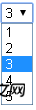
I don’t want users to be able to choose 345. What should I do?
The code is as follows:
<select> <option value="">1</option> <option value="">2</option> <optgroup label="3"></optgroup> <optgroup label="4"></optgroup> <optgroup label="5"></optgroup> </select>
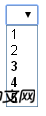
For more html option disabled selection select disabled option introduction related articles please pay attention to the PHP Chinese website!
Statement:
The content of this article is voluntarily contributed by netizens, and the copyright belongs to the original author. This site does not assume corresponding legal responsibility. If you find any content suspected of plagiarism or infringement, please contact admin@php.cn
Previous article:Detailed explanation of the solution to the problem that the content of the select drop-down box in HTML is not fully displayed and partially coveredNext article:Detailed explanation of the solution to the problem that the content of the select drop-down box in HTML is not fully displayed and partially covered

