| JavaProgram StructureC# | |
package hello;
public class HelloWorld {
public static void main(String[] args) {
String name = "Java";
// See if an argument was passed from the command line
if (args.length == 1)
name = args[0];
System.out.println("Hello, " + name + "!");
}
} |
using System;
namespace Hello {
public class HelloWorld {
public static void Main(string[] args) {
string name = "C#";
// See if an argument was passed from the command line
if (args.Length == 1)
name = args[0];
Console.WriteLine("Hello, " + name + "!");
}
}
} |
| JavaCommentsC# | |
// Single line
/* Multiple
line */
/** Javadoc documentation comments */ |
// Single line
/* Multiple
line */
/// XML comments on a single line
/** XML comments on multiple lines */ |
| JavaData TypesC# | |
Primitive Types boolean byte char short, int, long float, double Reference Types Object (superclass of all other classes) String arrays, classes, interfaces Conversions // int to String int x = 123; String y = Integer.toString(x); // y is "123" // String to int y = "456"; x = Integer.parseInt(y); // x is 456 // double to int double z = 3.5; x = (int) z; // x is 3 (truncates decimal) |
Value Types bool byte, sbyte char short, ushort, int, uint, long, ulong float, double, decimal structures, enumerations Reference Types object (superclass of all other classes) string arrays, classes, interfaces, delegates Convertions // int to string int x = 123; String y = x.ToString(); // y is "123" // string to int y = "456"; x = int.Parse(y); // or x = Convert.ToInt32(y); // double to int double z = 3.5; x = (int) z; // x is 3 (truncates decimal) |
| JavaConstantsC# | |
// May be initialized in a constructor final double PI = 3.14; |
const double PI = 3.14; // Can be set to a const or a variable. May be initialized in a constructor. readonly int MAX_HEIGHT = 9; |
| JavaEnumerationsC# | |
enum Action {Start, Stop, Rewind, Forward};
// Special type of class
enum Status {
Flunk(50), Pass(70), Excel(90);
private final int value;
Status(int value) { this.value = value; }
public int value() { return value; }
};
Action a = Action.Stop;
if (a != Action.Start)
System.out.println(a); // Prints "Stop"
Status s = Status.Pass;
System.out.println(s.value()); // Prints "70" |
enum Action {Start, Stop, Rewind, Forward};
enum Status {Flunk = 50, Pass = 70, Excel = 90};
No equivalent.
Action a = Action.Stop;
if (a != Action.Start)
Console.WriteLine(a); // Prints "Stop"
Status s = Status.Pass;
Console.WriteLine((int) s); // Prints "70" |
| JavaOperatorsC# | |
Comparison == < > <= >= != Arithmetic + - * / % (mod) / (integer pision if both operands are ints) Math.Pow(x, y) Assignment = += -= *= /= %= &= |= ^= <<= >>= >>>= ++ -- Bitwise & | ^ ~ << >> >>> Logical && || & | ^ ! Note: && and || perform short-circuit logical evaluations String Concatenation + |
Comparison == < > <= >= != Arithmetic + - * / % (mod) / (integer pision if both operands are ints) Math.Pow(x, y) Assignment = += -= *= /= %= &= |= ^= <<= >>= ++ -- Bitwise & | ^ ~ << >> Logical && || & | ^ ! Note: && and || perform short-circuit logical evaluations String Concatenation + |
| JavaChoicesC# | |
greeting = age < 20 ? "What's up?" : "Hello";
if (x < y)
System.out.println("greater");
if (x != 100) {
x *= 5;
y *= 2;
}
else
z *= 6;
int selection = 2;
switch (selection) { // Must be byte, short, int, char, or enum
case 1: x++; // Falls through to next case if no break
case 2: y++; break;
case 3: z++; break;
default: other++;
} |
greeting = age < 20 ? "What's up?" : "Hello";
if (x < y)
Console.WriteLine("greater");
if (x != 100) {
x *= 5;
y *= 2;
}
else
z *= 6;
string color = "red";
switch (color) { // Can be any predefined type
case "red": r++; break; // break is mandatory; no fall-through
case "blue": b++; break;
case "green": g++; break;
default: other++; break; // break necessary on default
} |
| JavaLoopsC# | |
while (i < 10)
i++;
for (i = 2; i <= 10; i += 2)
System.out.println(i);
do
i++;
while (i < 10);
for (int i : numArray) // foreach construct
sum += i;
// for loop can be used to iterate through any Collection
import java.util.ArrayList;
ArrayList<Object> list = new ArrayList<Object>();
list.add(10); // boxing converts to instance of Integer
list.add("Bisons");
list.add(2.3); // boxing converts to instance of Double
for (Object o : list)
System.out.println(o); |
while (i < 10)
i++;
for (i = 2; i <= 10; i += 2)
Console.WriteLine(i);
do
i++;
while (i < 10);
foreach (int i in numArray)
sum += i;
// foreach can be used to iterate through any collection
using System.Collections;
ArrayList list = new ArrayList();
list.Add(10);
list.Add("Bisons");
list.Add(2.3);
foreach (Object o in list)
Console.WriteLine(o); |
| JavaArraysC# | |
int nums[] = {1, 2, 3}; or int[] nums = {1, 2, 3};
for (int i = 0; i < nums.length; i++)
System.out.println(nums[i]);
String names[] = new String[5];
names[0] = "David";
float twoD[][] = new float[rows][cols];
twoD[2][0] = 4.5;
int[][] jagged = new int[5][];
jagged[0] = new int[5];
jagged[1] = new int[2];
jagged[2] = new int[3];
jagged[0][4] = 5; |
int[] nums = {1, 2, 3};
for (int i = 0; i < nums.Length; i++)
Console.WriteLine(nums[i]);
string[] names = new string[5];
names[0] = "David";
float[,] twoD = new float[rows, cols];
twoD[2,0] = 4.5f;
int[][] jagged = new int[3][] {
new int[5], new int[2], new int[3] };
jagged[0][4] = 5; |
| JavaFunctionsC# | |
// Return single value
int Add(int x, int y) {
return x + y;
}
int sum = Add(2, 3);// Return no value
void PrintSum(int x, int y) {
System.out.println(x + y);
}
PrintSum(2, 3);// Primitive types and references are always passed by value
void TestFunc(int x, Point p) {
x++;
p.x++; // Modifying property of the object
p = null; // Remove local reference to object
}
class Point {
public int x, y;
}
Point p = new Point();
p.x = 2;
int a = 1;
TestFunc(a, p);
System.out.println(a + " " + p.x + " " + (p == null) ); // 1 3 false
// Accept variable number of arguments
int Sum(int ... nums) {
int sum = 0;
for (int i : nums)
sum += i;
return sum;
}
int total = Sum(4, 3, 2, 1); // returns 10 |
// Return single value
int Add(int x, int y) {
return x + y;
}
int sum = Add(2, 3);// Return no value
void PrintSum(int x, int y) {
Console.WriteLine(x + y);
}
PrintSum(2, 3);// Pass by value (default), in/out-reference (ref), and out-reference (out)
void TestFunc(int x, ref int y, out int z, Point p1, ref Point p2) {
x++; y++; z = 5;
p1.x++; // Modifying property of the object
p1 = null; // Remove local reference to object
p2 = null; // Free the object
}
class Point {
public int x, y;
}
Point p1 = new Point();
Point p2 = new Point();
p1.x = 2;
int a = 1, b = 1, c; // Output param doesn't need initializing
TestFunc(a, ref b, out c, p1, refp2);
Console.WriteLine("{0} {1} {2} {3} {4}",
a, b, c, p1.x, p2 == null); // 1 2 5 3 True
// Accept variable number of arguments
int Sum(params int[] nums) {
int sum = 0;
foreach (int i in nums)
sum += i;
return sum;
}
int total = Sum(4, 3, 2, 1); // returns 10 |
| JavaStringsC# | |
// String concatenation
String school = "Harding ";
school = school + "University"; // school is "Harding University"
// String comparison
String mascot = "Bisons";
if (mascot == "Bisons") // Not the correct way to do string comparisons
if (mascot.equals("Bisons")) // true
if (mascot.equalsIgnoreCase("BISONS")) // true
if (mascot.compareTo("Bisons") == 0) // true
System.out.println(mascot.substring(2, 5)); // Prints "son"
// My birthday: Oct 12, 1973
java.util.Calendar c = new java.util.GregorianCalendar(1973, 10, 12);
String s = String.format("My birthday: %1$tb %1$te, %1$tY", c);
// Mutable string
StringBuffer buffer = new StringBuffer("two ");
buffer.append("three ");
buffer.insert(0, "one ");
buffer.replace(4, 7, "TWO");
System.out.println(buffer); // Prints "one TWO three" |
// String concatenation
string school = "Harding ";
school = school + "University"; // school is "Harding University"
// String comparison
string mascot = "Bisons";
if (mascot == "Bisons") // true
if (mascot.Equals("Bisons")) // true
if (mascot.ToUpper().Equals("BISONS")) // true
if (mascot.CompareTo("Bisons") == 0) // true
Console.WriteLine(mascot.Substring(2, 3)); // Prints "son"
// My birthday: Oct 12, 1973
DateTime dt = new DateTime(1973, 10, 12);
string s = "My birthday: " + dt.ToString("MMM dd, yyyy");
// Mutable string
System.Text.StringBuilder buffer = new System.Text.StringBuilder("two ");
buffer.Append("three ");
buffer.Insert(0, "one ");
buffer.Replace("two", "TWO");
Console.WriteLine(buffer); // Prints "one TWO three" |
| JavaException HandlingC# | |
// Must be in a method that is declared to throw this exception
Exception ex = new Exception("Something is really wrong.");
throw ex;
try {
y = 0;
x = 10 / y;
} catch (Exception ex) {
System.out.println(ex.getMessage());
} finally {
// Code that always gets executed
} |
Exception up = new Exception("Something is really wrong.");
throw up; // ha ha
try {
y = 0;
x = 10 / y;
} catch (Exception ex) { // Variable "ex" is optional
Console.WriteLine(ex.Message);
} finally {
// Code that always gets executed
} |
| JavaNamespacesC# | |
package harding.compsci.graphics; // Import single class import harding.compsci.graphics.Rectangle; // Import all classes import harding.compsci.graphics.*; |
namespace Harding.Compsci.Graphics {
...
}
or
namespace Harding {
namespace Compsci {
namespace Graphics {
...
}
}
}
// Import single class
using Rectangle = Harding.CompSci.Graphics.Rectangle;
// Import all class
using Harding.Compsci.Graphics; |
| JavaClasses / InterfacesC# | |
Accessibility keywords
public
private
protected
static
// Inheritance
class FootballGame extends Competition {
...
}
// Interface definition
interface IAlarmClock {
...
}
// Extending an interface
interface IAlarmClock extends IClock {
...
}
// Interface implementation
class WristWatch implements IAlarmClock, ITimer {
...
} |
Accessibility keywords
public
private
internal
protected
protected internal
static
// Inheritance
class FootballGame : Competition {
...
}
// Interface definition
interface IAlarmClock {
...
}
// Extending an interface
interface IAlarmClock : IClock {
...
}
// Interface implementation
class WristWatch : IAlarmClock, ITimer {
...
} |
| JavaConstructors / DestructorsC# | |
class SuperHero {
private int mPowerLevel;
public SuperHero() {
mPowerLevel = 0;
}
public SuperHero(int powerLevel) {
this.mPowerLevel= powerLevel;
}
// No destructors, just override the finalize method
protected void finalize() throws Throwable {
super.finalize(); // Always call parent's finalizer
}
} |
class SuperHero {
private int mPowerLevel;
public SuperHero() {
mPowerLevel = 0;
}
public SuperHero(int powerLevel) {
this.mPowerLevel= powerLevel;
}
~SuperHero() {
// Destructor code to free unmanaged resources.
// Implicitly creates a Finalize method.
}
} |
| JavaObjectsC# | |
SuperHero hero = new SuperHero();
hero.setName("SpamMan");
hero.setPowerLevel(3);
hero.Defend("Laura Jones");
SuperHero.Rest(); // Calling static method
SuperHero hero2 = hero; // Both refer to same object
hero2.setName("WormWoman");
System.out.println(hero.getName()); // Prints WormWoman
hero = null; // Free the object
if (hero == null)
hero = new SuperHero();
Object obj = new SuperHero();
System.out.println("object's type: " + obj.getClass().toString());
if (obj instanceof SuperHero)
System.out.println("Is a SuperHero object."); |
SuperHero hero = new SuperHero();
hero.Name = "SpamMan";
hero.PowerLevel = 3;
hero.Defend("Laura Jones");
SuperHero.Rest(); // Calling static method
SuperHero hero2 = hero; // Both refer to same object
hero2.Name = "WormWoman";
Console.WriteLine(hero.Name); // Prints WormWoman
hero = null ; // Free the object
if (hero == null)
hero = new SuperHero();
Object obj = new SuperHero();
Console.WriteLine("object's type: " + obj.GetType().ToString());
if (obj is SuperHero)
Console.WriteLine("Is a SuperHero object."); |
| JavaPropertiesC# | |
private int mSize;
public int getSize() { return mSize; }
public void setSize(int value) {
if (value < 0)
mSize = 0;
else
mSize = value;
}
int s = shoe.getSize();
shoe.setSize(s+1); |
private int mSize;
public int Size {
get { return mSize; }
set {
if (value < 0)
mSize = 0;
else
mSize = value;
}
}
shoe.Size++; |
| JavaStructsC# | |
|
聽 No structs in Java. |
struct StudentRecord {
public string name;
public float gpa;
public StudentRecord(string name, float gpa) {
this.name = name;
this.gpa = gpa;
}
}
StudentRecord stu = new StudentRecord("Bob", 3.5f);
StudentRecord stu2 = stu;
stu2.name = "Sue";
Console.WriteLine(stu.name); // Prints "Bob"
Console.WriteLine(stu2.name); // Prints "Sue" |
| JavaConsole I/OC# | |
java.io.DataInput in = new java.io.DataInputStream(System.in);
System.out.print("What is your name? ");
String name = in.readLine();
System.out.print("How old are you? ");
int age = Integer.parseInt(in.readLine());
System.out.println(name + " is " + age + " years old.");
int c = System.in.read(); // Read single char
System.out.println(c); // Prints 65 if user enters "A"
// The studio costs $499.00 for 3 months.
System.out.printf("The %s costs $%.2f for %d months.%n", "studio", 499.0, 3);
// Today is 06/25/04
System.out.printf("Today is %tD\n", new java.util.Date()); |
Console.Write("What's your name? ");
string name = Console.ReadLine();
Console.Write("How old are you? ");
int age = Convert.ToInt32(Console.ReadLine());
Console.WriteLine("{0} is {1} years old.", name, age);
// or
Console.WriteLine(name + " is " + age + " years old.");
int c = Console.Read(); // Read single char
Console.WriteLine(c); // Prints 65 if user enters "A"
// The studio costs $499.00 for 3 months.
Console.WriteLine("The {0} costs {1:C} for {2} months.\n", "studio", 499.0, 3);
// Today is 06/25/2004
Console.WriteLine("Today is " + DateTime.Now.ToShortDateString()); |
| JavaFile I/OC# | |
import java.io.*;
// Character stream writing
FileWriter writer = new FileWriter("c:\\myfile.txt");
writer.write("Out to file.\n");
writer.close();
// Character stream reading
FileReader reader = new FileReader("c:\\myfile.txt");
BufferedReader br = new BufferedReader(reader);
String line = br.readLine();
while (line != null) {
System.out.println(line);
line = br.readLine();
}
reader.close();
// Binary stream writing
FileOutputStream out = new FileOutputStream("c:\\myfile.dat");
out.write("Text data".getBytes());
out.write(123);
out.close();
// Binary stream reading
FileInputStream in = new FileInputStream("c:\\myfile.dat");
byte buff[] = new byte[9];
in.read(buff, 0, 9); // Read first 9 bytes into buff
String s = new String(buff);
int num = in.read(); // Next is 123
in.close(); |
using System.IO;
// Character stream writing
StreamWriter writer = File.CreateText("c:\\myfile.txt");
writer.WriteLine("Out to file.");
writer.Close();
// Character stream reading
StreamReader reader = File.OpenText("c:\\myfile.txt");
string line = reader.ReadLine();
while (line != null) {
Console.WriteLine(line);
line = reader.ReadLine();
}
reader.Close();
// Binary stream writing
BinaryWriter out = new BinaryWriter(File.OpenWrite("c:\\myfile.dat"));
out.Write("Text data");
out.Write(123);
out.Close();
// Binary stream reading
BinaryReader in = new BinaryReader(File.OpenRead("c:\\myfile.dat"));
string s = in.ReadString();
int num = in.ReadInt32();
in.Close(); |
以上就是JAVA与C#比较的代码详细介绍的内容,更多相关内容请关注PHP中文网(www.php.cn)!
 Unity game development: C# implements 3D physics engine and AI behavior treeMay 16, 2025 pm 02:09 PM
Unity game development: C# implements 3D physics engine and AI behavior treeMay 16, 2025 pm 02:09 PMIn Unity, 3D physics engines and AI behavior trees can be implemented through C#. 1. Use the Rigidbody component and AddForce method to create a scrolling ball. 2. Through behavior tree nodes such as Patrol and ChasePlayer, AI characters can be designed to patrol and chase players.
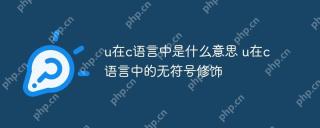 What does u mean in c language? Unsigned modification of u in c languageMay 16, 2025 pm 02:06 PM
What does u mean in c language? Unsigned modification of u in c languageMay 16, 2025 pm 02:06 PMu is used in C language to declare unsigned integer constants. 1. The u suffix represents an unsigned integer, such as 10u. 2. The range of unsigned integers starts from 0 and does not contain negative numbers. They are suitable for large-range positive numbers and bit operations. 3. Pay attention to overflow and negative number processing issues when using unsigned integers.
 What does /0 mean in C language? Empty character /0 ending in stringMay 16, 2025 pm 02:03 PM
What does /0 mean in C language? Empty character /0 ending in stringMay 16, 2025 pm 02:03 PMIn C language, /0 refers to an empty character, which is used to mark the end of a string. 1) The value of the null character in the ASCII code table is 0. 2) It is the basis for C string processing, and the compiler will automatically add null characters at the end of the string. 3) The empty character is not visible but exists in memory, telling the string function to end the string. 4) When using it, make sure that the string ends with empty characters to avoid undefined behavior.
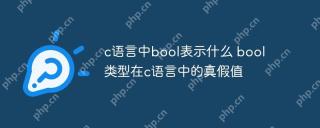 What does bool represent in c language? What is the true and false value of bool type in c language?May 16, 2025 pm 02:00 PM
What does bool represent in c language? What is the true and false value of bool type in c language?May 16, 2025 pm 02:00 PMIn C language, the bool type is introduced through header files to represent true and false values. 1. The value of type bool can be true (1) or false (0), and any non-zero value is considered true. 2. Using bool types can improve the readability of the code, especially when dealing with complex logical conditions. 3. Although bool types are convenient, in some cases, using integer types for boolean operations may be more efficient.
 How to calculate exponential function in C language to the x power of e in C languageMay 16, 2025 pm 01:57 PM
How to calculate exponential function in C language to the x power of e in C languageMay 16, 2025 pm 01:57 PMIn C language, you can use the Taylor series method and the exp function in the standard library to calculate the x power of e. 1. The Taylor series method is calculated through approximately, which is suitable for situations where the accuracy requirements are not high, but may overflow when large numbers are large. 2. The exp function method uses the math.h header file, with high accuracy and good optimization, but requires linking to the math library. The selection method needs to be based on specific needs.
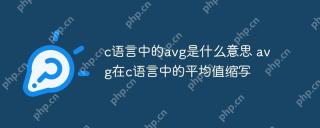 What does avg mean in c language abbreviation of avg mean in c languageMay 16, 2025 pm 01:54 PM
What does avg mean in c language abbreviation of avg mean in c languageMay 16, 2025 pm 01:54 PMIn C language, avg usually means "average", which is a common variable name for calculating the average value of a set of numbers. 1. Declare variables: use avg to store the average value. 2. Accumulation and calculation: traverse the dataset and accumulate all values, and then divide by the dataset length. 3. Result storage: Save the average value into the avg variable. Use double or float types to improve calculation accuracy.
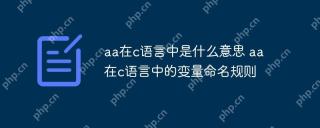 What does aa mean in c language aa variable naming rules in c languageMay 16, 2025 pm 01:51 PM
What does aa mean in c language aa variable naming rules in c languageMay 16, 2025 pm 01:51 PM"aa" has no special meaning in C language, it is just a normal identifier. 1. Variable name rules: Only include letters, numbers and underscores, starting with letters or underscores, not keywords, and are case-sensitive. 2. Best practice: Use meaningful names, avoid being too long, use camels or underscore nomenclature to avoid confusing names.
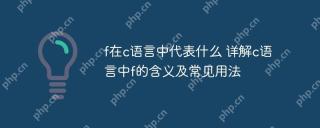 What does f mean in C language? Detailed explanation of the meaning and common usage of f in C languageMay 16, 2025 pm 01:48 PM
What does f mean in C language? Detailed explanation of the meaning and common usage of f in C languageMay 16, 2025 pm 01:48 PMIn C language, f represents floating point numbers, and the specific usage includes: 1. As a format specifier, used for printf and scanf functions; 2. Appear in mathematical function names, such as sinf and cosf; 3. As a floating point suffix, specify the type float; 4. Pay attention to accuracy issues in floating point operations and use tolerance for comparison; 5. Use float to optimize performance, but trade-offs are required.


Hot AI Tools

Undresser.AI Undress
AI-powered app for creating realistic nude photos

AI Clothes Remover
Online AI tool for removing clothes from photos.

Undress AI Tool
Undress images for free

Clothoff.io
AI clothes remover

Video Face Swap
Swap faces in any video effortlessly with our completely free AI face swap tool!

Hot Article

Hot Tools

Zend Studio 13.0.1
Powerful PHP integrated development environment

SublimeText3 Chinese version
Chinese version, very easy to use

Dreamweaver CS6
Visual web development tools

VSCode Windows 64-bit Download
A free and powerful IDE editor launched by Microsoft

ZendStudio 13.5.1 Mac
Powerful PHP integrated development environment






