 Java
Java javaTutorial
javaTutorial An in-depth explanation of the Mybatis series (7)---insert, update, delete of mapper mapping file configuration
An in-depth explanation of the Mybatis series (7)---insert, update, delete of mapper mapping file configurationThe previous article "In-depth introduction to Mybatis series (6)---Introduction and configuration of objectFactory, plugins, mappers" simply concluded the configuration of mybatis. So starting from this article, we will introduce the configuration of the mapper mapping file. This is one of the cores of mybatis, and you must learn it well. In the mapper file, with mapper as the root node, the element nodes that can be configured below it are: select, insert, update, delete, cache, cache-ref, resultMap, sql.
This article will briefly introduce the configuration and use of insert, update, delete, and will provide an in-depth explanation of the source code of mybatis in the future.
I believe that when we see insert, update, and delete, we will know its function. As the name suggests, myabtis, as a persistence layer framework, must handle CRUD.
Okay, let’s first take a look at how to configure insert, update, delete and what elements can be configured:
<?xml version="1.0" encoding="UTF-8" ?> nbsp;mapper
PUBLIC "-//ibatis.apache.org//DTD Mapper 3.0//EN"
"http://ibatis.apache.org/dtd/ibatis-3-mapper.dtd"> <!-- mapper 为根元素节点, 一个namespace对应一个dao --><mapper>
<insert>
id="insertUser"
<!-- 2. parameterType (可选配置, 默认为mybatis自动选择处理)
将要传入语句的参数的完全限定类名或别名, 如果不配置,mybatis会通过ParameterHandler 根据参数类型默认选择合适的typeHandler进行处理
parameterType 主要指定参数类型,可以是int, short, long, string等类型,也可以是复杂类型(如对象) -->
parameterType="com.demo.User"
<!-- 3. flushCache (可选配置,默认配置为true)
将其设置为 true,任何时候只要语句被调用,都会导致本地缓存和二级缓存都会被清空,默认值:true(对应插入、更新和删除语句) -->
flushCache="true"
<!-- 4. statementType (可选配置,默认配置为PREPARED)
STATEMENT,PREPARED 或 CALLABLE 的一个。这会让 MyBatis 分别使用 Statement,PreparedStatement 或 CallableStatement,默认值:PREPARED。 -->
statementType="PREPARED"
<!-- 5. keyProperty (可选配置, 默认为unset)
(仅对 insert 和 update 有用)唯一标记一个属性,MyBatis 会通过 getGeneratedKeys 的返回值或者通过 insert 语句的 selectKey 子元素设置它的键值,默认:unset。如果希望得到多个生成的列,也可以是逗号分隔的属性名称列表。 -->
keyProperty=""
<!-- 6. keyColumn (可选配置)
(仅对 insert 和 update 有用)通过生成的键值设置表中的列名,这个设置仅在某些数据库(像 PostgreSQL)是必须的,当主键列不是表中的第一列的时候需要设置。如果希望得到多个生成的列,也可以是逗号分隔的属性名称列表。 -->
keyColumn=""
<!-- 7. useGeneratedKeys (可选配置, 默认为false)
(仅对 insert 和 update 有用)这会令 MyBatis 使用 JDBC 的 getGeneratedKeys 方法来取出由数据库内部生成的主键(比如:像 MySQL 和 SQL Server 这样的关系数据库管理系统的自动递增字段),默认值:false。 -->
useGeneratedKeys="false"
<!-- 8. timeout (可选配置, 默认为unset, 依赖驱动)
这个设置是在抛出异常之前,驱动程序等待数据库返回请求结果的秒数。默认值为 unset(依赖驱动)。 -->
timeout="20"> <update>
<delete></delete></update></insert></mapper>
The above is a template configuration , which ones are necessary configurations and which ones are based on your actual needs, you can know at a glance.
Next, let’s use the demo in the first article "In-depth introduction to Mybatis series (1)---Getting started with Mybatis" as an example:
Database (user table):

My project structure:

User.java:
package com.dy.entity;public class User {
private int id;
private String name;
private String password;
private int age;
private int deleteFlag;
public int getId() {
return id;
}
public void setId(int id) {
this.id = id;
}
public String getName() {
return name;
}
public void setName(String name) {
this.name = name;
}
public String getPassword() {
return password;
}
public void setPassword(String password) {
this.password = password;
}
public int getAge() {
return age;
}
public void setAge(int age) {
this.age = age;
}
public int getDeleteFlag() {
return deleteFlag;
}
public void setDeleteFlag(int deleteFlag) {
this.deleteFlag = deleteFlag;
}
} UserDao.java:
package com.dy.dao;import com.dy.entity.User;public interface UserDao {
public void insertUser (User user);
public void updateUser (User user);
public void deleteUser (User user);
}
userDao.xml:
<?xml version="1.0" encoding="UTF-8" ?> nbsp;mapper
PUBLIC "-//ibatis.apache.org//DTD Mapper 3.0//EN"
"http://ibatis.apache.org/dtd/ibatis-3-mapper.dtd"> <mapper>
<!-- 对应userDao中的insertUser方法, -->
<insert>
insert into user(id, name, password, age, deleteFlag)
values(#{id}, #{name}, #{password}, #{age}, #{deleteFlag}) </insert>
<!-- 对应userDao中的updateUser方法 -->
<update>
update user set name = #{name},
password = #{password}, age = #{age}, deleteFlag = #{deleteFlag}
where id = #{id}; </update>
<!-- 对应userDao中的deleteUser 方法 -->
<delete>
delete from user where id = #{id}; </delete></mapper>
In this way, a simple mapping relationship is established. Carefully observe the above parameterType, "com.dy.entity.User". If the package name is longer, it will be written like this every time, and it will be painful to write. Don't forget the typeAliases (aliases) mentioned before. So, using aliases in this place, wouldn't it mean that the skill says goodbye to the painfully long package name? Okay, let’s match the alias, where should we match it? Of course, it is in the global configuration file of mybatis (my name here is mybatis-conf.xml). Don't think that it is configured in the mapper configuration file.
mybatis-conf.xml:
<typealiases>
<!--
通过package, 可以直接指定package的名字, mybatis会自动扫描你指定包下面的javabean,
并且默认设置一个别名,默认的名字为: javabean 的首字母小写的非限定类名来作为它的别名。
也可在javabean 加上注解@Alias 来自定义别名, 例如: @Alias(user)
<package name="com.dy.entity"/> -->
<typealias></typealias>
</typealiases>
In this way, an alias is created. We can add all the above com.dy.entity.User Directly changed to user. How convenient this is!
My database here uses mysql. I set the primary key id of the user table to automatically grow. The above code runs normally, so here comes the problem (of course, I am not asking which excavator company Strong), what if I switch to Oracle database? Oracle does not support self-increment of IDs? what to do? Please see below:
<!-- 对应userDao中的insertUser方法, -->
<insert>
<!-- oracle等不支持id自增长的,可根据其id生成策略,先获取id
<selectKey resultType="int" order="BEFORE" keyProperty="id">
select seq_user_id.nextval as id from dual
</selectKey>
-->
insert into user(id, name, password, age, deleteFlag)
values(#{id}, #{name}, #{password}, #{age}, #{deleteFlag}) </insert>
同理,如果我们在使用mysql的时候,想在数据插入后返回插入的id, 我们也可以使用 selectKey 这个元素:
<!-- 对应userDao中的insertUser方法, -->
<insert>
<!-- oracle等不支持id自增长的,可根据其id生成策略,先获取id
<selectKey resultType="int" order="BEFORE" keyProperty="id">
select seq_user_id.nextval as id from dual
</selectKey>
-->
<!-- mysql插入数据后,获取id -->
<selectkey>
SELECT LAST_INSERT_ID() as id </selectkey>
insert into user(id, name, password, age, deleteFlag)
values(#{id}, #{name}, #{password}, #{age}, #{deleteFlag}) </insert>
这儿,我们就简单提一下
<selectkey> keyProperty="id" <!-- 结果的类型。MyBatis 通常可以推算出来,但是为了更加确定写上也不会有什么问题。MyBatis 允许任何简单类型用作主键的类型,包括字符串。如果希望作用于多个生成的列,则可以使用一个包含期望属性的 Object 或一个 Map。 --> resultType="int" <!-- 这可以被设置为 BEFORE 或 AFTER。如果设置为 BEFORE,那么它会首先选择主键,设置 keyProperty 然后执行插入语句。如果设置为 AFTER,那么先执行插入语句,然后是 selectKey 元素 - 这和像 Oracle 的数据库相似,在插入语句内部可能有嵌入索引调用。 --> order="BEFORE" <!-- 与前面相同,MyBatis 支持 STATEMENT,PREPARED 和 CALLABLE 语句的映射类型,分别代表 PreparedStatement 和 CallableStatement 类型。 --> statementType="PREPARED"></selectkey>
以上就是深入浅出Mybatis系列(七)---mapper映射文件配置之insert、update、delete的内容,更多相关内容请关注PHP中文网(www.php.cn)!
 Mastering Java: Understanding Its Core Features and CapabilitiesMay 07, 2025 pm 06:49 PM
Mastering Java: Understanding Its Core Features and CapabilitiesMay 07, 2025 pm 06:49 PMThe core features of Java include platform independence, object-oriented design and a rich standard library. 1) Object-oriented design makes the code more flexible and maintainable through polymorphic features. 2) The garbage collection mechanism liberates the memory management burden of developers, but it needs to be optimized to avoid performance problems. 3) The standard library provides powerful tools from collections to networks, but data structures should be selected carefully to keep the code concise.
 Can Java be run everywhere?May 07, 2025 pm 06:41 PM
Can Java be run everywhere?May 07, 2025 pm 06:41 PMYes,Javacanruneverywhereduetoits"WriteOnce,RunAnywhere"philosophy.1)Javacodeiscompiledintoplatform-independentbytecode.2)TheJavaVirtualMachine(JVM)interpretsorcompilesthisbytecodeintomachine-specificinstructionsatruntime,allowingthesameJava
 What is the difference between JDK and JVM?May 07, 2025 pm 05:21 PM
What is the difference between JDK and JVM?May 07, 2025 pm 05:21 PMJDKincludestoolsfordevelopingandcompilingJavacode,whileJVMrunsthecompiledbytecode.1)JDKcontainsJRE,compiler,andutilities.2)JVMmanagesbytecodeexecutionandsupports"writeonce,runanywhere."3)UseJDKfordevelopmentandJREforrunningapplications.
 Java features: a quick guideMay 07, 2025 pm 05:17 PM
Java features: a quick guideMay 07, 2025 pm 05:17 PMKey features of Java include: 1) object-oriented design, 2) platform independence, 3) garbage collection mechanism, 4) rich libraries and frameworks, 5) concurrency support, 6) exception handling, 7) continuous evolution. These features of Java make it a powerful tool for developing efficient and maintainable software.
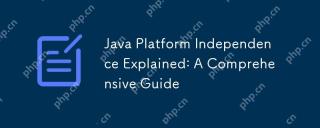 Java Platform Independence Explained: A Comprehensive GuideMay 07, 2025 pm 04:53 PM
Java Platform Independence Explained: A Comprehensive GuideMay 07, 2025 pm 04:53 PMJavaachievesplatformindependencethroughbytecodeandtheJVM.1)Codeiscompiledintobytecode,notmachinecode.2)TheJVMinterpretsbytecodeonanyplatform,ensuring"writeonce,runanywhere."3)Usecross-platformlibraries,becautiouswithnativecode,andtestonmult
 How does platform independence benefit enterprise-level Java applications?May 03, 2025 am 12:23 AM
How does platform independence benefit enterprise-level Java applications?May 03, 2025 am 12:23 AMJava is widely used in enterprise-level applications because of its platform independence. 1) Platform independence is implemented through Java virtual machine (JVM), so that the code can run on any platform that supports Java. 2) It simplifies cross-platform deployment and development processes, providing greater flexibility and scalability. 3) However, it is necessary to pay attention to performance differences and third-party library compatibility and adopt best practices such as using pure Java code and cross-platform testing.
 What role does Java play in the development of IoT (Internet of Things) devices, considering platform independence?May 03, 2025 am 12:22 AM
What role does Java play in the development of IoT (Internet of Things) devices, considering platform independence?May 03, 2025 am 12:22 AMJavaplaysasignificantroleinIoTduetoitsplatformindependence.1)Itallowscodetobewrittenonceandrunonvariousdevices.2)Java'secosystemprovidesusefullibrariesforIoT.3)ItssecurityfeaturesenhanceIoTsystemsafety.However,developersmustaddressmemoryandstartuptim
 Describe a scenario where you encountered a platform-specific issue in Java and how you resolved it.May 03, 2025 am 12:21 AM
Describe a scenario where you encountered a platform-specific issue in Java and how you resolved it.May 03, 2025 am 12:21 AMThesolutiontohandlefilepathsacrossWindowsandLinuxinJavaistousePaths.get()fromthejava.nio.filepackage.1)UsePaths.get()withSystem.getProperty("user.dir")andtherelativepathtoconstructthefilepath.2)ConverttheresultingPathobjecttoaFileobjectifne


Hot AI Tools

Undresser.AI Undress
AI-powered app for creating realistic nude photos

AI Clothes Remover
Online AI tool for removing clothes from photos.

Undress AI Tool
Undress images for free

Clothoff.io
AI clothes remover

Video Face Swap
Swap faces in any video effortlessly with our completely free AI face swap tool!

Hot Article

Hot Tools

WebStorm Mac version
Useful JavaScript development tools

SublimeText3 English version
Recommended: Win version, supports code prompts!

MantisBT
Mantis is an easy-to-deploy web-based defect tracking tool designed to aid in product defect tracking. It requires PHP, MySQL and a web server. Check out our demo and hosting services.

SAP NetWeaver Server Adapter for Eclipse
Integrate Eclipse with SAP NetWeaver application server.

Atom editor mac version download
The most popular open source editor





