As a context manager object in Python, you can use the with statement. The use of the contextlib module that provides the context manager is an advanced skill in Python programming. Let’s sort out the with statement and context management in Python in detail. Machine learning summary:
0. About the context manager
The context manager is an object that can be used in the with statement and has __enter__ and __exit__ methods.
with manager as var: do_something(var)
is equivalent to a simplification of:
var = manager.__enter__() try: do_something(var) finally: manager.__exit__()
In other words, in PEP 343 The defined context manager protocol allows the boring try...except...finally structure to be abstracted into a separate class, leaving only the do_something part of concern.
__enter__ method is called first. It can return the value assigned to var. The as part is optional: if it does not appear, the return value of enter is simply ignored.
The code under the with statement is executed. Like try clauses, they either execute successfully, break, continue, or return, or they can throw an exception. In either case, after the block ends, the __exit__ method is called. If an exception is thrown, the exception information is passed to __exit__, which is discussed in the next section. Normally, exceptions can be ignored, as in a finally clause, and will be rethrown after __exit__ ends.
For example, we want to make sure that a file is closed immediately after completing the write operation:
>>> class closing(object): ... def __init__(self, obj): ... self.obj = obj ... def __enter__(self): ... return self.obj ... def __exit__(self, *args): ... self.obj.close() >>> with closing(open('/tmp/file', 'w')) as f: ... f.write('the contents\n')
Here we ensure that f is called when the with block exits .close(). Because closing a file is a very common operation, this support is already present in the file class. It has an __exit__ method called close and acts as a context manager itself.
>>> with open('/tmp/file', 'a') as f: ... f.write('more contents\n')
try... A common usage of finally is to release resources. The various situations are implemented similarly: resources are acquired in the __enter__ phase, released in the __exit__ phase, and if an exception is thrown, it is also passed on. Just like file operations, this is often a natural operation after using the object, and built-in support makes it convenient. With each version, Python is supported in more places.
1. How to use the context manager:
How to open a file and write "hello world"
filename="my.txt"
mode="w"
writer=open(filename,mode)
writer.write("hello world")
writer.close()
When an exception occurs (such as the disk is full), there is no chance to execute line 5. Of course, we can use a try-finally statement block for packaging:
writer=open(filename,mode)
try:
writer.write("hello world")
finally:
writer.close()
When we perform complex operations, the try-finally statement will become ugly, Rewrite using the with statement:
with open(filename,mode) as writer:
writer.write("hello world")
as refers to the content returned from the open() function and assigns it to the new value. with completes the task of try-finally.
2. Custom context manager
The function of the with statement is similar to try-finally, providing a context mechanism. To apply the with statement, the class must provide two built-in functions __enter__ and __exit__. The former is executed before the main code is executed, and the latter is executed after the main code is executed. The variables after as are returned in the __enter__ function.
class echo():
def output(self):
print "hello world"
def __enter__(self):
print "enter"
return self #可以返回任何希望返回的东西
def __exit__(self,exception_type,value,trackback):
print "exit"
if exception_type==ValueError:
return True
else:
return Flase
>>>with echo as e:
e.output()
Output:
##
enter hello world exitComplete__exit_ _The function is as follows:
def __exit__(self,exc_type,exc_value,exc_tb)Among them, exc_type: exception type; exc_value: exception value; exc_tb: exception tracking information When __exit__ When True is returned, the exception is not propagated
3. contextlib module
The role of the contextlib module is to provide an easier-to-use context manager, which is implemented through Generator. The contextmanager in contextlib serves as a decorator to provide a function-level context management mechanism. The commonly used frameworks are as follows:from contextlib import contextmanager
@contextmanager
def make_context():
print 'enter'
try:
yield "ok"
except RuntimeError,err:
print 'error',err
finally:
print 'exit'
>>>with make_context() as value:
print value
The output is:
enter ok exitAmong them, yield is written into try-finally to ensure exception safety (can handle exceptions). The value of the variable after as is returned by yield. The statement before yield can be regarded as the operation before the code block is executed, and the operation after yield can be regarded as the operation in the __exit__ function. Take thread lock as an example:
@contextlib.contextmanager def loudLock(): print 'Locking' lock.acquire() yield print 'Releasing' lock.release() with loudLock(): print 'Lock is locked: %s' % lock.locked() print 'Doing something that needs locking' #Output: #Locking #Lock is locked: True #Doing something that needs locking #Releasing
4. contextlib.nested: Reduce nesting
For:with open(filename,mode) as reader:
with open(filename1,mode1) as writer:
writer.write(reader.read())
can be simplified by contextlib.nested:
with contextlib.nested(open(filename,mode),open(filename1,mode1)) as (reader,writer): writer.write(reader.read())In python 2.7 and later, it is replaced by a new syntax:
with open(filename,mode) as reader,open(filename1,mode1) as writer: writer.write(reader.read())
5, contextlib.closing()
The file class directly supports the context manager API, but some objects representing open handles are not supported, such as the objects returned by urllib.urlopen(). There are also some legacy classes that use the close() method but do not support the context manager API. To ensure that the handle is closed, you need to create a context manager for it using closing() (calling the class's close method).import contextlib
class myclass():
def __init__(self):
print '__init__'
def close(self):
print 'close()'
with contextlib.closing(myclass()):
print 'ok'
Output:
__init__ ok close()
 How to solve the permissions problem encountered when viewing Python version in Linux terminal?Apr 01, 2025 pm 05:09 PM
How to solve the permissions problem encountered when viewing Python version in Linux terminal?Apr 01, 2025 pm 05:09 PMSolution to permission issues when viewing Python version in Linux terminal When you try to view Python version in Linux terminal, enter python...
 How Do I Use Beautiful Soup to Parse HTML?Mar 10, 2025 pm 06:54 PM
How Do I Use Beautiful Soup to Parse HTML?Mar 10, 2025 pm 06:54 PMThis article explains how to use Beautiful Soup, a Python library, to parse HTML. It details common methods like find(), find_all(), select(), and get_text() for data extraction, handling of diverse HTML structures and errors, and alternatives (Sel
 How to Perform Deep Learning with TensorFlow or PyTorch?Mar 10, 2025 pm 06:52 PM
How to Perform Deep Learning with TensorFlow or PyTorch?Mar 10, 2025 pm 06:52 PMThis article compares TensorFlow and PyTorch for deep learning. It details the steps involved: data preparation, model building, training, evaluation, and deployment. Key differences between the frameworks, particularly regarding computational grap
 Mathematical Modules in Python: StatisticsMar 09, 2025 am 11:40 AM
Mathematical Modules in Python: StatisticsMar 09, 2025 am 11:40 AMPython's statistics module provides powerful data statistical analysis capabilities to help us quickly understand the overall characteristics of data, such as biostatistics and business analysis. Instead of looking at data points one by one, just look at statistics such as mean or variance to discover trends and features in the original data that may be ignored, and compare large datasets more easily and effectively. This tutorial will explain how to calculate the mean and measure the degree of dispersion of the dataset. Unless otherwise stated, all functions in this module support the calculation of the mean() function instead of simply summing the average. Floating point numbers can also be used. import random import statistics from fracti
 What are some popular Python libraries and their uses?Mar 21, 2025 pm 06:46 PM
What are some popular Python libraries and their uses?Mar 21, 2025 pm 06:46 PMThe article discusses popular Python libraries like NumPy, Pandas, Matplotlib, Scikit-learn, TensorFlow, Django, Flask, and Requests, detailing their uses in scientific computing, data analysis, visualization, machine learning, web development, and H
 How to Create Command-Line Interfaces (CLIs) with Python?Mar 10, 2025 pm 06:48 PM
How to Create Command-Line Interfaces (CLIs) with Python?Mar 10, 2025 pm 06:48 PMThis article guides Python developers on building command-line interfaces (CLIs). It details using libraries like typer, click, and argparse, emphasizing input/output handling, and promoting user-friendly design patterns for improved CLI usability.
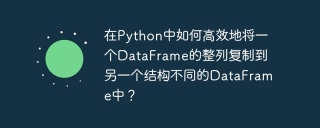 How to efficiently copy the entire column of one DataFrame into another DataFrame with different structures in Python?Apr 01, 2025 pm 11:15 PM
How to efficiently copy the entire column of one DataFrame into another DataFrame with different structures in Python?Apr 01, 2025 pm 11:15 PMWhen using Python's pandas library, how to copy whole columns between two DataFrames with different structures is a common problem. Suppose we have two Dats...
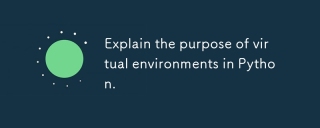 Explain the purpose of virtual environments in Python.Mar 19, 2025 pm 02:27 PM
Explain the purpose of virtual environments in Python.Mar 19, 2025 pm 02:27 PMThe article discusses the role of virtual environments in Python, focusing on managing project dependencies and avoiding conflicts. It details their creation, activation, and benefits in improving project management and reducing dependency issues.


Hot AI Tools

Undresser.AI Undress
AI-powered app for creating realistic nude photos

AI Clothes Remover
Online AI tool for removing clothes from photos.

Undress AI Tool
Undress images for free

Clothoff.io
AI clothes remover

AI Hentai Generator
Generate AI Hentai for free.

Hot Article

Hot Tools

VSCode Windows 64-bit Download
A free and powerful IDE editor launched by Microsoft

WebStorm Mac version
Useful JavaScript development tools

DVWA
Damn Vulnerable Web App (DVWA) is a PHP/MySQL web application that is very vulnerable. Its main goals are to be an aid for security professionals to test their skills and tools in a legal environment, to help web developers better understand the process of securing web applications, and to help teachers/students teach/learn in a classroom environment Web application security. The goal of DVWA is to practice some of the most common web vulnerabilities through a simple and straightforward interface, with varying degrees of difficulty. Please note that this software

SecLists
SecLists is the ultimate security tester's companion. It is a collection of various types of lists that are frequently used during security assessments, all in one place. SecLists helps make security testing more efficient and productive by conveniently providing all the lists a security tester might need. List types include usernames, passwords, URLs, fuzzing payloads, sensitive data patterns, web shells, and more. The tester can simply pull this repository onto a new test machine and he will have access to every type of list he needs.

Atom editor mac version download
The most popular open source editor





