Home >WeChat Applet >Mini Program Development >Use WeChat applet to implement a circular progress bar
Use WeChat applet to implement a circular progress bar
- 高洛峰Original
- 2017-02-27 14:02:322623browse
As the popularity of mini programs declines, more people have begun to calm down and develop WeChat mini programs. Recently, I encountered a problem in the process of developing a WeChat mini program: how to use WeChat mini programs to implement a circle shaped progress bar? After sorting it out, record it and share it with everyone.
The idea and principle of code implementation:
Create two canvas tags, first draw the bottom light gray circle background, and then draw the upper red progress bar. The code of
.wxml is as follows:
<view class="wrap">
<view class="circle-box">
<canvas class="circle" style="width:200px; height:200px;" canvas-id="canvasArcCir">
</canvas>
<canvas class="circle" style="z-index: -5; width:200px; height:200px;" canvas-id="canvasCircle">
</canvas>
<view class="draw_btn" bindtap="drawCircle">开始动态绘制</view>
</view>
</view>WXSS code
Special note: It is best to use the underlying canvas.
page {
width: 100%;
height: 100%;
background-color: #fff;
}
.circle-box {
text-align: center;
margin-top: 10vw;
}
.circle {
position: absolute;
left: 0;
right: 0;
margin: auto;
}
.draw_btn {
width: 35vw;
position: absolute;
top: 33vw;
right: 0;
left: 0;
margin: auto;
border: 1px #000 solid;
border-radius: 5vw;
}js code is as follows:
//获取应用实例
var app = getApp()
var interval;
var varName;
var ctx = wx.createCanvasContext('canvasArcCir');
Page({
data: {
},
drawCircle: function () {
clearInterval(varName);
function drawArc(s, e) {
ctx.setFillStyle('white');
ctx.clearRect(0, 0, 200, 200);
ctx.draw();
var x = 100, y = 100, radius = 96;
ctx.setLineWidth(5);
ctx.setStrokeStyle('#d81e06');
ctx.setLineCap('round');
ctx.beginPath();
ctx.arc(x, y, radius, s, e, false);
ctx.stroke()
ctx.draw()
}
var step = 1, startAngle = 1.5 * Math.PI, endAngle = 0;
var animation_interval = 1000, n = 60;
var animation = function () {
if (step <= n) {
endAngle = step * 2 * Math.PI / n + 1.5 * Math.PI;
drawArc(startAngle, endAngle);
step++;
} else {
clearInterval(varName);
}
};
varName = setInterval(animation, animation_interval);
},
onReady: function () {
//创建并返回绘图上下文context对象。
var cxt_arc = wx.createCanvasContext('canvasCircle');
cxt_arc.setLineWidth(6);
cxt_arc.setStrokeStyle('#eaeaea');
cxt_arc.setLineCap('round');
cxt_arc.beginPath();
cxt_arc.arc(100, 100, 96, 0, 2 * Math.PI, false);
cxt_arc.stroke();
cxt_arc.draw();
},
onLoad: function (options) {
}
})Points to note
1. For mini program canvas drawing, please watch WeChat mini program official document drawing
2. The path to start drawing can be selected based on the variable startAngle in the JS code.
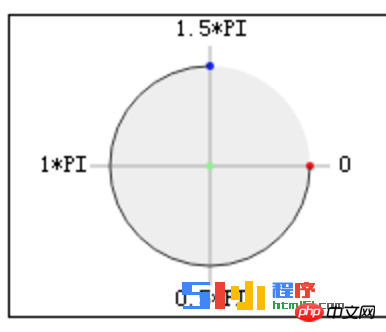
The effect of the circular progress bar is as follows:
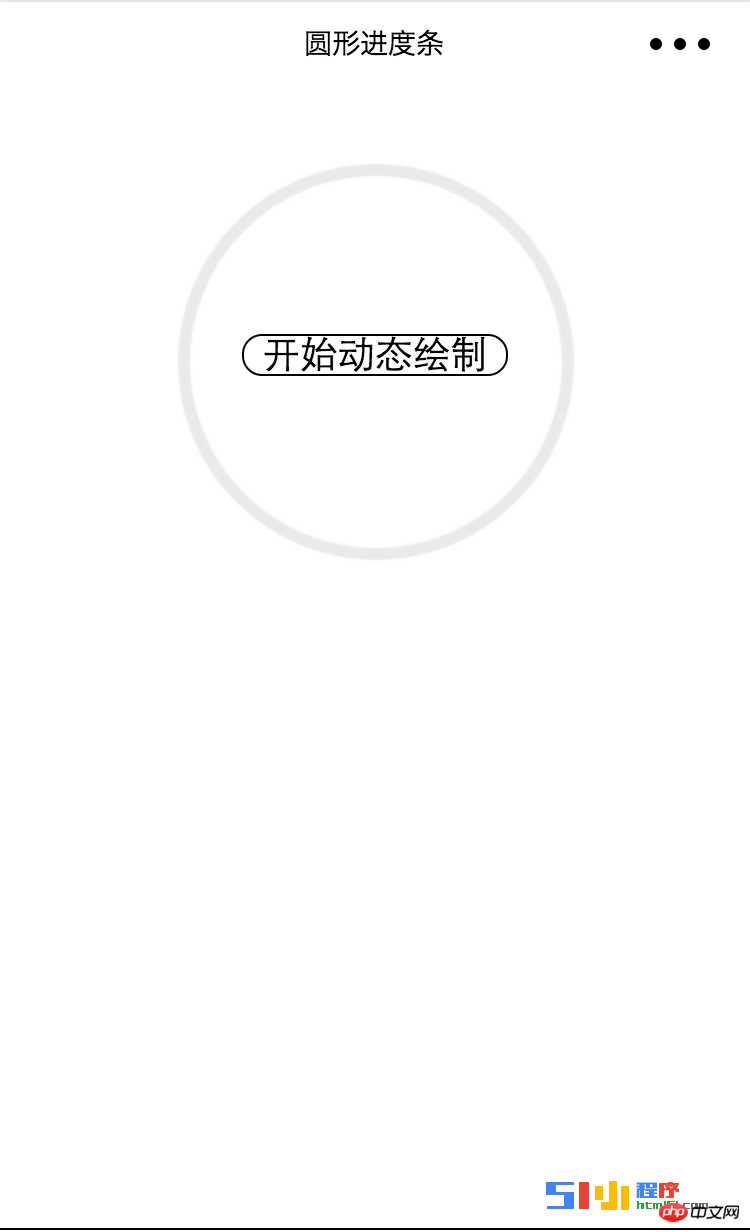
Initial state
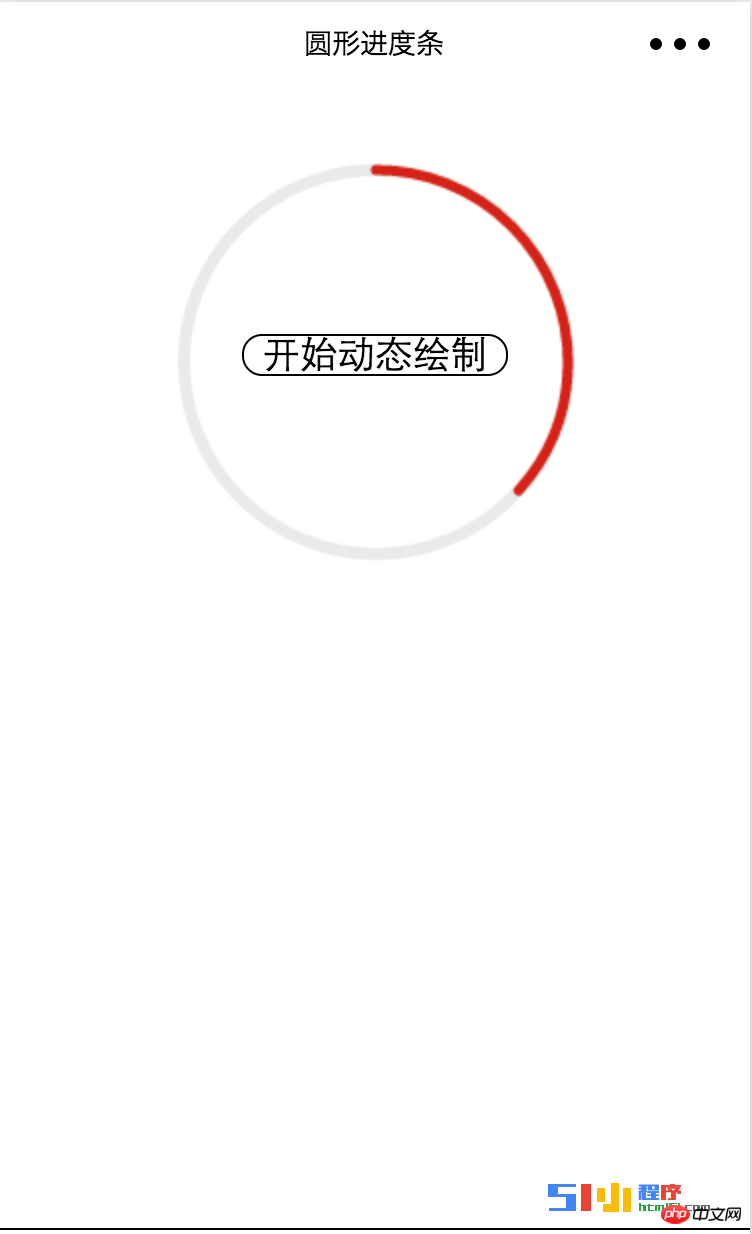
Click the middle button to start drawing
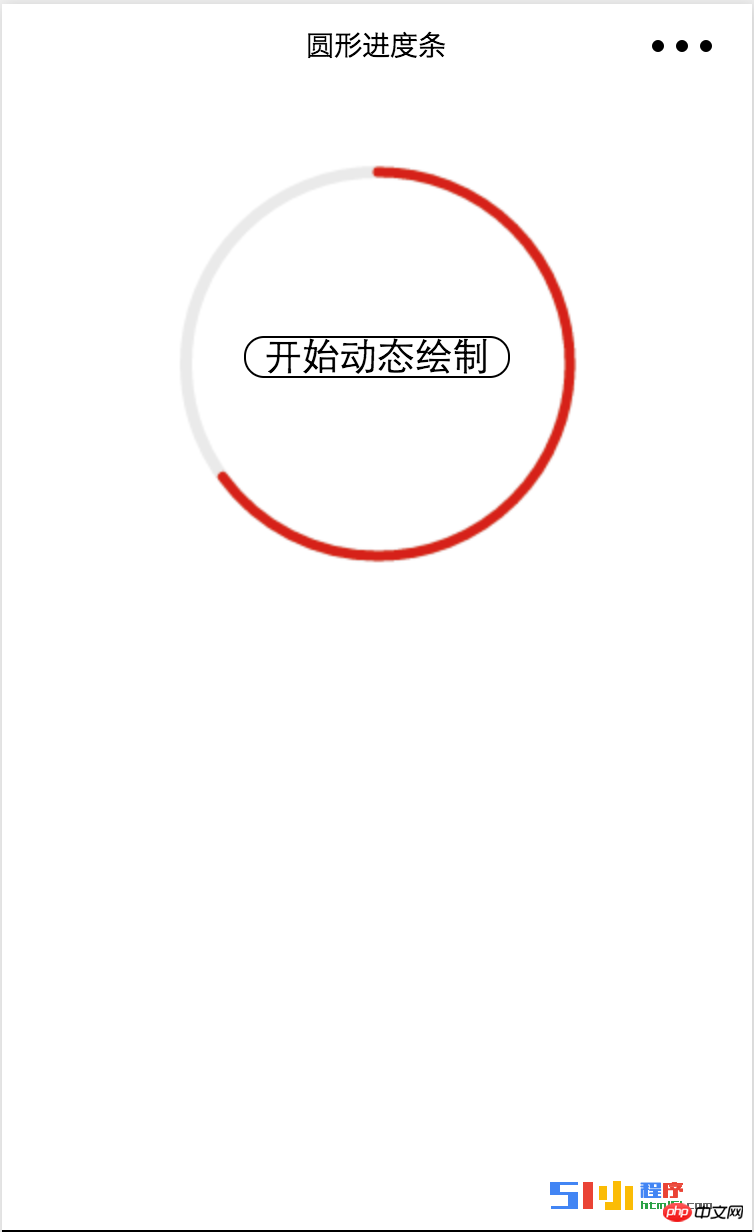
The drawing process
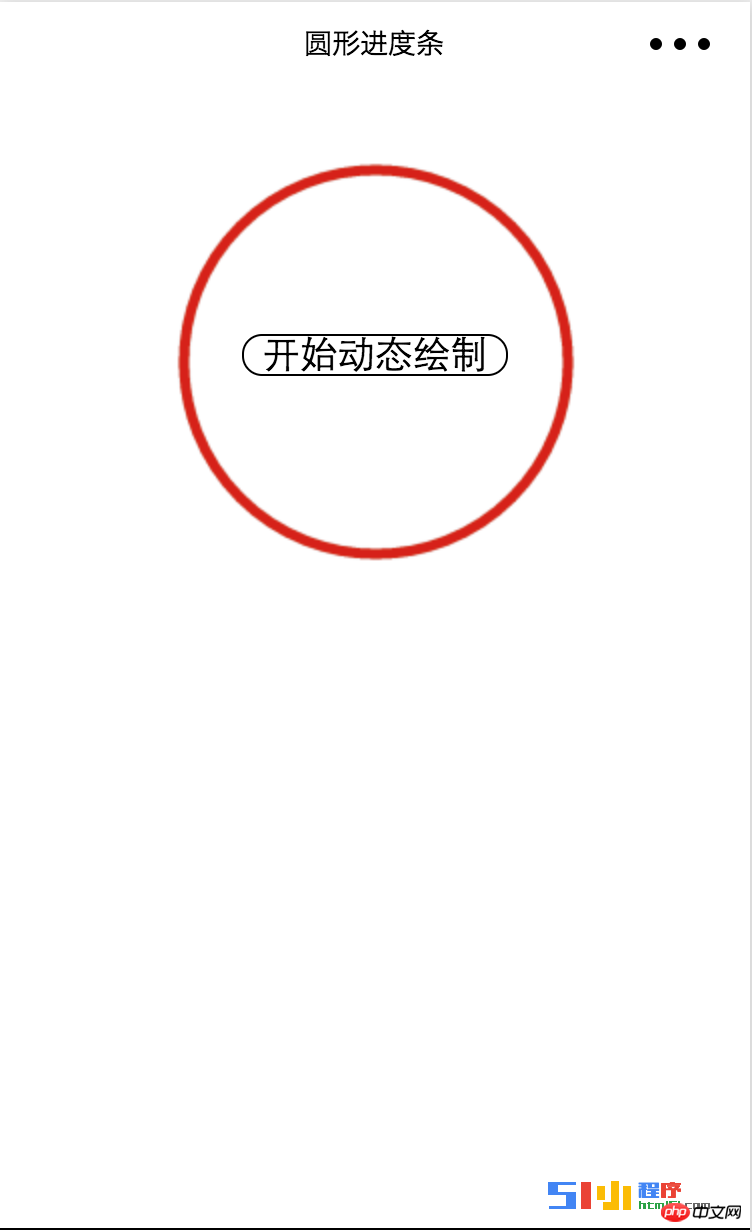
End of drawing
For more related articles about using WeChat applet to implement a circular progress bar, please pay attention to the PHP Chinese website!
Related articles
See more- WeChat Mini Program Simple DEMO layout, logic, and style exercises
- Detailed explanation and examples of WeChat applet wx.request (interface calling method)
- WeChat Mini Program - Detailed explanation of WeChat login, WeChat payment, and template messages
- WeChat applet (application account) simple example application and detailed explanation of the example
- Detailed explanation of WeChat applet for loop

