Home >Backend Development >C#.Net Tutorial >C# p2p voice chat tool based on udp
C# p2p voice chat tool based on udp
- 黄舟Original
- 2018-05-16 16:45:012906browse
Originality statement
The source of this blog post is http://www.php.cn/If done Please indicate the source. This article is originally written by the author, email zhujunxxxxx@163.com, if you have any questions, please contact the author
##Overview
I posted an article beforehttp://www.php.cn/ The function of sending data in packets of UDP has been implemented, and this article is mainly an application that uses UDP to transmit information such as voice and text. In this system, there is no server and client, and mutual communication is directly related to each other. Can achieve good results.
##Voice acquisition
If you want to send a voice message, you must first obtain the voice. There are several methods. One is to use DirectX's DirectXsound to record. I use it for simplicity. An open source plug-in NAudio to implement voice recording.
Reference NAudio.dll//------------------录音相关-----------------------------
private IWaveIn waveIn;
private WaveFileWriter writer;
private void LoadWasapiDevicesCombo()
{
var deviceEnum = new MMDeviceEnumerator();
var devices = deviceEnum.EnumerateAudioEndPoints(DataFlow.Capture, DeviceState.Active).ToList();
comboBox1.DataSource = devices;
comboBox1.DisplayMember = "FriendlyName";
}
private void CreateWaveInDevice()
{
waveIn = new WaveIn();
waveIn.WaveFormat = new WaveFormat(8000, 1);
waveIn.DataAvailable += OnDataAvailable;
waveIn.RecordingStopped += OnRecordingStopped;
}
void OnDataAvailable(object sender, WaveInEventArgs e)
{
if (this.InvokeRequired)
{
this.BeginInvoke(new EventHandler<WaveInEventArgs>(OnDataAvailable), sender, e);
}
else
{
writer.Write(e.Buffer, 0, e.BytesRecorded);
int secondsRecorded = (int)(writer.Length / writer.WaveFormat.AverageBytesPerSecond);
if (secondsRecorded >= 10)//最大10s
{
StopRecord();
}
else
{
l_sound.Text = secondsRecorded + " s";
}
}
}
void OnRecordingStopped(object sender, StoppedEventArgs e)
{
if (InvokeRequired)
{
BeginInvoke(new EventHandler<StoppedEventArgs>(OnRecordingStopped), sender, e);
}
else
{
FinalizeWaveFile();
}
}
void StopRecord()
{
AllChangeBtn(btn_luyin, true);
AllChangeBtn(btn_stop, false);
AllChangeBtn(btn_sendsound, true);
AllChangeBtn(btn_play, true);
//btn_luyin.Enabled = true;
//btn_stop.Enabled = false;
//btn_sendsound.Enabled = true;
//btn_play.Enabled = true;
if (waveIn != null)
waveIn.StopRecording();
//Cleanup();
}
private void Cleanup()
{
if (waveIn != null)
{
waveIn.Dispose();
waveIn = null;
}
FinalizeWaveFile();
}
private void FinalizeWaveFile()
{
if (writer != null)
{
writer.Dispose();
writer = null;
}
}
//开始录音
private void btn_luyin_Click(object sender, EventArgs e)
{
btn_stop.Enabled = true;
btn_luyin.Enabled = false;
if (waveIn == null)
{
CreateWaveInDevice();
}
if (File.Exists(soundfile))
{
File.Delete(soundfile);
}
writer = new WaveFileWriter(soundfile, waveIn.WaveFormat);
waveIn.StartRecording();
} in the project. The above code implements recording and writes to the file p2psound_A.wav
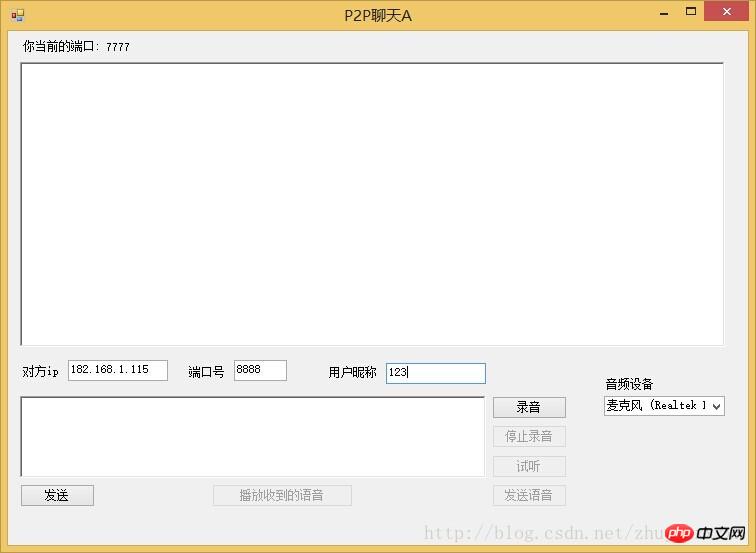
#Voice sending
##After obtaining the voice, we need to send the voice out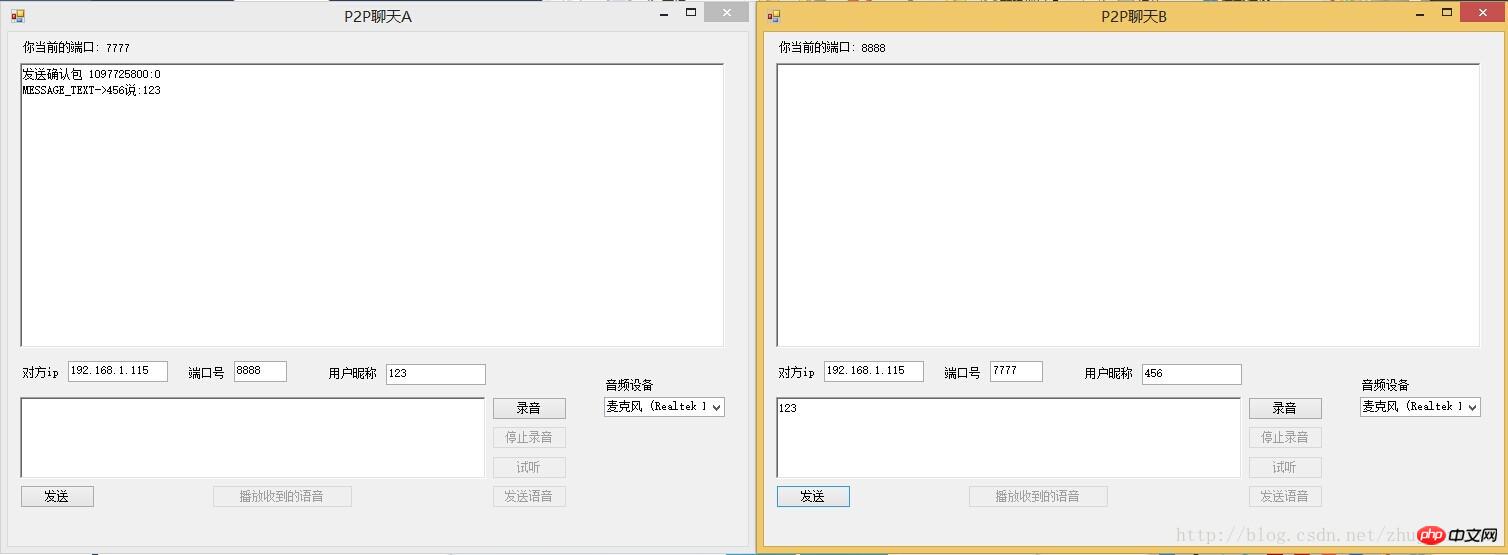 When we record the sound and click send, the relevant code for this part is
When we record the sound and click send, the relevant code for this part is
MsgTranslator tran = null;
public Form1()
{
InitializeComponent();
LoadWasapiDevicesCombo();//显示音频设备
Config cfg = SeiClient.GetDefaultConfig();
cfg.Port = 7777;
UDPThread udp = new UDPThread(cfg);
tran = new MsgTranslator(udp, cfg);
tran.MessageReceived += tran_MessageReceived;
tran.Debuged += new EventHandler<DebugEventArgs>(tran_Debuged);
}
private void btn_sendsound_Click(object sender, EventArgs e)
{
if (t_ip.Text == "")
{
MessageBox.Show("请输入ip");
return;
}
if (t_port.Text == "")
{
MessageBox.Show("请输入端口号");
return;
}
string ip = t_ip.Text;
int port = int.Parse(t_port.Text);
string nick = t_nick.Text;
string msg = "语音消息";
IPEndPoint remote = new IPEndPoint(IPAddress.Parse(ip), port);
Msg m = new Msg(remote, "zz", nick, Commands.SendMsg, msg, "Come From A");
m.IsRequireReceive = true;
m.ExtendMessageBytes = FileContent(soundfile);
m.PackageNo = Msg.GetRandomNumber();
m.Type = Consts.MESSAGE_BINARY;
tran.Send(m);
}
private byte[] FileContent(string fileName)
{
FileStream fs = new FileStream(fileName, FileMode.Open, FileAccess.Read);
try
{
byte[] buffur = new byte[fs.Length];
fs.Read(buffur, 0, (int)fs.Length);
return buffur;
}
catch (Exception ex)
{
return null;
}
finally
{
if (fs != null)
{
//关闭资源
fs.Close();
}
}
}like this As soon as we get there, we send the generated voice files out
Voice reception and playback
In fact, the reception of voice and the reception of text messages There is no difference, except that the voice is sent in binary, so after we receive the voice, we should write it to a file. After the reception is completed, just play the voice.
The following code is mainly to save the received data to a file. This functional event is triggered when a message is received in my NetFrame, as mentioned earlier in the article. In that article
void tran_MessageReceived(object sender, MessageEventArgs e)
{
Msg msg = e.msg;
if (msg.Type == Consts.MESSAGE_BINARY)
{
string m = msg.Type + "->" + msg.UserName + "发来二进制消息!";
AddServerMessage(m);
if (File.Exists(recive_soundfile))
{
File.Delete(recive_soundfile);
}
FileStream fs = new FileStream(recive_soundfile, FileMode.Create, FileAccess.Write);
fs.Write(msg.ExtendMessageBytes, 0, msg.ExtendMessageBytes.Length);
fs.Close();
//play_sound(recive_soundfile);
ChangeBtn(true);
}
else
{
string m = msg.Type + "->" + msg.UserName + "说:" + msg.NormalMsg;
AddServerMessage(m);
}
}
After receiving the voice message, we need to play it, and we still use the plug-in to play it
//--------播放部分----------
private IWavePlayer wavePlayer;
private WaveStream reader;
public void play_sound(string filename)
{
if (wavePlayer != null)
{
wavePlayer.Dispose();
wavePlayer = null;
}
if (reader != null)
{
reader.Dispose();
}
reader = new MediaFoundationReader(filename, new MediaFoundationReader.MediaFoundationReaderSettings() { SingleReaderObject = true });
if (wavePlayer == null)
{
wavePlayer = new WaveOut();
wavePlayer.PlaybackStopped += WavePlayerOnPlaybackStopped;
wavePlayer.Init(reader);
}
wavePlayer.Play();
}
private void WavePlayerOnPlaybackStopped(object sender, StoppedEventArgs stoppedEventArgs)
{
if (stoppedEventArgs.Exception != null)
{
MessageBox.Show(stoppedEventArgs.Exception.Message);
}
if (wavePlayer != null)
{
wavePlayer.Stop();
}
btn_luyin.Enabled = true;
}private void btn_play_Click(object sender, EventArgs e)
{
btn_luyin.Enabled = false;
play_sound(soundfile);
}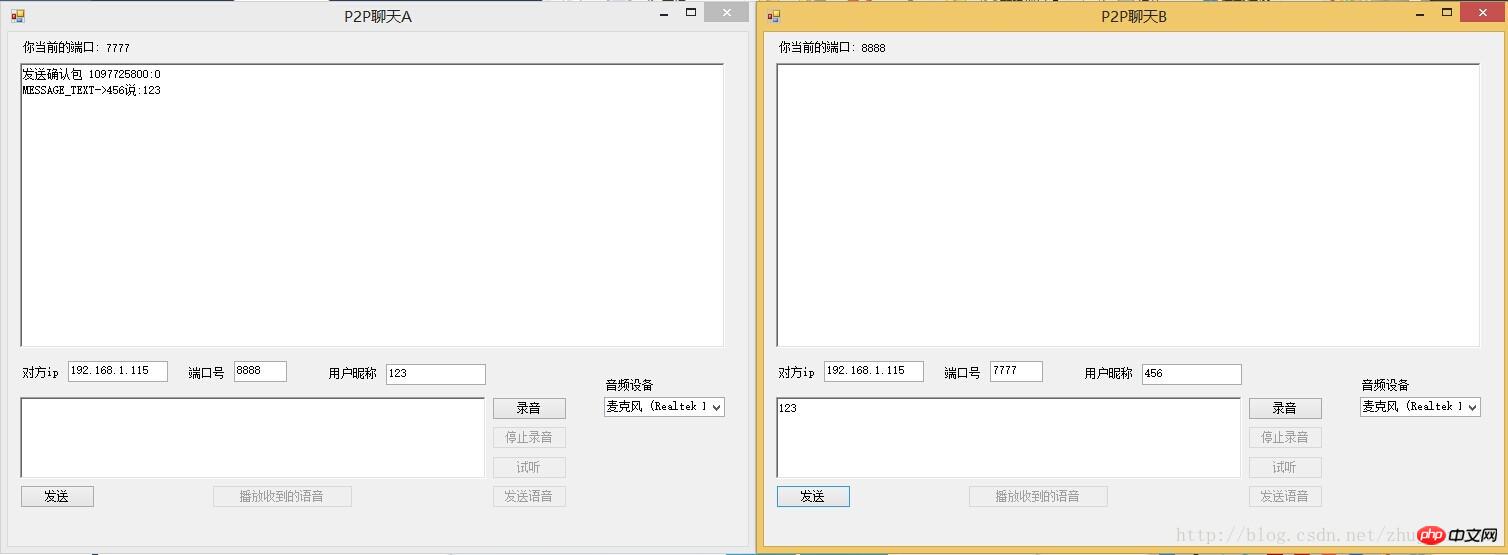
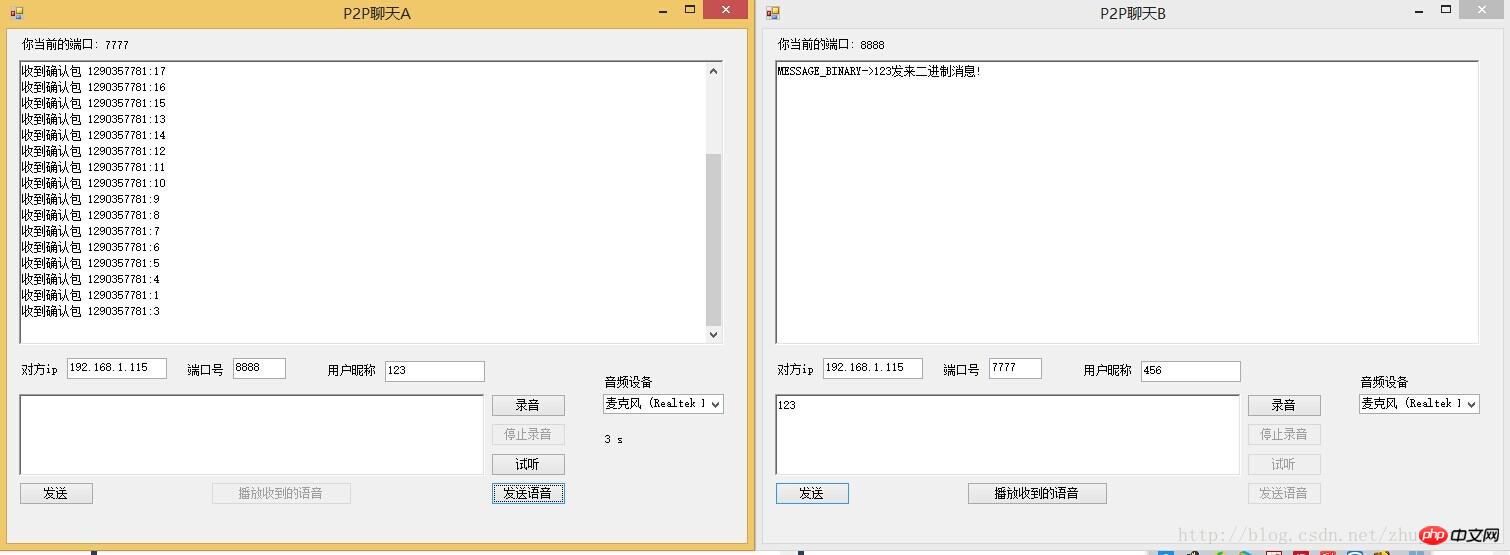 ## on top Demonstrates the interface for receiving and sending a voice message
## on top Demonstrates the interface for receiving and sending a voice message
Technical Summary
The main technology used is the recording and playback functions of UDP and NAudio
The above is the content of the p2p voice chat tool implemented in c# based on udp. For more related content, please pay attention to the PHP Chinese website (www.php.cn )!

