1. Position positioning
(1): Position attributes
1.absolute : Generate absolutely positioned elements, positioned relative to the parent element whose latest level positioning is not static;
2.relative: Generate relatively positioned elements, positioned relative to the normal document flow position where they are located;
3.static: Default value, no positioning, the element appears in the normal document flow;
4.fixed: Not supported by old IE, consistent with absolute, positioned relative to the window, When the scroll bar appears, it does not scroll with scrolling;
5.sticky: (CSS3) has compatibility issues. It is like a combination of relative and fixed. When it is on the screen, it is typeset according to the regular flow. When scrolling out of the screen, it behaves like fixed. The performance of this attribute is the adsorption effect you see in reality.
(2): Regarding the problems generally caused by the use of position
1. If there is a p with a default width of 100%, once it is added When using absolute positioning, the element will be immediately inline-blocked, and the default width will adapt to the internal width of the element, which will cause the width and height of the page to collapse.
2. Due to the flexibility of absolute positioning, for ordinary page layouts, sometimes it is easy to abuse absolute/relative/top/left/z-index for the sake of saving trouble, which will cause later Expansion and maintenance cause trouble
(3): position code example
1.relative relative positioning.
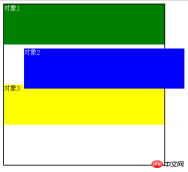
Object 2 moves relative to the original position of its own document flow, and still occupies the document flow. The yellow block below continues to move according to its original position. In the lower arrangement, relative only changes the visual position.
<style>
body{color: #fff;}
.aa{width: 400px;margin: 0 auto;border: 2px solid #000;height: 400px}
#position1 {height: 100px;background: green;}
#position2 {height: 100px;background: blue;position: relative;top: 10px;left: 50px;}
#position3{height: 100px;background: yellow;color: #000}
</style>
<body>
<p class="aa">
<p id="position1">对象1</p>
<p id="position2">对象2</p>
<p id="position3">对象3</p>
</p>
</body>
2.absolute absolute positioning

Object 1absolut attribute is offset relative to the parent p, separated from the document flow, and the width and height collapse, above the document flow.
<style>
body{color: #fff;}
.aa{width: 400px;margin: 0 auto;border: 2px solid #000;height: 400px;position: relative;}
#position1 {height: 100px;background: green;position: absolute;top: 10px;left:50px; }
#position2 {height: 100px;background: blue;}
#position3{height: 100px;background: yellow;color: #000}
</style>
</head>
<body>
<p class="aa">
<p id="position1">对象1</p>
<p id="position2">对象2</p>
<p id="position3">对象3</p>
</p>
2. float float
(1) Definition of float
float attribute defines the element to float in the left/right direction. A floated element creates a block-level box, regardless of what type of element it is.
Value of float: left/right/none
(2) Float implements text wrapping
With floating attribute The element can also make the element inline-block, which has wrapping properties, so that the element combines the advantages of block elements and inline elements. Elements with floating attributes will be arranged out of the standard flow. The floating elements after breaking away from the standard flow will float on top of the normal block elements, but still occupy the text space of the normal document flow, so that the subsequent text will be in the space other than the floating elements. As a basis for arrangement, the text wrapping effect is formed.

<style>
.a{width: 200px;height: 400px;margin: 0 auto;border: 1px solid #000;}
.pic{float: left;}
p{font-size: 16px;line-height: 18px;font-family: "Microsoft Yahei"}
</style>
</head>
<body>
<p class="a">
<img class="pic lazy" src="/static/imghwm/default1.png" data-src="2.jpg" style="max-width:90%" width="100" alt="CSS positioning and float floating" >
<p>这是一段测试文字啦啦啦啦啦这是一段测试文字啊啊啊啊啊这是一段文字显示呐呐呐呐这是一段文字显示啦啦啦啦啦</p>
</p>
##(3) float floating layout


(4) Why to clear floats and several methods to clear floats
Due to the side effects of floating causing the element height to collapse, the parent box The border cannot be stretched, the background cannot be displayed, and the margin and padding settings between parent and child levels cannot be displayed correctly.
<style>
.p1{width: 400px;border: 2px solid #000;}
.p2{width: 100px;height: 100px;background: blue;float: left;}
.p3{width: 100px;height: 100px;background: green;float: right;}
</style>
</head>
<body>
<p class="p1">
<p class="p2">p2</p>
<p class="p3">p3</p>
</p>
##Method 1: Add a child tag before the end of the parent
<p class="p1">
<p class="p2">p2</p>
<p class="p3">p3</p>
<p style="clear:both;"></p>
</p>
方法2:在父级css属性加上入overflow:hidden;zoom:1;或者overflow:auto;zoom:1;
方法3:在父级用zoom+:after方法,原理类似于clear:both,利用CSS方式:after在元素内部加一个clear:both的元素块
.box1{zoom:1;}
.box1:after{display:block; content:'clear'; clear:both; line-height:0; visibility:hidden;}
方法4:对父级设置合适的高度直接撑开
(五)float和JavaScript
IE浏览器:
obj.style.styleFloat = "left";
其他浏览器:
obj.style.cssFloat = "left";
更多CSS positioning and float floating相关文章请关注PHP中文网!
 What is CSS Grid?Apr 30, 2025 pm 03:21 PM
What is CSS Grid?Apr 30, 2025 pm 03:21 PMCSS Grid is a powerful tool for creating complex, responsive web layouts. It simplifies design, improves accessibility, and offers more control than older methods.
 What is CSS flexbox?Apr 30, 2025 pm 03:20 PM
What is CSS flexbox?Apr 30, 2025 pm 03:20 PMArticle discusses CSS Flexbox, a layout method for efficient alignment and distribution of space in responsive designs. It explains Flexbox usage, compares it with CSS Grid, and details browser support.
 How can we make our website responsive using CSS?Apr 30, 2025 pm 03:19 PM
How can we make our website responsive using CSS?Apr 30, 2025 pm 03:19 PMThe article discusses techniques for creating responsive websites using CSS, including viewport meta tags, flexible grids, fluid media, media queries, and relative units. It also covers using CSS Grid and Flexbox together and recommends CSS framework
 What does the CSS box-sizing property do?Apr 30, 2025 pm 03:18 PM
What does the CSS box-sizing property do?Apr 30, 2025 pm 03:18 PMThe article discusses the CSS box-sizing property, which controls how element dimensions are calculated. It explains values like content-box, border-box, and padding-box, and their impact on layout design and form alignment.
 How can we animate using CSS?Apr 30, 2025 pm 03:17 PM
How can we animate using CSS?Apr 30, 2025 pm 03:17 PMArticle discusses creating animations using CSS, key properties, and combining with JavaScript. Main issue is browser compatibility.
 Can we add 3D transformations to our project using CSS?Apr 30, 2025 pm 03:16 PM
Can we add 3D transformations to our project using CSS?Apr 30, 2025 pm 03:16 PMArticle discusses using CSS for 3D transformations, key properties, browser compatibility, and performance considerations for web projects.(Character count: 159)
 How can we add gradients in CSS?Apr 30, 2025 pm 03:15 PM
How can we add gradients in CSS?Apr 30, 2025 pm 03:15 PMThe article discusses using CSS gradients (linear, radial, repeating) to enhance website visuals, adding depth, focus, and modern aesthetics.
 What are pseudo-elements in CSS?Apr 30, 2025 pm 03:14 PM
What are pseudo-elements in CSS?Apr 30, 2025 pm 03:14 PMArticle discusses pseudo-elements in CSS, their use in enhancing HTML styling, and differences from pseudo-classes. Provides practical examples.


Hot AI Tools

Undresser.AI Undress
AI-powered app for creating realistic nude photos

AI Clothes Remover
Online AI tool for removing clothes from photos.

Undress AI Tool
Undress images for free

Clothoff.io
AI clothes remover

Video Face Swap
Swap faces in any video effortlessly with our completely free AI face swap tool!

Hot Article

Hot Tools

SecLists
SecLists is the ultimate security tester's companion. It is a collection of various types of lists that are frequently used during security assessments, all in one place. SecLists helps make security testing more efficient and productive by conveniently providing all the lists a security tester might need. List types include usernames, passwords, URLs, fuzzing payloads, sensitive data patterns, web shells, and more. The tester can simply pull this repository onto a new test machine and he will have access to every type of list he needs.

SublimeText3 English version
Recommended: Win version, supports code prompts!

Zend Studio 13.0.1
Powerful PHP integrated development environment

SublimeText3 Mac version
God-level code editing software (SublimeText3)

Notepad++7.3.1
Easy-to-use and free code editor






