A few days ago, due to company project requirements, I wanted to create a function for online recharge using WeChat. This is to click on a web page in the WeChat browser to call up WeChat payment. Now let’s briefly talk about WeChat payment public account payment ’s development process:
First of all, your official account must be a certification service account, and must have the permission for WeChat payment; before developing and writing the code, we must make some payment-related The information is set up to facilitate subsequent operations. After is activated, WeChat will send you an email, which contains some information related to the background login of your official account merchant platform. After logging in to the merchant platform, go to -> ;Account Settings->API SecuritySet the key in it, which will be used later;

| API parameter name | Detailed description | |
|---|---|---|
| appid | appid is the unique identifier of the WeChat public account or open platform APP. Apply for a public account on the public platform or in After applying for an APP account on the open platform, WeChat will automatically assign the corresponding appid to identify the application. This field value will also be included in the merchant's WeChat Payment approval email. | |
| mch_id | The merchant’s payment account assigned by WeChat Pay after the merchant applies for WeChat Pay. | |
| key | The signature key generated during the transaction process is only retained in the merchant system and WeChat payment background, and will not be stored on the network spread in. The merchant must keep the key properly and do not transmit it on the network or store it in other clients to ensure that the key will not be leaked. Merchants can log in to the WeChat merchant platform according to the email prompts to set up. | |
| secret | AppSecret is the interface password corresponding to the APPID, which is used to obtain the interface call credential access_token. In WeChat payment, the user's openid is first obtained through the OAuth2.0 interface. This openid is used by the order interface in the web payment mode within WeChat. Obtain the AppSecret in development mode (become a developer and the account has no abnormal status). |
After completing these, we still need to understand a business process of official account payment:

##Main interactions between merchant system and WeChat payment system:
1. The merchant server calls the unified ordering interface to request an order. For the API, please refer to the public api [Unified Ordering API]; before requesting a prepaid order, we need to call the WeChat OAuth2.0 web page to authorize the user to obtain the user's WeChat OpenId. This will not be explained in detail here. The following is the code implementation for prepaid orders:
string timeStamp = TenPayUtil.GetTimestamp();
string nonceStr = TenPayUtil.GetNoncestr();
string paySign = string.Empty;
//创建支付应答对象
var packageReqHandler = new RequestHandler(null);
string spbill_create_ip = Request.UserHostAddress;
//初始化
//packageReqHandler.Init();
//packageReqHandler.SetKey(TenPayInfo.Key);
//设置package订单参数
packageReqHandler.SetParameter("appid", appID); //公众账号ID
packageReqHandler.SetParameter("body", StrUtil.GetCutString(productName, 100)); //不能超过127个字符
packageReqHandler.SetParameter("mch_id", mchid); //商户号
packageReqHandler.SetParameter("nonce_str", nonceStr.ToLower()); //随机字符串
packageReqHandler.SetParameter("notify_url", notifyUrl); //接收财付通通知的URL
packageReqHandler.SetParameter("openid", openId); //openid
packageReqHandler.SetParameter("out_trade_no", sp_billno); //商家订单号
// packageReqHandler.SetParameter("attach", ""); //附加数据 未来可用于区分不同微信支付业务
packageReqHandler.SetParameter("spbill_create_ip", spbill_create_ip); //用户的公网ip,不是商户服务器IP
packageReqHandler.SetParameter("total_fee", (onlinePayMoney * 100).ToString("0")); //商品金额,以分为单位(money * 100).ToString()
packageReqHandler.SetParameter("trade_type", "JSAPI"); //交易类型
//获取package包
string sign = packageReqHandler.CreateMd5Sign("key", TenPayInfo.Key);
packageReqHandler.SetParameter("sign", sign); //交易类型
string data = packageReqHandler.ParseXML();
LoggerHelper.Log(data);
//调用统一下单接口请求订单
var result = TenPayV3Service.Unifiedorder(data);
LoggerHelper.Log(result);
var res = XDocument.Parse(result);
string prepayId = string.Empty;
if (res.Element("xml").Element("return_code").Value == "SUCCESS")
{
prepayId = res.Element("xml").Element("prepay_id").Value;
}
string package = string.Format("prepay_id={0}", prepayId);
timeStamp = TenPayUtil.GetTimestamp();
//设置支付参数
var paySignReqHandler = new RequestHandler(null);
paySignReqHandler.SetParameter("appId", appID);
paySignReqHandler.SetParameter("timeStamp", timeStamp);
paySignReqHandler.SetParameter("nonceStr", nonceStr);
paySignReqHandler.SetParameter("package", package);
paySignReqHandler.SetParameter("signType", "MD5");
paySign = paySignReqHandler.CreateMd5Sign("key", TenPayInfo.Key);
//将信息传递给支付页面
ViewBag.appId = appID;
ViewBag.timeStamp = timeStamp;
ViewBag.nonceStr = nonceStr;
ViewBag.package = package;
ViewBag.paySign = paySign;
##The following is the page js related code:
<script> // 当微信内置浏览器完成内部初始化后会触发WeixinJSBridgeReady事件。
document.addEventListener('WeixinJSBridgeReady', function onBridgeReady() {
$(function () { //公众号支付
jQuery('#getBrandWCPayRequest').click(function (e) {
WeixinJSBridge.invoke('getBrandWCPayRequest', { "appId": "@ViewBag.appId", //公众号名称
"timeStamp": "@ViewBag.timeStamp", //时间戳
"nonceStr": "@ViewBag.nonceStr", //随机串
"package": "@Html.Raw(ViewBag.package.ToString())",//扩展包
"signType": "MD5", //微信签名方式
"paySign": "@ViewBag.paySign" //微信签名 }, function (res) { if (res.err_msg == "get_brand_wcpay_request:ok") { //alert("微信支付成功!");
window.location.href = "@WxPaySettingConfig.WmallURL/Wmall/TradePay/Success/@ViewBag.ShopId/?orderNo=@orderNoMark";
} else if (res.err_msg == "get_brand_wcpay_request:cancel") { //alert("用户取消支付!"); } else {
window.location.href = "/wxpay/jsapi/error/?isPayFail=1&csid=@ViewBag.ShopId&orderNo=@orderNoMark&biztype=1";
} // 使用以上方式判断前端返回,微信团队郑重提示:res.err_msg将在用户支付成功后返回ok,但并不保证它绝对可靠。 //因此微信团队建议,当收到ok返回时,向商户后台询问是否收到交易成功的通知,若收到通知,前端展示交易成功的界面;若此时未收到通知,商户后台主动调用查询订单接口,查询订单的当前状态,并反馈给前端展示相应的界面。 });
});
}); //WeixinJSBridge.log('yo~ ready.');
}, false); </script>
2. The merchant server receives the payment notification. For the API, please refer to the public API [
Payment Result Notification API】
[HttpPost]
public void NoticeUrl()
{
string xmlString = HttpClientHelper.GetPostString(Request); 5
//此处应记录日志
LoggerHelper.Log(string.Format("【微支付】异步通知参数:{0}", xmlString)); 8
var returnMsg = new ReturnMessage() { Return_Code = "SUCCESS", Return_Msg = string.Empty };
//通知消息实体
NotifyMessage message = null;
//订单处理相关的方法内全局变量
bool isNeedDeal = false; //标识订单是否需要处理
string orderNo = string.Empty; //订单编号 (需要根据商家数据包字段判断所属订单)
CorpSalesOrder saleOrder = null;
try
{
message = HttpClientHelper.XmlDeserialize<NotifyMessage>(xmlString);
//订单号 获得
orderNo = message.Out_Trade_No;
if (string.IsNullOrEmpty(orderNo))
{
throw new InvalidOperationException("未找到该订单信息.");
} 45 var doc = new XmlDocument();
doc.LoadXml(xmlString);
var dic = new Dictionary<string, string>();
string sign = string.Empty;
foreach (XmlNode node in doc.FirstChild.ChildNodes)
{
if (node.Name.ToLower() != "sign")
dic.Add(node.Name, node.InnerText);
else
sign = node.InnerText;
}
UnifiedWxPayModel model = UnifiedWxPayModel.CreateUnifiedModel(xddAppId, xddMchid, xddWxkey);
if (model.ValidateMD5Signature(dic, sign))
{
//处理通知 业务逻辑:
if (message.Return_Code == "SUCCESS")
{
if (message.Result_Code == "SUCCESS")
{
//此处处理支付成功后的业务逻辑
}
else
{
throw new InvalidOperationException(string.Format("{0}:{1}", message.Err_Code, message.Err_Code_Des));
}
}
else
{
throw new InvalidOperationException(message.Return_Msg);
}
}
}
catch (InvalidOperationException e)
{
//此处记录异常日志
returnMsg.Return_Code = "FAIL";
returnMsg.Return_Msg = e.Message;
LoggerHelper.Log("【微信支付异步通知】出错,订单编号:" + orderNo + ",错误原因:" + e.Message);
}
catch (Exception e)
{
//此处记录异常日志
returnMsg.Return_Code = "FAIL";
returnMsg.Return_Msg = e.Message;
LoggerHelper.Log("【微信支付异步通知】出错,订单编号:" + orderNo + ",错误原因:" + (e.InnerException == null ? e.Message : e.InnerException.ToString()));
}
Response.Write(returnMsg.ToXmlString());
Response.End();
}For more WeChat payment related articles on WeChat public account development, please pay attention to the PHP Chinese website!
 Scrapy实现微信公众号文章爬取和分析Jun 22, 2023 am 09:41 AM
Scrapy实现微信公众号文章爬取和分析Jun 22, 2023 am 09:41 AMScrapy实现微信公众号文章爬取和分析微信是近年来备受欢迎的社交媒体应用,在其中运营的公众号也扮演着非常重要的角色。众所周知,微信公众号是一个信息和知识的海洋,因为其中每个公众号都可以发布文章、图文消息等信息。这些信息可以被广泛地应用在很多领域中,比如媒体报道、学术研究等。那么,本篇文章将介绍如何使用Scrapy框架来实现微信公众号文章的爬取和分析。Scr
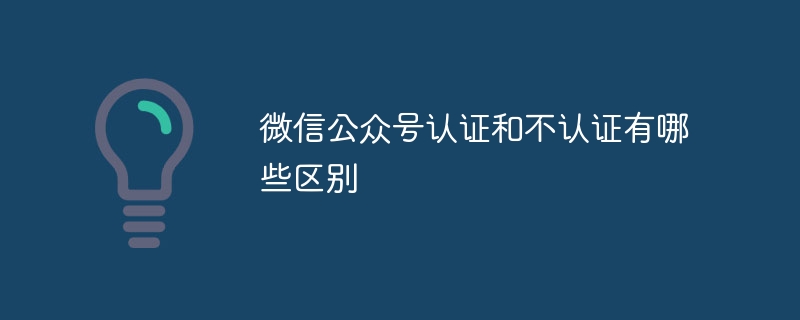 微信公众号认证和不认证有哪些区别Sep 19, 2023 pm 02:15 PM
微信公众号认证和不认证有哪些区别Sep 19, 2023 pm 02:15 PM微信公众号认证和不认证的区别在认证标识、功能权限、推送频率、接口权限和用户信任度等方面。详细介绍:1、认证标识,认证公众号会获得官方颁发的认证标识,即蓝色V标志,这个标志可以增加公众号的可信度和权威性,让用户更容易辨别真实的官方公众号;2、功能权限,认证公众号相比未认证的公众号拥有更多的功能和权限,例如认证公众号可以申请开通微信支付功能,实现在线支付和商业化运营等等。
 Python中的爬虫实战:微信公众号爬虫Jun 10, 2023 am 09:01 AM
Python中的爬虫实战:微信公众号爬虫Jun 10, 2023 am 09:01 AMPython是一种优雅的编程语言,拥有强大的数据处理和网络爬虫功能。在这个数字化时代,互联网上充满了大量的数据,爬虫已成为获取数据的重要手段,因此,Python爬虫在数据分析和挖掘方面有着广泛的应用。在本文中,我们将介绍如何使用Python爬虫来获取微信公众号文章信息。微信公众号是一种流行的社交媒体平台,用于在线发布文章,是许多公司和自媒体推广和营销的重要工
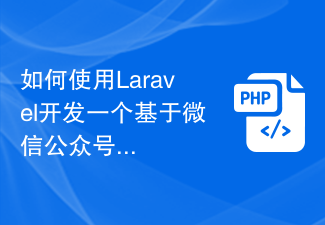 如何使用Laravel开发一个基于微信公众号的在线点餐系统Nov 02, 2023 am 09:42 AM
如何使用Laravel开发一个基于微信公众号的在线点餐系统Nov 02, 2023 am 09:42 AM如何使用Laravel开发一个基于微信公众号的在线点餐系统随着微信公众号的广泛应用,越来越多的企业开始将其作为在线营销的重要渠道。在餐饮行业中,开发一个基于微信公众号的在线点餐系统能够提高企业的效率和销售额。本文将介绍如何使用Laravel框架来开发一个这样的系统,并提供具体的代码示例。项目准备首先,需要确保已经在本地环境中安装好了Laravel框架。可以通
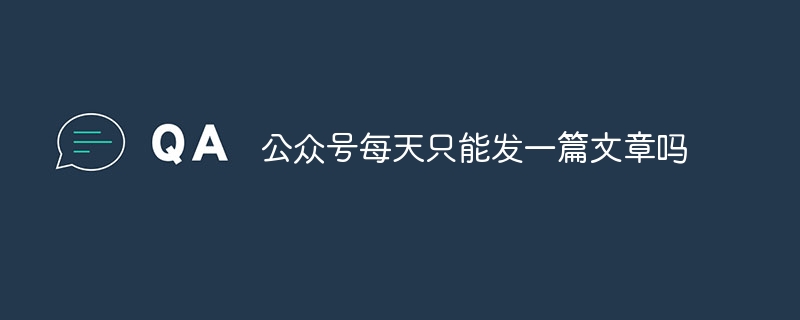 公众号每天只能发一篇文章吗Jun 16, 2023 pm 02:04 PM
公众号每天只能发一篇文章吗Jun 16, 2023 pm 02:04 PM公众号每天不是只能发一篇文章,每次最多可以发表八篇文章,多篇文章的发布方法:1、点击左侧的“素材管理”,再点击“新建图文素材”开始编辑第一篇文章;2、编辑完第一篇文章之后,点击左侧第一篇文章下面的+号,点击“图文消息”即可编辑第二篇文章;3、做完多图文后,点击“保管并群发”即可完成多篇文章的发布。
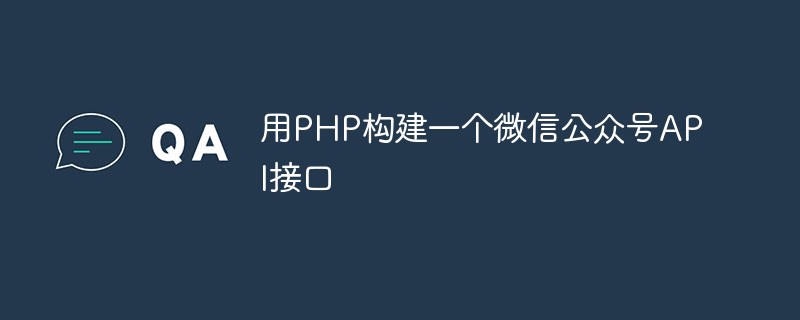 用PHP构建一个微信公众号API接口May 13, 2023 pm 12:01 PM
用PHP构建一个微信公众号API接口May 13, 2023 pm 12:01 PM在当今互联网时代,微信公众号成为了越来越多企业的重要营销渠道。想要自己的微信公众号实现更多的功能,常常需要编写相应的接口。本文将以PHP语言为例,介绍如何构建一个微信公众号API接口。一、前置准备在编写微信公众号API接口之前,需要开发者拥有一个微信公众号的账号,并且在微信公众平台中申请开发者接口权限。申请成功后,可以获取到相关的开发者AppID和AppSe
 PHP与微信公众号开发指南Jun 11, 2023 pm 03:31 PM
PHP与微信公众号开发指南Jun 11, 2023 pm 03:31 PM随着微信公众号在社交网络中的逐渐普及,越来越多的开发者开始涉足微信公众号开发领域。在这其中,PHP作为一种常见的后端编程语言,也开始被广泛应用于微信公众号的开发中。本文将介绍PHP在微信公众号开发中的基础知识和常用技巧。一、PHP与微信公众号开发基础微信公众号开发微信公众号是指一种基于微信平台的互联网应用程序,可以为用户提供不同类型的服务和内容,如信息推送
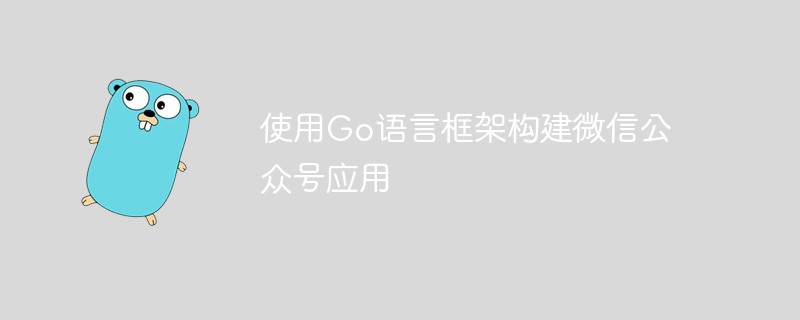 使用Go语言框架构建微信公众号应用Jun 04, 2023 am 10:40 AM
使用Go语言框架构建微信公众号应用Jun 04, 2023 am 10:40 AM随着互联网的普及和移动设备的广泛使用,微信公众号已经成为了企业营销必不可少的一部分。通过微信公众号,企业可以实现轻松地与用户互动,推广产品和服务,提高品牌知名度。为了更好地开发微信公众号应用,越来越多的开发者和企业选择使用Go语言来构建微信公众号应用。Go语言是一种由Google开发的编程语言,它的语法简洁,适合构建高性能、高并发的实时应用程序。在简单易用和


Hot AI Tools

Undresser.AI Undress
AI-powered app for creating realistic nude photos

AI Clothes Remover
Online AI tool for removing clothes from photos.

Undress AI Tool
Undress images for free

Clothoff.io
AI clothes remover

AI Hentai Generator
Generate AI Hentai for free.

Hot Article

Hot Tools

ZendStudio 13.5.1 Mac
Powerful PHP integrated development environment

Safe Exam Browser
Safe Exam Browser is a secure browser environment for taking online exams securely. This software turns any computer into a secure workstation. It controls access to any utility and prevents students from using unauthorized resources.

DVWA
Damn Vulnerable Web App (DVWA) is a PHP/MySQL web application that is very vulnerable. Its main goals are to be an aid for security professionals to test their skills and tools in a legal environment, to help web developers better understand the process of securing web applications, and to help teachers/students teach/learn in a classroom environment Web application security. The goal of DVWA is to practice some of the most common web vulnerabilities through a simple and straightforward interface, with varying degrees of difficulty. Please note that this software

SublimeText3 English version
Recommended: Win version, supports code prompts!

VSCode Windows 64-bit Download
A free and powerful IDE editor launched by Microsoft






