Home >Web Front-end >HTML Tutorial >A simple example of HTML checkbox and radio style beautification
A simple example of HTML checkbox and radio style beautification
- 高洛峰Original
- 2017-02-21 13:11:551695browse
下面小编就为大家带来一篇A simple example of HTML checkbox and radio style beautification。小编觉得挺不错的,现在就分享给大家,也给大家做个参考。一起跟随小编过来看看吧
A simple example of HTML checkbox and radio style beautification
checkbox:
<style type="text/css">
input[type="checkbox"]
{
display: none;
}
input[type="checkbox"] + label
{
display: inline-block;
position: relative;
border: solid 2px #99a1a7;
width: 35px;
height: 35px;
line-height: 35px;
border-radius: 4px;
}
input[type="checkbox"]:checked + label:after
{
content: '\2714';
font-size: 25px;
color: #99a1a7;
width: 35px;
height: 35px;
line-height: 35px;
position: absolute;
text-align: center;
background-color: #e9ecee;
}
.tab
{
margin-top: 20px;
margin-bottom: 20px;
width: 100%;
}
.tab td
{
border: solid 1px #f99;
font-size: 25px;
line-height: 39px;
}
</style>
<table class="tab" cellpadding="0" cellspacing="0" style="border-collapse: collapse;">
<tr>
<td>
<p align="center" style="float: left; height: 39px; width: 39px;">
<input id="ck101" type="checkbox" />
<label for="ck101"></label>
</p>
<p style="float: left; height: 39px; line-height: 39px; font-size: 25px; margin-left: 10px; margin-right: 20px;">
测试101
</p>
<p align="center" style="float: left; height: 39px; width: 39px;">
<input id="ck102" type="checkbox" />
<label for="ck102"></label>
</p>
<p style="float: left; height: 39px; line-height: 39px; font-size: 25px; margin-left: 10px; margin-right: 20px;">
测试102
</p>
测试
</td>
<td></td>
</tr>
<tr>
<td style="text-align: center;">
<p style="display: inline-block;">
<p align="center" style="float: left; height: 39px; width: 39px;">
<input id="ck103" type="checkbox" />
<label for="ck103"></label>
</p>
<p style="float: left; height: 39px; line-height: 39px; font-size: 25px; margin-left: 10px; margin-right: 20px;">
测试103
</p>
<p align="center" style="float: left; height: 39px; width: 39px;">
<input id="ck104" type="checkbox" />
<label for="ck104"></label>
</p>
<p style="float: left; height: 39px; line-height: 39px; font-size: 25px; margin-left: 10px; margin-right: 20px;">
测试104
</p>
测试
</p>
</td>
<td>测试
</td>
</tr>
</table>
<p style="border: solid 1px #f99; height: 39px; margin-top: 20px; margin-bottom: 20px;">
<p align="center" style="float: left; height: 39px; width: 39px;">
<input id="ck201" type="checkbox" />
<label for="ck201"></label>
</p>
<p style="float: left; height: 39px; line-height: 39px; font-size: 25px; margin-left: 10px; margin-right: 20px;">
测试201
</p>
<p align="center" style="float: left; height: 39px; width: 39px;">
<input id="ck202" type="checkbox" />
<label for="ck202"></label>
</p>
<p style="float: left; height: 39px; line-height: 39px; font-size: 25px; margin-left: 10px;">
测试202
</p>
</p>radio:
<style type="text/css">
input[type="radio"]
{
display: none;
}
input[type="radio"] + label
{
display: inline-block;
position: relative;
border: solid 2px #99a1a7;
width: 25px;
height: 25px;
line-height: 25px;
padding: 5px;
border-radius: 19.5px;
}
input[type="radio"]:checked + label:after
{
content: ' ';
font-size: 25px;
color: #99a1a7;
width: 25px;
height: 25px;
line-height: 25px;
position: absolute;
text-align: center;
background-color: #99a1a7;
border-radius: 12.5px;
}
input[type="radio"]:checked + label
{
background-color: #e9ecee;
}
.tab
{
margin-top: 20px;
margin-bottom: 20px;
width: 100%;
}
.tab td
{
border: solid 1px #f99;
font-size: 25px;
line-height: 39px;
}
</style>
<table class="tab" cellpadding="0" cellspacing="0" style="border-collapse: collapse;">
<tr>
<td>
<p align="center" style="float: left; height: 39px; width: 39px;">
<input id="rd101" name="rd" type="radio" />
<label for="rd101"></label>
</p>
<p style="float: left; height: 39px; line-height: 39px; font-size: 25px; margin-left: 10px; margin-right: 20px;">
测试101
</p>
<p align="center" style="float: left; height: 39px; width: 39px;">
<input id="rd102" name="rd" type="radio" />
<label for="rd102"></label>
</p>
<p style="float: left; height: 39px; line-height: 39px; font-size: 25px; margin-left: 10px; margin-right: 20px;">
测试102
</p>
测试
</td>
<td></td>
</tr>
<tr>
<td style="text-align: center;">
<p style="display: inline-block;">
<p align="center" style="float: left; height: 39px; width: 39px;">
<input id="rd103" name="rd" type="radio" />
<label for="rd103"></label>
</p>
<p style="float: left; height: 39px; line-height: 39px; font-size: 25px; margin-left: 10px; margin-right: 20px;">
测试103
</p>
<p align="center" style="float: left; height: 39px; width: 39px;">
<input id="rd104" name="rd" type="radio" />
<label for="rd104"></label>
</p>
<p style="float: left; height: 39px; line-height: 39px; font-size: 25px; margin-left: 10px; margin-right: 20px;">
测试104
</p>
测试
</p>
</td>
<td>测试
</td>
</tr>
</table>
<p style="border: solid 1px #f99; height: 39px; margin-top: 20px; margin-bottom: 20px;">
<p align="center" style="float: left; height: 39px; width: 39px;">
<input id="rd201" name="rd" type="radio" />
<label for="rd201"></label>
</p>
<p style="float: left; height: 39px; line-height: 39px; font-size: 25px; margin-left: 10px; margin-right: 20px;">
测试201
</p>
<p align="center" style="float: left; height: 39px; width: 39px;">
<input id="rd202" name="rd" type="radio" />
<label for="rd202"></label>
</p>
<p style="float: left; height: 39px; line-height: 39px; font-size: 25px; margin-left: 10px;">
测试202
</p>
</p>效果图:
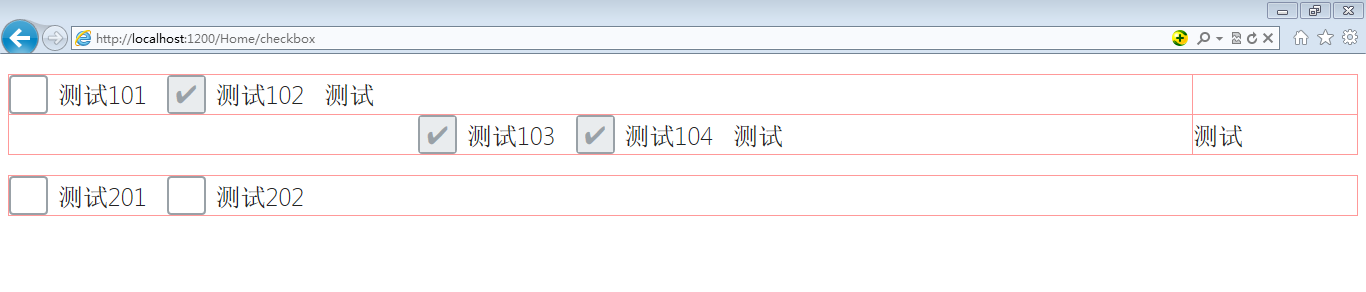

以上这篇A simple example of HTML checkbox and radio style beautification就是小编分享给大家的全部内容了,希望能给大家一个参考,也希望大家多多支持PHP中文网。
更多A simple example of HTML checkbox and radio style beautification相关文章请关注PHP中文网!
Statement:
The content of this article is voluntarily contributed by netizens, and the copyright belongs to the original author. This site does not assume corresponding legal responsibility. If you find any content suspected of plagiarism or infringement, please contact admin@php.cn
Previous article:Special character html, css escape listNext article:Special character html, css escape list

