 Web Front-end
Web Front-end JS Tutorial
JS Tutorial JavaScript implements dragging elements to align to the grid (moving a fixed distance each time)
JavaScript implements dragging elements to align to the grid (moving a fixed distance each time)JavaScript implements dragging elements to align to the grid (moving a fixed distance each time)
In the past few days, I have been working on an additional function for dragging elements, which is to align to the grid. In fact, it means determining the initial position of the element, and then moving the element a fixed distance each time when dragging it. Allows elements to be aligned within the grid. First show the renderings, and then explain the details in detail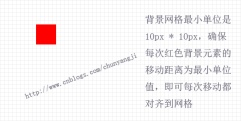
I made a gif. You can see that every time the element moves, it moves according to the minimum unit distance. . And each time the elements are aligned to the grid.
First explain the ideas and details based on the demo, and the demo code will be given later.
1. Determine the minimum unit of each movement of the element (10px and 10px in the demo), that is, each horizontal or vertical displacement is 10px. Laying a layer of grid background is to help us see the effect better (each grid in the demo is also 10px * 10px).
2. In order to see the effect more clearly, the width and height of the element (both are multiples of 10px) and the default position (also multiples of 10px) are initialized. For example: the width and height of the element are 50px * 50px, and the initial position of the element is 0xp * 0px. The advantage of this is that when loading initially, the element can be guaranteed to cover an integral number of small grids (that is, 5 * 5 small grids), and there will be no incomplete grid coverage. This article is actually to prevent users or people with obsessive-compulsive disorder from having to worry so much. It is actually just an operation to beautify the placement position. Friends who understand don't need to be so deliberate, just understand.
3. The most important thing is how to determine when to move a fixed distance. There is one thing to understand about this demo effect: mouse movement and element movement correspond, but they are not equivalent in real time (of course, if you do not consider the smallest unit and just drag the element, and then set the element's position to the mouse position, At this time, it can be understood that mouse movement and element movement are equivalent in real time). Back to the demo instructions, when the mouse moves on the web page, it moves pixel by pixel (you can observe the position of the mouse movement through console.log(e.pageX)). The element moves every 10px. This is the key to our understanding and the key to the entire demo.
After understanding the above idea, combined with the code and comments, let me explain again:
<!DOCTYPE html>
<html>
<head lang="en">
<meta charset="UTF-8">
<title></title>
<style>
body{
margin:0px;
padding:0px;
}
p{
margin:0px;
padding:0px;
}
</style>
<script src="js/jquery-1.11.2.js"></script>
</head>
<body>
<p style="height: 600px;background: url(data:image/svg+xml;base64,PHN2ZyB3aWR0aD0iMTAwJSIgaGVpZ2h0PSIxMDAlIiB4bWxucz0iaHR0cDovL3d3dy53My5vcmcvMjAwMC9zdmciPiAgIC
A8ZGVmcz4gICAgICAgIDxwYXR0ZXJuIGlkPSJncmlkIiB3aWR0aD0iMTAiIGhlaWdodD0iMTAiIHBhdHRlcm5Vbml0cz0idXNlclNwYWNlT25Vc2UiPiAgICAgICAgICAgIDxwYXRoIGQ9Ik0gMTAgMCBMIDAgMCAw
IDEwIiBmaWxsPSJub25lIiBzdHJva2U9IiNkZGRkZGQiIHN0cm9rZS13aWR0aD0iMSIgb3BhY2l0eT0iMSIgLz4gICAgICAgIDwvcGF0dGVybj4gICAgPC9kZWZzPiAgICA8cmVjdCB3aWR0aD0iMTAwJSIgaGVpZ
2h0PSIxMDAlIiBmaWxsPSJ1cmwoI2dyaWQpIiAvPjwvc3ZnPg==)">
<p id="bk" style="width:50px;height:50px;background: red;position: absolute"></p>
</p>
</body>
<script>
$(function(){
var orgX,orgY,eleX,eleY,hasMove=false;
$("#bk").on("mousedown",function(e){
orgX= e.pageX; //记录鼠标的水平位置
orgY= e.pageY; //记录鼠标的垂直位置
eleX=$(this).offset().left; //记录元素的水平位置
eleY=$(this).offset().top; //记录元素的垂直位置
hasMove=true; //鼠标按下时标明当前元素可以拖拽标识
});
$(document).on("mousemove",function(e){
if(hasMove){ //当元素可以拖拽时执行操作
//新位置计算方法为元素的上次位置加上新的位移量
var left=eleX+Math.round( ( e.pageX - orgX ) / 10 ) * 10;
var top= eleY+Math.round( ( e.pageY - orgY) / 10 ) * 10;
//更新位置信息
$("#bk").css({
top:top,
left:left
});
}
}).on("mouseup",function(e){
hasMove=false; //鼠标松开时设置元素不可拖拽
});
})
</script>
</html>
The above code gives more detailed comments , among them, the most critical code is
Math.round( ( e.pageX - orgX ) / 10 ) * 10;
This code is to calculate the new displacement of the element, subtracting the latest position of the mouse when the element is pressed The mouse position is divided by the minimum unit of 10, rounded to obtain an integer value, and then multiplied by the minimum unit of 10. You can get the unit distance that the element should move. If you don’t understand this, you can run the code and think about it yourself. (Of course, you can also use Mach’s ceil and floor methods).
The above is the JavaScript implementation of dragging elements to align to the grid (moving a fixed distance each time). For more related content, please pay attention to the PHP Chinese website (www.php.cn)!
 Python vs. JavaScript: Which Language Should You Learn?May 03, 2025 am 12:10 AM
Python vs. JavaScript: Which Language Should You Learn?May 03, 2025 am 12:10 AMChoosing Python or JavaScript should be based on career development, learning curve and ecosystem: 1) Career development: Python is suitable for data science and back-end development, while JavaScript is suitable for front-end and full-stack development. 2) Learning curve: Python syntax is concise and suitable for beginners; JavaScript syntax is flexible. 3) Ecosystem: Python has rich scientific computing libraries, and JavaScript has a powerful front-end framework.
 JavaScript Frameworks: Powering Modern Web DevelopmentMay 02, 2025 am 12:04 AM
JavaScript Frameworks: Powering Modern Web DevelopmentMay 02, 2025 am 12:04 AMThe power of the JavaScript framework lies in simplifying development, improving user experience and application performance. When choosing a framework, consider: 1. Project size and complexity, 2. Team experience, 3. Ecosystem and community support.
 The Relationship Between JavaScript, C , and BrowsersMay 01, 2025 am 12:06 AM
The Relationship Between JavaScript, C , and BrowsersMay 01, 2025 am 12:06 AMIntroduction I know you may find it strange, what exactly does JavaScript, C and browser have to do? They seem to be unrelated, but in fact, they play a very important role in modern web development. Today we will discuss the close connection between these three. Through this article, you will learn how JavaScript runs in the browser, the role of C in the browser engine, and how they work together to drive rendering and interaction of web pages. We all know the relationship between JavaScript and browser. JavaScript is the core language of front-end development. It runs directly in the browser, making web pages vivid and interesting. Have you ever wondered why JavaScr
 Node.js Streams with TypeScriptApr 30, 2025 am 08:22 AM
Node.js Streams with TypeScriptApr 30, 2025 am 08:22 AMNode.js excels at efficient I/O, largely thanks to streams. Streams process data incrementally, avoiding memory overload—ideal for large files, network tasks, and real-time applications. Combining streams with TypeScript's type safety creates a powe
 Python vs. JavaScript: Performance and Efficiency ConsiderationsApr 30, 2025 am 12:08 AM
Python vs. JavaScript: Performance and Efficiency ConsiderationsApr 30, 2025 am 12:08 AMThe differences in performance and efficiency between Python and JavaScript are mainly reflected in: 1) As an interpreted language, Python runs slowly but has high development efficiency and is suitable for rapid prototype development; 2) JavaScript is limited to single thread in the browser, but multi-threading and asynchronous I/O can be used to improve performance in Node.js, and both have advantages in actual projects.
 The Origins of JavaScript: Exploring Its Implementation LanguageApr 29, 2025 am 12:51 AM
The Origins of JavaScript: Exploring Its Implementation LanguageApr 29, 2025 am 12:51 AMJavaScript originated in 1995 and was created by Brandon Ike, and realized the language into C. 1.C language provides high performance and system-level programming capabilities for JavaScript. 2. JavaScript's memory management and performance optimization rely on C language. 3. The cross-platform feature of C language helps JavaScript run efficiently on different operating systems.
 Behind the Scenes: What Language Powers JavaScript?Apr 28, 2025 am 12:01 AM
Behind the Scenes: What Language Powers JavaScript?Apr 28, 2025 am 12:01 AMJavaScript runs in browsers and Node.js environments and relies on the JavaScript engine to parse and execute code. 1) Generate abstract syntax tree (AST) in the parsing stage; 2) convert AST into bytecode or machine code in the compilation stage; 3) execute the compiled code in the execution stage.
 The Future of Python and JavaScript: Trends and PredictionsApr 27, 2025 am 12:21 AM
The Future of Python and JavaScript: Trends and PredictionsApr 27, 2025 am 12:21 AMThe future trends of Python and JavaScript include: 1. Python will consolidate its position in the fields of scientific computing and AI, 2. JavaScript will promote the development of web technology, 3. Cross-platform development will become a hot topic, and 4. Performance optimization will be the focus. Both will continue to expand application scenarios in their respective fields and make more breakthroughs in performance.


Hot AI Tools

Undresser.AI Undress
AI-powered app for creating realistic nude photos

AI Clothes Remover
Online AI tool for removing clothes from photos.

Undress AI Tool
Undress images for free

Clothoff.io
AI clothes remover

Video Face Swap
Swap faces in any video effortlessly with our completely free AI face swap tool!

Hot Article

Hot Tools

WebStorm Mac version
Useful JavaScript development tools

SecLists
SecLists is the ultimate security tester's companion. It is a collection of various types of lists that are frequently used during security assessments, all in one place. SecLists helps make security testing more efficient and productive by conveniently providing all the lists a security tester might need. List types include usernames, passwords, URLs, fuzzing payloads, sensitive data patterns, web shells, and more. The tester can simply pull this repository onto a new test machine and he will have access to every type of list he needs.

DVWA
Damn Vulnerable Web App (DVWA) is a PHP/MySQL web application that is very vulnerable. Its main goals are to be an aid for security professionals to test their skills and tools in a legal environment, to help web developers better understand the process of securing web applications, and to help teachers/students teach/learn in a classroom environment Web application security. The goal of DVWA is to practice some of the most common web vulnerabilities through a simple and straightforward interface, with varying degrees of difficulty. Please note that this software

EditPlus Chinese cracked version
Small size, syntax highlighting, does not support code prompt function

MinGW - Minimalist GNU for Windows
This project is in the process of being migrated to osdn.net/projects/mingw, you can continue to follow us there. MinGW: A native Windows port of the GNU Compiler Collection (GCC), freely distributable import libraries and header files for building native Windows applications; includes extensions to the MSVC runtime to support C99 functionality. All MinGW software can run on 64-bit Windows platforms.





