The picture in the title of this article was created using Photoshop. However, you cannot search for it in search engines. Search engines are not powerful enough to recognize the text in the image. And since the size of the picture is not too small, netizens with slow Internet speeds may have to wait patiently for the picture to be refreshed when browsing. So, is there a new way to avoid these shortcomings?
Yes, HTML5 and CSS3 can meet your needs. Even, it can do more and better. As a designer, we should understand what they are and what characteristics they have, so as to further think about what we can do through HTML5 and CSS3.
What is HTML5 and CSS3
HTML and CSS are not difficult to understand. HTML is the main language that makes up web pages. Through this language, we can explain to the computer the format, content, display effect, etc. of web pages. CSS is a language specifically used to control the display effect of web pages. At this time, the question arises, why do we need to use CSS alone? Can’t HTML also control the display effect of Web pages? In order to answer this question, let me give you a simple example: 
Have you ever found that if we describe too many things and want to describe them clearly, we have to Repeating a lot of information? The same is true for the page language. In this case, it appears disorganized and very difficult to figure out. By integrating the language that controls the display effect into CSS, we can not only ensure the simplicity of the main language part of the page, but also make it very convenient to reuse various language sets.
HTML5 and CSS3 are the latest versions of HTML and CSS. They have not yet determined standards, but the new features that have been announced have already made us excited.
New features of HTML5
1. New content tag
The content tags in HTML4 are at the same level, and it is impossible to distinguish each part of the content. The content tags in HTML5 are independent of each other and have different levels. Search engines and statistical software can quickly identify each part of the content.
2. Better table system
Now, you can abandon JavaScript or PHP and only define tables through HTML5 . You can define the input format of each table cell, whether this cell is required, etc.
3. Audio and video API

##HTML5 not only allows you to directly It integrates video and audio, and also provides a set of feature-rich APIs to control media playback, and these elements used to control media playback can also be edited. Therefore, HTML5 can actually replace commonly used flash plug-ins at the video and audio levels.
4. Canvas API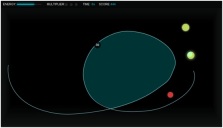
Drawing graphics on web pages has always been a big problem. We have to use flash, silverlight and other plug-ins. However, HTML5 allows you to draw directly on the web page, and even allows you to generate more interactions with the web page, such as drawing graphics, zooming in and out, etc. The legend is a small game made with HTML5.
5. Geolocation API ##HTML5 provides the geographical information application interface Geolocation API. Through this API, the web page can obtain the user's geographical information through IP, GPS, etc.; at the same time, the user can also choose whether to turn off this function.
##HTML5 provides the geographical information application interface Geolocation API. Through this API, the web page can obtain the user's geographical information through IP, GPS, etc.; at the same time, the user can also choose whether to turn off this function.
6. Web storage API HTML5 provides a web storage API to facilitate the offline use of web applications. . In addition, the new API also has the advantages of high security, high efficiency, and larger space than cookies.
HTML5 provides a web storage API to facilitate the offline use of web applications. . In addition, the new API also has the advantages of high security, high efficiency, and larger space than cookies.
7. Drag and drop API We can complete the web page through the Drag and drop API of HTML5 The drag and drop effect in the web page avoids the disadvantages of having to constantly modify the position of elements and having a lot of code during the drag and drop process.
We can complete the web page through the Drag and drop API of HTML5 The drag and drop effect in the web page avoids the disadvantages of having to constantly modify the position of elements and having a lot of code during the drag and drop process.
New features of CSS3
1. RGBa New features of RGBa in CSS3 Allows you to set the color and transparency of each element. The original commonly used opacity command can only set elements and their sub-elements.
New features of RGBa in CSS3 Allows you to set the color and transparency of each element. The original commonly used opacity command can only set elements and their sub-elements.
2. Multi-column layout
The new multi-column layout selector provided by CSS3 can generate multi-column layout without HTML layout tags. Number', 'column width' and 'column spacing' are all definable.
3.Round corners
The rounded corners function may be the most practical function provided by CSS3. With Border-radius, you can add rounded corners to specified HTML elements without any difficulty. And you can also define the size of the rounded corners, as well as which corners are rounded and which are not rounded.
4. @font-face
When a web page displays a font that is not installed by the user, the @font provided by CSS3 The -face function will automatically and silently help users download corresponding fonts from the Internet. This allows designers to play more freely without having to consider whether the user's machine has the corresponding font installed.
5. Other features
In addition, CSS3 also brings us gradients, preventing overflow of strings that are too long, multiple backgrounds, and using images as element borders, etc. Function.
By making good use of CSS3, you can more quickly get the effects that you could only get with many plug-ins in the past. By using the elements themselves to replace most images, the loading speed of web pages will be improved, and the content that was originally images can also be retrieved by search engines.
Compatibility of HTML5 and CSS3
The standards of HTML5 and CSS3 have not been officially completed, and each browser has different levels of support for them. It is necessary to understand the compatibility of HTML5 and CSS3. The link below is a website that specifically tracks the compatibility of HTML5 and CSS3. Friends who are interested can click to view:
http://fmbip.com/litmus
The above article briefly talks about HTML5 & CSS3 The new interactive features are all the content shared by the editor. I hope it can give you a reference. For more related content, please pay attention to the PHP Chinese website (www.php.cn)!
 H5 Code Structure: Organizing Content for ReadabilityMay 07, 2025 am 12:06 AM
H5 Code Structure: Organizing Content for ReadabilityMay 07, 2025 am 12:06 AMA reasonable H5 code structure allows the page to stand out among a lot of content. 1) Use semantic labels such as, etc. to organize content to make the structure clear. 2) Control the rendering effect of pages on different devices through CSS layout such as Flexbox or Grid. 3) Implement responsive design to ensure that the page adapts to different screen sizes.
 H5 vs. Older HTML Versions: A ComparisonMay 06, 2025 am 12:09 AM
H5 vs. Older HTML Versions: A ComparisonMay 06, 2025 am 12:09 AMThe main differences between HTML5 (H5) and older versions of HTML include: 1) H5 introduces semantic tags, 2) supports multimedia content, and 3) provides offline storage functions. H5 enhances the functionality and expressiveness of web pages through new tags and APIs, such as and tags, improving user experience and SEO effects, but need to pay attention to compatibility issues.
 H5 vs. HTML5: Clarifying the Terminology and RelationshipMay 05, 2025 am 12:02 AM
H5 vs. HTML5: Clarifying the Terminology and RelationshipMay 05, 2025 am 12:02 AMThe difference between H5 and HTML5 is: 1) HTML5 is a web page standard that defines structure and content; 2) H5 is a mobile web application based on HTML5, suitable for rapid development and marketing.
 HTML5 Features: The Core of H5May 04, 2025 am 12:05 AM
HTML5 Features: The Core of H5May 04, 2025 am 12:05 AMThe core features of HTML5 include semantic tags, multimedia support, form enhancement, offline storage and local storage. 1. Semantic tags such as, improve code readability and SEO effect. 2. Multimedia support simplifies the process of embedding media content through and tags. 3. Form Enhancement introduces new input types and verification properties, simplifying form development. 4. Offline storage and local storage improve web page performance and user experience through ApplicationCache and localStorage.
 H5: Exploring the Latest Version of HTMLMay 03, 2025 am 12:14 AM
H5: Exploring the Latest Version of HTMLMay 03, 2025 am 12:14 AMHTML5isamajorrevisionoftheHTMLstandardthatrevolutionizeswebdevelopmentbyintroducingnewsemanticelementsandcapabilities.1)ItenhancescodereadabilityandSEOwithelementslike,,,and.2)HTML5enablesricher,interactiveexperienceswithoutplugins,allowingdirectembe
 Beyond Basics: Advanced Techniques in H5 CodeMay 02, 2025 am 12:03 AM
Beyond Basics: Advanced Techniques in H5 CodeMay 02, 2025 am 12:03 AMAdvanced tips for H5 include: 1. Use complex graphics to draw, 2. Use WebWorkers to improve performance, 3. Enhance user experience through WebStorage, 4. Implement responsive design, 5. Use WebRTC to achieve real-time communication, 6. Perform performance optimization and best practices. These tips help developers build more dynamic, interactive and efficient web applications.
 H5: The Future of Web Content and DesignMay 01, 2025 am 12:12 AM
H5: The Future of Web Content and DesignMay 01, 2025 am 12:12 AMH5 (HTML5) will improve web content and design through new elements and APIs. 1) H5 enhances semantic tagging and multimedia support. 2) It introduces Canvas and SVG, enriching web design. 3) H5 works by extending HTML functionality through new tags and APIs. 4) Basic usage includes creating graphics using it, and advanced usage involves WebStorageAPI. 5) Developers need to pay attention to browser compatibility and performance optimization.
 H5: New Features and Capabilities for Web DevelopmentApr 29, 2025 am 12:07 AM
H5: New Features and Capabilities for Web DevelopmentApr 29, 2025 am 12:07 AMH5 brings a number of new functions and capabilities, greatly improving the interactivity and development efficiency of web pages. 1. Semantic tags such as enhance SEO. 2. Multimedia support simplifies audio and video playback through and tags. 3. Canvas drawing provides dynamic graphics drawing tools. 4. Local storage simplifies data storage through localStorage and sessionStorage. 5. The geolocation API facilitates the development of location-based services.


Hot AI Tools

Undresser.AI Undress
AI-powered app for creating realistic nude photos

AI Clothes Remover
Online AI tool for removing clothes from photos.

Undress AI Tool
Undress images for free

Clothoff.io
AI clothes remover

Video Face Swap
Swap faces in any video effortlessly with our completely free AI face swap tool!

Hot Article

Hot Tools

VSCode Windows 64-bit Download
A free and powerful IDE editor launched by Microsoft

Safe Exam Browser
Safe Exam Browser is a secure browser environment for taking online exams securely. This software turns any computer into a secure workstation. It controls access to any utility and prevents students from using unauthorized resources.

MantisBT
Mantis is an easy-to-deploy web-based defect tracking tool designed to aid in product defect tracking. It requires PHP, MySQL and a web server. Check out our demo and hosting services.

SAP NetWeaver Server Adapter for Eclipse
Integrate Eclipse with SAP NetWeaver application server.

DVWA
Damn Vulnerable Web App (DVWA) is a PHP/MySQL web application that is very vulnerable. Its main goals are to be an aid for security professionals to test their skills and tools in a legal environment, to help web developers better understand the process of securing web applications, and to help teachers/students teach/learn in a classroom environment Web application security. The goal of DVWA is to practice some of the most common web vulnerabilities through a simple and straightforward interface, with varying degrees of difficulty. Please note that this software






