Home >Backend Development >C#.Net Tutorial >Winform Panel button location
Winform Panel button location
- 黄舟Original
- 2017-02-20 11:13:372849browse
1. Set a button to be centered on the Panel
this.btnExit.Location = new System.Drawing.Point(pnlButton.Width / 2, pnlButton.Height / 2);
2. Automatically sort multiple buttons on the Panel
Original state:
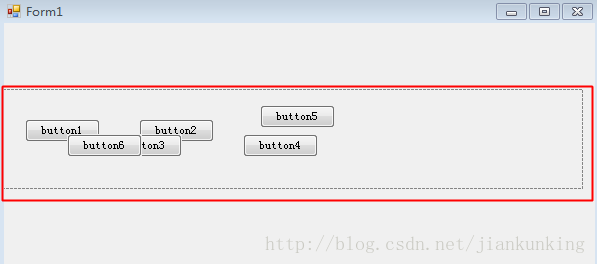
Code for adjusting the order:
/// <summary>
/// 设置按钮显示位置
/// </summary>
/// <param name="targetPanel">要设置按钮的Panel</param>
/// <param name="buttonSpace">按钮之间的间隔</param>
public void SetButtonCenter(Panel targetPanel, int buttonSpace)
{
int length = 0;
List<Button> listBtn = new List<Button>();
System.Windows.Forms.Control.ControlCollection c = targetPanel.Controls;
foreach (Button btn in c)
{
listBtn.Add(btn);
length += btn.Width + buttonSpace;
}
int pnlLength = targetPanel.Width;
if (length > pnlLength) //本身按钮的长度总和大于了panel的长度,不调整
return;
int startPos = (pnlLength - length) / 2 - 10; //左缩进10个点位
int yPos = targetPanel.Height / 2;
int xPos = startPos;
foreach (Button btn in listBtn)
{
btn.Location = new System.Drawing.Point(xPos, yPos);
xPos += btn.Width + buttonSpace;
}
}Preliminary adjustment appearance:

Note that the button order is reversed!
So how to make the button order correct?
The code is as follows:
private void Form1_Load(object sender, EventArgs e)
{
SetButtonCenter(panelTest, 2);
}
/// <summary>
/// 设置按钮显示位置
/// </summary>
/// <param name="pnlButton">需要调整按钮顺序的Panel</param>
/// <param name="buttonSpace">按钮间隔</param>
public void SetButtonCenter(Panel targetPanel,int buttonSpace)
{
int length = 0;
List<Button> listBtn = new List<Button>();
System.Windows.Forms.Control.ControlCollection c = targetPanel.Controls;
foreach (Button btn in c)
{
listBtn.Add(btn);
length += btn.Width + buttonSpace;
}
int pnlLength = targetPanel.Width;
if (length > pnlLength) //本身按钮的长度总和大于了panel的长度,不调整
return;
int startPos = (pnlLength - length) / 2 - 10; //左缩进10个点位
int yPos = targetPanel.Height / 2;
int xPos = startPos;
listBtn.Sort(new ButtonSort());
foreach (Button btn in listBtn)
{
btn.Location = new System.Drawing.Point(xPos, yPos);
xPos += btn.Width + buttonSpace;
}
}
public class ButtonSort : IComparer<Button>
{
#region IComparer<Button> Members
//IComparer<T> 接口:定义类型为比较两个对象而实现的方法。
public int Compare(Button x, Button y)
{
if (x.TabIndex >= y.TabIndex)
return 1;
else
return -1;
}
#endregion
}The effect at this time is as follows:
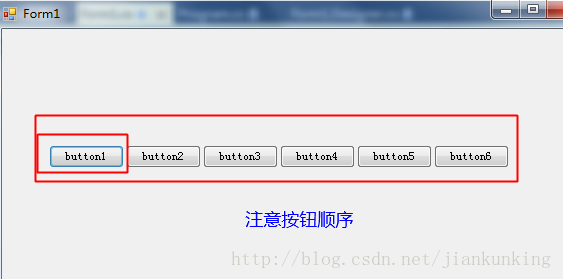
Expansion: Click to open the link
The above is the content of the Winform Panel button location. For more related content, please pay attention to the PHP Chinese website (www.php.cn)!
Statement:
The content of this article is voluntarily contributed by netizens, and the copyright belongs to the original author. This site does not assume corresponding legal responsibility. If you find any content suspected of plagiarism or infringement, please contact admin@php.cn
Previous article:C# Set the current row based on column names and valuesNext article:C# Set the current row based on column names and values

