1. The canvas API's scale() function is used for scaling.
scale() takes two parameters, representing the two parameters x and y respectively. The value of a dimension. When each parameter displays an image on the canvas, it is passed the amount by which the image should be enlarged (or reduced) on the axis of the direction. If x is 2, it means that all elements in the drawn image will become two. Double width, if the y value is 0.5, all elements of the drawn image will become half the height of the previous one.
For example, the following program can easily create a new tree on canvas.
<!DOCTYPE html>
<html>
<meta charset="UTF-8">
<title>缩放示例</title>
<canvas id="trails" style="border: 1px solid;" width="400" height="600"> </canvas>
<script>
var gravel = new Image();
gravel.src = "gravel.jpg";
gravel.onload = function () {
drawTrails();
}
function createCanopyPath(context) {
context.beginPath();
context.moveTo(-25, -50);
context.lineTo(-10, -80);
context.lineTo(-20, -80);
context.lineTo(-5, -110);
context.lineTo(-15, -110);
context.lineTo(0, -140);
context.lineTo(15, -110);
context.lineTo(5, -110);
context.lineTo(20, -80);
context.lineTo(10, -80);
context.lineTo(25, -50);
context.closePath();
}
// 将绘制树的方法 放到 drawTree(),方便重用
function drawTree(context) {
var trunkGradient = context.createLinearGradient(-5, -50, 5, -50);
trunkGradient.addColorStop(0, '#663300');
trunkGradient.addColorStop(0.4, '#996600');
trunkGradient.addColorStop(1, '#552200');
context.fillStyle = trunkGradient;
context.fillRect(-5, -50, 10, 50);
var canopyShadow = context.createLinearGradient(0, -50, 0, 0);
canopyShadow.addColorStop(0, 'rgba(0, 0, 0, 0.5)');
canopyShadow.addColorStop(0.2, 'rgba(0, 0, 0, 0.0)');
context.fillStyle = canopyShadow;
context.fillRect(-5, -50, 10, 50);
createCanopyPath(context);
context.lineWidth = 4;
context.lineJoin = 'round';
context.strokeStyle = '#663300';
context.stroke();
context.fillStyle = '#339900';
context.fill();
}
function drawTrails() {
var canvas = document.getElementById('trails');
var context = canvas.getContext('2d');
// 在 X=130, Y=250的位置绘制第一棵树
context.save();
context.translate(130, 250);
drawTree(context);
context.restore();
// 在 X=260, Y=500 位置绘制第二棵树
context.save();
context.translate(260, 500);
// 将第二棵树的宽高分别放大至原来的2倍
context.scale(2, 2);
drawTree(context);
context.restore();
context.save();
context.translate(-10, 350);
context.beginPath();
context.moveTo(0, 0);
context.quadraticCurveTo(170, -50, 260, -190);
context.quadraticCurveTo(310, -250, 410,-250);
context.strokeStyle = context.createPattern(gravel, 'repeat');
context.lineWidth = 20;
context.stroke();
context.restore();
}
</script>
</html>
2. Rotate context.rotate(angle), The parameter angle is in radians
See the code
<!DOCTYPE html>
<html>
<meta charset="UTF-8">
<title>旋转示例</title>
<canvas id="trails" style="border: 1px solid;" width="400" height="600"> </canvas>
<script>
var gravel = new Image();
gravel.src = "gravel.jpg";
gravel.onload = function () {
drawTrails();
}
function createCanopyPath(context) {
context.beginPath();
context.moveTo(-25, -50);
context.lineTo(-10, -80);
context.lineTo(-20, -80);
context.lineTo(-5, -110);
context.lineTo(-15, -110);
context.lineTo(0, -140);
context.lineTo(15, -110);
context.lineTo(5, -110);
context.lineTo(20, -80);
context.lineTo(10, -80);
context.lineTo(25, -50);
context.closePath();
}
// 将绘制树的方法 放到 drawTree()
function drawTree(context) {
var trunkGradient = context.createLinearGradient(-5, -50, 5, -50);
trunkGradient.addColorStop(0, '#663300');
trunkGradient.addColorStop(0.4, '#996600');
trunkGradient.addColorStop(1, '#552200');
context.fillStyle = trunkGradient;
context.fillRect(-5, -50, 10, 50);
var canopyShadow = context.createLinearGradient(0, -50, 0, 0);
canopyShadow.addColorStop(0, 'rgba(0, 0, 0, 0.5)');
canopyShadow.addColorStop(0.2, 'rgba(0, 0, 0, 0.0)');
context.fillStyle = canopyShadow;
context.fillRect(-5, -50, 10, 50);
createCanopyPath(context);
context.lineWidth = 4;
context.lineJoin = 'round';
context.strokeStyle = '#663300';
context.stroke();
context.fillStyle = '#339900';
context.fill();
}
function drawTrails() {
var canvas = document.getElementById('trails');
var context = canvas.getContext('2d');
// 在 X=130, Y=250的位置绘制第一棵树
context.save();
context.translate(100, 150);
context.rotate(1.57); //旋转角度以弧度为单位
drawTree(context);
context.restore();
context.save();
context.translate(-10, 450);
context.beginPath();
context.moveTo(0, 0);
context.quadraticCurveTo(170, -50, 260, -190);
context.quadraticCurveTo(310, -250, 410,-250);
context.strokeStyle = context.createPattern(gravel, 'repeat');
context.lineWidth = 20;
context.stroke();
context.restore();
}
</script>
</html>
Things to note about the above two examples:
is always at the origin Perform transformation operations on graphics and paths
The example demonstrates why it is necessary to perform transformation operations on graphics and paths at the origin, and then translate them uniformly after execution. Because of scaling and rotation Transformation operations such as rotate are all performed on the origin.
If you rotate a graphic that is not at the origin, the graphic will rotate around the origin instead of rotating in place. Similarly, if the graphics are not placed at appropriate coordinates when scaling, all coordinates will be scaled at the same time, and the new coordinates may exceed the canvas range.
3. Create a shadow
The following example demonstrates how to freely transform the path coordinates to Fundamentally changes the path display of the tree now, ultimately creating a shadow effect. Related code:
<!DOCTYPE html>
<html>
<meta charset="UTF-8">
<title>变换阴影</title>
<canvas id="trails" style="border: 1px solid;" width="400" height="600"> </canvas>
<script>
var gravel = new Image();
gravel.src = "gravel.jpg";
gravel.onload = function () {
drawTrails();
}
function createCanopyPath(context) {
context.beginPath();
context.moveTo(-25, -50);
context.lineTo(-10, -80);
context.lineTo(-20, -80);
context.lineTo(-5, -110);
context.lineTo(-15, -110);
context.lineTo(0, -140);
context.lineTo(15, -110);
context.lineTo(5, -110);
context.lineTo(20, -80);
context.lineTo(10, -80);
context.lineTo(25, -50);
context.closePath();
}
function drawTree(context) {
context.save();
// X值随着Y值的增加而增加,借助拉伸变换,可以创建一棵用作阴影的倾斜的树,应用了
// 变换以后,所有坐标都与矩阵相乘
context.transform(1, 0, -0.5, 1, 0, 0);
// 在Y轴方向,将阴影的高度压缩为原来的60%
context.scale(1, 0.6);
// 使用透明度为20%的黑色填充树干
context.fillStyle = 'rgba(0, 0, 0, 0.2)';
context.fillRect(-5, -50, 10, 50);
// 使用已有的阴影效果重新绘制
createCanopyPath(context);
context.fill();
context.restore();
var trunkGradient = context.createLinearGradient(-5, -50, 5, -50);
trunkGradient.addColorStop(0, '#663300');
trunkGradient.addColorStop(0.4, '#996600');
trunkGradient.addColorStop(1, '#552200');
context.fillStyle = trunkGradient;
context.fillRect(-5, -50, 10, 50);
var canopyShadow = context.createLinearGradient(0, -50, 0, 0);
canopyShadow.addColorStop(0, 'rgba(0, 0, 0, 0.5)');
canopyShadow.addColorStop(0.2, 'rgba(0, 0, 0, 0.0)');
context.fillStyle = canopyShadow;
context.fillRect(-5, -50, 10, 50);
createCanopyPath(context);
context.lineWidth = 4;
context.lineJoin = 'round';
context.strokeStyle = '#663300';
context.stroke();
context.fillStyle = '#339900';
context.fill();
}
function drawTrails() {
var canvas = document.getElementById('trails');
var context = canvas.getContext('2d');
context.save();
context.translate(130, 250);
drawTree(context);
context.restore();
context.save();
context.translate(260, 500);
context.scale(2, 2);
drawTree(context);
context.restore();
context.save();
context.translate(-10, 350);
context.beginPath();
context.moveTo(0, 0);
context.quadraticCurveTo(170, -50, 260, -190);
context.quadraticCurveTo(310, -250, 410,-250);
context.strokeStyle = context.createPattern(gravel, 'repeat');
context.lineWidth = 20;
context.stroke();
context.restore();
}
</script>
</html>Analyzing the mathematical meaning behind this transformation, it can be seen that by adjusting the Y-axis value The corresponding parameter changes the value of the X-axis. This is done to stretch out a gray tree for shadow. Next, we reduced the cropped tree to the appropriate size at a 60% ratio.
The clipped "shadow" tree will be displayed first, so that the real tree will be displayed on top of the shadow according to the Z axis (the overlapping order of objects in the canvas) . In addition, the tree shadow is filled using the RGBA feature of CSS. Through the feature, we set the transparency value to 20% under normal circumstances. At this point, the tree shadow with a translucent effect is ready.

The picture used in the examplegravel.jpg can be found in the previous blog post.
The above is HTML5 7 __Canvas: scaling, rotation, and shadow creation. For more related content, please pay attention to the PHP Chinese website (www.php.cn)!
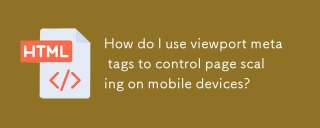 How do I use viewport meta tags to control page scaling on mobile devices?Mar 13, 2025 pm 08:00 PM
How do I use viewport meta tags to control page scaling on mobile devices?Mar 13, 2025 pm 08:00 PMThe article discusses using viewport meta tags to control page scaling on mobile devices, focusing on settings like width and initial-scale for optimal responsiveness and performance.Character count: 159
 How to Add Audio to My HTML5 Website?Mar 10, 2025 pm 03:01 PM
How to Add Audio to My HTML5 Website?Mar 10, 2025 pm 03:01 PMThis article explains how to embed audio in HTML5 using the <audio> element, including best practices for format selection (MP3, Ogg Vorbis), file optimization, and JavaScript control for playback. It emphasizes using multiple audio f
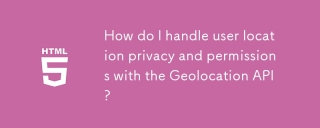 How do I handle user location privacy and permissions with the Geolocation API?Mar 18, 2025 pm 02:16 PM
How do I handle user location privacy and permissions with the Geolocation API?Mar 18, 2025 pm 02:16 PMThe article discusses managing user location privacy and permissions using the Geolocation API, emphasizing best practices for requesting permissions, ensuring data security, and complying with privacy laws.
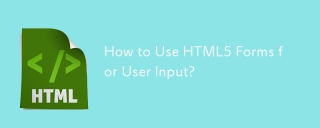 How to Use HTML5 Forms for User Input?Mar 10, 2025 pm 02:59 PM
How to Use HTML5 Forms for User Input?Mar 10, 2025 pm 02:59 PMThis article explains how to create and validate HTML5 forms. It details the <form> element, input types (text, email, number, etc.), and attributes (required, pattern, min, max). The advantages of HTML5 forms over older methods, incl
 How do I use the HTML5 Page Visibility API to detect when a page is visible?Mar 13, 2025 pm 07:51 PM
How do I use the HTML5 Page Visibility API to detect when a page is visible?Mar 13, 2025 pm 07:51 PMThe article discusses using the HTML5 Page Visibility API to detect page visibility, improve user experience, and optimize resource usage. Key aspects include pausing media, reducing CPU load, and managing analytics based on visibility changes.
 How to Create Interactive Games with HTML5 and JavaScript?Mar 10, 2025 pm 06:34 PM
How to Create Interactive Games with HTML5 and JavaScript?Mar 10, 2025 pm 06:34 PMThis article details creating interactive HTML5 games using JavaScript. It covers game design, HTML structure, CSS styling, JavaScript logic (including event handling and animation), and audio integration. Essential JavaScript libraries (Phaser, Pi
 How do I use the HTML5 Drag and Drop API for interactive user interfaces?Mar 18, 2025 pm 02:17 PM
How do I use the HTML5 Drag and Drop API for interactive user interfaces?Mar 18, 2025 pm 02:17 PMThe article explains how to use the HTML5 Drag and Drop API to create interactive user interfaces, detailing steps to make elements draggable, handle key events, and enhance user experience with custom feedback. It also discusses common pitfalls to a
 How do I use the HTML5 WebSockets API for bidirectional communication between client and server?Mar 12, 2025 pm 03:20 PM
How do I use the HTML5 WebSockets API for bidirectional communication between client and server?Mar 12, 2025 pm 03:20 PMThis article explains the HTML5 WebSockets API for real-time, bidirectional client-server communication. It details client-side (JavaScript) and server-side (Python/Flask) implementations, addressing challenges like scalability, state management, an


Hot AI Tools

Undresser.AI Undress
AI-powered app for creating realistic nude photos

AI Clothes Remover
Online AI tool for removing clothes from photos.

Undress AI Tool
Undress images for free

Clothoff.io
AI clothes remover

AI Hentai Generator
Generate AI Hentai for free.

Hot Article

Hot Tools

EditPlus Chinese cracked version
Small size, syntax highlighting, does not support code prompt function

Safe Exam Browser
Safe Exam Browser is a secure browser environment for taking online exams securely. This software turns any computer into a secure workstation. It controls access to any utility and prevents students from using unauthorized resources.

Dreamweaver CS6
Visual web development tools

SublimeText3 Linux new version
SublimeText3 Linux latest version

mPDF
mPDF is a PHP library that can generate PDF files from UTF-8 encoded HTML. The original author, Ian Back, wrote mPDF to output PDF files "on the fly" from his website and handle different languages. It is slower than original scripts like HTML2FPDF and produces larger files when using Unicode fonts, but supports CSS styles etc. and has a lot of enhancements. Supports almost all languages, including RTL (Arabic and Hebrew) and CJK (Chinese, Japanese and Korean). Supports nested block-level elements (such as P, DIV),






