
一个
一个SVG矩形的简单例子
下面是一个绘制SVG矩形的简单例子。
SVG矩形的位置由x和y属性决定。请记住,这个位置是相对于任何它最接近的父元素的位置。
SVG矩形的尺寸由width和height属性决定。
style属性允许你为矩形设置附加的样式,如描边色,描边宽度和填充色等。
下面的图形是上面代码的返回结果:

圆角矩形
我们也可以绘制圆角的SVG矩形。rx和ry属性用于决定矩形圆角的大小。rx属性决定圆角的宽度,ry属性则决定圆角的高度。下面的例子中,三个矩形的圆角分别被设置为5像素、10像素和15像素,请注意观察他们各自圆角的大小变化。
上面的代码的返回结果如下:

上面的例子中,三个圆角矩形的rx和ry值都是相同的。如果你单独设置了rx的值,那么ry的值和rx相同。这是定义SVG圆角矩形的简写方式。
下面的两个例子中,rx的值都设置为10像素,但是ry的值分别设置为5像素和15像素。这两个例子展示了矩形圆角的宽度和高度不相同时的情况。
上面的代码的返回结果如下:

描边矩形
你可以使用stroke属性来设置SVG矩形的边框属性。下面的例子设置矩形的边框为绿色,边框的宽度为3像素。
- style="stroke: #009900;
- stroke-width: 3;
- fill: none;
- "
- />
- style="stroke: #009900;
上面的代码的返回结果如下:

你还可以使用stroke-dasharray属性将矩形的边框设置为虚线。看下面的例子:
- style="stroke: #009900;
- stroke-width: 3;
- stroke-dasharray: 10 5;
- fill: none;
- "
- />
- style="stroke: #009900;
上面的代码的返回结果如下:

填充矩形
你可以使用fill属性来为SVG矩形填充颜色。例如将矩形的颜色填充为none。
- style="stroke: #009900;
- fill: none;
- "
- />
- style="stroke: #009900;
这时,SVG矩形的填充色将和浏览器的页面颜色一样。

你也可以选择一种颜色来填充矩形。下面的例子将矩形填充为绿色。
- style="stroke: #009900;
- fill: #33ff33;
- "
- />
- style="stroke: #009900;

最后,你可以用fill-opacity属性来设置填充矩形的透明度。下面的例子中,两个句子部分叠加在一起,上面的矩形设置为50%的填充透明度。
- style="stroke: #009900;
- fill: #33ff33;
- "
- />
- style="stroke: #000099;
- fill: #3333ff;
- fill-opacity: 0.5;
- "
- />
- style="stroke: #009900;
上面的代码的返回结果如下:

本文版权属于jQuery之家,转载请注明出处:http://www.htmleaf.com/ziliaoku/ ... g/201506031964.html
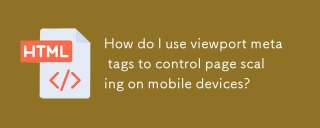 How do I use viewport meta tags to control page scaling on mobile devices?Mar 13, 2025 pm 08:00 PM
How do I use viewport meta tags to control page scaling on mobile devices?Mar 13, 2025 pm 08:00 PMThe article discusses using viewport meta tags to control page scaling on mobile devices, focusing on settings like width and initial-scale for optimal responsiveness and performance.Character count: 159
 How to Create Interactive Games with HTML5 and JavaScript?Mar 10, 2025 pm 06:34 PM
How to Create Interactive Games with HTML5 and JavaScript?Mar 10, 2025 pm 06:34 PMThis article details creating interactive HTML5 games using JavaScript. It covers game design, HTML structure, CSS styling, JavaScript logic (including event handling and animation), and audio integration. Essential JavaScript libraries (Phaser, Pi
 How to Add Audio to My HTML5 Website?Mar 10, 2025 pm 03:01 PM
How to Add Audio to My HTML5 Website?Mar 10, 2025 pm 03:01 PMThis article explains how to embed audio in HTML5 using the <audio> element, including best practices for format selection (MP3, Ogg Vorbis), file optimization, and JavaScript control for playback. It emphasizes using multiple audio f
 How do I use the HTML5 Page Visibility API to detect when a page is visible?Mar 13, 2025 pm 07:51 PM
How do I use the HTML5 Page Visibility API to detect when a page is visible?Mar 13, 2025 pm 07:51 PMThe article discusses using the HTML5 Page Visibility API to detect page visibility, improve user experience, and optimize resource usage. Key aspects include pausing media, reducing CPU load, and managing analytics based on visibility changes.
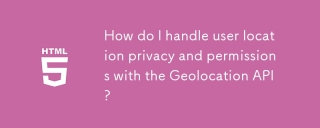 How do I handle user location privacy and permissions with the Geolocation API?Mar 18, 2025 pm 02:16 PM
How do I handle user location privacy and permissions with the Geolocation API?Mar 18, 2025 pm 02:16 PMThe article discusses managing user location privacy and permissions using the Geolocation API, emphasizing best practices for requesting permissions, ensuring data security, and complying with privacy laws.
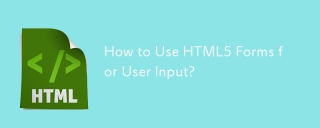 How to Use HTML5 Forms for User Input?Mar 10, 2025 pm 02:59 PM
How to Use HTML5 Forms for User Input?Mar 10, 2025 pm 02:59 PMThis article explains how to create and validate HTML5 forms. It details the <form> element, input types (text, email, number, etc.), and attributes (required, pattern, min, max). The advantages of HTML5 forms over older methods, incl
 How do I use the HTML5 Drag and Drop API for interactive user interfaces?Mar 18, 2025 pm 02:17 PM
How do I use the HTML5 Drag and Drop API for interactive user interfaces?Mar 18, 2025 pm 02:17 PMThe article explains how to use the HTML5 Drag and Drop API to create interactive user interfaces, detailing steps to make elements draggable, handle key events, and enhance user experience with custom feedback. It also discusses common pitfalls to a
 How do I use the HTML5 WebSockets API for bidirectional communication between client and server?Mar 12, 2025 pm 03:20 PM
How do I use the HTML5 WebSockets API for bidirectional communication between client and server?Mar 12, 2025 pm 03:20 PMThis article explains the HTML5 WebSockets API for real-time, bidirectional client-server communication. It details client-side (JavaScript) and server-side (Python/Flask) implementations, addressing challenges like scalability, state management, an


Hot AI Tools

Undresser.AI Undress
AI-powered app for creating realistic nude photos

AI Clothes Remover
Online AI tool for removing clothes from photos.

Undress AI Tool
Undress images for free

Clothoff.io
AI clothes remover

AI Hentai Generator
Generate AI Hentai for free.

Hot Article

Hot Tools

EditPlus Chinese cracked version
Small size, syntax highlighting, does not support code prompt function

VSCode Windows 64-bit Download
A free and powerful IDE editor launched by Microsoft

Dreamweaver Mac version
Visual web development tools

MinGW - Minimalist GNU for Windows
This project is in the process of being migrated to osdn.net/projects/mingw, you can continue to follow us there. MinGW: A native Windows port of the GNU Compiler Collection (GCC), freely distributable import libraries and header files for building native Windows applications; includes extensions to the MSVC runtime to support C99 functionality. All MinGW software can run on 64-bit Windows platforms.

PhpStorm Mac version
The latest (2018.2.1) professional PHP integrated development tool





