 Backend Development
Backend Development Python Tutorial
Python Tutorial Detailed explanation of DB-API for Python connection to database learning
Detailed explanation of DB-API for Python connection to database learningBefore the Python DB-API, the application interfaces between databases were very confusing and the implementations were different. If the project needs to replace the database, it will require a lot of modifications, which is very inconvenient. The emergence of Python DB-API is to solve such problems. This article mainly introduces the relevant information of DB-API for Python to connect to the database. Friends in need can refer to it.
Preface
Everyone knows that if you want to connect to a database in Python, whether it is MySQL, SQL Server, PostgreSQL or SQLite, use Cursors are always used, so you have to learn Python DB-API.
All Python database interface programs comply with the Python DB-API specification to a certain extent. DB-API defines a series of necessary objects and database access methods to provide consistent access interfaces for various underlying database systems and various database interface programs. Since DB-API provides a consistent access interface for different databases, porting code between different databases becomes an easy task.
Python connection database process:

##Create using connect connection connection
The parameters of the connect function are as follows:
- user Username
- password Password
- host Hostname
- database Database name
- dsn Data source name
Of course, different database interface programs may have some differences, and not all are implemented strictly in accordance with the specifications. For example, MySQLdb uses the db parameter instead of the database parameter recommended by the specification to indicate the database to be accessed:
Parameters available when connecting to MySQLdb
- host: database host name. The default is the local host
- user: database Login name. The default is the current user
- passwd: The secret of database login. The default is empty
- db: The database name to be used. None Default value
- port: TCP port used by MySQL service. The default is 3306
- charset: Database encoding
Parameters available when connecting to psycopg2:
- ##dbname – database name (dsn connection mode)
- database – database name
- user – username
- password – password
- host – Server address (if the default connection Unix Socket is not provided)
- port – Connection port (default 5432)
- close(): Close this connect object. After closing, no further operations can be performed unless the connection is created again
- commit(): Submit the current transaction. If the database supports transactions and there is no commit after adding, deleting or modifying, the database will rollback by default
- ##rollback( ): Cancel the current transaction
- cursor(): Create a cursor object
cursor cursor object has the following properties and methods:
Common methods:
- fetchone(): Get the next row of the result set
- fetchmany([size = cursor.arraysize]): Get the next few rows of the result set
- fetchall(): Get all the remaining rows of the result set
- excute(sql[, args]): Execute a database query or command
- excutemany(sql, args):Execute multiple database queries or commands
- Common properties:
- arraysize: How many records are fetched at one time using the fetchmany() method, the default is 1
- lastrowid: Equivalent to PHP's last_inset_id()
##__iter__(): Create an iterable object (optional)
-
next(): Get the next row of the result set (if iteration is supported)
nextset(): Move to the next result set (if it is supported)
callproc(func[,args]): Call a stored procedure
setinputsizes(sizes): Set the maximum input value (must exist, but the specific implementation is Optional)
setoutputsizes(sizes[,col]): Set the maximum buffer size for large column fetch
##Other properties:
- description: Returns the cursor activity status (tuple containing 7 elements): (name, type_code, display_size, internal_size, precision, scale, null_ok) only name and type_cose is required
- rowcount: The number of rows created or affected by the most recent execute()
- messages: The information returned by the database after the cursor is executed Tuple (optional)
- rownumber: The index of the row where the cursor is located in the current result set (the starting row number is 0)
Error definition in DB-API only
Hierarchical relationship of error classes:
StandardError |__Warning |__Error |__InterfaceError |__DatabaseError |__DataError |__OperationalError |__IntegrityError |__InternalError |__ProgrammingError |__NotSupportedError
Database operation example
The code is as follows:
#! /usr/bin/env python
# -*- coding: utf-8 -*-
# *************************************************************
# Filename @ operatemysql.py
# Author @ Huoty
# Create date @ 2015-08-16 10:44:34
# Description @
# *************************************************************
import MySQLdb
# Script starts from here
# 连接数据库
db_conn = MySQLdb.connect(host = 'localhost', user= 'root', passwd = '123456')
# 如果已经创建了数据库,可以直接用如下方式连接数据库
#db_conn = MySQLdb.connect(host = "localhost", user = "root",passwd = "123456", db = "testdb")
"""
connect方法常用参数:
host: 数据库主机名.默认是用本地主机
user: 数据库登陆名.默认是当前用户
passwd: 数据库登陆的秘密.默认为空
db: 要使用的数据库名.没有默认值
port: MySQL服务使用的TCP端口.默认是3306
charset: 数据库编码
"""
# 获取操作游标
cursor = db_conn.cursor()
# 使用 execute 方法执行SQL语句
cursor.execute("SELECT VERSION()")
# 使用 fetchone 方法获取一条数据库。
dbversion = cursor.fetchone()
print "Database version : %s " % dbversion
# 创建数据库
cursor.execute("create database if not exists dbtest")
# 选择要操作的数据库
db_conn.select_db('dbtest');
# 创建数据表SQL语句
sql = """CREATE TABLE if not exists employee(
first_name CHAR(20) NOT NULL,
last_name CHAR(20),
age INT,
sex CHAR(1),
income FLOAT )"""
try:
cursor.execute(sql)
except Exception, e:
# Exception 是所有异常的基类,这里表示捕获所有的异常
print "Error to create table:", e
# 插入数据
sql = """INSERT INTO employee(first_name,
last_name, age, sex, income)
VALUES ('%s', '%s', %d, '%s', %d)"""
# Sex: Male男, Female女
employees = (
{"first_name": "Mac", "last_name": "Mohan", "age": 20, "sex": "M", "income": 2000},
{"first_name": "Wei", "last_name": "Zhu", "age": 24, "sex": "M", "income": 7500},
{"first_name": "Huoty", "last_name": "Kong", "age": 24, "sex": "M", "income": 8000},
{"first_name": "Esenich", "last_name": "Lu", "age": 22, "sex": "F", "income": 3500},
{"first_name": "Xmin", "last_name": "Yun", "age": 31, "sex": "F", "income": 9500},
{"first_name": "Yxia", "last_name": "Fun", "age": 23, "sex": "M", "income": 3500}
)
try:
# 清空表中数据
cursor.execute("delete from employee")
# 执行 sql 插入语句
for employee in employees:
cursor.execute(sql % (employee["first_name"], \
employee["last_name"], \
employee["age"], \
employee["sex"], \
employee["income"]))
# 提交到数据库执行
db_conn.commit()
# 对于支持事务的数据库, 在Python数据库编程中,
# 当游标建立之时,就自动开始了一个隐形的数据库事务。
# 用 commit 方法能够提交事物
except Exception, e:
# Rollback in case there is any error
print "Error to insert data:", e
#b_conn.rollback()
print "Insert rowcount:", cursor.rowcount
# rowcount 是一个只读属性,并返回执行execute(方法后影响的行数。)
# 数据库查询操作:
# fetchone() 得到结果集的下一行
# fetchmany([size=cursor.arraysize]) 得到结果集的下几行
# fetchall() 返回结果集中剩下的所有行
try:
# 执行 SQL
cursor.execute("select * from employee")
# 获取一行记录
rs = cursor.fetchone()
print rs
# 获取余下记录中的 2 行记录
rs = cursor.fetchmany(2)
print rs
# 获取剩下的所有记录
ars = cursor.fetchall()
for rs in ars:
print rs
# 可以用 fetchall 获得所有记录,然后再遍历
except Exception, e:
print "Error to select:", e
# 数据库更新操作
sql = "UPDATE employee SET age = age + 1 WHERE sex = '%c'" % ('M')
try:
# 执行SQL语句
cursor.execute(sql)
# 提交到数据库执行
db_conn.commit()
cursor.execute("select * from employee")
ars = cursor.fetchall()
print "After update: ------"
for rs in ars:
print rs
except Exception, e:
# 发生错误时回滚
print "Error to update:", e
db.rollback()
# 关闭数据库连接
db_conn.close()
For more related articles on DB-API for Python connection to database learning, please pay attention to the PHP Chinese website! 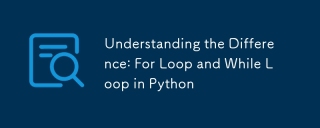 Understanding the Difference: For Loop and While Loop in PythonMay 16, 2025 am 12:17 AM
Understanding the Difference: For Loop and While Loop in PythonMay 16, 2025 am 12:17 AMThedifferencebetweenaforloopandawhileloopinPythonisthataforloopisusedwhenthenumberofiterationsisknowninadvance,whileawhileloopisusedwhenaconditionneedstobecheckedrepeatedlywithoutknowingthenumberofiterations.1)Forloopsareidealforiteratingoversequence
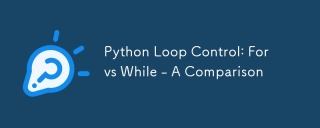 Python Loop Control: For vs While - A ComparisonMay 16, 2025 am 12:16 AM
Python Loop Control: For vs While - A ComparisonMay 16, 2025 am 12:16 AMIn Python, for loops are suitable for cases where the number of iterations is known, while loops are suitable for cases where the number of iterations is unknown and more control is required. 1) For loops are suitable for traversing sequences, such as lists, strings, etc., with concise and Pythonic code. 2) While loops are more appropriate when you need to control the loop according to conditions or wait for user input, but you need to pay attention to avoid infinite loops. 3) In terms of performance, the for loop is slightly faster, but the difference is usually not large. Choosing the right loop type can improve the efficiency and readability of your code.
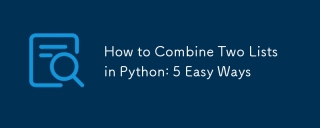 How to Combine Two Lists in Python: 5 Easy WaysMay 16, 2025 am 12:16 AM
How to Combine Two Lists in Python: 5 Easy WaysMay 16, 2025 am 12:16 AMIn Python, lists can be merged through five methods: 1) Use operators, which are simple and intuitive, suitable for small lists; 2) Use extend() method to directly modify the original list, suitable for lists that need to be updated frequently; 3) Use list analytical formulas, concise and operational on elements; 4) Use itertools.chain() function to efficient memory and suitable for large data sets; 5) Use * operators and zip() function to be suitable for scenes where elements need to be paired. Each method has its specific uses and advantages and disadvantages, and the project requirements and performance should be taken into account when choosing.
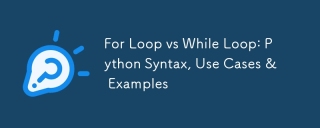 For Loop vs While Loop: Python Syntax, Use Cases & ExamplesMay 16, 2025 am 12:14 AM
For Loop vs While Loop: Python Syntax, Use Cases & ExamplesMay 16, 2025 am 12:14 AMForloopsareusedwhenthenumberofiterationsisknown,whilewhileloopsareuseduntilaconditionismet.1)Forloopsareidealforsequenceslikelists,usingsyntaxlike'forfruitinfruits:print(fruit)'.2)Whileloopsaresuitableforunknowniterationcounts,e.g.,'whilecountdown>
 Python concatenate list of listsMay 16, 2025 am 12:08 AM
Python concatenate list of listsMay 16, 2025 am 12:08 AMToconcatenatealistoflistsinPython,useextend,listcomprehensions,itertools.chain,orrecursivefunctions.1)Extendmethodisstraightforwardbutverbose.2)Listcomprehensionsareconciseandefficientforlargerdatasets.3)Itertools.chainismemory-efficientforlargedatas
 Merging Lists in Python: Choosing the Right MethodMay 14, 2025 am 12:11 AM
Merging Lists in Python: Choosing the Right MethodMay 14, 2025 am 12:11 AMTomergelistsinPython,youcanusethe operator,extendmethod,listcomprehension,oritertools.chain,eachwithspecificadvantages:1)The operatorissimplebutlessefficientforlargelists;2)extendismemory-efficientbutmodifiestheoriginallist;3)listcomprehensionoffersf
 How to concatenate two lists in python 3?May 14, 2025 am 12:09 AM
How to concatenate two lists in python 3?May 14, 2025 am 12:09 AMIn Python 3, two lists can be connected through a variety of methods: 1) Use operator, which is suitable for small lists, but is inefficient for large lists; 2) Use extend method, which is suitable for large lists, with high memory efficiency, but will modify the original list; 3) Use * operator, which is suitable for merging multiple lists, without modifying the original list; 4) Use itertools.chain, which is suitable for large data sets, with high memory efficiency.
 Python concatenate list stringsMay 14, 2025 am 12:08 AM
Python concatenate list stringsMay 14, 2025 am 12:08 AMUsing the join() method is the most efficient way to connect strings from lists in Python. 1) Use the join() method to be efficient and easy to read. 2) The cycle uses operators inefficiently for large lists. 3) The combination of list comprehension and join() is suitable for scenarios that require conversion. 4) The reduce() method is suitable for other types of reductions, but is inefficient for string concatenation. The complete sentence ends.


Hot AI Tools

Undresser.AI Undress
AI-powered app for creating realistic nude photos

AI Clothes Remover
Online AI tool for removing clothes from photos.

Undress AI Tool
Undress images for free

Clothoff.io
AI clothes remover

Video Face Swap
Swap faces in any video effortlessly with our completely free AI face swap tool!

Hot Article

Hot Tools

MinGW - Minimalist GNU for Windows
This project is in the process of being migrated to osdn.net/projects/mingw, you can continue to follow us there. MinGW: A native Windows port of the GNU Compiler Collection (GCC), freely distributable import libraries and header files for building native Windows applications; includes extensions to the MSVC runtime to support C99 functionality. All MinGW software can run on 64-bit Windows platforms.

SublimeText3 Mac version
God-level code editing software (SublimeText3)

SublimeText3 Linux new version
SublimeText3 Linux latest version

EditPlus Chinese cracked version
Small size, syntax highlighting, does not support code prompt function

DVWA
Damn Vulnerable Web App (DVWA) is a PHP/MySQL web application that is very vulnerable. Its main goals are to be an aid for security professionals to test their skills and tools in a legal environment, to help web developers better understand the process of securing web applications, and to help teachers/students teach/learn in a classroom environment Web application security. The goal of DVWA is to practice some of the most common web vulnerabilities through a simple and straightforward interface, with varying degrees of difficulty. Please note that this software





