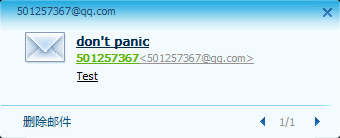Home >Backend Development >Python Tutorial >Python method example of sending email using QQ mailbox
Python method example of sending email using QQ mailbox
- 高洛峰Original
- 2017-02-13 13:43:221806browse
Preface
In fact, Python is very simple to use QQ mailbox to send Email code. This function can be realized in just a few lines of code.
The modules used are smtplib and email. I won’t say much about the methods of these two modules. Friends who don’t understand can check this article: Example of using smtplib and email modules to send emails in Python
Let’s first talk about the commonly used methods of sending emails using these two modules on the Internet.
The code is as follows:
import smtplib
from email.mime.text import MIMEText
from email.header import Header
def SendEmail(fromAdd, toAdd, subject, attachfile, htmlText):
strFrom = fromAdd;
strTo = toAdd;
msg =MIMEText(htmlText);
msg['Content-Type'] = 'Text/HTML';
msg['Subject'] = Header(subject,'gb2312');
msg['To'] = strTo;
msg['From'] = strFrom;
smtp = smtplib.SMTP('smtp.qq.com');
smtp.login('501257367@qq.com','password');
try:
smtp.sendmail(strFrom,strTo,msg.as_string());
finally:
smtp.close;
if __name__ == "__main__":
SendEmail("501257367@qq.com","501257367@qq.com","","hello","hello world");
##Running result:
smtplib.SMTPAuthenticationError: (530, 'Error: A secure connection is requiered(such as ssl). More information at http://www.php.cn/')
Error reporting requires a secure connection, such as SSL, so next we will use SSL to log in, but there Before, we need to make some preparations. Open the qq mailbox, click Settings->
This authorization code is the password you will use to log in next. After the configuration is completed, add the code
import smtplib
from email.mime.text import MIMEText
_user = "你的qq邮箱"
_pwd = "你的授权码"
_to = "501257367@163.com"
msg = MIMEText("Test")
msg["Subject"] = "don't panic"
msg["From"] = _user
msg["To"] = _to
try:
s = smtplib.SMTP_SSL("smtp.qq.com", 465)
s.login(_user, _pwd)
s.sendmail(_user, _to, msg.as_string())
s.quit()
print "Success!"
except smtplib.SMTPException,e:
print "Falied,%s"%e
The running results are as follows: