 Backend Development
Backend Development PHP Tutorial
PHP Tutorial Yii Framework Official Guide Series 21 - Using Forms: Using the Form Builder (CForm)
Yii Framework Official Guide Series 21 - Using Forms: Using the Form Builder (CForm)#When creating HTML forms, often we find that we are writing a lot of view code that is repetitive and difficult to reuse in different projects. For example, for each input field, we need to associate it with a text label and display possible validation errors. To improve the reusability of this code, we can use the form builder feature available since version 1.1.0.
1. Basic concepts
Yii form generator uses CForm objects to represent the content required to describe an HTML form, including which data models are associated with this form, which input boxes are in the form, And how to render the entire form. Developers mainly need to create and configure this CForm object, and then call its rendering method to display the form.
The input box parameters of the form are organized into a hierarchical structure based on the form elements. At the top level of the structure, is the CForm object. The members of this object are divided into two categories: CForm::buttons and CForm::elements. The former contains button elements (e.g. submit button, reset button), and the latter contains input elements, static text and subforms. A subform is also a CForm object, but it exists in another form's CForm::elements. A subform can have its own data model, CForm::buttons and CForm::elements collections.
When the user submits a form, the data filled in the entire form structure is submitted, including the data filled in the subform. CForm provides convenience methods that can automatically assign input data to corresponding data attributes and perform data validation.
2. Create a simple form
Below, we show how to use the form builder to create a login form.
First, we write the login action code:
public function actionLogin()
{
$model = new LoginForm;
$form = new CForm('application.views.site.loginForm', $model);
if($form->submitted('login') && $form->validate())
$this->redirect(array('site/index'));
else
$this->render('login', array('form'=>$form));
}
In the above code, we use A CForm object is created with the parameters specified by the path alias application.views.site.loginForm (which will be explained briefly). The CForm object is associated with the LoginForm model (introduced in Creating Model).
As shown in the code, if the form is submitted and all inputs are validated without errors, we will redirect the user's browser to the site/index page. Otherwise, we render the login view with this form.
Path alias application.views.site.loginForm actually refers to the PHP file protected/views/site/loginForm.php. This file should return a PHP array that represents the configuration required by the CForm, as follows:
return array( 'title'=>'Please provide your login credential', 'elements'=>array( 'username'=>array( 'type'=>'text', 'maxlength'=>32, ), 'password'=>array( 'type'=>'password', 'maxlength'=>32, ), 'rememberMe'=>array( 'type'=>'checkbox', ) ), 'buttons'=>array( 'login'=>array( 'type'=>'submit', 'label'=>'Login', ), ), );
Configuration is an associative array composed of key-value pairs, which is used to initialize the corresponding properties of CForm. The most important properties to configure, as mentioned before, are CForm::elements and CForm::buttons. Each of them is an array specifying a list of form elements. In the following sections we will give more details on how to configure form elements.
Finally, we write the login view, which can be succinctly shown below,
##
<h1 id="Login">Login</h1> <p> <?php echo $form; ?> </p>
3. Specify form elementsUsing the form builder, most of our work is transferred from writing view script code to specifying form elements. In this section, we describe how to specify the CForm::elements attribute. We are not going to talk about CForm::buttons because its configuration is almost the same as that of CForm::elements. The CForm::elements property accepts an array as its value. Each array element specifies a separate form element, which can be an input box, a static text string, or a subform.Tips: The above code echo $form;
is equivalent toecho $form->render();. This is because CForm implements the__toStringmagic method, which callsrender()and returns its result as a string representing this form object.
Specify input elements
An input element mainly consists of labels, input boxes, prompt text and error displays. It must be associated with a model property. The specification of an input element is represented as a CFormInputElement instance. The following code in the CForm::elements array specifies a single input element:'username'=>array( 'type'=>'text', 'maxlength'=>32, ),It indicates that the model attribute is Named
username, the type of the input box is text, and its maxlength attribute is 32.
任何 CFormInputElement 可写的属性都可以如上配置。例如,我们可以指定 hint 选项来显示提示信息,或者我们可以指定 items 选项若输入框是一个 list box,一个下拉列表,一个多选列表或一个单选按钮列表。 若选项的名字不是一个CFormInputElement 属性,它将被认为是对应 HTML 输入元素的属性, 例如,因为上面的 maxlength 不是一个CFormInputElement 属性,它被渲染作为 HTML 文本输入框的 maxlength 属性。
type 选项需要特别注意。它指定了输入框的类型。 例如,text 类型意味着将渲染一个普通的文本输入框;password类型意味着将渲染一个密码输入框。 CFormInputElement 识别如下内置的类型:
text
hidden
password
textarea
file
radio
checkbox
listbox
dropdownlist
checkboxlist
radiolist
在上面的内置类型中,我们想要对这些 "list" 类型的用法多说一些, 包括 dropdownlist, checkboxlist 和radiolist。这些类型需要设置对应输入元素的 items 属性。可以这样做:
'gender'=>array(
'type'=>'dropdownlist',
'items'=>User::model()->getGenderOptions(),
'prompt'=>'Please select:',
),
...
class User extends CActiveRecord
{
public function getGenderOptions()
{
return array(
0 => 'Male',
1 => 'Female',
);
}
}
上面的代码将生成一个下拉列表选择器,提示文字是 “please select:”。选项包括 “Male” 和 “Female”,它们是由 User模型类中的 getGenderOptions 方法返回的。
除了这些内置的类型, type 选项也可以是一个 widget 类名字或 widget 类的路径别名。 widget 类必须扩展自CInputWidget 或 CJuiInputWidget。当渲染输入元素时, 一个指定 widget 类的实例将被创建并渲染。The widget will be configured using the specification as given for the input element.
指定静态文本
很多情况下,一个表单包含一些装饰性的 HTML 代码。 例如,一个水平线被用来分隔表单中不同的部分;一个图像出现在特定的位置来增强表单的视觉外观。 我们可以在 CForm::elements 集合中指定这些 HTML 代码作为静态文本。要这样做,我们只要指定一个静态文本字符串作为一个数组元素,在 CForm::elements 恰当的位置。例如,
return array( 'elements'=>array( ...... 'password'=>array( 'type'=>'password', 'maxlength'=>32, ), '<hr>', 'rememberMe'=>array( 'type'=>'checkbox', ) ), ...... );
在上面,我们在 password 输入框和 rememberMe 之间插入一个水平线。
静态文本最好用于文本内容和它们的位置不规则时。 若表单中的每个输入元素需要被相似的装饰,我们应当定制表单渲染方法,此章节将简短介绍。
指定子表单
子表单被用来分离一个长的表单为几个逻辑部分。 例如,我们可以分离用户注册表单为两部分:登录信息和档案信息。 每个子表单和一个数据模型有无关联均可。例如在用户注册表单,若我们存储用户登录信息和档案信息到两个分离的数据表中(表示为两个数据模型), 然后每个子表单需要和一个对应的数据模型关联。若我们存储所有信息到一个数据表中,任意一个子表单都没有数据模型,因为它们和根表单分享相同的模型。
一个子表单也表示为一个CForm 对象。要指定一个子表单,我们应当配置 CForm::elements 属性为一个类型是 form的元素:
return array( 'elements'=>array( ...... 'user'=>array( 'type'=>'form', 'title'=>'Login Credential', 'elements'=>array( 'username'=>array( 'type'=>'text', ), 'password'=>array( 'type'=>'password', ), 'email'=>array( 'type'=>'text', ), ), ), 'profile'=>array( 'type'=>'form', ...... ), ...... ), ...... );
类似于配置一个根表单,我们主要需要为一个子表单指定 CForm::elements 属性。若一个子表单需要关联一个数据模型,我们也可以配置它的 CForm::model 属性。
有时,我们想要使用一个类代表表单,而不使用默认的 CForm 类。例如, 此小节将简短展示,我们可以扩展 CForm以定制表单渲染逻辑。 通过指定输入元素的类型为 form,一个子表单将自动被表示为一个对象,它的类和它的父表单相同。若我们指定输入元素的类型类似于 XyzForm (一个以 Form 结尾的字符串), 然后子表单将被表示为一个XyzForm 对象。
4. 访问表单元素
访问表单元素和访问数组元素一样简单。CForm::elements 属性返回一个 CFormElementCollection 对象, 它扩展自 CMap 并允许以类似于一个普通数组的方式来访问它的元素。例如,要访问登录表单中的元素 username,我们可以使用下面的代码:
$username = $form->elements['username'];
要访问用户注册表单中的 email 元素,使用
$email = $form->elements['user']->elements['email'];
因为 CForm 为它的 CForm::elements 属性执行数组访问,上面的代码可以简化为:
$username = $form['username']; $email = $form['user']['email'];
5. 创建一个嵌套表单
我们已经描述了子表单。我们称一个有子表单的表单为一个嵌套表单。在这一章节, 我们使用用户注册表单作为例子来展示如何创建一个关联多个数据模型的嵌套表单。我们假设用户的认证信息存储为一个 User 模型,而用户的档案信息被存储为一个 Profile 模型。
我们首先创建 register action 如下:
public function actionRegister()
{
$form = new CForm('application.views.user.registerForm');
$form['user']->model = new User;
$form['profile']->model = new Profile;
if($form->submitted('register') && $form->validate())
{
$user = $form['user']->model;
$profile = $form['profile']->model;
if($user->save(false))
{
$profile->userID = $user->id;
$profile->save(false);
$this->redirect(array('site/index'));
}
}
$this->render('register', array('form'=>$form));
}
在上面,我们使用由 application.views.user.registerForm 指定的配置创建了表单。 在表单被提交且成功验证之后,我们尝试保存 user 和 profile 模型。 我们通过访问相应子表单对象的 model 属性来检索 user 和 profile 模型。 因为输入验证已经完成,我们调用 $user->save(false) 来跳过验证。为 profile 模型也这样做。
接下来,我们编写表单配置文件 protected/views/user/registerForm.php:
return array( 'elements'=>array( 'user'=>array( 'type'=>'form', 'title'=>'Login information', 'elements'=>array( 'username'=>array( 'type'=>'text', ), 'password'=>array( 'type'=>'password', ), 'email'=>array( 'type'=>'text', ) ), ), 'profile'=>array( 'type'=>'form', 'title'=>'Profile information', 'elements'=>array( 'firstName'=>array( 'type'=>'text', ), 'lastName'=>array( 'type'=>'text', ), ), ), ), 'buttons'=>array( 'register'=>array( 'type'=>'submit', 'label'=>'Register', ), ), );
在上面,当指定每个子表单时,我们也指定它的 CForm::title 属性。 默认的表单渲染逻辑将封装每个子表单到一个 field-set 中,使用此属性作为它的标题。
最后,我们编写 register 视图脚本:
<h1 id="Register">Register</h1> <p> <?php echo $form; ?> </p>
6. 定制表单显示
使用表单生成器最主要的好处是逻辑 (表单配置被存储在一个单独的文件中) 和表现 (CForm::render方法) 的分离。 这样,我们可以实现定制表单显示,通过重写 CForm::render 或提供一个局部视图来渲染表单。两种方法都可以保持表单配置的完整性,并且可以容易地重用。
当重写 CForm::render 时, 你主要需要遍历 CForm::elements 和 CForm::buttons 并调用每个表单元素的CFormElement::render 方法。例如,
class MyForm extends CForm
{
public function render()
{
$output = $this->renderBegin();
foreach($this->getElements() as $element)
$output .= $element->render();
$output .= $this->renderEnd();
return $output;
}
}
可能我们也需要写一个视图脚本 _form 以渲染一个视图:
<?php echo $form->renderBegin(); foreach($form->getElements() as $element) echo $element->render(); echo $form->renderEnd();
要使用此视图脚本,我们需要调用:
<p>
$this->renderPartial('_form', array('form'=>$form));
</p>
若一个通用的表单渲染不适用于一个特殊的表单(例如,表单为特定的元素需要不规则的装饰),在视图脚本中我们可以这样做:
some complex UI elements here <?php echo $form['username']; ?> some complex UI elements here <?php echo $form['password']; ?> some complex UI elements here
在最后的方法中,表单生成器看起来并没有带来好处,因为我们仍然需要写很多表单代码。然而,它仍然是有好处的,表单被使用一个分离的配置文件指定,这样可以帮助开发者更专注于逻辑部分。
以上就是Yii框架官方指南系列21——使用表单:使用表单生成器(CForm)的内容,更多相关内容请关注PHP中文网(www.php.cn)!
 使用Yii框架创建电影网站Jun 21, 2023 am 09:04 AM
使用Yii框架创建电影网站Jun 21, 2023 am 09:04 AM随着互联网的普及以及人们对电影的热爱,电影网站成为了一个受欢迎的网站类型。在创建一个电影网站时,一个好的框架是非常必要的。Yii框架是一个高性能的PHP框架,易于使用且具有出色的性能。在本文中,我们将探讨如何使用Yii框架创建一个电影网站。安装Yii框架在使用Yii框架之前,需要先安装框架。安装Yii框架非常简单,只需要在终端执行以下命令:composer
 Yii框架简介:了解Yii的核心概念Jun 21, 2023 am 09:39 AM
Yii框架简介:了解Yii的核心概念Jun 21, 2023 am 09:39 AMYii框架是一个高性能、高扩展性、高可维护性的PHP开发框架,在开发Web应用程序时具有很高的效率和可靠性。Yii框架的主要优点在于其独特的特性和开发方法,同时还集成了许多实用的工具和功能。Yii框架的核心概念MVC模式Yii采用了MVC(Model-View-Controller)模式,是一种将应用程序分为三个独立部分的模式,即业务逻辑处理模型、用户界面呈
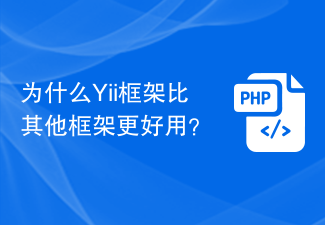 为什么Yii框架比其他框架更好用?Jun 21, 2023 am 10:30 AM
为什么Yii框架比其他框架更好用?Jun 21, 2023 am 10:30 AMYii框架是一个高性能、可扩展、安全的PHP框架。它是一个优秀的开发工具,能够让开发者快速高效地构建复杂的Web应用程序。以下是几个原因,让Yii框架比其他框架更好用。高性能Yii框架使用了一些先进的技术,例如,延迟加载(lazyloading)和自动加载机制(automaticclassloading),这使得Yii框架的性能高于许多其他框架。它还提
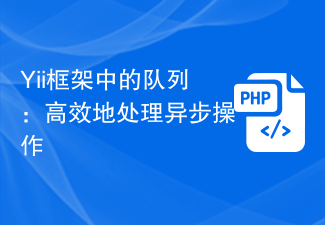 Yii框架中的队列:高效地处理异步操作Jun 21, 2023 am 10:13 AM
Yii框架中的队列:高效地处理异步操作Jun 21, 2023 am 10:13 AM随着互联网的快速发展,应用程序对于处理大量并发请求和任务变得越来越重要。在这样的情况下,处理异步任务是必不可少的,因为这可以使应用程序更加高效,并更好地响应用户请求。Yii框架提供了一个方便的队列组件,使得处理异步操作更加容易和高效。在本篇文章中,我们将探讨Yii框架中队列的使用和优势。什么是队列队列是一种数据结构,用于处理数据的先进先出(FIFO)顺序。队
 Yii框架中的ViewState:实现数据保护Jun 21, 2023 am 09:02 AM
Yii框架中的ViewState:实现数据保护Jun 21, 2023 am 09:02 AMViewState是ASP.NET中的一种机制,用于保护页面的隐私数据。而在Yii框架中,ViewState同样也是实现页面数据保护的重要手段。在Web开发中,随着用户界面操作的复杂度增加,前端与后端之间的数据传输也愈发频繁。但是,不可避免的会有恶意用户通过网络抓包等手段截获数据。而未加保护的数据可能含有用户隐私、订单信息、财务数据等重要资料。因此,加密传输
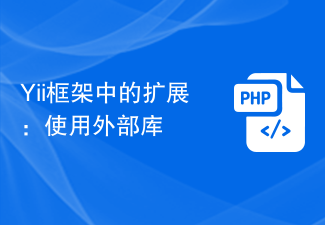 Yii框架中的扩展:使用外部库Jun 21, 2023 am 10:11 AM
Yii框架中的扩展:使用外部库Jun 21, 2023 am 10:11 AMYii是一款优秀的PHP框架,它提供了很多丰富的功能和组件来加快Web应用程序的开发。其中一个非常重要的特性就是可以方便地使用外部库进行扩展。Yii框架中的扩展可以帮助我们快速完成许多常见的任务,例如操作数据库、缓存数据、发送邮件、验证表单等等。但是有时候,我们需要使用一些其他的PHP类库来完成特定的任务,例如调用第三方API、处理图片、生成PDF文件等等。
 Yii框架中的分页机制:优化数据展示效果Jun 21, 2023 am 08:43 AM
Yii框架中的分页机制:优化数据展示效果Jun 21, 2023 am 08:43 AM在现今互联网时代,数据的处理和展示对于各种应用而言都是至关重要的。对于一些数据量较大的网站,其展示效果直接影响用户体验,而优秀的分页机制可以使得数据展示更加清晰,提高用户的使用体验。在本文中,我们将介绍Yii框架中的分页机制,并探讨如何通过优化分页机制来改进数据展示效果。Yii框架是一种基于PHP语言的高性能、适用于Web应用的开发框架。它提供
 Yii框架中的ORM:简化数据库操作Jun 21, 2023 am 08:19 AM
Yii框架中的ORM:简化数据库操作Jun 21, 2023 am 08:19 AMYii框架是一款快速、高效、安全的PHP开发框架,依托于丰富的工具和组件,Yii框架可以帮助开发者更轻松地构建高质量的Web应用程序。其中,ORM(对象关系映射)是Yii框架其中之一的特点。这篇文章将简单介绍Yii框架中的ORM,并说明其如何简化数据库操作。一、什么是ORMORM是指对象关系映射,它将面向对象的编程语言中的对象与关系型数据库中的表进行映射,使


Hot AI Tools

Undresser.AI Undress
AI-powered app for creating realistic nude photos

AI Clothes Remover
Online AI tool for removing clothes from photos.

Undress AI Tool
Undress images for free

Clothoff.io
AI clothes remover

AI Hentai Generator
Generate AI Hentai for free.

Hot Article

Hot Tools

mPDF
mPDF is a PHP library that can generate PDF files from UTF-8 encoded HTML. The original author, Ian Back, wrote mPDF to output PDF files "on the fly" from his website and handle different languages. It is slower than original scripts like HTML2FPDF and produces larger files when using Unicode fonts, but supports CSS styles etc. and has a lot of enhancements. Supports almost all languages, including RTL (Arabic and Hebrew) and CJK (Chinese, Japanese and Korean). Supports nested block-level elements (such as P, DIV),

Dreamweaver CS6
Visual web development tools

SublimeText3 Mac version
God-level code editing software (SublimeText3)

SublimeText3 Linux new version
SublimeText3 Linux latest version

SublimeText3 English version
Recommended: Win version, supports code prompts!






