Home >WeChat Applet >Mini Program Development >TODO: Setting up a small program development environment
TODO: Setting up a small program development environment
- 高洛峰Original
- 2017-02-11 11:12:342001browse
TODO: Setting up a mini program development environment
1. The first step is to register the mini program first
2. Log in to the mini program
a) Complete Mini program information, such as name, icon, description
3. Bind developer

4. Get AppID and set server information

5. Download and install developer tools
a) Use the administrator or bind to the developer WeChat account to scan and log in, and select the local mini program project
b) To create or open a project, you need to fill in the AppID, project name and local development directory. On the left side of the developer tool is an emulator that can simulate mobile phones of different sizes. Currently, it can only simulate iPhone and Android models. The network can simulate wifi, 2g, 3g, and 4g; on the right side is a debugging tool that can be coded and debugged. If you want To select elements on the interface, you need to switch to "Wxml"; if you find coding inconvenient, you can also choose your favorite editor to edit the code, and then preview it on the developer tools.
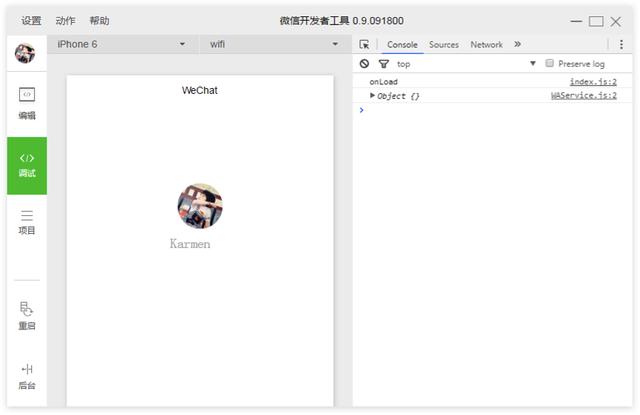
6. The mini program is a front-end framework hosted on WeChat (the editor’s understanding). The data is still specially processed by the server, and the server domain name needs to go through ICP For the record, the protocols used are https and wss encryption protocols.

7. https, wss encryption protocol, all major cloud server platforms have their own free CA certificate services, you can apply for it by yourself, or you can buy it with money
8. At this point, the simple WeChat applet development environment can be set up, and it has been successfully run from the front end to the back end. Small programs and small goals are getting better and better and can be released as soon as possible.
For more TODO: Building a small program development environment and related articles, please pay attention to the PHP Chinese website!
Related articles
See more- WeChat Mini Program Simple DEMO layout, logic, and style exercises
- Detailed explanation and examples of WeChat applet wx.request (interface calling method)
- WeChat Mini Program - Detailed explanation of WeChat login, WeChat payment, and template messages
- WeChat applet (application account) simple example application and detailed explanation of the example
- Detailed explanation of WeChat applet for loop

