Note: Modules are supported starting from version 1.0.3.
A module is an independent software unit that contains models, views, controllers and other supporting components. In many ways, a module looks like an application. The main difference is that a module cannot be deployed individually, it must exist within an application. Users can access controllers in a module just like they would access controllers in a normal application.
Modules are useful in some scenarios. For large applications, we may need to divide it into several modules, and each module can be maintained and deployed independently. Some common functions, such as user management and comment management, can be developed in the form of modules so that they can be easily reused in future projects.
1. Create a module
The module is organized in a directory, and the name of the directory is the unique ID of the module. The structure of the module directory is very similar to the application base directory. The following lists the typical directory structure of a fourm module:
forum/ ForumModule.php 模块类文件 components/ 包含可复用的用户组件 views/ 包含小物件的视图文件 controllers/ 包含控制器类文件 DefaultController.php 默认的控制器类文件 extensions/ 包含第三方扩展 models/ 包含模块类文件 views/ 包含控制器视图和布局文件 layouts/ 包含布局文件 default/ 包含 DefaultController 的视图文件 index.php 首页视图文件
The module must have a module class that inherits from CWebModule. The name of the class is determined by the expression ucfirst($id).'Module', where $id represents the ID of the module (or the directory name of the module). Module classes are the central place for storing information that can be shared between module code. For example, we can use CWebModule::params to store module parameters and use CWebModule::components to share module-level application components.
Tips: We can use modules in Gii to create The basic skeleton of a new module created by the tool.
2. Use modules
To use modules, first place the module directory in modules of the application base directory. Then declare the module ID in the application's modules attribute. For example, to use the forum module above, we can use the following application configuration:
##
return array(
......
'modules'=>array('forum',...),
......
);
forum module can have a property named postPerPage in its module class, which can be configured in the Application Configuration as follows:
return array( ...... 'modules'=>array( 'forum'=>array( 'postPerPage'=>20, ), ), ...... );
postPerPage information above, we can use the following expression:
##
$postPerPage=Yii::app()->controller->module->postPerPage; // or the following if $this refers to the controller instance // $postPerPage=$this->module->postPerPage;
Controller actions in the module can be accessed through routing
. For example, assuming the above forum module has a controller named PostController, we can access the content in this controller through the route forum/post/create create Action. The URL corresponding to this route is http://www.php.cn/.
If a controller is located atModules can be nested infinitely. This means that one module can contain another module, and this other module can contain other modules. We call the formercontrollers In subdirectories of the directory, we can still use the above routing format. For example, assuming PostController
is located inforum/controllers/admin, we can access thecreateaction throughforum/admin/post/create.3. Nested modules
parent module
and the lattersubmodule. The submodule must be defined in the modules attribute of its parent module, just like we defined the module in the application configuration earlier. To access controller actions in child modules, we should use the route parentModuleID/childModuleID/controllerID/actionID.
The above is the Yii Framework official series guide series 11 - Basic knowledge: module content. For more related content, please pay attention to the PHP Chinese website (www.php.cn)! 使用Yii框架创建电影网站Jun 21, 2023 am 09:04 AM
使用Yii框架创建电影网站Jun 21, 2023 am 09:04 AM随着互联网的普及以及人们对电影的热爱,电影网站成为了一个受欢迎的网站类型。在创建一个电影网站时,一个好的框架是非常必要的。Yii框架是一个高性能的PHP框架,易于使用且具有出色的性能。在本文中,我们将探讨如何使用Yii框架创建一个电影网站。安装Yii框架在使用Yii框架之前,需要先安装框架。安装Yii框架非常简单,只需要在终端执行以下命令:composer
 Yii框架简介:了解Yii的核心概念Jun 21, 2023 am 09:39 AM
Yii框架简介:了解Yii的核心概念Jun 21, 2023 am 09:39 AMYii框架是一个高性能、高扩展性、高可维护性的PHP开发框架,在开发Web应用程序时具有很高的效率和可靠性。Yii框架的主要优点在于其独特的特性和开发方法,同时还集成了许多实用的工具和功能。Yii框架的核心概念MVC模式Yii采用了MVC(Model-View-Controller)模式,是一种将应用程序分为三个独立部分的模式,即业务逻辑处理模型、用户界面呈
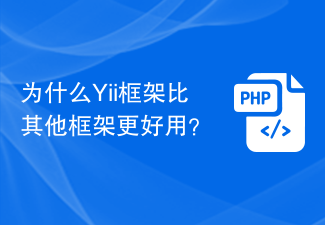 为什么Yii框架比其他框架更好用?Jun 21, 2023 am 10:30 AM
为什么Yii框架比其他框架更好用?Jun 21, 2023 am 10:30 AMYii框架是一个高性能、可扩展、安全的PHP框架。它是一个优秀的开发工具,能够让开发者快速高效地构建复杂的Web应用程序。以下是几个原因,让Yii框架比其他框架更好用。高性能Yii框架使用了一些先进的技术,例如,延迟加载(lazyloading)和自动加载机制(automaticclassloading),这使得Yii框架的性能高于许多其他框架。它还提
 Yii框架中的ViewState:实现数据保护Jun 21, 2023 am 09:02 AM
Yii框架中的ViewState:实现数据保护Jun 21, 2023 am 09:02 AMViewState是ASP.NET中的一种机制,用于保护页面的隐私数据。而在Yii框架中,ViewState同样也是实现页面数据保护的重要手段。在Web开发中,随着用户界面操作的复杂度增加,前端与后端之间的数据传输也愈发频繁。但是,不可避免的会有恶意用户通过网络抓包等手段截获数据。而未加保护的数据可能含有用户隐私、订单信息、财务数据等重要资料。因此,加密传输
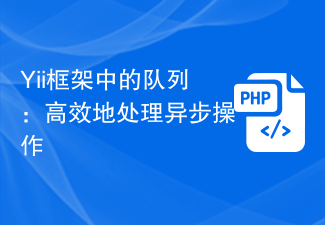 Yii框架中的队列:高效地处理异步操作Jun 21, 2023 am 10:13 AM
Yii框架中的队列:高效地处理异步操作Jun 21, 2023 am 10:13 AM随着互联网的快速发展,应用程序对于处理大量并发请求和任务变得越来越重要。在这样的情况下,处理异步任务是必不可少的,因为这可以使应用程序更加高效,并更好地响应用户请求。Yii框架提供了一个方便的队列组件,使得处理异步操作更加容易和高效。在本篇文章中,我们将探讨Yii框架中队列的使用和优势。什么是队列队列是一种数据结构,用于处理数据的先进先出(FIFO)顺序。队
 Yii框架中的分页机制:优化数据展示效果Jun 21, 2023 am 08:43 AM
Yii框架中的分页机制:优化数据展示效果Jun 21, 2023 am 08:43 AM在现今互联网时代,数据的处理和展示对于各种应用而言都是至关重要的。对于一些数据量较大的网站,其展示效果直接影响用户体验,而优秀的分页机制可以使得数据展示更加清晰,提高用户的使用体验。在本文中,我们将介绍Yii框架中的分页机制,并探讨如何通过优化分页机制来改进数据展示效果。Yii框架是一种基于PHP语言的高性能、适用于Web应用的开发框架。它提供
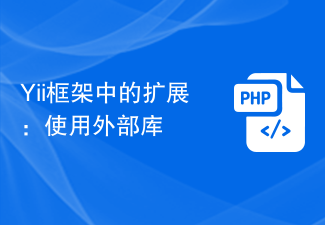 Yii框架中的扩展:使用外部库Jun 21, 2023 am 10:11 AM
Yii框架中的扩展:使用外部库Jun 21, 2023 am 10:11 AMYii是一款优秀的PHP框架,它提供了很多丰富的功能和组件来加快Web应用程序的开发。其中一个非常重要的特性就是可以方便地使用外部库进行扩展。Yii框架中的扩展可以帮助我们快速完成许多常见的任务,例如操作数据库、缓存数据、发送邮件、验证表单等等。但是有时候,我们需要使用一些其他的PHP类库来完成特定的任务,例如调用第三方API、处理图片、生成PDF文件等等。
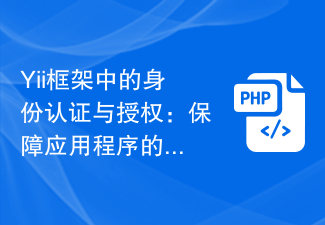 Yii框架中的身份认证与授权:保障应用程序的安全性Jun 21, 2023 am 09:57 AM
Yii框架中的身份认证与授权:保障应用程序的安全性Jun 21, 2023 am 09:57 AM在Web应用程序开发领域,身份认证和授权是保障应用程序安全性必不可少的两个环节,而Yii框架提供了完善的身份认证和授权机制,帮助开发者轻松实现这些功能,保障应用程序的安全性。一、身份认证1.1基础认证Yii框架中的基础认证机制采用HTTPBasic认证的方式实现。当用户在浏览器中访问需要认证的页面时,服务器会发送一个401Unauthorized响应,


Hot AI Tools

Undresser.AI Undress
AI-powered app for creating realistic nude photos

AI Clothes Remover
Online AI tool for removing clothes from photos.

Undress AI Tool
Undress images for free

Clothoff.io
AI clothes remover

AI Hentai Generator
Generate AI Hentai for free.

Hot Article

Hot Tools

WebStorm Mac version
Useful JavaScript development tools

SublimeText3 Mac version
God-level code editing software (SublimeText3)

SublimeText3 Chinese version
Chinese version, very easy to use

Safe Exam Browser
Safe Exam Browser is a secure browser environment for taking online exams securely. This software turns any computer into a secure workstation. It controls access to any utility and prevents students from using unauthorized resources.

Dreamweaver Mac version
Visual web development tools







