 Backend Development
Backend Development PHP Tutorial
PHP Tutorial Yii Framework Official Tutorial Supplement 6 - Basic Knowledge: Application, Components, Configuration, Life Cycle
Yii Framework Official Tutorial Supplement 6 - Basic Knowledge: Application, Components, Configuration, Life Cycle#Application refers to the execution context in request processing. Its main task is to analyze user requests and dispatch them to the appropriate controller for further processing. It also serves as a service center, maintaining application-level configurations. In view of this, the application is also called the front-end controller.
The application is created as a singleton object by the entry script. This application singleton object can be accessed from anywhere via Yii::app().
1. Application configuration
By default, the application is an instance of CWebApplication. To customize it, we usually need to provide a configuration file (or array) to initialize its property values when creating the application instance. Another way to customize your application is to extend CWebApplication.
Configuration is an array of key-value pairs. Each key represents the name of a property in the application instance, and each value is the initial value of the corresponding property. For example, the following configuration sets the application's name and defaultController properties.
array( 'name'=>'Yii Framework', 'defaultController'=>'site', )
We usually save these configurations in a separate PHP script (e.g.protected/config/main.php) . In the script, we return this configuration array via:
return array(...);
To apply this configuration, we add the configuration file The name is passed as a parameter to the application's constructor, or to Yii::createWebApplication() as follows. This is usually done in the entry script:
$app=Yii::createWebApplication($configFile);
Tip: If the application configuration Very complex, we can split it into several files, each file returns a part of the configuration array. Then, in the main configuration file, we call PHP's include() to include the remaining configuration files and merge them into a complete configuration array.
2. Application base directory
The application base directory refers to the root directory that contains all security-sensitive PHP scripts and data. By default, it is a subdirectory named protected located in the directory containing the entry script. It can be customized by setting the basePath attribute in the application configuration.
Contents in the application base directory should be protected from direct access by website visitors. For the Apache HTTP server, this is easily accomplished by placing a .htaccess file in the base directory. The content of .htaccess is as follows:
deny from all
3. Application components
The functionality of the application can be easily customized or enhanced through its flexible component structure. The application manages a series of application components, each component implements a specific function. For example, the application parses requests from the user with the help of CUrlManager and CHttpRequest.
By configuring the components property of the application, we can customize any component class and its attribute values used in the application. For example, we can configure the application's CMemCache component so that it can use multiple memcache servers for caching:
array(
......
'components'=>array(
......
'cache'=>array(
'class'=>'CMemCache',
'servers'=>array(
array('host'=>'server1', 'port'=>11211, 'weight'=>60),
array('host'=>'server2', 'port'=>11211, 'weight'=>40),
),
),
),
)
As shown above, we added the cache element in the components array. The cache element indicates that the class of this component is CMemCache, and its servers attribute should be initialized accordingly.
To access an application component, use Yii::app()->ComponentID , where ComponentID refers to the component ID (for example, Yii::app()->cache).
App components can be disabled by setting enabled to false in their configuration. Null will be returned when we access a disabled component.
Tips: By default, application components will be created on demand. This means that if an application component is not accessed in a user request, it may not be created at all. Therefore, if an application is configured with many components, its overall performance may not degrade. Some application components (such as CLogRouter) may need to be created regardless of whether they are accessed. To do this, list its ID in the preload attribute of your application.
4. Core application components
Yii predefines a series of core application components to provide functions used in common web applications. For example, the request component is used to parse user requests and provide information such as URL, cookies, etc. By configuring the properties of these core components, we can modify Yii's default behavior in almost all aspects.
Below we list the core components predefined by CWebApplication.
assetManager: CAssetManager - manages the release of private resource files.
authManager: CAuthManager - Manages role-based access control (RBAC).
cache: CCache - Provides data caching functionality. Note that you must specify the actual class (eg CMemCache, CDbCache). Otherwise, NULL will be returned when you access this component.
clientScript: CClientScript - manages client scripts (javascripts and CSS).
coreMessages: CPhpMessageSource - Provides translation of core messages used by the Yii framework.
db: CDbConnection - Provides database connection. Note that to use this component you must configure its connectionString property.
errorHandler: CErrorHandler - Handles uncaught PHP errors and exceptions.
format: CFormatter - formatted numerical display. This feature is available starting with version 1.1.0.
messages: CPhpMessageSource - Provides message translations used in Yii applications.
request: CHttpRequest - Provides information about the user's request.
securityManager: CSecurityManager - Provides security-related services such as hashing and encryption.
session: CHttpSession - Provides session-related functions.
statePersister: CStatePersister - Provides global state persistence methods.
urlManager: CUrlManager - Provides URL parsing and creation related functions
user: CWebUser - Provides identification information of the current user.
themeManager: CThemeManager - manages themes.
5. Application life cycle
When processing user requests, the application will go through the following lifecycle:
Pass CApplication::preinit() pre-initializes the application;
Set the automatic loader and error handling of the class;
Register core class components;
Load application configuration;
Initialize the application through CApplication::init():
Register application behavior;
Load static application components;
- Parse user requests;
- Create controller;
- Run the controller;

 使用Yii框架创建电影网站Jun 21, 2023 am 09:04 AM
使用Yii框架创建电影网站Jun 21, 2023 am 09:04 AM随着互联网的普及以及人们对电影的热爱,电影网站成为了一个受欢迎的网站类型。在创建一个电影网站时,一个好的框架是非常必要的。Yii框架是一个高性能的PHP框架,易于使用且具有出色的性能。在本文中,我们将探讨如何使用Yii框架创建一个电影网站。安装Yii框架在使用Yii框架之前,需要先安装框架。安装Yii框架非常简单,只需要在终端执行以下命令:composer
 Yii框架简介:了解Yii的核心概念Jun 21, 2023 am 09:39 AM
Yii框架简介:了解Yii的核心概念Jun 21, 2023 am 09:39 AMYii框架是一个高性能、高扩展性、高可维护性的PHP开发框架,在开发Web应用程序时具有很高的效率和可靠性。Yii框架的主要优点在于其独特的特性和开发方法,同时还集成了许多实用的工具和功能。Yii框架的核心概念MVC模式Yii采用了MVC(Model-View-Controller)模式,是一种将应用程序分为三个独立部分的模式,即业务逻辑处理模型、用户界面呈
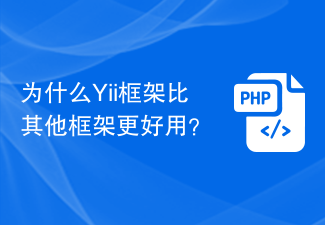 为什么Yii框架比其他框架更好用?Jun 21, 2023 am 10:30 AM
为什么Yii框架比其他框架更好用?Jun 21, 2023 am 10:30 AMYii框架是一个高性能、可扩展、安全的PHP框架。它是一个优秀的开发工具,能够让开发者快速高效地构建复杂的Web应用程序。以下是几个原因,让Yii框架比其他框架更好用。高性能Yii框架使用了一些先进的技术,例如,延迟加载(lazyloading)和自动加载机制(automaticclassloading),这使得Yii框架的性能高于许多其他框架。它还提
 Yii框架中的ViewState:实现数据保护Jun 21, 2023 am 09:02 AM
Yii框架中的ViewState:实现数据保护Jun 21, 2023 am 09:02 AMViewState是ASP.NET中的一种机制,用于保护页面的隐私数据。而在Yii框架中,ViewState同样也是实现页面数据保护的重要手段。在Web开发中,随着用户界面操作的复杂度增加,前端与后端之间的数据传输也愈发频繁。但是,不可避免的会有恶意用户通过网络抓包等手段截获数据。而未加保护的数据可能含有用户隐私、订单信息、财务数据等重要资料。因此,加密传输
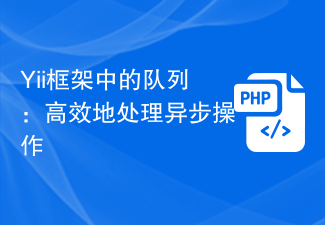 Yii框架中的队列:高效地处理异步操作Jun 21, 2023 am 10:13 AM
Yii框架中的队列:高效地处理异步操作Jun 21, 2023 am 10:13 AM随着互联网的快速发展,应用程序对于处理大量并发请求和任务变得越来越重要。在这样的情况下,处理异步任务是必不可少的,因为这可以使应用程序更加高效,并更好地响应用户请求。Yii框架提供了一个方便的队列组件,使得处理异步操作更加容易和高效。在本篇文章中,我们将探讨Yii框架中队列的使用和优势。什么是队列队列是一种数据结构,用于处理数据的先进先出(FIFO)顺序。队
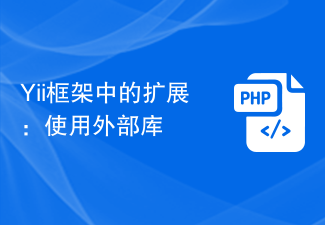 Yii框架中的扩展:使用外部库Jun 21, 2023 am 10:11 AM
Yii框架中的扩展:使用外部库Jun 21, 2023 am 10:11 AMYii是一款优秀的PHP框架,它提供了很多丰富的功能和组件来加快Web应用程序的开发。其中一个非常重要的特性就是可以方便地使用外部库进行扩展。Yii框架中的扩展可以帮助我们快速完成许多常见的任务,例如操作数据库、缓存数据、发送邮件、验证表单等等。但是有时候,我们需要使用一些其他的PHP类库来完成特定的任务,例如调用第三方API、处理图片、生成PDF文件等等。
 Yii框架中的分页机制:优化数据展示效果Jun 21, 2023 am 08:43 AM
Yii框架中的分页机制:优化数据展示效果Jun 21, 2023 am 08:43 AM在现今互联网时代,数据的处理和展示对于各种应用而言都是至关重要的。对于一些数据量较大的网站,其展示效果直接影响用户体验,而优秀的分页机制可以使得数据展示更加清晰,提高用户的使用体验。在本文中,我们将介绍Yii框架中的分页机制,并探讨如何通过优化分页机制来改进数据展示效果。Yii框架是一种基于PHP语言的高性能、适用于Web应用的开发框架。它提供
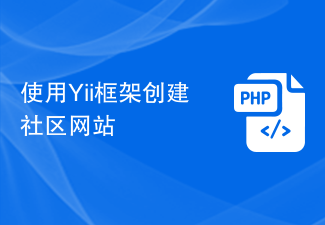 使用Yii框架创建社区网站Jun 21, 2023 am 08:52 AM
使用Yii框架创建社区网站Jun 21, 2023 am 08:52 AM在当前互联网时代,网站对于人们来说已经不再是简单地获取信息的工具,更多是成为人们社交交流的重要场所。对于一些社区型的网站来说,使用优质的框架,能够对开发工作提高效率,同时也能够提高网站的可靠性和稳定性。本文介绍如何使用Yii框架创建一个社区网站,涉及到的主要内容包括搭建开发环境、获取Yii框架、创建数据库以及编写代码实现网站主要功能。一、搭建开发环境在开始


Hot AI Tools

Undresser.AI Undress
AI-powered app for creating realistic nude photos

AI Clothes Remover
Online AI tool for removing clothes from photos.

Undress AI Tool
Undress images for free

Clothoff.io
AI clothes remover

AI Hentai Generator
Generate AI Hentai for free.

Hot Article

Hot Tools

MantisBT
Mantis is an easy-to-deploy web-based defect tracking tool designed to aid in product defect tracking. It requires PHP, MySQL and a web server. Check out our demo and hosting services.

mPDF
mPDF is a PHP library that can generate PDF files from UTF-8 encoded HTML. The original author, Ian Back, wrote mPDF to output PDF files "on the fly" from his website and handle different languages. It is slower than original scripts like HTML2FPDF and produces larger files when using Unicode fonts, but supports CSS styles etc. and has a lot of enhancements. Supports almost all languages, including RTL (Arabic and Hebrew) and CJK (Chinese, Japanese and Korean). Supports nested block-level elements (such as P, DIV),

Zend Studio 13.0.1
Powerful PHP integrated development environment

Dreamweaver CS6
Visual web development tools

Safe Exam Browser
Safe Exam Browser is a secure browser environment for taking online exams securely. This software turns any computer into a secure workstation. It controls access to any utility and prevents students from using unauthorized resources.






