Home >Web Front-end >HTML Tutorial >Introduction to nodeType value of HTML DOM
Introduction to nodeType value of HTML DOM
- 高洛峰Original
- 2017-02-06 14:08:241328browse
nodeName, nodeValue and nodeType contain information about the node.
nodeName attribute contains the name of a node.
The nodeName of the element node is the label name
The nodeName of the attribute node is the attribute name
The nodeName of the text node is always #text
The nodeName of the document node is always #document
Note: The tag name of the XML element contained in nodeName is always in uppercase
nodeValue
For text nodes, the nodeValue attribute contains text.
For attribute nodes, the nodeValue attribute contains the attribute value.
The nodeValue property is not available for document nodes and element nodes.
nodeType
nodeType attribute returns the type of node.
The most important node type is:
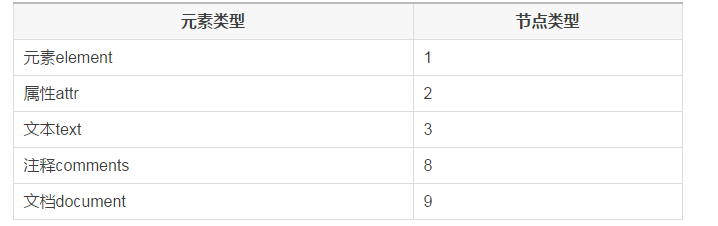
Supplementary:
Value-element type
1-ELEMENT
2-ATTRIBUTE
3 -TEXT
4-CDATA
5-ENTITY REFERENCE
6-ENTITY
7-PI (processing instruction)
8-COMMENT
9-DOCUMENT
10-DOCUMENT TYPE
11-DOCUMENT FRAGMENT
12-NOTATION
HTML file:
The code is as follows:
<!DOCTYPE html PUBLIC "-//W3C//DTD XHTML 1.0 Transitional//EN" "http://www.w3.org/TR/xhtml1/DTD/xhtml1-transitional.dtd"> <html xmlns="http://www.w3.org/1999/xhtml"> <head> <meta http-equiv="Content-Type" content="text/html; charset=utf-8" /> <title>DOM标准</title> <script type="text/javascript" src="test.js"></js> </head> <body> <h1 id="h1">An HTML Document</h1> <p id="p1">This is a <i>W3C HTML DOM</i> document.</p> <p><input id="btnDemo1" type="button" value="取H1 Element节点值"></p> <p><input id="btnDemo2" type="button" value="取H1 Element节点文本"></p> <p><input id="btnDemo3" type="button" value="取Document Element节点文本"></p> <p><input type="button" alt="这是个演示按钮" title="演示按钮提示标题" name="btnShowAttr" id="btnShowAttr" value="按钮节点演示" /></p> </body> </html>
JS:
The code is as follows:
function showElement(){
var element=document.getElementById("h1");//h1是一个<h1>标签
alert('nodetype:'+element.nodeType);//nodeType=1
alert('nodeName:'+element.nodeName);
alert('nodeValue:'+element.nodeValue); //null
alert('element:'+element);
}
function showText(){
var element=document.getElementById("h1");
var text=element.childNodes[0];
alert('nodeType:'+text.nodeType); //nodeType=3
alert('nodeValue:'+text.nodeValue); //文本节点的nodeValue是其文本内容
text.nodeValue=text.nodeValue+"abc"; //文本内容添加修改删除等等。
alert('nodeName:'+text.nodeName);
alert(text.data); //data同样是其内容,这个属性下同样可以增删改。
}
function showDocument(){
alert('nodeType:'+document.nodeType); //9
alert('nodeName:'+document.nodeName);
alert(document);
}
function showAttr(){
var btnShowAttr=document.getElementById("btnShowAttr"); //演示按钮,有很多属性
var attrs=btnShowAttr.attributes;
for(var i=0;i<attrs.length ;i++){
var attr=attrs[i];
alert('nodeType:'+attr.nodeType); //attribute 的nodeType=2
alert('attr:'+attr);
alert('attr.name:'+attr.name+'='+attr.value);
}
}
function demo(){
var btnDemo1=document.getElementById("btnDemo1");
btnDemo1.onclick=showElement; //按钮1取节点nodetype值
var btnDemo2=document.getElementById("btnDemo2");
btnDemo2.onclick=showText;
var btnDemo3=document.getElementById("btnDemo3");
btnDemo3.onclick=showDocument;
var btnShowAttr=document.getElementById("btnShowAttr");
btnShowAttr.onclick=showAttr;
}
window.onload=demo;For more relevant articles introducing the nodeType value of HTML DOM, please pay attention to the PHP Chinese website!

