AES128 encryption and decryption sample code common to Android, iOS and Java
Preface
Mobile terminals are becoming more and more popular. During the development process, we will always encounter scenarios where we have to deal with mobile terminals, such as dealing with android and iOS. In order to make data interaction more secure, we need to encrypt the data for transmission.
This article will share with you the encryption and decryption of AES, the common AES encryption algorithm for Android and ios. You can directly integrate it into your own project. If the server interface is written in Java, the entire framework will be perfect. , If it is a backend interface written in .NET, it needs to be modified
IOS Encryption
/*加密方法*/
(NSString *)AES256EncryptWithPlainText:(NSString *)plain {
NSData *plainText = [plain dataUsingEncoding:NSUTF8StringEncoding];
// ´key´ should be 32 bytes for AES256, will be null-padded otherwise
char keyPtr[kCCKeySizeAES256 1]; // room for terminator (unused)
bzero(keyPtr, sizeof(keyPtr)); // fill with zeroes (for padding)
NSUInteger dataLength = [plainText length];
size_t bufferSize = dataLength kCCBlockSizeAES128;
void *buffer = malloc(bufferSize);
bzero(buffer, sizeof(buffer));
size_t numBytesEncrypted = 0;
CCCryptorStatus cryptStatus = CCCrypt(kCCEncrypt, kCCAlgorithmAES128,kCCOptionPKCS7Padding,
[[NSData AESKeyForPassword:PASSWORD] bytes], kCCKeySizeAES256,
ivBuff /* initialization vector (optional) */,
[plainText bytes], dataLength, /* input */
buffer, bufferSize, /* output */
&numBytesEncrypted);
if (cryptStatus == kCCSuccess) {
NSData *encryptData = [NSData dataWithBytesNoCopy:buffer length:numBytesEncrypted];
return [encryptData base64Encoding];
}
free(buffer); //free the buffer;
return nil;
}
IOS Decryption
/*解密方法*/
(NSString *)AES256DecryptWithCiphertext:(NSString *)ciphertexts{
NSData *cipherData = [NSData dataWithBase64EncodedString:ciphertexts];
// ´key´ should be 32 bytes for AES256, will be null-padded otherwise
char keyPtr[kCCKeySizeAES256 1]; // room for terminator (unused)
bzero(keyPtr, sizeof(keyPtr)); // fill with zeroes (for padding)
NSUInteger dataLength = [cipherData length];
size_t bufferSize = dataLength kCCBlockSizeAES128;
void *buffer = malloc(bufferSize);
size_t numBytesDecrypted = 0;
CCCryptorStatus cryptStatus = CCCrypt(kCCDecrypt, kCCAlgorithmAES128, kCCOptionPKCS7Padding,
[[NSData AESKeyForPassword:PASSWORD] bytes], kCCKeySizeAES256,
ivBuff ,/* initialization vector (optional) */
[cipherData bytes], dataLength, /* input */
buffer, bufferSize, /* output */
&numBytesDecrypted);
if (cryptStatus == kCCSuccess) {
NSData *encryptData = [NSData dataWithBytesNoCopy:buffer length:numBytesDecrypted];
return [[[NSString alloc] initWithData:encryptData encoding:NSUTF8StringEncoding] init];
}
free(buffer); //free the buffer;
return nil;
}
Android Encryption
private byte[] encrypt(String cmp, SecretKey sk, IvParameterSpec IV,
byte[] msg) {
try {
Cipher c = Cipher.getInstance(cmp);
c.init(Cipher.ENCRYPT_MODE, sk, IV);
return c.doFinal(msg);
} catch (NoSuchAlgorithmException nsae) {
Log.e("AESdemo", "no cipher getinstance support for " cmp);
} catch (NoSuchPaddingException nspe) {
Log.e("AESdemo", "no cipher getinstance support for padding " cmp);
} catch (InvalidKeyException e) {
Log.e("AESdemo", "invalid key exception");
} catch (InvalidAlgorithmParameterException e) {
Log.e("AESdemo", "invalid algorithm parameter exception");
} catch (IllegalBlockSizeException e) {
Log.e("AESdemo", "illegal block size exception");
} catch (BadPaddingException e) {
Log.e("AESdemo", "bad padding exception");
}
return null;
}
Android Decryption
private byte[] decrypt(String cmp, SecretKey sk, IvParameterSpec IV,
byte[] ciphertext) {
try {
Cipher c = Cipher.getInstance(cmp);
c.init(Cipher.DECRYPT_MODE, sk, IV);
return c.doFinal(ciphertext);
} catch (NoSuchAlgorithmException nsae) {
Log.e("AESdemo", "no cipher getinstance support for " cmp);
} catch (NoSuchPaddingException nspe) {
Log.e("AESdemo", "no cipher getinstance support for padding " cmp);
} catch (InvalidKeyException e) {
Log.e("AESdemo", "invalid key exception");
} catch (InvalidAlgorithmParameterException e) {
Log.e("AESdemo", "invalid algorithm parameter exception");
} catch (IllegalBlockSizeException e) {
Log.e("AESdemo", "illegal block size exception");
} catch (BadPaddingException e) {
Log.e("AESdemo", "bad padding exception");
e.printStackTrace();
}
return null;
}
Summary
The above is the entire content of this article. I hope the content of this article can be helpful to all developers. If you have any questions, you can leave a message to communicate.
For more related articles on AES128 encryption and decryption sample code common to Android, iOS and Java, please pay attention to the PHP Chinese website!
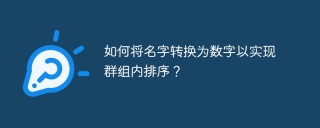 How to convert names to numbers to implement sorting within groups?Apr 19, 2025 pm 01:57 PM
How to convert names to numbers to implement sorting within groups?Apr 19, 2025 pm 01:57 PMHow to convert names to numbers to implement sorting within groups? When sorting users in groups, it is often necessary to convert the user's name into numbers so that it can be different...
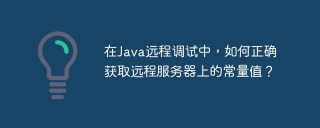 In Java remote debugging, how to correctly obtain constant values on remote servers?Apr 19, 2025 pm 01:54 PM
In Java remote debugging, how to correctly obtain constant values on remote servers?Apr 19, 2025 pm 01:54 PMQuestions and Answers about constant acquisition in Java Remote Debugging When using Java for remote debugging, many developers may encounter some difficult phenomena. It...
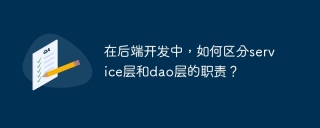 In back-end development, how to distinguish the responsibilities of the service layer and the dao layer?Apr 19, 2025 pm 01:51 PM
In back-end development, how to distinguish the responsibilities of the service layer and the dao layer?Apr 19, 2025 pm 01:51 PMDiscussing the hierarchical architecture in back-end development. In back-end development, hierarchical architecture is a common design pattern, usually including controller, service and dao three layers...


Hot AI Tools

Undresser.AI Undress
AI-powered app for creating realistic nude photos

AI Clothes Remover
Online AI tool for removing clothes from photos.

Undress AI Tool
Undress images for free

Clothoff.io
AI clothes remover

AI Hentai Generator
Generate AI Hentai for free.

Hot Article

Hot Tools

SecLists
SecLists is the ultimate security tester's companion. It is a collection of various types of lists that are frequently used during security assessments, all in one place. SecLists helps make security testing more efficient and productive by conveniently providing all the lists a security tester might need. List types include usernames, passwords, URLs, fuzzing payloads, sensitive data patterns, web shells, and more. The tester can simply pull this repository onto a new test machine and he will have access to every type of list he needs.

WebStorm Mac version
Useful JavaScript development tools

ZendStudio 13.5.1 Mac
Powerful PHP integrated development environment

Safe Exam Browser
Safe Exam Browser is a secure browser environment for taking online exams securely. This software turns any computer into a secure workstation. It controls access to any utility and prevents students from using unauthorized resources.

MinGW - Minimalist GNU for Windows
This project is in the process of being migrated to osdn.net/projects/mingw, you can continue to follow us there. MinGW: A native Windows port of the GNU Compiler Collection (GCC), freely distributable import libraries and header files for building native Windows applications; includes extensions to the MSVC runtime to support C99 functionality. All MinGW software can run on 64-bit Windows platforms.






