基于mo.js制作的17种炫酷图标动画特效
简要教程
这是一款基于mo.js制作的一组炫酷图标动画特效。这组图标动画共有17种效果,它们使用font-awesome作为图标,采用SVG技术,在用户点击图标时产生各种炫酷的图标动画特效。
mo.js是Oleg Solomka开发的一款图形动画javascript库。通过它你可以制作出非常有趣的图形动画效果。
使用方法
HTML结构
图标的HTML结构使用一个按钮来包裹一个Font Awesome图标。
<button class="icobutton icobutton--thumbs-up"> <span class="fa fa-thumbs-up"></span> </button>
制作图标动画
然后你就可以通过mo.js提供的方法来制作动画特效。
var el = document.querySelector('.icobutton'),
elSpan = el.querySelector('span'),
// mo.js timeline obj
timeline = new mojs.Timeline(),
// tweens for the animation:
// burst animation
tween1 = new mojs.Burst({
parent: el,
duration: 1500,
shape : 'circle',
fill : [ '#988ADE', '#DE8AA0', '#8AAEDE', '#8ADEAD', '#DEC58A', '#8AD1DE' ],
x: '50%',
y: '50%',
opacity: 0.6,
childOptions: { radius: {20:0} },
radius: {40:120},
count: 6,
isSwirl: true,
isRunLess: true,
easing: mojs.easing.bezier(0.1, 1, 0.3, 1)
}),
// ring animation
tween2 = new mojs.Transit({
parent: el,
duration: 750,
type: 'circle',
radius: {0: 50},
fill: 'transparent',
stroke: '#988ADE',
strokeWidth: {15:0},
opacity: 0.6,
x: '50%',
y: '50%',
isRunLess: true,
easing: mojs.easing.bezier(0, 1, 0.5, 1)
}),
// icon scale animation
tween3 = new mojs.Tween({
duration : 900,
onUpdate: function(progress) {
var scaleProgress = scaleCurve4(progress);
elSpan.style.WebkitTransform = elSpan.style.transform
= 'scale3d(' + scaleProgress + ',' + scaleProgress + ',1)';
}
});
// add tweens to timeline:
timeline.add(tween1, tween2, tween3);
// when clicking the button start the timeline/animation:
el.addEventListener('mouseenter', function() {
timeline.start();
});关于mo.js的详细使用方法,你可以参考它的官方网站:mo.js。
以上就是基于mo.js制作的17种炫酷图标动画特效的内容,更多相关内容请关注PHP中文网(www.php.cn)!
 How to Add Audio to My HTML5 Website?Mar 10, 2025 pm 03:01 PM
How to Add Audio to My HTML5 Website?Mar 10, 2025 pm 03:01 PMThis article explains how to embed audio in HTML5 using the <audio> element, including best practices for format selection (MP3, Ogg Vorbis), file optimization, and JavaScript control for playback. It emphasizes using multiple audio f
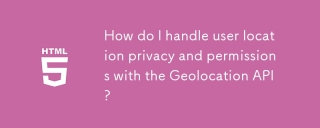 How do I handle user location privacy and permissions with the Geolocation API?Mar 18, 2025 pm 02:16 PM
How do I handle user location privacy and permissions with the Geolocation API?Mar 18, 2025 pm 02:16 PMThe article discusses managing user location privacy and permissions using the Geolocation API, emphasizing best practices for requesting permissions, ensuring data security, and complying with privacy laws.
 How do I use the HTML5 Page Visibility API to detect when a page is visible?Mar 13, 2025 pm 07:51 PM
How do I use the HTML5 Page Visibility API to detect when a page is visible?Mar 13, 2025 pm 07:51 PMThe article discusses using the HTML5 Page Visibility API to detect page visibility, improve user experience, and optimize resource usage. Key aspects include pausing media, reducing CPU load, and managing analytics based on visibility changes.
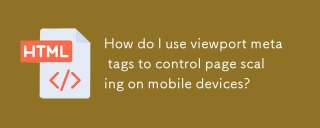 How do I use viewport meta tags to control page scaling on mobile devices?Mar 13, 2025 pm 08:00 PM
How do I use viewport meta tags to control page scaling on mobile devices?Mar 13, 2025 pm 08:00 PMThe article discusses using viewport meta tags to control page scaling on mobile devices, focusing on settings like width and initial-scale for optimal responsiveness and performance.Character count: 159
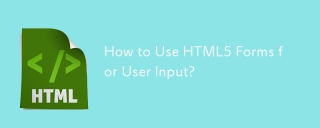 How to Use HTML5 Forms for User Input?Mar 10, 2025 pm 02:59 PM
How to Use HTML5 Forms for User Input?Mar 10, 2025 pm 02:59 PMThis article explains how to create and validate HTML5 forms. It details the <form> element, input types (text, email, number, etc.), and attributes (required, pattern, min, max). The advantages of HTML5 forms over older methods, incl
 How to Create Interactive Games with HTML5 and JavaScript?Mar 10, 2025 pm 06:34 PM
How to Create Interactive Games with HTML5 and JavaScript?Mar 10, 2025 pm 06:34 PMThis article details creating interactive HTML5 games using JavaScript. It covers game design, HTML structure, CSS styling, JavaScript logic (including event handling and animation), and audio integration. Essential JavaScript libraries (Phaser, Pi
 How do I use the HTML5 Drag and Drop API for interactive user interfaces?Mar 18, 2025 pm 02:17 PM
How do I use the HTML5 Drag and Drop API for interactive user interfaces?Mar 18, 2025 pm 02:17 PMThe article explains how to use the HTML5 Drag and Drop API to create interactive user interfaces, detailing steps to make elements draggable, handle key events, and enhance user experience with custom feedback. It also discusses common pitfalls to a
 How do I use the HTML5 WebSockets API for bidirectional communication between client and server?Mar 12, 2025 pm 03:20 PM
How do I use the HTML5 WebSockets API for bidirectional communication between client and server?Mar 12, 2025 pm 03:20 PMThis article explains the HTML5 WebSockets API for real-time, bidirectional client-server communication. It details client-side (JavaScript) and server-side (Python/Flask) implementations, addressing challenges like scalability, state management, an


Hot AI Tools

Undresser.AI Undress
AI-powered app for creating realistic nude photos

AI Clothes Remover
Online AI tool for removing clothes from photos.

Undress AI Tool
Undress images for free

Clothoff.io
AI clothes remover

AI Hentai Generator
Generate AI Hentai for free.

Hot Article

Hot Tools

SublimeText3 Chinese version
Chinese version, very easy to use

Dreamweaver Mac version
Visual web development tools

WebStorm Mac version
Useful JavaScript development tools

Notepad++7.3.1
Easy-to-use and free code editor

SecLists
SecLists is the ultimate security tester's companion. It is a collection of various types of lists that are frequently used during security assessments, all in one place. SecLists helps make security testing more efficient and productive by conveniently providing all the lists a security tester might need. List types include usernames, passwords, URLs, fuzzing payloads, sensitive data patterns, web shells, and more. The tester can simply pull this repository onto a new test machine and he will have access to every type of list he needs.






