Home >Java >javaTutorial >In-depth understanding of for and foreach loops in java
In-depth understanding of for and foreach loops in java
- 高洛峰Original
- 2017-01-21 15:47:031977browse
•The variable in the loop condition in the for loop only evaluates once! See the last picture for details
•The foreach statement is new in java5. When traversing arrays and collections, foreach has good performance.
•foreach is a simplification of the for statement, but foreach cannot replace the for loop. It can be said that any foreach can be rewritten as a for loop, but the reverse does not work.
•foreach is not a keyword in java. The loop object of foreach is generally a collection, List, ArrayList, LinkedList, Vector, array, etc.
•Foreach format:
for (element type T, name of each loop element O: loop object){
//Operation on O
}
1. Common usage methods.
1. foreach traverses the array.
/**
* 描述:
* Created by ascend on 2016/7/8.
*/
public class Client {
public static void main(String[] args) {
String[] names = {"beibei", "jingjing"};
for (String name : names) {
System.out.println(name);
}
}
}
2.foreach traverses List.
/**
* 描述:
* Created by ascend on 2016/7/8.
*/
public class Client {
public static void main(String[] args) {
List<String> list = new ArrayList();
list.add("a");
list.add("b");
list.add("c");
for(String str : list){
System.out.println(str);
}
}
}
2. Limitations.
Although foreach can traverse arrays or collections, it can only be used to traverse and cannot modify the array or collection during the traversal process, while the for loop can modify the source array or collection during the traversal process. .
1. Array
/**
* 描述:
* Created by ascend on 2016/7/8.
*/
public class Client {
public static void main(String[] args) {
String[] names = {"beibei", "jingjing"};
for (String name : names) {
name = "huanhuan";
}
//foreach
System.out.println("foreach:"+Arrays.toString(names));
//for
for (int i = 0; i < names.length; i++) {
names[i] = "huanhuan";
}
System.out.println("for:"+Arrays.toString(names));
}
}Output:
foreach:[beibei, jingjing]
for:[huanhuan, huanhuan]
2. Collection
/**
* 描述:
* Created by ascend on 2016/7/8.
*/
public class Client {
public static void main(String[] args) {
List<String> names = new ArrayList<String>();
names.add("beibei");
names.add("jingjing");
//foreach
for(String name:names){
name = "huanhuan";
}
System.out.println(Arrays.toString(names.toArray()));
//for
for (int i = 0; i < names.size(); i++) {
names.set(i,"huanhuan");
}
System.out.println(Arrays.toString(names.toArray()));
}
}Output:
[beibei, jingjing]
[huanhuan, huanhuan]
A place to pay special attention to! !
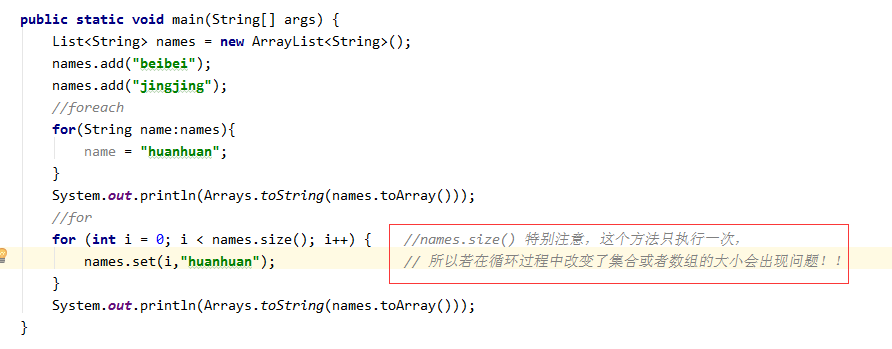
The above article has an in-depth understanding of the for and foreach loops in Java. This is all the content shared by the editor. I hope it can give you a reference, and I hope you will support PHP more. Chinese website.
For more in-depth understanding of for and foreach loops in Java, please pay attention to the PHP Chinese website!
Related articles
See more- Why Is Java SimpleDateFormat Consistently Returning January for Month?
- How Can AtomicInteger Enhance Concurrent Programming in Java?
- How Does Java\'s Enum Generic Type Parameter `E extends Enum` Work?
- Why Isn\'t `i ` Atomic in Java?
- How Can Regular Expressions Efficiently Identify and Remove Multiline C-Style Comments?

