MySQL——APPLY security settings error occurred during installation
An APPLY security settings error occurred during installation. After a long period of speculation, I found that this would not happen during the first installation. error, and when reinstalling, the apply security setting error (access denied for user 'root@localhost'(using password: YES)) will easily appear, that is, when configuring the MySQL startup service, when starting the apply security setting An error will occur when uninstalling mysql. The reason is that the files are not completely deleted when uninstalling mysql, so it is necessary to manually clear these. The files to be cleared are mainly: 1. The installation directory of mysql, usually under the C:/Program Files directory.
2. The data storage directory of mysql is usually in the C:/Documents and Settings/All Users/Application Data directory.
3. Delete the registry data and delete the following files through regedit:
3.1 HKEY_LOCAL_MACHINE/SYSTEM/ControlSet001/Services/Eventlog/Applications/MySQL
3.2HKEY_LOCAL_MACHINE/SYSTEM/ControlSet002/Services/Eventlog/Applications/MySQL 3.3HKEY_LOCAL_MACHINE/SYSTEM/CurrentCon trolSet/Services/Eventlog/Applications/MySQL
At this point, you will no longer get an error when you continue the installation! !
The above is the content of MySQL - APPLY security settings error occurred during installation. For more related content, please pay attention to the PHP Chinese website (www.php.cn)!
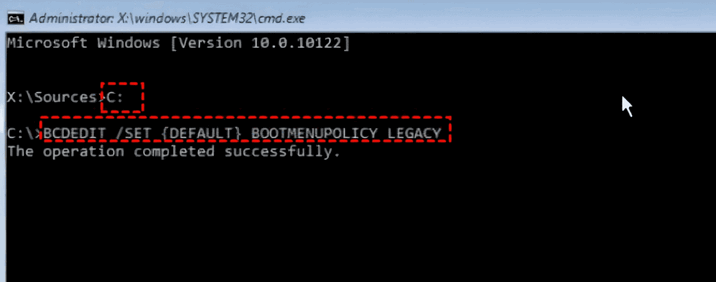 解决kernel_security_check_failure蓝屏的17种方法Feb 12, 2024 pm 08:51 PM
解决kernel_security_check_failure蓝屏的17种方法Feb 12, 2024 pm 08:51 PMKernelsecuritycheckfailure(内核检查失败)就是一个比较常见的停止代码类型,可蓝屏错误出现不管是什么原因都让很多的有用户们十分的苦恼,下面就让本站来为用户们来仔细的介绍一下17种解决方法吧。kernel_security_check_failure蓝屏的17种解决方法方法1:移除全部外部设备当您使用的任何外部设备与您的Windows版本不兼容时,则可能会发生Kernelsecuritycheckfailure蓝屏错误。为此,您需要在尝试重新启动计算机之前拔下全部外部设备。
 Flask-Security: 在Python web应用程序中添加用户身份验证和密码加密Jun 17, 2023 pm 02:28 PM
Flask-Security: 在Python web应用程序中添加用户身份验证和密码加密Jun 17, 2023 pm 02:28 PMFlask-Security:在Pythonweb应用程序中添加用户身份验证和密码加密随着互联网的不断发展,越来越多的应用程序需要用户身份验证和密码加密来保护用户数据的安全性。而在Python语言中,有一个非常流行的Web框架——Flask。Flask-Security是基于Flask框架的一个扩展库,它可以帮助开发人员在Pythonweb应用程序中轻
 Nginx Proxy Manager安全性分析与防护Sep 28, 2023 pm 01:30 PM
Nginx Proxy Manager安全性分析与防护Sep 28, 2023 pm 01:30 PMNginxProxyManager安全性分析与防护引言:在互联网应用中,安全性一直是至关重要的问题。作为一款强大的反向代理和负载均衡服务器软件,Nginx在保障网络应用安全上起着重要的作用。然而,随着互联网技术的不断发展,网络攻击日益增多,如何保障NginxProxyManager的安全性成为了亟待解决的问题。本文将从NginxProxyMana
 Java Fluent Mybatis聚合查询与apply方法流程的示例分析May 22, 2023 pm 01:31 PM
Java Fluent Mybatis聚合查询与apply方法流程的示例分析May 22, 2023 pm 01:31 PM数据准备为了聚合查询的条件,添加了几条数据。MIN我们试着获取最小的年龄。方法实现@OverridepublicIntegergetAgeMin(){Mapresult=testFluentMybatisMapper.findOneMap(newTestFluentMybatisQuery().select.min.age("minAge").end()).orElse(null);returnresult!=null?Convert.toInt(result.get(&qu
 Spring Security权限控制框架使用指南Feb 18, 2024 pm 05:00 PM
Spring Security权限控制框架使用指南Feb 18, 2024 pm 05:00 PM在后台管理系统中,通常需要访问权限控制,以限制不同用户对接口的访问能力。如果用户缺乏特定权限,则无法访问某些接口。本文将用waynboot-mall项目举例,给大家介绍常见后管系统如何引入权限控制框架SpringSecurity。大纲如下:waynboot-mall项目地址:https://github.com/wayn111/waynboot-mall一、什么是SpringSecuritySpringSecurity是一个基于Spring框架的开源项目,旨在为Java应用程序提供强大和灵活的安
 BubblePal AI companion toy for kids launches with eerily similar concept to sci-fi flick M3GAN <sup style=\"font-size:0.5em;color:#999\" title=\"BubblePal AI companion toy for kids lAug 15, 2024 pm 12:53 PM
BubblePal AI companion toy for kids launches with eerily similar concept to sci-fi flick M3GAN <sup style=\"font-size:0.5em;color:#999\" title=\"BubblePal AI companion toy for kids lAug 15, 2024 pm 12:53 PMBubblePal, a newly launched AI-based interactive toy, appears to be something that could have inspired the writers of the 2022 sci-fi/horror flick M3GAN, if it hadn’t just been launched last week. Based on large language model (LLM) technology, the ‘
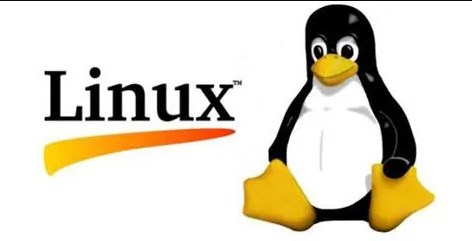 Linux(KDE)使用Network Settings设置静态ip详细教程Feb 29, 2024 am 10:20 AM
Linux(KDE)使用Network Settings设置静态ip详细教程Feb 29, 2024 am 10:20 AM打开KDE的设置面板首先,打开KDE的设置面板。可以通过点击桌面上的设置图标,或者在开始菜单中搜索“Settings”并打开。在设置面板中点击“Network”选项接下来,你会看到一个“NetworkConnections”的窗口。在这个窗口中,你需要点击“Add”按钮以添加一个新的网络连接。在“CreateNewConnection”对话框中,选择“Manual&rdquo
 0.0.0.0 Day exploit reveals 18-year-old security flaw in Chrome, Safari, and FirefoxAug 09, 2024 pm 12:42 PM
0.0.0.0 Day exploit reveals 18-year-old security flaw in Chrome, Safari, and FirefoxAug 09, 2024 pm 12:42 PMAn 18-year-old vulnerability, known as the "0.0.0.0 Day" flaw, has been disclosed to allow malicious websites to bypass security protocols in major web browsers, including Google Chrome, Mozilla Firefox, and Apple Safari. The flaw primarily


Hot AI Tools

Undresser.AI Undress
AI-powered app for creating realistic nude photos

AI Clothes Remover
Online AI tool for removing clothes from photos.

Undress AI Tool
Undress images for free

Clothoff.io
AI clothes remover

AI Hentai Generator
Generate AI Hentai for free.

Hot Article

Hot Tools

PhpStorm Mac version
The latest (2018.2.1) professional PHP integrated development tool

DVWA
Damn Vulnerable Web App (DVWA) is a PHP/MySQL web application that is very vulnerable. Its main goals are to be an aid for security professionals to test their skills and tools in a legal environment, to help web developers better understand the process of securing web applications, and to help teachers/students teach/learn in a classroom environment Web application security. The goal of DVWA is to practice some of the most common web vulnerabilities through a simple and straightforward interface, with varying degrees of difficulty. Please note that this software

SecLists
SecLists is the ultimate security tester's companion. It is a collection of various types of lists that are frequently used during security assessments, all in one place. SecLists helps make security testing more efficient and productive by conveniently providing all the lists a security tester might need. List types include usernames, passwords, URLs, fuzzing payloads, sensitive data patterns, web shells, and more. The tester can simply pull this repository onto a new test machine and he will have access to every type of list he needs.

Safe Exam Browser
Safe Exam Browser is a secure browser environment for taking online exams securely. This software turns any computer into a secure workstation. It controls access to any utility and prevents students from using unauthorized resources.

MinGW - Minimalist GNU for Windows
This project is in the process of being migrated to osdn.net/projects/mingw, you can continue to follow us there. MinGW: A native Windows port of the GNU Compiler Collection (GCC), freely distributable import libraries and header files for building native Windows applications; includes extensions to the MSVC runtime to support C99 functionality. All MinGW software can run on 64-bit Windows platforms.






