Home >Backend Development >PHP Tutorial >PHP development framework Yii Framework tutorial (19) UI component TreeView example
PHP development framework Yii Framework tutorial (19) UI component TreeView example
- 黄舟Original
- 2017-01-21 10:31:001186browse
CTreeView is used to display hierarchical data, using TreeView by setting the Data property. Data is an array with the following structure:
ext: string, the text of the tree node.
expanded: boolean, optional, indicating whether the node is expanded.
id: string, optional, the node ID.
hasChildren: boolean, optional, the default is False, when True, it means that the node contains child nodes.
children: array, optional, array of child nodes.
htmlOptions: array, HTML options.
So far we have not introduced reading the database, so the data using Hard Code in this example is as follows:
array( 'text' => ' 'id' => '27' , 'hasChildren' => true, 'children' => array ( array( 'text' => ' 'id' => '1' , 'hasChildren' => true, 'children' => array ( array( 'text' => ' 'id' => '3' , 'hasChildren' => true, 'children' => array ( array( 'text' => ' 'id' => '15' , 'hasChildren' => false, ), array( 'text' => ' 'id' => '16' , 'hasChildren' => false, ), array( 'text' => ' 'id' => '5' , 'hasChildren' => false, ) )), array( 'text' => ' 'id' => '2' , 'hasChildren' => true, 'children' => array ( array( 'text' => ' 'id' => '10' , 'hasChildren' => false, ), array( 'text' => ' 'id' => '12' , 'hasChildren' => false, ), array( 'text' => ' 'id' => '11' , 'hasChildren' => false, ))), array( 'text' => ' 'id' => '4' , 'hasChildren' => true, 'children' => array( array( 'text' => ' 'id' => '13' , 'hasChildren' => false, ), array( 'text' => ' 'id' => '14' , 'hasChildren' => false, ))), array( 'text' => ' 'id' => '7' , 'hasChildren' => true, 'children' => array ( array( 'text' => ' 'id' => '18' , 'hasChildren' => false, ), array( 'text' => ' 'id' => '20' , 'hasChildren' => false, ), array( 'text' => ' 'id' => '19' , 'hasChildren' => false, ) )), array( 'text' => ' 'id' => '9' , 'hasChildren' => true, 'children' => array ( array( 'text' => ' 'id' => '23' , 'hasChildren' => false, ), array( 'text' => ' 'id' => '24' , 'hasChildren' => false, ), array( 'text' => ' 'id' => '25' , 'hasChildren' => false, ), array( 'text' => ' 'id' => '26' , 'hasChildren' => false, ))), array( 'text' => ' 'id' => '8' , 'hasChildren' => true, 'children' => array( array( 'text' => ' 'id' => '22' , 'hasChildren' => false, ), array( 'text' => ' 'id' => '21' , 'hasChildren' => false ) ) ) )))));
Here a link is added to the text of each node, and it is also demonstrated In order to use JQuery to respond to the click event of the node, this is achieved through client-side JavaScripts.
Modify View definition
$cs=Yii::app()->clientScript;
$cs->registerScript('menuTreeClick', "
jQuery('#menu-treeview a').click(function() {
alert('Node #'+this.id+' was clicked!');
return false;
});
");
$this->widget('CTreeView',array(
'id'=>'menu-treeview',
'data'=>DataModel::getDummyData(),
'control'=>'#treecontrol',
'animated'=>'fast',
'collapsed'=>true,
'htmlOptions'=>array(
'class'=>'filetree'
)
));
?>registerScript of clientScript is used to define JavaScripts on the client side.
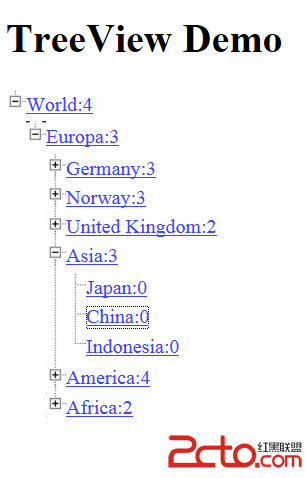
The above is the content of the PHP development framework Yii Framework tutorial (19) UI component TreeView example. For more related content, please pay attention to the PHP Chinese website (www.php.cn)!

