In daily development work, we sometimes need to construct something like Map
[code]import java.util.ArrayList;
import java.util.HashMap;
import java.util.List;
import java.util.Map;
import org.junit.Test;
public class MultimapTest {
Map<String, List<StudentScore>> StudentScoreMap = new HashMap<String, List<StudentScore>>();
@Test
public void testStudentScore(){
for(int i=10;i<20;i++){
StudentScore studentScore=new StudentScore();
studentScore.CourseId=1001+i;
studentScore.score=100-i;
addStudentScore("peida",studentScore);
}
System.out.println("StudentScoreMap:"+StudentScoreMap.size());
System.out.println("StudentScoreMap:"+StudentScoreMap.containsKey("peida"));
System.out.println("StudentScoreMap:"+StudentScoreMap.containsKey("jerry"));
System.out.println("StudentScoreMap:"+StudentScoreMap.size());
System.out.println("StudentScoreMap:"+StudentScoreMap.get("peida").size());
List<StudentScore> StudentScoreList=StudentScoreMap.get("peida");
if(StudentScoreList!=null&&StudentScoreList.size()>0){
for(StudentScore stuScore:StudentScoreList){
System.out.println("stuScore one:"+stuScore.CourseId+" score:"+stuScore.score);
}
}
}
public void addStudentScore(final String stuName,final StudentScore studentScore) {
List<StudentScore> stuScore = StudentScoreMap.get(stuName);
if (stuScore == null) {
stuScore = new ArrayList<StudentScore>();
StudentScoreMap.put(stuName, stuScore);
}
stuScore.add(studentScore);
}
}
class StudentScore{
int CourseId;
int score;
}
Description: If you want to Map
[code] @Test
public void teststuScoreMultimap(){
Multimap<String,StudentScore> scoreMultimap = ArrayListMultimap.create();
for(int i=10;i<20;i++){
StudentScore studentScore=new StudentScore();
studentScore.CourseId=1001+i;
studentScore.score=100-i;
scoreMultimap.put("peida",studentScore);
}
System.out.println("scoreMultimap:"+scoreMultimap.size());
System.out.println("scoreMultimap:"+scoreMultimap.keys());
}, calling Multimap.get(key) will return this key The view of the collection of corresponding values. If there is no corresponding collection, an empty collection is returned. For ListMultimap, this method returns a List, and for SetMultimap, this method returns a Set. Modifying data is achieved by modifying the underlying Multimap. For example:
[code] @Test
public void teststuScoreMultimap(){
Multimap<String,StudentScore> scoreMultimap = ArrayListMultimap.create();
for(int i=10;i<20;i++){
StudentScore studentScore=new StudentScore();
studentScore.CourseId=1001+i;
studentScore.score=100-i;
scoreMultimap.put("peida",studentScore);
}
System.out.println("scoreMultimap:"+scoreMultimap.size());
System.out.println("scoreMultimap:"+scoreMultimap.keys());
Collection<StudentScore> studentScore = scoreMultimap.get("peida");
studentScore.clear();
StudentScore studentScoreNew=new StudentScore();
studentScoreNew.CourseId=1034;
studentScoreNew.score=67;
studentScore.add(studentScoreNew);
System.out.println("scoreMultimap:"+scoreMultimap.size());
System.out.println("scoreMultimap:"+scoreMultimap.keys());
}Multimap also supports a series of powerful view functions:
1.asMap implements its own Multimap
[code]@Test
public void teststuScoreMultimap(){
Multimap<String,StudentScore> scoreMultimap = ArrayListMultimap.create();
for(int i=10;i<20;i++){
StudentScore studentScore=new StudentScore();
studentScore.CourseId=1001+i;
studentScore.score=100-i;
scoreMultimap.put("peida",studentScore);
}
System.out.println("scoreMultimap:"+scoreMultimap.size());
System.out.println("scoreMultimap:"+scoreMultimap.keys());
Collection<StudentScore> studentScore = scoreMultimap.get("peida");
StudentScore studentScore1=new StudentScore();
studentScore1.CourseId=1034;
studentScore1.score=67;
studentScore.add(studentScore1);
StudentScore studentScore2=new StudentScore();
studentScore2.CourseId=1045;
studentScore2.score=56;
scoreMultimap.put("jerry",studentScore2);
System.out.println("scoreMultimap:"+scoreMultimap.size());
System.out.println("scoreMultimap:"+scoreMultimap.keys());
for(StudentScore stuScore : scoreMultimap.values()) {
System.out.println("stuScore one:"+stuScore.CourseId+" score:"+stuScore.score);
}
scoreMultimap.remove("jerry",studentScore2);
System.out.println("scoreMultimap:"+scoreMultimap.size());
System.out.println("scoreMultimap:"+scoreMultimap.get("jerry"));
scoreMultimap.put("harry",studentScore2);
scoreMultimap.removeAll("harry");
System.out.println("scoreMultimap:"+scoreMultimap.size());
System.out.println("scoreMultimap:"+scoreMultimap.get("harry"));
}Multimap
Multimap provides Rich implementation, so you can use it to replace Map
The above is the content of Java-Class Library-Guava-Multimap. For more related content, please pay attention to the PHP Chinese website (www.php.cn) !
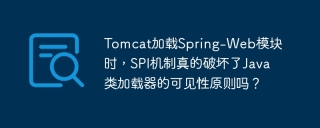 When Tomcat loads Spring-Web modules, does the SPI mechanism really destroy the visibility principle of Java class loaders?Apr 19, 2025 pm 02:18 PM
When Tomcat loads Spring-Web modules, does the SPI mechanism really destroy the visibility principle of Java class loaders?Apr 19, 2025 pm 02:18 PMAnalysis of class loading behavior of SPI mechanism when Tomcat loads Spring-Web modules. Tomcat is used to discover and use the Servle provided by Spring-Web when loading Spring-Web modules...
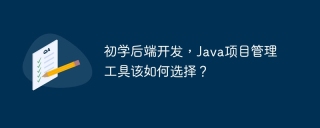 How to choose Java project management tools when learning back-end development?Apr 19, 2025 pm 02:15 PM
How to choose Java project management tools when learning back-end development?Apr 19, 2025 pm 02:15 PMConfused with choosing Java project management tools for beginners. For those who are just beginning to learn backend development, choosing the right project management tools is crucial...
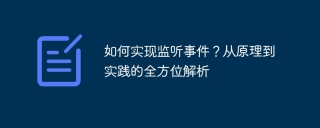 How to implement monitoring events? A comprehensive analysis from principle to practiceApr 19, 2025 pm 02:12 PM
How to implement monitoring events? A comprehensive analysis from principle to practiceApr 19, 2025 pm 02:12 PMRegarding the implementation principles and methods of listening events In programming, listening to events is a common requirement, especially listening for changes in a certain value. Many people may...
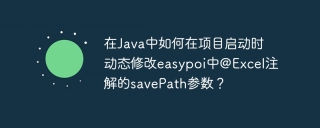 How to dynamically modify the savePath parameter of @Excel annotation in easypoi when project starts in Java?Apr 19, 2025 pm 02:09 PM
How to dynamically modify the savePath parameter of @Excel annotation in easypoi when project starts in Java?Apr 19, 2025 pm 02:09 PMHow to dynamically configure the parameters of entity class annotations in Java During the development process, we often encounter the need to dynamically configure the annotation parameters according to different environments...
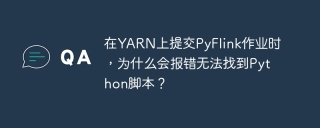 Why does the Python script not be found when submitting a PyFlink job on YARN?Apr 19, 2025 pm 02:06 PM
Why does the Python script not be found when submitting a PyFlink job on YARN?Apr 19, 2025 pm 02:06 PMAnalysis of the reason why Python script cannot be found when submitting a PyFlink job on YARN When you try to submit a PyFlink job through YARN, you may encounter...
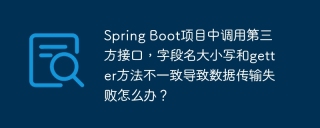 What should I do if a third-party interface is called in Spring Boot project, and the field name case and getter method are inconsistent, resulting in data transmission failure?Apr 19, 2025 pm 02:03 PM
What should I do if a third-party interface is called in Spring Boot project, and the field name case and getter method are inconsistent, resulting in data transmission failure?Apr 19, 2025 pm 02:03 PMThe difficulties encountered when calling third-party interfaces to transmit data in SpringBoot project will be used for a Spring...
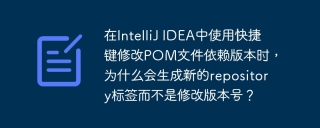 Why is a new repository tag generated instead of a modified version of a POM file using shortcut keys in IntelliJ IDEA?Apr 19, 2025 pm 02:00 PM
Why is a new repository tag generated instead of a modified version of a POM file using shortcut keys in IntelliJ IDEA?Apr 19, 2025 pm 02:00 PMIn IntelliJ...
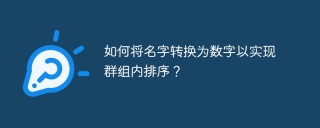 How to convert names to numbers to implement sorting within groups?Apr 19, 2025 pm 01:57 PM
How to convert names to numbers to implement sorting within groups?Apr 19, 2025 pm 01:57 PMHow to convert names to numbers to implement sorting within groups? When sorting users in groups, it is often necessary to convert the user's name into numbers so that it can be different...


Hot AI Tools

Undresser.AI Undress
AI-powered app for creating realistic nude photos

AI Clothes Remover
Online AI tool for removing clothes from photos.

Undress AI Tool
Undress images for free

Clothoff.io
AI clothes remover

AI Hentai Generator
Generate AI Hentai for free.

Hot Article

Hot Tools

SecLists
SecLists is the ultimate security tester's companion. It is a collection of various types of lists that are frequently used during security assessments, all in one place. SecLists helps make security testing more efficient and productive by conveniently providing all the lists a security tester might need. List types include usernames, passwords, URLs, fuzzing payloads, sensitive data patterns, web shells, and more. The tester can simply pull this repository onto a new test machine and he will have access to every type of list he needs.

WebStorm Mac version
Useful JavaScript development tools

ZendStudio 13.5.1 Mac
Powerful PHP integrated development environment

Safe Exam Browser
Safe Exam Browser is a secure browser environment for taking online exams securely. This software turns any computer into a secure workstation. It controls access to any utility and prevents students from using unauthorized resources.

MinGW - Minimalist GNU for Windows
This project is in the process of being migrated to osdn.net/projects/mingw, you can continue to follow us there. MinGW: A native Windows port of the GNU Compiler Collection (GCC), freely distributable import libraries and header files for building native Windows applications; includes extensions to the MSVC runtime to support C99 functionality. All MinGW software can run on 64-bit Windows platforms.





