Preface
When exporting data from DataTable in C#, we need output data in HTML format. At this time, we need to use the method of exporting DataTable to HTML format. The following code can help us achieve this. Purpose.
First, we need to bind DataTable and DataGridView.
1. Bind DataGridView through DataTable
1. Create DataTable and add columns
DataTable table = new DataTable();
table.Columns.Add("ID", typeof(int));
table.Columns.Add("NAME", typeof(string));
table.Columns.Add("CITY", typeof(string));
2. Add rows
table.Rows.Add(111, "Devesh", "Ghaziabad"); table.Rows.Add(222, "ROLI", "KANPUR"); table.Rows.Add(102, "ROLI", "MAINPURI"); table.Rows.Add(212, "DEVESH", "KANPUR");
3. Bind DataGridView
dataGridView1.DataSource=table;
4. Run result
2. Export DataTable to HTML
I wrote a set of code to create HTML text for each DataTable. You can reference it directly in your project.
The code is as follows:
protected string ExportDatatableToHtml(DataTable dt)
{
StringBuilder strHTMLBuilder = new StringBuilder();
strHTMLBuilder.Append("<html >");
strHTMLBuilder.Append("<head>");
strHTMLBuilder.Append("</head>");
strHTMLBuilder.Append("<body>");
strHTMLBuilder.Append("<table border='1px' cellpadding='1' cellspacing='1' bgcolor='lightyellow' style='font-family:Garamond; font-size:smaller'>");
strHTMLBuilder.Append("<tr >");
foreach (DataColumn myColumn in dt.Columns)
{
strHTMLBuilder.Append("<td >");
strHTMLBuilder.Append(myColumn.ColumnName);
strHTMLBuilder.Append("</td>");
}
strHTMLBuilder.Append("</tr>");
foreach (DataRow myRow in dt.Rows)
{
strHTMLBuilder.Append("<tr >");
foreach (DataColumn myColumn in dt.Columns)
{
strHTMLBuilder.Append("<td >");
strHTMLBuilder.Append(myRow[myColumn.ColumnName].ToString());
strHTMLBuilder.Append("</td>");
}
strHTMLBuilder.Append("</tr>");
}
//Close tags.
strHTMLBuilder.Append("</table>");
strHTMLBuilder.Append("</body>");
strHTMLBuilder.Append("</html>");
string Htmltext = strHTMLBuilder.ToString();
return Htmltext;
}
3. Code understanding
We created a function that uses DataTable as a parameter.
Then use the stringbuilder class to create dynamic HTML text.
The output result is the same as the number of rows and columns in the DataGridView.
Create columns in HTML.
foreach (DataColumn myColumn in dt.Columns)
{
strHTMLBuilder.Append("<td >");
strHTMLBuilder.Append(myColumn.ColumnName);
strHTMLBuilder.Append("</td>");
}
Copy the data, the following code will create the same number of rows in the DataTable and copy the data into the HTML rows.
foreach (DataRow myRow in dt.Rows)
{
strHTMLBuilder.Append("<tr >");
foreach (DataColumn myColumn in dt.Columns)
{
strHTMLBuilder.Append("<td >");
strHTMLBuilder.Append(myRow[myColumn.ColumnName].ToString());
strHTMLBuilder.Append("</td>");
}
strHTMLBuilder.Append("</tr>");
}
4. After executing the above code, you will get the following HTML text
<html > <head> </head> <body> <table border='1px' cellpadding='1' cellspacing='1' bgcolor='lightyellow' style='font-family:Garamond; font-size:smaller'> <tr > <td >ID</td> <td >NAME</td> <td >CITY</td> </tr><tr > <td >111</td><td >Devesh</td> <td >Ghaziabad</td></tr> <tr ><td >222</td><td >ROLI</td> <td >KANPUR</td></tr><tr > <td >102</td><td >ROLI</td> <td >MAINPURI</td></tr><tr > <td >212</td><td >DEVESH</td> <td >KANPUR</td></tr></table> </body> </html>
5. Create HTML file
string HtmlBody = ExportDatatableToHtml(table) System.IO.File.WriteAllText(@"c:\abc.HTML", HtmlBody);
6. Running results

Summary
The above is all about exporting DataTable to HTML format in C#. I hope this article will be helpful. The content can be helpful to everyone’s study or work. If you have any questions, you can leave a message to communicate.
For more related articles on how to export DataTable in C# to HTML format, please pay attention to the PHP Chinese website!
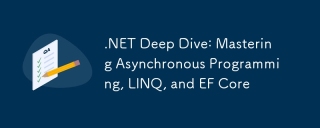 .NET Deep Dive: Mastering Asynchronous Programming, LINQ, and EF CoreMar 31, 2025 pm 04:07 PM
.NET Deep Dive: Mastering Asynchronous Programming, LINQ, and EF CoreMar 31, 2025 pm 04:07 PMThe core concepts of .NET asynchronous programming, LINQ and EFCore are: 1. Asynchronous programming improves application responsiveness through async and await; 2. LINQ simplifies data query through unified syntax; 3. EFCore simplifies database operations through ORM.
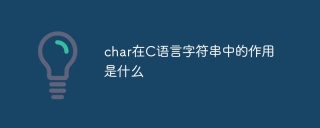 What is the role of char in C stringsApr 03, 2025 pm 03:15 PM
What is the role of char in C stringsApr 03, 2025 pm 03:15 PMIn C, the char type is used in strings: 1. Store a single character; 2. Use an array to represent a string and end with a null terminator; 3. Operate through a string operation function; 4. Read or output a string from the keyboard.
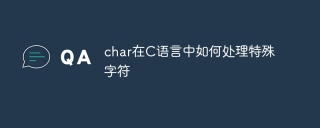 How to handle special characters in C languageApr 03, 2025 pm 03:18 PM
How to handle special characters in C languageApr 03, 2025 pm 03:18 PMIn C language, special characters are processed through escape sequences, such as: \n represents line breaks. \t means tab character. Use escape sequences or character constants to represent special characters, such as char c = '\n'. Note that the backslash needs to be escaped twice. Different platforms and compilers may have different escape sequences, please consult the documentation.
 Advanced C# .NET: Concurrency, Parallelism, and Multithreading ExplainedApr 03, 2025 am 12:01 AM
Advanced C# .NET: Concurrency, Parallelism, and Multithreading ExplainedApr 03, 2025 am 12:01 AMC#.NET provides powerful tools for concurrent, parallel and multithreaded programming. 1) Use the Thread class to create and manage threads, 2) The Task class provides more advanced abstraction, using thread pools to improve resource utilization, 3) implement parallel computing through Parallel.ForEach, 4) async/await and Task.WhenAll are used to obtain and process data in parallel, 5) avoid deadlocks, race conditions and thread leakage, 6) use thread pools and asynchronous programming to optimize performance.
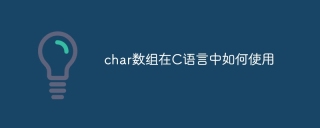 How to use char array in C languageApr 03, 2025 pm 03:24 PM
How to use char array in C languageApr 03, 2025 pm 03:24 PMThe char array stores character sequences in C language and is declared as char array_name[size]. The access element is passed through the subscript operator, and the element ends with the null terminator '\0', which represents the end point of the string. The C language provides a variety of string manipulation functions, such as strlen(), strcpy(), strcat() and strcmp().
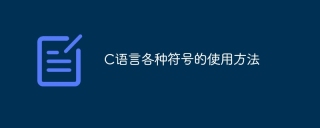 How to use various symbols in C languageApr 03, 2025 pm 04:48 PM
How to use various symbols in C languageApr 03, 2025 pm 04:48 PMThe usage methods of symbols in C language cover arithmetic, assignment, conditions, logic, bit operators, etc. Arithmetic operators are used for basic mathematical operations, assignment operators are used for assignment and addition, subtraction, multiplication and division assignment, condition operators are used for different operations according to conditions, logical operators are used for logical operations, bit operators are used for bit-level operations, and special constants are used to represent null pointers, end-of-file markers, and non-numeric values.
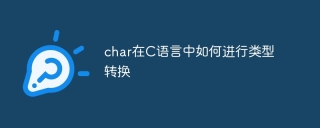 How to convert char in C languageApr 03, 2025 pm 03:21 PM
How to convert char in C languageApr 03, 2025 pm 03:21 PMIn C language, char type conversion can be directly converted to another type by: casting: using casting characters. Automatic type conversion: When one type of data can accommodate another type of value, the compiler automatically converts it.
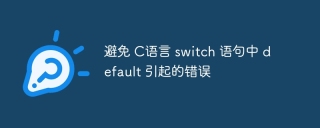 Avoid errors caused by default in C switch statementsApr 03, 2025 pm 03:45 PM
Avoid errors caused by default in C switch statementsApr 03, 2025 pm 03:45 PMA strategy to avoid errors caused by default in C switch statements: use enums instead of constants, limiting the value of the case statement to a valid member of the enum. Use fallthrough in the last case statement to let the program continue to execute the following code. For switch statements without fallthrough, always add a default statement for error handling or provide default behavior.


Hot AI Tools

Undresser.AI Undress
AI-powered app for creating realistic nude photos

AI Clothes Remover
Online AI tool for removing clothes from photos.

Undress AI Tool
Undress images for free

Clothoff.io
AI clothes remover

AI Hentai Generator
Generate AI Hentai for free.

Hot Article

Hot Tools

Safe Exam Browser
Safe Exam Browser is a secure browser environment for taking online exams securely. This software turns any computer into a secure workstation. It controls access to any utility and prevents students from using unauthorized resources.

PhpStorm Mac version
The latest (2018.2.1) professional PHP integrated development tool

MinGW - Minimalist GNU for Windows
This project is in the process of being migrated to osdn.net/projects/mingw, you can continue to follow us there. MinGW: A native Windows port of the GNU Compiler Collection (GCC), freely distributable import libraries and header files for building native Windows applications; includes extensions to the MSVC runtime to support C99 functionality. All MinGW software can run on 64-bit Windows platforms.

WebStorm Mac version
Useful JavaScript development tools

mPDF
mPDF is a PHP library that can generate PDF files from UTF-8 encoded HTML. The original author, Ian Back, wrote mPDF to output PDF files "on the fly" from his website and handle different languages. It is slower than original scripts like HTML2FPDF and produces larger files when using Unicode fonts, but supports CSS styles etc. and has a lot of enhancements. Supports almost all languages, including RTL (Arabic and Hebrew) and CJK (Chinese, Japanese and Korean). Supports nested block-level elements (such as P, DIV),






