PHP SSO Detailed Explanation
SSO has three modes: ①Cross-subdomain single point login ②Complete cross-single point domain login ③Station group shared identity authentication
The first mode is very simple. You only need to set the cookie domain to the root domain of multiple applications.
The second method is also very simple, which is to replace the authentication addresses of all applications with the same authentication address each time. Check whether you are logged in at the certification center. If you are logged in, issue an encrypted token to the calling application.
The third type of cross-domain is that it is a little troublesome to jump back and forth to verify the token.
Configuration directory structure
In the server root directory, create three new project directories:
|–/Website root directory/
|–|–/oa/
| –|–/bbs/
|–|–/blog/
Create a new functions.PHP script file in the root directory. The specific content is as follows:
<?php
/**
* 获取登陆token
* @param string $url 获取token的地址
* 2017-01-03T13:08:43+0800
*/
function getToken($url)
{
$bool = isLogin();
if ($bool) {
// 如果登陆了跳转到本站首页
header('location: index.php');
exit();
}
// 否则没有登陆,去另一个站点看是否登陆
header('location: '.$url);
}
// 校验令牌是否正确
function yzToken($domain)
{
$url = isset($_GET['url']) ? $_GET['url'] : '';
$username = isset($_GET['username']) ? $_GET['username'] : '';
$token = isset($_GET['token']) ? $_GET['token'] : '';
if (!empty($username) && !empty($token)) {
$salt = 'taoip';
$_token = md5($salt.$username);
// 校验第三方站点过来时的token是否正确
if ($_token == $token) {
// 设置跳转过来的网站的Cookie
setCook($username, $_token, $domain);
header('location: index.php');
}
}
}
// 设置cookie
function setCook($username, $_password, $domain)
{
// 校验成功,开始登陆
setcookie('username', $username, time()+3600, '/', $domain);
setcookie('token', $_password, time()+3600, '/', $domain);
header('location: index.php');
}
// 判断是否登陆
function isLogin()
{
$username = isset($_COOKIE['username']) ? $_COOKIE['username'] : '';
$token = isset($_COOKIE['token']) ? $_COOKIE['token'] : '';
$salt = 'taoip';
$_token = md5($salt.$username);
if ($token == $_token) {
return true;
} else {
return false;
}
}
?>In the oa project directory, Create two new script files, index.php and login.php
Edit the index.php file
<?php
// OA站点
// (1)开启Session会话
session_name('taoip');
session_start();
// (2)获取用户名和token进行校验
$username = isset($_COOKIE['username']) ? $_COOKIE['username'] : '';
$token = isset($_COOKIE['token']) ? $_COOKIE['token'] : '';
$salt = 'taoip';
$_token = md5($salt.$username);
if ($token != $_token) {
header('location: login.php');
exit();
}
echo "欢迎{$username}用户,访问OA站点";
?>Edit the login.php file
<?php
// OA站点登陆系统
require '../functions.php';
// (2)验证
yzToken('taoip.cn');
// (1)判断是否登陆,登陆则跳转首页,未登录则去其他站点获取token
$url = isset($_GET['url']) ? $_GET['url'] : '';
if (empty($url)) {
getToken('http://dengpeng.cc/login.php?url=http://oa.taoip.cn/login.php');
}
// (1)判断用户是否登陆
$bool = isLogin();
$url = isset($_GET['url']) ? $_GET['url'] : '';
if ($bool) {
if (empty($url)) {
header('location: index.php');
} else {
$username = isset($_COOKIE['username']) ? $_COOKIE['username'] : '';
$token = isset($_COOKIE['token']) ? $_COOKIE['token'] : '';
$lurl = $url.'?username='.$username.'&token='.$token;
header('location: '.$lurl);
}
}
if (!empty($_POST)) {
$username = isset($_POST['username']) ? $_POST['username'] : '';
$password = isset($_POST['password']) ? $_POST['password'] : '';
// 从库中查询用户密码
@$link = mysql_connect('localhost', 'root', '');
mysql_query('use sso', $link);
mysql_query('set names utf8', $link);
$sql = "select * from users where username = '".$username."'";
$user = mysql_fetch_assoc(mysql_query($sql, $link));
// 校验
$salt = 'taoip';
$_password = md5($salt.$username);
// var_dump($user['password'] == $_password);
// print_r($user);exit();
if ($user['password'] == $_password) {
// 校验成功,开始登陆
setcookie('username', $username, time()+3600, '/', 'taoip.cn');
setcookie('token', $_password, time()+3600, '/', 'taoip.cn');
// 如果URL没有值重定向到首页,否则重定向到URL页面
if (empty($url)) {
header('location: index.php');
} else {
header('location: '.$lurl);
}
}
}
?>
<!DOCTYPE html>
<html>
<head>
<meta charset="UTF-8">
<meta name="generator" content="Sublime Text 3114">
<meta name="author" content="3@dengpeng.cc">
<meta name="keywords" content="">
<meta name="description" content="">
<title>OA站点登陆系统</title>
</head>
<body>
<p>
<h2 id="oa-taoip-cn站点登陆系统">oa.taoip.cn站点登陆系统</h2>
<form action="" method="post">
<label for="">用户名</label>
<input type="text" name="username">
<br>
<label for="">密码</label>
<input type="text" name="password">
<hr>
<button type="submit">提交</button>
</form>
</p>
</body>
</html>In the bbs project directory, create a new index .php and login.php two script files
Edit the index.php file
<?php
/**
* @author DengPeng <3@dengpeng.cc>
* @since 2017/01/03
* @copyright copyright (c) 2017 zixue.it GPL
* @license http://www.zixue.it/
*/
// BBS站点
// (1)开启Session会话
session_name('taoip');
session_start();
// (2)获取用户名和token进行校验
$username = isset($_COOKIE['username']) ? $_COOKIE['username'] : '';
$token = isset($_COOKIE['token']) ? $_COOKIE['token'] : '';
$salt = 'taoip';
$_token = md5($salt.$username);
if ($token != $_token) {
header('location: login.php');
exit();
}
echo "欢迎{$username}用户,访问BBS站点";
?>Edit the login.php file
<?php
/**
* @author DengPeng <3@dengpeng.cc>
* @since 2017/01/03
* @copyright copyright (c) 2017 zixue.it GPL
* @license http://www.zixue.it/
*/
// BBS站点登陆系统
require '../functions.php';
// (2)验证
yzToken('taoip.cn');
// (1)判断是否登陆,登陆则跳转首页,未登录则去其他站点获取token
$url = isset($_GET['url']) ? $_GET['url'] : '';
if (empty($url)) {
getToken('http://dengpeng.cc/login.php?url=http://bbs.taoip.cn/login.php');
}
// (1)判断用户是否登陆
$bool = isLogin();
$url = isset($_GET['url']) ? $_GET['url'] : '';
if ($bool) {
if (empty($url)) {
header('location: index.php');
} else {
$username = isset($_COOKIE['username']) ? $_COOKIE['username'] : '';
$token = isset($_COOKIE['token']) ? $_COOKIE['token'] : '';
$lurl = $url.'?username='.$username.'&token='.$token;
header('location: '.$lurl);
}
}
if (!empty($_POST)) {
$username = isset($_POST['username']) ? $_POST['username'] : '';
$password = isset($_POST['password']) ? $_POST['password'] : '';
// 从库中查询用户密码
@$link = mysql_connect('localhost', 'root', '');
mysql_query('use sso', $link);
mysql_query('set names utf8', $link);
$sql = "select * from users where username = '".$username."'";
$user = mysql_fetch_assoc(mysql_query($sql, $link));
// 校验
$salt = 'taoip';
$_password = md5($salt.$username);
// var_dump($user['password'] == $_password);
// print_r($user);exit();
if ($user['password'] == $_password) {
// 校验成功,开始登陆
setcookie('username', $username, time()+3600, '/', 'taoip.cn');
setcookie('token', $_password, time()+3600, '/', 'taoip.cn');
// 如果URL没有值重定向到首页,否则重定向到URL页面
if (empty($url)) {
header('location: index.php');
} else {
header('location: '.$lurl);
}
}
}
?>
<!DOCTYPE html>
<html>
<head>
<meta charset="UTF-8">
<meta name="generator" content="Sublime Text 3114">
<meta name="author" content="3@dengpeng.cc">
<meta name="keywords" content="">
<meta name="description" content="">
<title>BBS站点登陆系统</title>
</head>
<body>
<p>
<h2 id="bbs-taoip-cn站点登陆系统">bbs.taoip.cn站点登陆系统</h2>
<form action="" method="post">
<label for="">用户名</label>
<input type="text" name="username">
<br>
<label for="">密码</label>
<input type="text" name="password">
<hr>
<button type="submit">提交</button>
</form>
</p>
</body>
</html>In the blog project directory, create a new index.php and login.php two script files
Edit the index.php file
<?php
/**
* @author DengPeng <3@dengpeng.cc>
* @since 2017/01/03
* @copyright copyright (c) 2017 zixue.it GPL
* @license http://www.zixue.it/
*/
// blog站点
// (1)开启Session会话
session_name('taoip');
session_start();
// (2)获取用户名和token进行校验
$username = isset($_COOKIE['username']) ? $_COOKIE['username'] : '';
$token = isset($_COOKIE['token']) ? $_COOKIE['token'] : '';
$salt = 'taoip';
$_token = md5($salt.$username);
if ($token != $_token) {
header('location: login.php');
exit();
}
echo "欢迎{$username}用户,访问blog站点";
?>
<?php
/**
* @author DengPeng <3@dengpeng.cc>
* @since 2017/01/03
* @copyright copyright (c) 2017 zixue.it GPL
* @license http://www.zixue.it/
*/
// blog站点
// (1)开启Session会话
session_name('taoip');
session_start();
// (2)获取用户名和token进行校验
$username = isset($_COOKIE['username']) ? $_COOKIE['username'] : '';
$token = isset($_COOKIE['token']) ? $_COOKIE['token'] : '';
$salt = 'taoip';
$_token = md5($salt.$username);
if ($token != $_token) {
header('location: login.php');
exit();
}
echo "欢迎{$username}用户,访问blog站点";
?>Edit the login.php file
<?php
/**
* @author DengPeng <3@dengpeng.cc>
* @since 2017/01/03
* @copyright copyright (c) 2017 zixue.it GPL
* @license http://www.zixue.it/
*/
// blog站点登陆系统
require '../functions.php';
// (2)验证
yzToken('dengpeng.cc');
// (1)判断是否登陆,登陆则跳转首页,未登录则去其他站点获取token
$url = isset($_GET['url']) ? $_GET['url'] : '';
if (empty($url)) {
getToken('http://oa.taoip.cn/login.php?url=http://dengpeng.cc/login.php');
}
// (1)判断用户是否登陆
$bool = isLogin();
$url = isset($_GET['url']) ? $_GET['url'] : '';
if ($bool) {
if (empty($url)) {
header('location: index.php');
} else {
$username = isset($_COOKIE['username']) ? $_COOKIE['username'] : '';
$token = isset($_COOKIE['token']) ? $_COOKIE['token'] : '';
$lurl = $url.'?username='.$username.'&token='.$token;
header('location: '.$lurl);
}
}
// (3)判断用户是否提交数据
if (!empty($_POST)) {
$username = isset($_POST['username']) ? $_POST['username'] : '';
$password = isset($_POST['password']) ? $_POST['password'] : '';
// 从库中查询用户密码
@$link = mysql_connect('localhost', 'root', '');
mysql_query('use sso', $link);
mysql_query('set names utf8', $link);
$sql = "select * from users where username = '".$username."'";
$user = mysql_fetch_assoc(mysql_query($sql, $link));
// 校验
$salt = 'taoip';
$_password = md5($salt.$username);
// var_dump($user['password'] == $_password);
// print_r($user);exit();
if ($user['password'] == $_password) {
setCook($username, $_password, 'dengpeng.cc');
if (empty($url)) {
header('location: index.php');
} else {
header('location: '.$lurl);
}
}
}
?>
<!DOCTYPE html>
<html>
<head>
<meta charset="UTF-8">
<meta name="generator" content="Sublime Text 3114">
<meta name="author" content="3@dengpeng.cc">
<meta name="keywords" content="">
<meta name="description" content="">
<title>blog站点登陆系统</title>
</head>
<body>
<p>
<h2 id="dengpeng-cc站点登陆系统">dengpeng.cc站点登陆系统</h2>
<form action="" method="post">
<label for="">用户名</label>
<input type="text" name="username">
<br>
<label for="">密码</label>
<input type="text" name="password">
<hr>
<button type="submit">提交</button>
</form>
</p>
</body>
</html>Configure the local virtual host
Specific configuration I think everyone should be familiar with the steps, so I don’t need to go into details one by one. You only need to follow the reference I gave and configure the mapping to the directories corresponding to different domain names.
Domain Name/Project Directory/
oa.taoip.cn /oa/
bbs.taoip.cn /bbs/
dengpeng.cc /blog/
Congratulations, you have completed a simple SSO system
After the configuration is completed, remember to restart the web server. Then you only need to visit these three different sites to log in to one site, and other sites will no longer send login requests.
Thanks for reading, hope It can help everyone, thank you for your support of this site!
For more articles related to PHP programming SSO detailed introduction and simple examples, please pay attention to the PHP Chinese website!
 PHP Logging: Best Practices for PHP Log AnalysisMar 10, 2025 pm 02:32 PM
PHP Logging: Best Practices for PHP Log AnalysisMar 10, 2025 pm 02:32 PMPHP logging is essential for monitoring and debugging web applications, as well as capturing critical events, errors, and runtime behavior. It provides valuable insights into system performance, helps identify issues, and supports faster troubleshoot
 Working with Flash Session Data in LaravelMar 12, 2025 pm 05:08 PM
Working with Flash Session Data in LaravelMar 12, 2025 pm 05:08 PMLaravel simplifies handling temporary session data using its intuitive flash methods. This is perfect for displaying brief messages, alerts, or notifications within your application. Data persists only for the subsequent request by default: $request-
 cURL in PHP: How to Use the PHP cURL Extension in REST APIsMar 14, 2025 am 11:42 AM
cURL in PHP: How to Use the PHP cURL Extension in REST APIsMar 14, 2025 am 11:42 AMThe PHP Client URL (cURL) extension is a powerful tool for developers, enabling seamless interaction with remote servers and REST APIs. By leveraging libcurl, a well-respected multi-protocol file transfer library, PHP cURL facilitates efficient execution of various network protocols, including HTTP, HTTPS, and FTP. This extension offers granular control over HTTP requests, supports multiple concurrent operations, and provides built-in security features.
 Simplified HTTP Response Mocking in Laravel TestsMar 12, 2025 pm 05:09 PM
Simplified HTTP Response Mocking in Laravel TestsMar 12, 2025 pm 05:09 PMLaravel provides concise HTTP response simulation syntax, simplifying HTTP interaction testing. This approach significantly reduces code redundancy while making your test simulation more intuitive. The basic implementation provides a variety of response type shortcuts: use Illuminate\Support\Facades\Http; Http::fake([ 'google.com' => 'Hello World', 'github.com' => ['foo' => 'bar'], 'forge.laravel.com' =>
 12 Best PHP Chat Scripts on CodeCanyonMar 13, 2025 pm 12:08 PM
12 Best PHP Chat Scripts on CodeCanyonMar 13, 2025 pm 12:08 PMDo you want to provide real-time, instant solutions to your customers' most pressing problems? Live chat lets you have real-time conversations with customers and resolve their problems instantly. It allows you to provide faster service to your custom
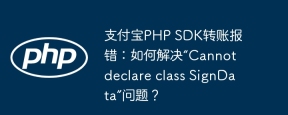 Alipay PHP SDK transfer error: How to solve the problem of 'Cannot declare class SignData'?Apr 01, 2025 am 07:21 AM
Alipay PHP SDK transfer error: How to solve the problem of 'Cannot declare class SignData'?Apr 01, 2025 am 07:21 AMAlipay PHP...
 Explain the concept of late static binding in PHP.Mar 21, 2025 pm 01:33 PM
Explain the concept of late static binding in PHP.Mar 21, 2025 pm 01:33 PMArticle discusses late static binding (LSB) in PHP, introduced in PHP 5.3, allowing runtime resolution of static method calls for more flexible inheritance.Main issue: LSB vs. traditional polymorphism; LSB's practical applications and potential perfo
 Customizing/Extending Frameworks: How to add custom functionality.Mar 28, 2025 pm 05:12 PM
Customizing/Extending Frameworks: How to add custom functionality.Mar 28, 2025 pm 05:12 PMThe article discusses adding custom functionality to frameworks, focusing on understanding architecture, identifying extension points, and best practices for integration and debugging.


Hot AI Tools

Undresser.AI Undress
AI-powered app for creating realistic nude photos

AI Clothes Remover
Online AI tool for removing clothes from photos.

Undress AI Tool
Undress images for free

Clothoff.io
AI clothes remover

AI Hentai Generator
Generate AI Hentai for free.

Hot Article

Hot Tools

WebStorm Mac version
Useful JavaScript development tools

Dreamweaver Mac version
Visual web development tools

Safe Exam Browser
Safe Exam Browser is a secure browser environment for taking online exams securely. This software turns any computer into a secure workstation. It controls access to any utility and prevents students from using unauthorized resources.

VSCode Windows 64-bit Download
A free and powerful IDE editor launched by Microsoft

Notepad++7.3.1
Easy-to-use and free code editor






