Home >Backend Development >Python Tutorial >Python zero-based introduction 2---String formatting
Python zero-based introduction 2---String formatting
- 黄舟Original
- 2017-01-16 13:42:551470browse
I took advantage of last night's time to briefly learn the formatted output of strings, which solved the problem that variables and strings could not be output together when writing yesterday's guessing number game. In fact, in order to output the remainder of guessing numbers yesterday, When I have the opportunity, I force convert the int type to a string type, and then output it through splicing. This is also a solution, but it is more troublesome. Today I will briefly talk about the formatting of strings, and I will discuss this aspect in the future. The knowledge will be added in time.
Output of string
The output of string is the simplest. Just wrap the string to be output in double quotes or single quotes and just print it directly.
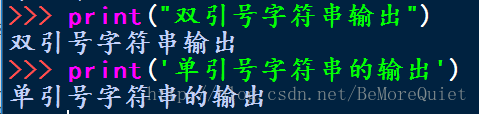
But it should be noted that if the string you want to output contains single quotes, then you must surround it with double quotes instead of single quotes. quotation marks. vice versa.
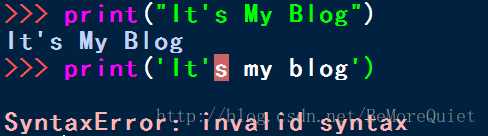
In order for you to output a string containing single quotes or double quotes, Python provides you with triple quotes. You can enter the string you want to output within the triple quotes. No need to worry about the problem in the picture above.
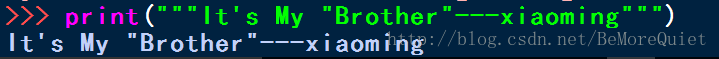
#2. Output of string + variable
Here are mainly the substitution symbols used. The commonly used substitution symbols are similar to those in C language. Here are some commonly used ones .
%d—Integer %s—String %f—Floating point number
Of course, similar to C language, the number of digits can be controlled
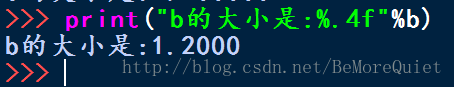
Integers will be used in front spaces to complete the number of digits.
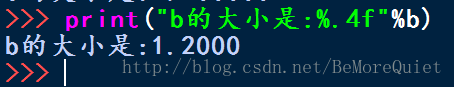
#3. Output a string containing multiple variables
Here we mainly use tuples to assign values to parameters. Tuples will be introduced later.
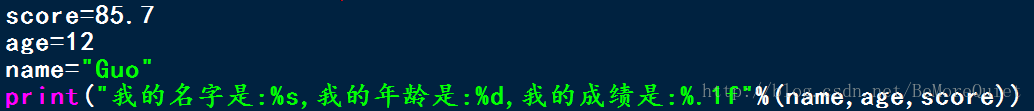
4. Line wrap
Python automatically wraps lines by default. In order to prevent it from wrapping, just add end="" at the end.
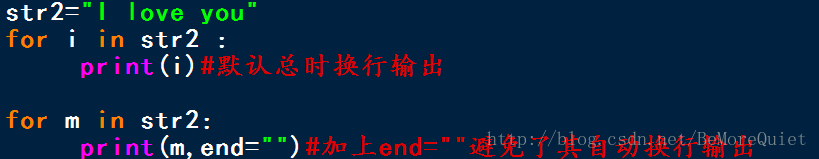

These string formatting knowledge are basically enough for daily use in Python. If you encounter it in the future, you will continue to supplement it. .
Finally, attach the source code of the contact.
#字符串与字符串可以直接使用+连接符来进行连接
a="520"
b="1314"print(a+b);
#变量可以直接输出
number=12print("一共有%d只鸡"%number)
#这里%d的内容会被%后面的数据所替换,并且%d只能代替整数
numbertostr=str(number)
#这里使用了强制类型转换,将整形转换为字符串型
print("一共有"+numbertostr+"只鸡")
#使用字符串的拼接进行输出
a=1.0print("浮点数a的大小为%f"%a)
#用%f来代替一个浮点数,默认保留6位小数print("保留两位小数的浮点数为%.2f"%a)
str1="我是帅哥"print("他说:%s"%str1)#%s可以用来代替一个字符串#同时填入多个参数的情况,其实时用元组成进行赋值
score=85.7
age=12
name="Guo"print("我的名字是:%s,我的年龄是:%d,我的成绩是:%.1f"%(name,age,score))
#关于换行的问题
str2="I love you"for i in str2 :
print(i)
#默认总时换行输出
for m in str2:
print(m,end="")
#加上end=""避免了其自动换行输出The above is the content of Python Zero Basic Introduction 2---String Formatting. For more related content, please pay attention to the PHP Chinese website (www.php.cn)!

