package com.ajaxlab.ajax;
import java.util.ArrayList;
import java.util.Collection;
import java.util.Iterator;
import org.jdom.Document;
import org.jdom.Element;
import org.jdom.input.SAXBuilder;
import com.ajaxlab.ajax.ProductClass;
public class ClassService ...{
private Document dom;
public ClassService()...{
try...{
SAXBuilder builder=new SAXBuilder();
this.dom=builder.build(ClassService.class.getResource("product.xml"));
}catch(Exception e)...{
e.printStackTrace();
}
}
public ProductClass[] getAllClass1()...{
Collection products=new ArrayList();
Iterator iterator=this.dom.getRootElement().getChildren().iterator();
do...{
Element element=(Element)iterator.next();
ProductClass product=new ProductClass(element.getAttributeValue("id"),
element.getAttributeValue("className"));
products.add(product);
}while(iterator.hasNext());
return (ProductClass[])products.toArray(new ProductClass[0]);
}
public ProductClass[] getAllClass2ById(String class1Id)...{
Collection products=new ArrayList();
Element classElement=null;
Iterator iterator=this.dom.getRootElement().getChildren().iterator();
do...{
Element element=(Element)iterator.next();
if(class1Id.equalsIgnoreCase(element.getAttributeValue("id")))...{
classElement=element;
break;
}
}while(iterator.hasNext());
if(classElement!=null)...{
Iterator iter=classElement.getChildren().iterator();
do...{
Element element=(Element)iter.next();
ProductClass product=new ProductClass(element.getAttributeValue("id"),
element.getAttributeValue("className"));
products.add(product);
}while(iter.hasNext());
return (ProductClass[])products.toArray(new ProductClass[0]);
}
else...{
return null;
}
}
public ProductClass[] getAllClass3ById(String class1Id,String class2Id) ...{
Collection products = new ArrayList();
Element class1Element = null;
Element class2Element = null;
Iterator iterator = this.dom.getRootElement().getChildren().iterator();
do ...{
Element element = (Element)iterator.next();
if(class1Id.equalsIgnoreCase(element.getAttributeValue("id"))) ...{
class1Element = element;
break;
}
}while(iterator.hasNext());
if(class1Element!=null) ...{
Iterator iter = class1Element.getChildren().iterator();
do ...{
Element element = (Element)iter.next();
if(class2Id.equalsIgnoreCase(element.getAttributeValue("id"))) ...{
class2Element = element;
break;
}
}while(iter.hasNext());
if(class2Element!=null) ...{
Iterator iter2 = class2Element.getChildren().iterator();
do ...{
Element element = (Element)iter2.next();
ProductClass product = new ProductClass(element.getAttributeValue("id"),element.getAttributeValue("className"));
products.add(product);
}while(iter2.hasNext());
}
return (ProductClass[])products.toArray(new ProductClass[0]);
}
else return null;
}
}
<?xml version="1.0" encoding="UTF-8"?>
<!DOCTYPE class SYSTEM "product.dtd" >
<class>
<class1 className="电脑配件" id="1">
<class2 className="内存" id="1">
<class3 id="1" className="kingmax"></class3>
<class3 id="2" className="kingston"></class3>
<class3 id="3" className="samsung"></class3>
<class3 id="4" className="hydadi"></class3>
<class3 id="5" className="ibm"></class3>
</class2>
<class2 className="硬盘" id="2">
<class3 id="6" className="hithait"></class3>
<class3 id="7" className="IBM"></class3>
<class3 id="8" className="samsung"></class3>
<class3 id="9" className="westdata"></class3>
</class2>
</class1>
<class1 className="食品配件" id="2">
<class2 className="汉堡包" id="1">
<class3 id="1" className="麦当劳"></class3>
<class3 id="2" className="肯得基"></class3>
<class3 id="3" className="罗杰丝"></class3>
</class2>
<class2 className="饮料" id="2">
<class3 id="4" className="cocacola"></class3>
<class3 id="5" className="sprite"></class3>
<class3 id="6" className="coffee"></class3>
<class3 id="7" className="water"></class3>
</class2>
</class1>
</class>
<?xml version="1.0" encoding="GB2312" ?>
<!ELEMENT class (class1+)>
<!ELEMENT class1 (class2+)>
<!ATTLIST class1 className NMTOKEN #REQUIRED>
<!ATTLIST class1 id NMTOKEN #REQUIRED>
<!ELEMENT class2 (class3+)>
<!ATTLIST class2 className NMTOKEN #REQUIRED>
<!ATTLIST class2 id NMTOKEN #REQUIRED>
<!ELEMENT class3 EMPTY>
<!ATTLIST class3 className NMTOKEN #REQUIRED>
<!ATTLIST class3 id NMTOKEN #REQUIRED>
JSP:
(1)getClass.jsp 充当业务层供ajax调用
<%@ page contentType="text/html; charset=gb2312"%>
<%@ page import="com.ajaxlab.ajax.*"%>
<%
String class1Id = request.getParameter("class1Id");
String class2Id = request.getParameter("class2Id");
if("".equals(class1Id)) class1Id = null;
if("".equals(class2Id)) class2Id = null;
ClassService service = new ClassService();
if((class1Id!=null)&&(class2Id==null)) ...{
ProductClass[] classes = service.getAllClass2ById(class1Id);
if(classes!=null) ...{
for(int i=0;i<classes.length;i++) ...{
out.print(classes[i].getId()+","+classes[i].getClassName()+"|");
}
}
}
else if((class1Id!=null)&&(class1Id!=null)) ...{
ProductClass[] classes = service.getAllClass3ById(class1Id,class2Id);
if(classes!=null) ...{
for(int i=0;i<classes.length;i++) ...{
out.print(classes[i].getId()+","+classes[i].getClassName()+"|");
}
}
}
%>
(2)divmenu.jsp
<%@ page contentType="text/html; charset=gb2312"%>
<%@ page import="com.ajaxlab.ajax.*"%>
<!DOCTYPE HTML PUBLIC "-//W3C//DTD HTML 4.01 Transitional//EN">
<html>
<head>
<script type="text/javascript" src="ajax_func.js" ></script>
<script type="text/javascript">
function doChange() ...{
var f = document.forms[0];
send_request("GET","getClass.jsp?class1Id="+f.select11.value+"&class2Id=",null,"TEXT",populateClass2);
}
function doChange2() ...{
var f = document.forms[0];
send_request("GET","getClass.jsp?class1Id="+f.select11.value+"&class2Id="+f.select12.value,null,"TEXT",populateClass3);
}
function populateClass2()...{
var f=document.forms[0];
if(http_request.readystate==4)...{
if(http_request.status==200)...{
var list=http_request.responseText;
var classList=list.split("|");
f.select12.options.length=1;
for(var i=0;i<classList.length-1;i++)...{
var temp=Trim(classList[i]).split(",");
f.select12.add(new Option(temp[1],temp[0]));
}
}
}
}
function populateClass3()...{
var f=document.forms[0];
if(http_request.readystate==4)...{
if(http_request.status==200)...{
var list=http_request.responseText;
var classList=list.split("|");
f.select13.options.length=1;
for(var i=0;i<classList.length-1;i++)...{
var temp=Trim(classList[i]).split(",");
f.select13.add(new Option(temp[1],temp[0]));
}
}
}
}
function LTrim(str)
...{
var whitespace = new String(" ");
var s = new String(str);
if (whitespace.indexOf(s.charAt(0)) != -1)
...{
var j=0, i = s.length;
while (j < i && whitespace.indexOf(s.charAt(j)) != -1)
...{
j++;
}
s = s.substring(j, i);
}
return s;
}
function RTrim(str)
...{
var whitespace = new String(" ");
var s = new String(str);
if (whitespace.indexOf(s.charAt(s.length-1)) != -1)
...{
var i = s.length - 1;
while (i >= 0 && whitespace.indexOf(s.charAt(i)) != -1)
...{
i--;
}
s = s.substring(0, i+1);
}
return s;
}
function Trim(str)
...{
return RTrim(LTrim(str));
}
</script>
<%
ClassService service = new ClassService();
ProductClass[] classes = service.getAllClass1();
%>
<meta http-equiv="Content-Type" content="text/html; charset=ISO-8859-1">
<title>Insert title here</title>
</head>
<body><center>
<form name="classForm" method="post" action="">
<select name="select11" id="select11" onchange="doChange(this.value)">
<option value="">请选择分类一</option>
<%
for(int i=0;i<classes.length;i++) ...{
out.println("<option value='"+classes[i].getId()+"'>"+classes[i].getClassName()+"</option>");
}
%>
</select>
<select name="select12" id="select12" onchange="doChange2(this.value)">
<option value="">请选择分类二</option>
</select>
<select name="select13" id="select13">
<option value="">请选择分类三</option>
</select>
</form>
</center></body>
</html>
For more articles related to Java AJAX implementation of cascading drop-down boxes, please pay attention to the PHP Chinese website!
 How to add complex borders to Excel cells using GrapeCity Documents for Java library in Java?Apr 19, 2025 pm 08:39 PM
How to add complex borders to Excel cells using GrapeCity Documents for Java library in Java?Apr 19, 2025 pm 08:39 PMUsing POI library in Java to add borders to Excel files Many Java developers are using Apache...
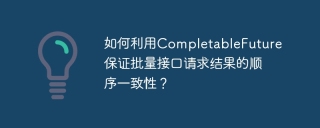 How to use CompletableFuture to ensure the order consistency of batch interface request results?Apr 19, 2025 pm 08:36 PM
How to use CompletableFuture to ensure the order consistency of batch interface request results?Apr 19, 2025 pm 08:36 PMEfficient processing of batch interface requests: Using CompletableFuture to ensure that concurrent calls to third-party interfaces can significantly improve efficiency when processing large amounts of data. �...
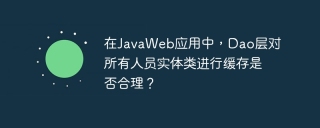 In JavaWeb applications, is it reasonable for Dao layer to cache all personnel entity classes?Apr 19, 2025 pm 08:33 PM
In JavaWeb applications, is it reasonable for Dao layer to cache all personnel entity classes?Apr 19, 2025 pm 08:33 PMIn JavaWeb applications, the feasibility of implementing entity-class caching in Dao layer When developing JavaWeb applications, performance optimization has always been the focus of developers. Either...
 Which motorcycle and motorcycle system is better? Comparison of advantages and disadvantages between open Android system and closed self-developed systemApr 19, 2025 pm 08:30 PM
Which motorcycle and motorcycle system is better? Comparison of advantages and disadvantages between open Android system and closed self-developed systemApr 19, 2025 pm 08:30 PMThe current status of motorcycle and motorcycle systems and ecological development of motorcycle systems, as an important bridge connecting knights and vehicles, has developed rapidly in recent years. Many car friends...
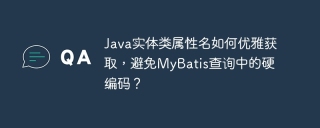 How to get Java entity class attribute names elegantly to avoid hard-coded in MyBatis queries?Apr 19, 2025 pm 08:27 PM
How to get Java entity class attribute names elegantly to avoid hard-coded in MyBatis queries?Apr 19, 2025 pm 08:27 PMWhen using MyBatis-Plus or tk.mybatis...
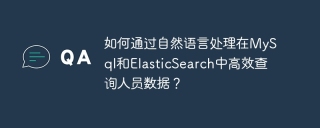 How to efficiently query personnel data in MySql and ElasticSearch through natural language processing?Apr 19, 2025 pm 08:24 PM
How to efficiently query personnel data in MySql and ElasticSearch through natural language processing?Apr 19, 2025 pm 08:24 PMHow to query personnel data through natural language processing? In modern data processing, how to efficiently query personnel data is a common and important requirement. ...
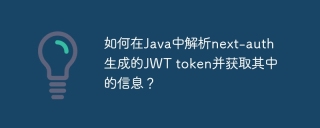 How to parse next-auth generated JWT token in Java and get information in it?Apr 19, 2025 pm 08:21 PM
How to parse next-auth generated JWT token in Java and get information in it?Apr 19, 2025 pm 08:21 PMIn processing next-auth generated JWT...
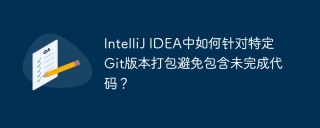 How to package in IntelliJ IDEA for specific Git versions to avoid including unfinished code?Apr 19, 2025 pm 08:18 PM
How to package in IntelliJ IDEA for specific Git versions to avoid including unfinished code?Apr 19, 2025 pm 08:18 PMIn IntelliJ...


Hot AI Tools

Undresser.AI Undress
AI-powered app for creating realistic nude photos

AI Clothes Remover
Online AI tool for removing clothes from photos.

Undress AI Tool
Undress images for free

Clothoff.io
AI clothes remover

Video Face Swap
Swap faces in any video effortlessly with our completely free AI face swap tool!

Hot Article

Hot Tools

SublimeText3 Linux new version
SublimeText3 Linux latest version

Dreamweaver Mac version
Visual web development tools

ZendStudio 13.5.1 Mac
Powerful PHP integrated development environment

SecLists
SecLists is the ultimate security tester's companion. It is a collection of various types of lists that are frequently used during security assessments, all in one place. SecLists helps make security testing more efficient and productive by conveniently providing all the lists a security tester might need. List types include usernames, passwords, URLs, fuzzing payloads, sensitive data patterns, web shells, and more. The tester can simply pull this repository onto a new test machine and he will have access to every type of list he needs.

SublimeText3 Mac version
God-level code editing software (SublimeText3)





