Home >Backend Development >PHP Tutorial >PHP program development example learning form to obtain the value of the text box
PHP program development example learning form to obtain the value of the text box
- 高洛峰Original
- 2017-01-11 16:33:421594browse
28aa4dd793bda6b50778225e6e6f9cc0f5a47148e367a6035fd7a2faa965022e
Usage of text box:
3dc9508ed799d3755d10ad4fc071fc5f
The input types include text, password and other types. HTML5 has added many new input types. If you want to learn this kind of knowledge, you can have a good understanding of it, because the more detailed it is, the more The more convenient it is.
Take a look at the functions of this example
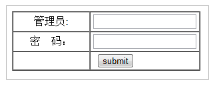
After filling in the form and submitting it:
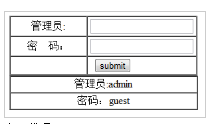
Implementation code :
<table width="283" height="85" border="1" cellpadding="0" cellspacing="0">
<form name="name1" method="post" action="abc.php">
<tr>
<td width="114" height="30" align="center" >管理员:</td>
<td width="163" height="30" align="center"><input name="username" type="text" /></td>
</tr>
<tr>
<td align="center">密 码:</td>
<td height="30" align="center"><input name="password" type="password" /></td>
</tr>
<tr>
<td> </td>
<td height="25"> <input name="submit" type="submit" value="submit" /></td>
</tr>
</form>
</table>
<?php
if(!isset($_POST['submit']))
return ;
if($_POST['submit']=='submit'){
$username = $_POST['username'];
$password = $_POST['password'];
}
echo <<<EOT
<table width="284" border="1" cellpadding="0" cellspacing="0">
<tr>
<td height="25" align="center"> 管理员:$username</td>
</tr>
<tr>
<td height="25" align="center" valign="middle" class="style2">密码:$password</td>
</tr>
</table>
EOT;
?>Use the isset() function to determine whether $_POST['submit'] is set
For more PHP program development example learning forms to obtain the value of the text box, please pay attention to PHP Chinese for related articles net!

