 Backend Development
Backend Development C#.Net Tutorial
C#.Net Tutorial asp.net Mvc4 uses ajax combined with paging plug-in to achieve refresh-free paging
asp.net Mvc4 uses ajax combined with paging plug-in to achieve refresh-free pagingThis article is a demo of using ajax to implement non-refresh paging in mvc4, record it.
Solution idea: The initial loading of page data and page-by-page loading are both performed through ajax. After the page paging link is clicked, ajax technology is used to send the current page number to the back-end controller. The back-end controller Get the data of the corresponding page from the database based on the current page number and the set pageSize. After the backend controller finishes processing, use the PartialView method to return the data to the partial view, and use ViewBag to return the total number of records and pageSize. Ajax loads the partial view content returned by the controller into the main view through the callback function for display.
Note: The specific paging navigation and style use the kkpager plug-in.
1. Main view (used to display data) code
<script src="~/Content/kkpager.js"></script>
<table id="result" class="posts block"></table>
<nav id="kkpager" class="posts block pagination"></nav>
<script type="text/javascript">
$(function ()
{
GetArticlesData(1);
});
function getParameter(name) {
var reg = new RegExp("(^|&)" + name + "=([^&]*)(&|$)");
var r = window.location.search.substr(1).match(reg);
if (r != null) return unescape(r[2]); return null;
}
function GetArticlesData(pageIndex)
{
var ajaxUrl = '/TestDataDB/AjaxPaging?pageIndex=' + pageIndex;
var ajaxType = 'post';
var ajaxDataType = 'text';
var sucFun = function (data, status)
{
if (data == null && status != "success")
{
alert("获取数据失败!");
return false;
}
else
{
$("#result").html(data);
//定义分页样式
var totalCount = parseInt('@ViewBag.TotalCount');
var pageSize = parseInt('@ViewBag.PageSize');
var pageNo = getParameter('pno');//该参数为插件自带,不设置好,调用数据的时候当前页码会一直显示在第一页
if (!pageNo) {
pageNo = 1;
}
var totalPages = totalCount % pageSize == 0 ? totalCount / pageSize : (parseInt(totalCount / pageSize) + 1);
kkpager.generPageHtml({
pno: pageNo,
total: totalPages,
totalRecords: totalCount,
mode: 'click',
click: function (n) {
this.selectPage(n);//插件自带的方法,手动调用某一页码
searchPage(n);
return false;
}
});
}
};
//ajax参数设置
var Option =
{
url: ajaxUrl,
type: ajaxType,
dataType: ajaxDataType,
cache: false, //设置为 false 将不会从浏览器缓存中加载请求信息。
async: true, //(默认: true),所有请求均为异步请求。发送同步请求,请将此选项设置为 false。同步请求将锁住浏览器,用户其它操作必须等待请求完成才可以执行。
timeout: 3600, //设置请求超时时间(毫秒)。此设置将覆盖全局设置。
error: function () { },
success: sucFun,
beforeSend: function () { }
};
$.ajax(Option);
return false;
}
//ajax翻页
function searchPage(n)
{
GetArticlesData(n);
}
</script>2. Partial view code
@model IEnumerable<Test13.Models.TestDataDB>
@{
ViewBag.Title = "AjaxFenbuView";
}
<tr>
<th>
@Html.DisplayNameFor(model => model.Uid)
</th>
<th>
@Html.DisplayNameFor(model => model.Uname)
</th>
<th>
@Html.DisplayNameFor(model => model.Upwd)
</th>
<th>
@Html.DisplayNameFor(model => model.Udata)
</th>
<th></th>
</tr>
@foreach (Test13.Models.TestDataDB item in Model)
{
<tr>
<td>@item.Uid</td>
<td>@item.Uname</td>
<td>@item.Upwd</td>
<td>@item.Udata</td>
<td>
@Html.ActionLink("编辑", "Edit", new { id=item.ID }) |
@Html.ActionLink("查看详细", "Details", new { id=item.ID }) |
@Html.ActionLink("删除", "Delete", new { id=item.ID })
</td>
</tr>
}3. Controller acquisition data code
private readonly int pageSize =1;
public ActionResult AjaxFenYe()
{
ViewBag.PageSize = pageSize;
ViewBag.TotalCount = db.TestDataDBS.Count();
return View();
}
public ActionResult AjaxPaging(int pageIndex = 1)
{
var persons = (from p in db.TestDataDBS orderby p.ID descending select p).Skip((pageIndex - 1) * pageSize).Take(pageSize);
return PartialView("AjaxFenbuView", persons.ToList());
}The above is the entire content of this article. I hope it will be helpful to everyone's learning. I also hope that everyone will support the PHP Chinese website.
For more asp.net Mvc4 using ajax combined with paging plug-in to achieve refresh-free paging related articles, please pay attention to the PHP Chinese website!
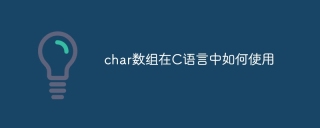 How to use char array in C languageApr 03, 2025 pm 03:24 PM
How to use char array in C languageApr 03, 2025 pm 03:24 PMThe char array stores character sequences in C language and is declared as char array_name[size]. The access element is passed through the subscript operator, and the element ends with the null terminator '\0', which represents the end point of the string. The C language provides a variety of string manipulation functions, such as strlen(), strcpy(), strcat() and strcmp().
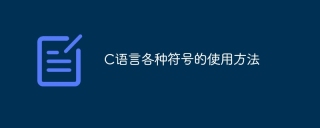 How to use various symbols in C languageApr 03, 2025 pm 04:48 PM
How to use various symbols in C languageApr 03, 2025 pm 04:48 PMThe usage methods of symbols in C language cover arithmetic, assignment, conditions, logic, bit operators, etc. Arithmetic operators are used for basic mathematical operations, assignment operators are used for assignment and addition, subtraction, multiplication and division assignment, condition operators are used for different operations according to conditions, logical operators are used for logical operations, bit operators are used for bit-level operations, and special constants are used to represent null pointers, end-of-file markers, and non-numeric values.
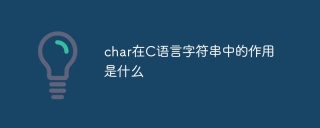 What is the role of char in C stringsApr 03, 2025 pm 03:15 PM
What is the role of char in C stringsApr 03, 2025 pm 03:15 PMIn C, the char type is used in strings: 1. Store a single character; 2. Use an array to represent a string and end with a null terminator; 3. Operate through a string operation function; 4. Read or output a string from the keyboard.
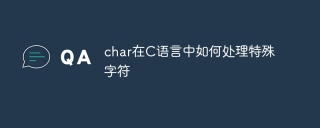 How to handle special characters in C languageApr 03, 2025 pm 03:18 PM
How to handle special characters in C languageApr 03, 2025 pm 03:18 PMIn C language, special characters are processed through escape sequences, such as: \n represents line breaks. \t means tab character. Use escape sequences or character constants to represent special characters, such as char c = '\n'. Note that the backslash needs to be escaped twice. Different platforms and compilers may have different escape sequences, please consult the documentation.
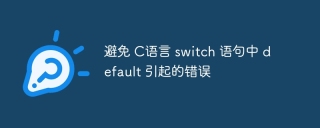 Avoid errors caused by default in C switch statementsApr 03, 2025 pm 03:45 PM
Avoid errors caused by default in C switch statementsApr 03, 2025 pm 03:45 PMA strategy to avoid errors caused by default in C switch statements: use enums instead of constants, limiting the value of the case statement to a valid member of the enum. Use fallthrough in the last case statement to let the program continue to execute the following code. For switch statements without fallthrough, always add a default statement for error handling or provide default behavior.
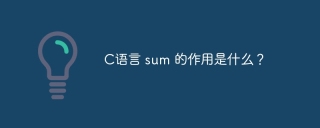 What is the function of C language sum?Apr 03, 2025 pm 02:21 PM
What is the function of C language sum?Apr 03, 2025 pm 02:21 PMThere is no built-in sum function in C language, so it needs to be written by yourself. Sum can be achieved by traversing the array and accumulating elements: Loop version: Sum is calculated using for loop and array length. Pointer version: Use pointers to point to array elements, and efficient summing is achieved through self-increment pointers. Dynamically allocate array version: Dynamically allocate arrays and manage memory yourself, ensuring that allocated memory is freed to prevent memory leaks.
 Advanced C# .NET: Concurrency, Parallelism, and Multithreading ExplainedApr 03, 2025 am 12:01 AM
Advanced C# .NET: Concurrency, Parallelism, and Multithreading ExplainedApr 03, 2025 am 12:01 AMC#.NET provides powerful tools for concurrent, parallel and multithreaded programming. 1) Use the Thread class to create and manage threads, 2) The Task class provides more advanced abstraction, using thread pools to improve resource utilization, 3) implement parallel computing through Parallel.ForEach, 4) async/await and Task.WhenAll are used to obtain and process data in parallel, 5) avoid deadlocks, race conditions and thread leakage, 6) use thread pools and asynchronous programming to optimize performance.
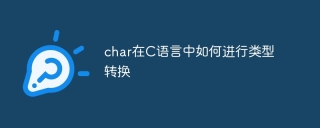 How to convert char in C languageApr 03, 2025 pm 03:21 PM
How to convert char in C languageApr 03, 2025 pm 03:21 PMIn C language, char type conversion can be directly converted to another type by: casting: using casting characters. Automatic type conversion: When one type of data can accommodate another type of value, the compiler automatically converts it.


Hot AI Tools

Undresser.AI Undress
AI-powered app for creating realistic nude photos

AI Clothes Remover
Online AI tool for removing clothes from photos.

Undress AI Tool
Undress images for free

Clothoff.io
AI clothes remover

AI Hentai Generator
Generate AI Hentai for free.

Hot Article

Hot Tools

Safe Exam Browser
Safe Exam Browser is a secure browser environment for taking online exams securely. This software turns any computer into a secure workstation. It controls access to any utility and prevents students from using unauthorized resources.

PhpStorm Mac version
The latest (2018.2.1) professional PHP integrated development tool

SublimeText3 Chinese version
Chinese version, very easy to use

MinGW - Minimalist GNU for Windows
This project is in the process of being migrated to osdn.net/projects/mingw, you can continue to follow us there. MinGW: A native Windows port of the GNU Compiler Collection (GCC), freely distributable import libraries and header files for building native Windows applications; includes extensions to the MSVC runtime to support C99 functionality. All MinGW software can run on 64-bit Windows platforms.

Dreamweaver CS6
Visual web development tools





