Set up 404 error page under IIS 8.5 under win8
- 高洛峰Original
- 2017-01-06 16:40:162126browse
IIS version: IIS 8.5
Problem description
Build a test website with a total of 2 pages (index.php and 404.php). The default homepage is: index.php
When accessing index.php and 404.php, the IIS server can respond normally, indicating that there is no problem configuring the PHP environment in IIS 8.5.
Visit index.php
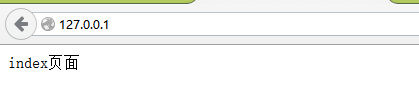
Visit 404.php
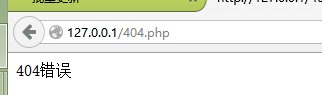
In addition, my error page configuration results are as follows :
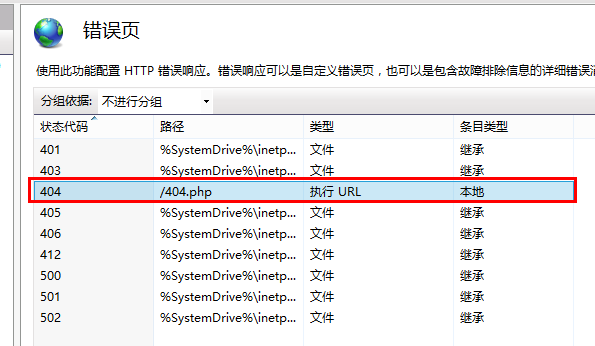
Under normal circumstances, when accessing a page that does not exist (for example: 127.0.0.1/aaa.php), at this time, the iis server finds aaa.php This file does not exist, so it should request 404.php
, which is: 127.0.0.1/aaa.php--->127.0.0.1/404.php
However, When I accessed 127.0.0.1/aaa.php, the following error was reported:
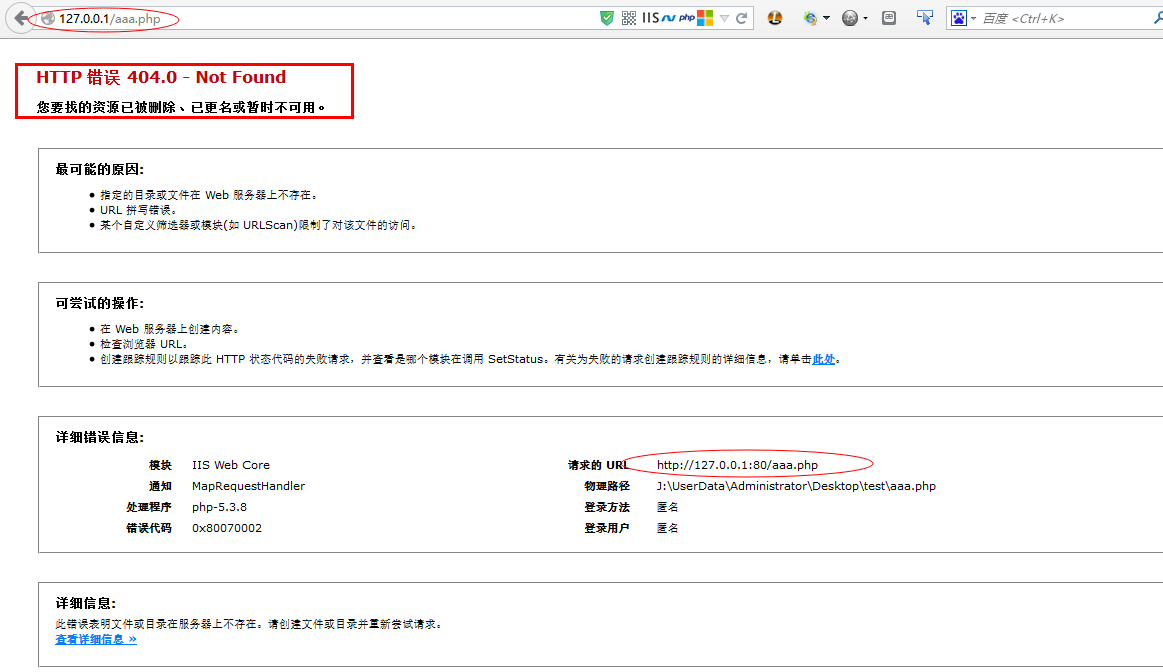
Solution
Double-click the "Error Page" setting--> ;Select the option with status code 404-->Select "Edit Function Settings" in the action bar on the right-->Check "Custom Error Page"
As shown in the figure below:
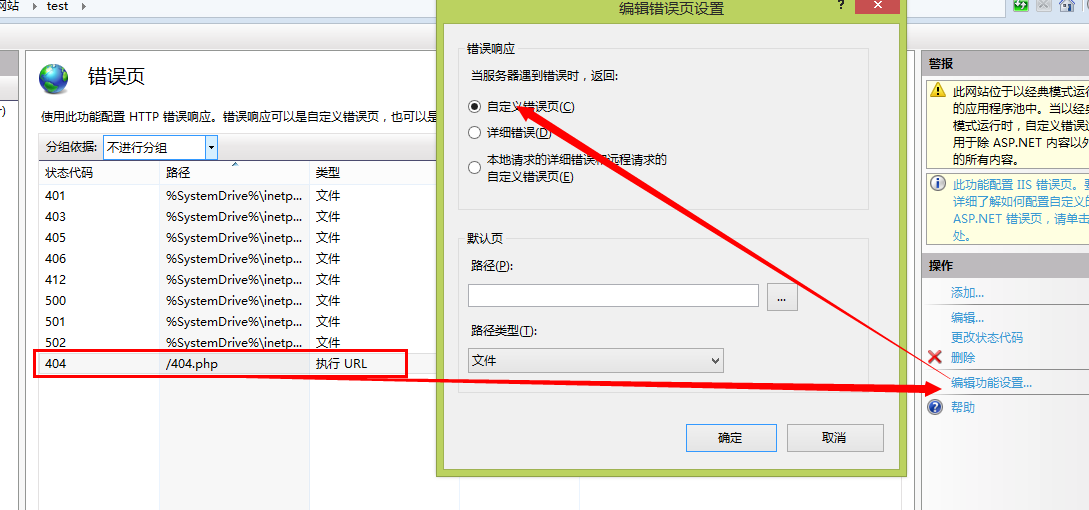
For more related articles on setting up the 404 error page under IIS 8.5 under win8, please pay attention to the PHP Chinese website!

