What is modular development?
In front-end development, at first, some basic interactive effects could be achieved by embedding dozens or hundreds of lines of code in script tags. Later, js gained attention and was widely used, including jQuery, Ajax, and Node.Js. , MVC, MVVM, etc. have also brought attention to front-end development and made front-end projects more and more complex. However, JavaScript does not provide any obvious help in organizing code, and there is not even the concept of classes, let alone modules. , so what is a module?
A module is a file that implements a specific function. With a module, we can use other people's code more conveniently, and load whatever module we want for whatever function we want. Module development needs to follow certain standards, otherwise everything will be messed up.
According to AMD specifications, we can use define to define modules and require to call modules.
Currently, there are two main popular js module specifications: CommonJS and AMD.
AMD specification
AMD is Asynchronous Module Definition, and the Chinese name means "asynchronous module definition". It is a specification for modular development on the browser side. The specification on the server side is that CommonJS
modules will be loaded asynchronously, and module loading will not affect the running of subsequent statements. All statements that depend on certain modules are placed in callback functions.
AMD is the standardized output of module definitions during the promotion process of RequireJS.
define() function
AMD specification only defines one function define, which is a global variable. The description of the function is:
define(id?, dependencies?, factory);
Parameter description:
id: refers to the name of the module in the definition, optional; if this parameter is not provided , the module name should default to the name of the specified script requested by the module loader. If this parameter is provided, the module name must be "top-level" and absolute (relative names are not allowed).
Dependencies dependencies: It is an array literal of the module identifier that the current module depends on and has been defined by the module.
The dependency parameter is optional, if this parameter is omitted, it should default to ["require", "exports", "module"]. However, if the factory method's length attribute is less than 3, the loader will choose to call the factory method with the number of arguments specified by the function's length attribute.
Factory method factory, the module initializes the function or object to be executed. If it is a function, it should be executed only once. If it is an object, this object should be the output value of the module.
Format of module name
Module names are used to uniquely identify the modules in the definition. They are also used in the dependency array:
Module names are separated by forward slashes A string of meaningful words
Words must be in camel case, or ".", ".."
The module name does not allow file extensions, such as ".js"
The module name can be " Relative" or "top level". If the first character is "." or "..", it is a relative module name
The top-level module name is resolved from the conceptual module of the root namespace
The relative module name is resolved from the "require" written and called module
Use require and exports
Create a module named "alpha", use require, exports, and a module named "beta":
define("alpha", ["require", "exports", "beta"], function (require, exports, beta) {
exports.verb = function() {
return beta.verb();
//Or:
return require("beta").verb();
}
});
require API introduction: https://github.com/amdjs/amdjs-api/wiki/require
AMD specification Chinese version: https://github.com/ amdjs/amdjs-api/wiki/AMD-(%E4%B8%AD%E6%96%87%E7%89%88)
Currently, libraries that implement AMD include RequireJS, curl, Dojo, and Nodules wait.
CommonJS specification
CommonJS is a specification for server-side modules, and Node.js adopts this specification. Node.JS first adopted the concept of js modularity.
According to the CommonJS specification, a single file is a module. Each module has a separate scope, that is to say, variables defined within the module cannot be read by other modules unless they are defined as attributes of the global object.
The best way to export module variables is to use the module.exports object.
var i = 1;
var max = 30;
module.exports = function () {
for (i -= 1; i++ < max; ) {
console.log(i);
}
max *= 1.1;
};
The above code defines a function through the module.exports object, which is the bridge between the external and internal communication of the module.
Load the module using the require method, which reads a file and executes it, and finally returns the module.exports object inside the file.
CommonJS specification: http://javascript.ruanyifeng.com/nodejs/commonjs.html
RequireJS and SeaJS
RequireJS was created by James Burke, who is also the AMD specification Founder.
The define method is used to define modules. RequireJS requires each module to be placed in a separate file.
RequireJS and Sea.js are both module loaders, advocating the concept of modular development, and their core value is to make modular development of JavaScript simple and natural.
The biggest difference between SeaJS and RequireJS:
SeaJS’s attitude towards modules is lazy execution, while RequireJS’s attitude towards modules is pre-execution
Don’t understand? Take a look at this article with pictures and text: http://www.douban.com/note/283566440/
RequireJS API:http://www.requirejs.cn/docs/api.html
RequireJS usage: http://www.ruanyifeng.com/blog/2012/11/require_js.html
Why use requireJS
试想一下,如果一个网页有很多的js文件,那么浏览器在下载该页面的时候会先加载js文件,从而停止了网页的渲染,如果文件越多,浏览器可能失去响应。其次,要保证js文件的依赖性,依赖性最大的模块(文件)要放在最后加载,当依赖关系很复杂的时候,代码的编写和维护都会变得困难。
RequireJS就是为了解决这两个问题而诞生的:
(1)实现js文件的异步加载,避免网页失去响应;
(2)管理模块之间的依赖性,便于代码的编写和维护。
RequireJS文件下载:http://www.requirejs.cn/docs/download.html
AMD和CMD
CMD(Common Module Definition) 通用模块定义。该规范明确了模块的基本书写格式和基本交互规则。该规范是在国内发展出来的。AMD是依赖关系前置,CMD是按需加载。
在 CMD 规范中,一个模块就是一个文件。代码的书写格式如下:
define(factory);
factory 为函数时,表示是模块的构造方法。执行该构造方法,可以得到模块向外提供的接口。factory 方法在执行时,默认会传入三个参数:require、exports 和 module:
define(function(require, exports, module) {
// 模块代码
});
require是可以把其他模块导入进来的一个参数,而export是可以把模块内的一些属性和方法导出的。
CMD规范地址:https://github.com/seajs/seajs/issues/242
AMD 是 RequireJS 在推广过程中对模块定义的规范化产出。
CMD 是 SeaJS 在推广过程中对模块定义的规范化产出。
对于依赖的模块,AMD 是提前执行,CMD 是延迟执行。
AMD:提前执行(异步加载:依赖先执行)+延迟执行
CMD:延迟执行(运行到需加载,根据顺序执行)
CMD 推崇依赖就近,AMD 推崇依赖前置。看如下代码:
// CMD
define(function(require, exports, module) {
var a = require('./a')
a.doSomething()
// 此处略去 100 行
var b = require('./b') // 依赖可以就近书写
b.doSomething()
// ...
})
// AMD 默认推荐的是
define(['./a', './b'], function(a, b) { // 依赖必须一开始就写好
a.doSomething()
// 此处略去 100 行
b.doSomething()
...
})
另外一个区别是:
AMD:API根据使用范围有区别,但使用同一个api接口
CMD:每个API的职责单一
AMD的优点是:异步并行加载,在AMD的规范下,同时异步加载是不会产生错误的。
CMD的机制则不同,这种加载方式会产生错误,如果能规范化模块内容形式,也可以
jquery1.7以上版本会自动模块化,支持AMD模式:主要是使用define函数,sea.js虽然是CommonJS规范,但却使用了define来定义模块
所以jQuery已经自动模块化了
seajs.config({
'base':'/',
'alias':{
'jquery':'jquery.js'//定义jQuery文件
}
});
define函数和AMD的define类似:
define(function(require, exports, module{
//先要载入jQuery的模块
var $ = require('jquery');
//然后将jQuery对象传给插件模块
require('./cookie')($);
//开始使用 $.cookie方法
});
sea.js如何使用?
引入sea.js的库
如何变成模块?
define
3.如何调用模块?
-exports
-sea.js.use
4.如何依赖模块?
-require
<script type="text/javascript">
define(function (require,exports,module) {
//exports : 对外的接口
//requires : 依赖的接口
require('./test.js');//如果地址是一个模块的话,那么require的返回值就是模块中的exports
})
</script>
sea.js 开发实例
<!DOCTYPE html PUBLIC "-//W3C//DTD XHTML 1.0 Transitional//EN" "http://www.w3.org/TR/xhtml1/DTD/xhtml1-transitional.dtd">
<html xmlns="http://www.w3.org/1999/xhtml">
<head>
<meta http-equiv="Content-Type" content="text/html; charset=utf-8" />
<title>鼠标拖拽的模块化开发实践</title>
<style type="text/css">
#div1{ width:200px; height:200px; background:black; position:absolute; display:none;}
#div2{ width:30px; height:30px; background:yellow; position:absolute; bottom:0; right:0;}
#div3{ width:100px; height:100px; background:blue; position:absolute; right:0; top:0;}
</style>
<script type="text/javascript" src="./sea.js"></script>
<script type="text/javascript">
//A同事 :
seajs.use('./main.js');
</script>
</head>
<body>
<input type="button" value="确定" id="input1" />
<div id="div1">
<div id="div2"></div>
</div>
<div id="div3"></div>
</body>
</html>
A同事
//A同事写的main.js:
define(function (require,exports,module) {
var oInput = document.getElementById('input1');
var oDiv1 = document.getElementById('div1');
var oDiv2 = document.getElementById('div2');
var oDiv3 = document.getElementById('div3');
require('./drag.js').drag(oDiv3);
oInput.onclick = function () {
oDiv1.style.display = 'block';
require('./scale.js').scale(oDiv1,oDiv2);
require.async('./scale.js', function (ex) {
ex.scale(oDiv1,oDiv2);
})
}
});
B同事
//B同事写的drag.js:
define(function(require,exports,module){
function drag(obj){
var disX = 0;
var disY = 0;
obj.onmousedown = function(ev){
var ev = ev || window.event;
disX = ev.clientX - obj.offsetLeft;
disY = ev.clientY - obj.offsetTop;
document.onmousemove = function(ev){
var ev = ev || window.event;
var L = require('./range.js').range(ev.clientX - disX , document.documentElement.clientWidth - obj.offsetWidth , 0 );
var T = require('./range.js').range(ev.clientY - disY , document.documentElement.clientHeight - obj.offsetHeight , 0 );
obj.style.left = L + 'px';
obj.style.top = T + 'px';
};
document.onmouseup = function(){
document.onmousemove = null;
document.onmouseup = null;
};
return false;
};
}
exports.drag = drag;//对外提供接口
});
C同事
//C同事写的scale.js:
define(function(require,exports,module){
function scale(obj1,obj2){
var disX = 0;
var disY = 0;
var disW = 0;
var disH = 0;
obj2.onmousedown = function(ev){
var ev = ev || window.event;
disX = ev.clientX;
disY = ev.clientY;
disW = obj1.offsetWidth;
disH = obj1.offsetHeight;
document.onmousemove = function(ev){
var ev = ev || window.event;
var W = require('./range.js').range(ev.clientX - disX + disW , 500 , 100);
var H = require('./range.js').range(ev.clientY - disY + disH , 500 , 100);
obj1.style.width = W + 'px';
obj1.style.height = H + 'px';
};
document.onmouseup = function(){
document.onmousemove = null;
document.onmouseup = null;
};
return false;
};
}
exports.scale = scale;
});
D同事
// D同事的range.js--限定拖拽范围
define(function(require,exports,module){
function range(iNum,iMax,iMin){
if( iNum > iMax ){
return iMax;
}
else if( iNum < iMin ){
return iMin;
}
else{
return iNum;
}
}
exports.range = range;
});
requirejs开发实例
require.config是用来定义别名的,在paths属性下配置别名。然后通过requirejs(参数一,参数二);参数一是数组,传入我们需要引用的模块名,第二个参数是个回调函数,回调函数传入一个变量,代替刚才所引入的模块。
main.js文件
//别名配置
requirejs.config({
paths: {
jquery: 'jquery.min' //可以省略.js
}
});
//引入模块,用变量$表示jquery模块
requirejs(['jquery'], function ($) {
$('body').css('background-color','red');
});
引入模块也可以只写require()。requirejs通过define()定义模块,定义的参数上同。在此模块内的方法和变量外部是无法访问的,只有通过return返回才行.
define 模块
define(['jquery'], function ($) {//引入jQuery模块
return {
add: function(x,y){
return x + y;
}
};
});
将该模块命名为math.js保存。
main.js引入模块方法
require(['jquery','math'], function ($,math) {
console.log(math.add(10,100));//110
});
没有依赖
如果定义的模块不依赖其他模块,则可以:
define(function () {
return {
name: "trigkit4",
age: "21"
}
});
AMD推荐的风格通过返回一个对象做为模块对象,CommonJS的风格通过对module.exports或exports的属性赋值来达到暴露模块对象的目的。
更多JavaScript 中对象的深拷贝相关文章请关注PHP中文网!
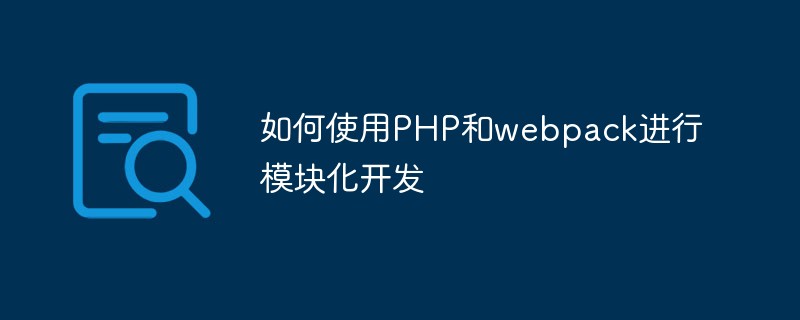 如何使用PHP和webpack进行模块化开发May 11, 2023 pm 03:52 PM
如何使用PHP和webpack进行模块化开发May 11, 2023 pm 03:52 PM随着Web开发技术的不断发展,前后端分离、模块化开发已经成为了一个广泛的趋势。PHP作为一种常用的后端语言,在进行模块化开发时,我们需要借助一些工具来实现模块的管理和打包,其中webpack是一个非常好用的模块化打包工具。本文将介绍如何使用PHP和webpack进行模块化开发。一、什么是模块化开发模块化开发是指将程序分解成不同的独立模块,每个模块都有自己的作
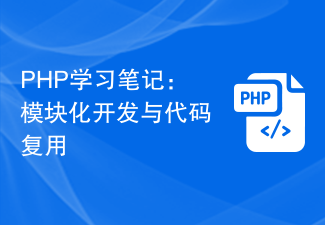 PHP学习笔记:模块化开发与代码复用Oct 10, 2023 pm 12:58 PM
PHP学习笔记:模块化开发与代码复用Oct 10, 2023 pm 12:58 PMPHP学习笔记:模块化开发与代码复用引言:在软件开发中,模块化开发与代码复用是相当重要的概念。模块化开发可以将复杂的系统分解成可管理的小模块,提高开发效率和代码可维护性;而代码复用则可以减少冗余代码,提高代码的重用性。在PHP开发中,我们可以通过一些技术手段来实现模块化开发和代码复用。本篇文章将介绍一些常用的技术和具体代码示例,帮助读者更好地理解和应用这些概
 ThinkPHP6模块化开发:拆解应用逻辑Aug 12, 2023 am 10:53 AM
ThinkPHP6模块化开发:拆解应用逻辑Aug 12, 2023 am 10:53 AMThinkPHP6模块化开发:拆解应用逻辑随着互联网的快速发展,Web应用开发也变得越来越复杂。一个庞大的应用可能包含了多个模块,每个模块负责不同的功能,拆解应用逻辑成为一个必须考虑的问题。本文将介绍如何在ThinkPHP6中实现模块化开发,并通过代码示例来帮助读者理解。一、创建模块在ThinkPHP6中,模块是应用功能上的划分,可以根据实际需求来创建不同的
 C++开发建议:如何进行模块化的C++开发Nov 23, 2023 am 08:56 AM
C++开发建议:如何进行模块化的C++开发Nov 23, 2023 am 08:56 AMC++语言作为一种通用的高级编程语言,被广泛用于开发各种应用程序和系统。然而,C++的复杂性和灵活性也使得开发人员面临着一些挑战,特别是在大型项目中。在处理大型项目时,模块化的开发方法是至关重要的。本文将介绍如何进行模块化的C++开发,并提供一些建议和最佳实践。模块化开发是指将一个大型项目划分为多个小模块,每个模块有自己的功能和职责,通过模块间的接口进行通信
 Python脚本在Linux系统中实现模块化开发的技术指南Oct 05, 2023 am 11:53 AM
Python脚本在Linux系统中实现模块化开发的技术指南Oct 05, 2023 am 11:53 AMPython脚本在Linux系统中实现模块化开发的技术指南引言:Python是一种简单易学且功能强大的高级编程语言,广泛应用于不同领域的开发中。在Linux系统中,Python脚本的模块化开发可以有效地提高代码的可维护性和复用性,降低开发和维护成本。本文将介绍如何在Linux系统中使用Python实现模块化开发的技术指南,并且提供具体的代码示例。一、模块化开
 Vue开发建议:如何进行模块化开发和组件复用Nov 22, 2023 am 09:51 AM
Vue开发建议:如何进行模块化开发和组件复用Nov 22, 2023 am 09:51 AMVue是一款流行的JavaScript框架,用于构建用户界面。它采用了组件化的开发方式,使得开发者可以轻松地进行模块化开发和组件复用。本文将介绍一些关于如何进行模块化开发和组件复用的Vue开发建议。一、模块化开发模块化开发是一种将复杂的系统拆解成若干独立的模块,每个模块负责完成特定的功能。在Vue中,我们可以使用Vue组件来实现模块化开发。下面是一些关于模块
 Spring Boot的模块化开发与应用场景Jun 23, 2023 am 09:16 AM
Spring Boot的模块化开发与应用场景Jun 23, 2023 am 09:16 AM当我们谈到SpringBoot时,我们通常会想到一个快速开发的框架。但是,它的好处并不仅限于这些。SpringBoot的另一个很棒的特性是它支持模块化开发,这使得开发更加轻松,更加容易维护。在本文中,我们将探讨SpringBoot模块化开发的基础知识和如何在实际应用中使用该特性。什么是SpringBoot模块?SpringBoot模块是一组功能相
 Golang语言特性揭秘:可扩展性与模块化开发Jul 17, 2023 am 10:03 AM
Golang语言特性揭秘:可扩展性与模块化开发Jul 17, 2023 am 10:03 AMGolang语言特性揭秘:可扩展性与模块化开发引言:在软件开发领域,可扩展性和模块化是非常重要的概念。在现代软件开发中,随着项目规模的增大和需求的变化,我们需要能够轻松地扩展和修改代码,以适应不断变化的需求。因此,选择一种具有良好可扩展性和模块化开发特性的编程语言变得尤为重要。在本文中,我将揭秘Golang语言的特点,以及它如何帮助我们实现可扩展性和模块化开


Hot AI Tools

Undresser.AI Undress
AI-powered app for creating realistic nude photos

AI Clothes Remover
Online AI tool for removing clothes from photos.

Undress AI Tool
Undress images for free

Clothoff.io
AI clothes remover

AI Hentai Generator
Generate AI Hentai for free.

Hot Article

Hot Tools

Dreamweaver Mac version
Visual web development tools

Atom editor mac version download
The most popular open source editor

WebStorm Mac version
Useful JavaScript development tools

VSCode Windows 64-bit Download
A free and powerful IDE editor launched by Microsoft

Notepad++7.3.1
Easy-to-use and free code editor






